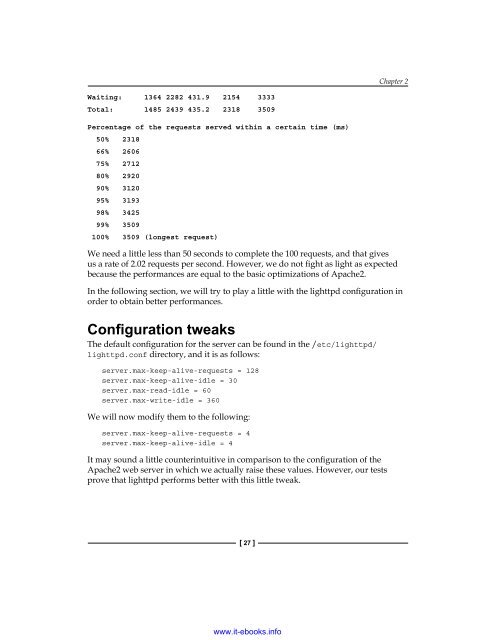Magento Site Performance Optimization
Create successful ePaper yourself
Turn your PDF publications into a flip-book with our unique Google optimized e-Paper software.
Chapter 2<br />
Waiting: 1364 2282 431.9 2154 3333<br />
Total: 1485 2439 435.2 2318 3509<br />
Percentage of the requests served within a certain time (ms)<br />
50% 2318<br />
66% 2606<br />
75% 2712<br />
80% 2920<br />
90% 3120<br />
95% 3193<br />
98% 3425<br />
99% 3509<br />
100% 3509 (longest request)<br />
We need a little less than 50 seconds to complete the 100 requests, and that gives<br />
us a rate of 2.02 requests per second. However, we do not fight as light as expected<br />
because the performances are equal to the basic optimizations of Apache2.<br />
In the following section, we will try to play a little with the lighttpd configuration in<br />
order to obtain better performances.<br />
Configuration tweaks<br />
The default configuration for the server can be found in the /etc/lighttpd/<br />
lighttpd.conf directory, and it is as follows:<br />
server.max-keep-alive-requests = 128<br />
server.max-keep-alive-idle = 30<br />
server.max-read-idle = 60<br />
server.max-write-idle = 360<br />
We will now modify them to the following:<br />
server.max-keep-alive-requests = 4<br />
server.max-keep-alive-idle = 4<br />
It may sound a little counterintuitive in comparison to the configuration of the<br />
Apache2 web server in which we actually raise these values. However, our tests<br />
prove that lighttpd performs better with this little tweak.<br />
[ 27 ]<br />
www.it-ebooks.info