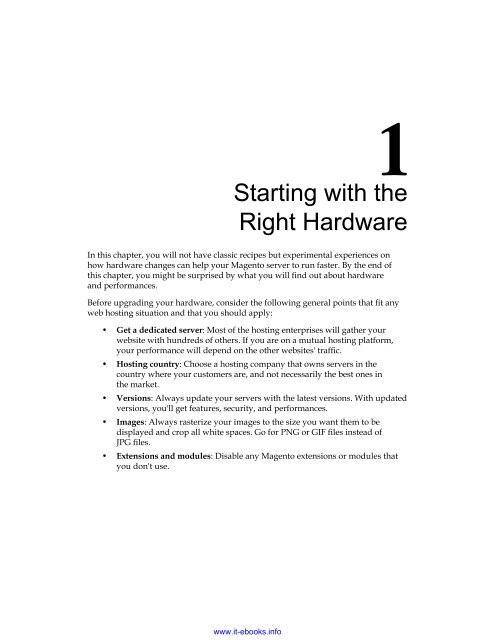Magento Site Performance Optimization
You also want an ePaper? Increase the reach of your titles
YUMPU automatically turns print PDFs into web optimized ePapers that Google loves.
Starting with the<br />
Right Hardware<br />
In this chapter, you will not have classic recipes but experimental experiences on<br />
how hardware changes can help your <strong>Magento</strong> server to run faster. By the end of<br />
this chapter, you might be surprised by what you will find out about hardware<br />
and performances.<br />
Before upgrading your hardware, consider the following general points that fit any<br />
web hosting situation and that you should apply:<br />
• Get a dedicated server: Most of the hosting enterprises will gather your<br />
website with hundreds of others. If you are on a mutual hosting platform,<br />
your performance will depend on the other websites' traffic.<br />
• Hosting country: Choose a hosting company that owns servers in the<br />
country where your customers are, and not necessarily the best ones in<br />
the market.<br />
• Versions: Always update your servers with the latest versions. With updated<br />
versions, you'll get features, security, and performances.<br />
• Images: Always rasterize your images to the size you want them to be<br />
displayed and crop all white spaces. Go for PNG or GIF files instead of<br />
JPG files.<br />
• Extensions and modules: Disable any <strong>Magento</strong> extensions or modules that<br />
you don't use.<br />
www.it-ebooks.info