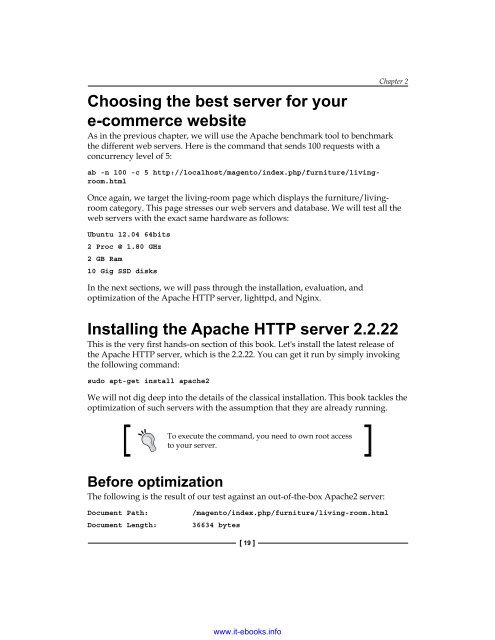Magento Site Performance Optimization
Create successful ePaper yourself
Turn your PDF publications into a flip-book with our unique Google optimized e-Paper software.
Chapter 2<br />
Choosing the best server for your<br />
e-commerce website<br />
As in the previous chapter, we will use the Apache benchmark tool to benchmark<br />
the different web servers. Here is the command that sends 100 requests with a<br />
concurrency level of 5:<br />
ab -n 100 -c 5 http://localhost/magento/index.php/furniture/livingroom.html<br />
Once again, we target the living-room page which displays the furniture/livingroom<br />
category. This page stresses our web servers and database. We will test all the<br />
web servers with the exact same hardware as follows:<br />
Ubuntu 12.04 64bits<br />
2 Proc @ 1.80 GHz<br />
2 GB Ram<br />
10 Gig SSD disks<br />
In the next sections, we will pass through the installation, evaluation, and<br />
optimization of the Apache HTTP server, lighttpd, and Nginx.<br />
Installing the Apache HTTP server 2.2.22<br />
This is the very first hands-on section of this book. Let's install the latest release of<br />
the Apache HTTP server, which is the 2.2.22. You can get it run by simply invoking<br />
the following command:<br />
sudo apt-get install apache2<br />
We will not dig deep into the details of the classical installation. This book tackles the<br />
optimization of such servers with the assumption that they are already running.<br />
To execute the command, you need to own root access<br />
to your server.<br />
Before optimization<br />
The following is the result of our test against an out-of-the-box Apache2 server:<br />
Document Path:<br />
Document Length:<br />
/magento/index.php/furniture/living-room.html<br />
36634 bytes<br />
[ 19 ]<br />
www.it-ebooks.info