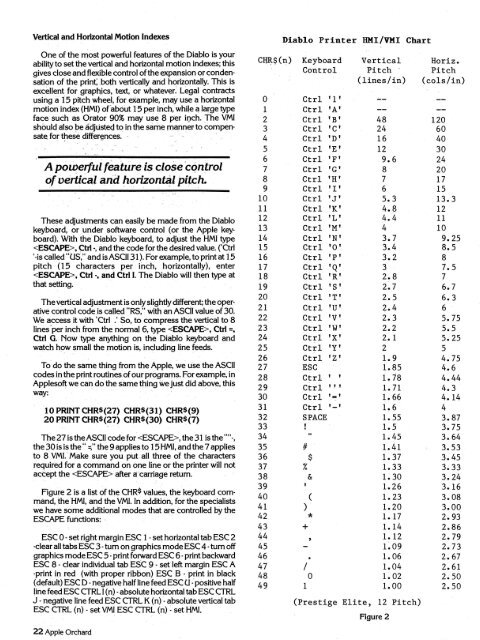You also want an ePaper? Increase the reach of your titles
YUMPU automatically turns print PDFs into web optimized ePapers that Google loves.
Vertical and Horizontal Motion Indexes<br />
One of the most powerful features of the Diablo is your<br />
ability to set the vertical and horizontal motion indexes; this<br />
gives close and flexible control of the expansion or conden·<br />
sation of the prin(, both vertically and horizontally. This is<br />
excellent foi: gr~pn!cs, text, or whatever: Legal contracts<br />
using a 15 pitch wheel, for example, may use a horiz1::mtal<br />
motion index (HMI) of'abdut 15 per inch, while a large type<br />
face such as Orator 90% may use 8 per i1:,tch. The VMI<br />
should also be adjl..istec:I to in the sarrie manner to compensate<br />
fort~ese differ~nces. ··<br />
A po~erful feature is close 'cqntrol<br />
of vertical and horizont;4l pitc~<br />
These adjustments can easily be made from the Diablo<br />
keyboard, or under software control (or the Apple keyboard).<br />
With the Diablo keyboard, to adjust the HMI type<br />
, C:trl-, and the code for the desired value. ('Ctrl<br />
'-is called" US," and is ASCII 31 ). For example, to print at 15<br />
pitch (15 characters per inch, horizontally), enter<br />
, Ctrl ·, and Ctrl I. The Diablo will then type at<br />
that setting.<br />
The vertical adjustment is only slightly different; the aper·<br />
ative control code is called "RS,'' with an ASCII value of 30.<br />
We access it with 'Ctrl .'So, to compress the vertical to 8<br />
lines"per inch from the normal 6, type , Ctrl =,<br />
Ctrl G. Now type anything on the · Diablo keyboard and<br />
watch how small the motion is, including line feeds.<br />
To do the same thing from the Apple, we use the ASCII<br />
codes in the print routines of our pr9grams. For example, in<br />
Applesoft we can do the same thing we just did above, this<br />
way:<br />
10 PRINT CHR$(27) CHR$(31) CHR$(9)<br />
20 PRINT CHR$(27) CHR$(30) CHR$(7)<br />
The 27 is the ASCII code for , the 31 is the'"'-,<br />
the 30 is is the" =."the 9 applies to 15 HMI, and the 7 applies<br />
to 8 VMI. Make sure you ·put all three of the characters<br />
required for a command on one line or the printer will not<br />
accept the after a'carriage return.<br />
Figure 2 is a list of the CHR$ values, the keyboard command,<br />
the HMI, and the VMI. In addition, for the specialists<br />
we have some additional modes that are controlled by the<br />
ESCAPE functions: -<br />
J;:SC 0 · set right margin ESC 1 · set horizontal tab ESC 2<br />
-clear all tabs ESC 3 ·tum on graphics mode ESC 4 ·tum off<br />
graphics mode ESC 5 ·print forward ESC 6 ·print backward<br />
ESC 8 · clear individual tab ESC 9 · set left margin ESC A<br />
,print in red (with proper ribbon) ESC B · print in black<br />
(default) ESC D · negative half linefeed ESC U ·positive half<br />
line feed ESC CTRL I (n) ·absolute horizontal tab ESC CTRL<br />
J · negative line feed ESC CTRL K (n) ·.absolute vertical tab<br />
ESC CTRL (n) · $et VMI ESC CTRL (n) · set HMI.<br />
Cl!R$(n)<br />
0<br />
1<br />
2<br />
3<br />
4<br />
5<br />
6<br />
7<br />
8<br />
9<br />
10<br />
11<br />
12<br />
13<br />
14<br />
15<br />
16<br />
17<br />
18<br />
19<br />
20<br />
21<br />
22<br />
23<br />
24<br />
25<br />
26<br />
27<br />
28<br />
29<br />
30<br />
31<br />
32<br />
33<br />
34<br />
35<br />
36<br />
37<br />
38<br />
39<br />
40<br />
41<br />
42<br />
43<br />
44<br />
45<br />
46<br />
47<br />
48<br />
49<br />
Diab1o Printer HMI/VMI Chart<br />
Keyboard<br />
Control<br />
Ctrl 'l'<br />
Ctrl 'A'<br />
Ctrl 'B'<br />
Ctrl 'C'<br />
Ctrl 'D'<br />
Ctrl 'E'<br />
Ctrl 'F'<br />
Ctrl 'G'<br />
Ctrl 'H'<br />
Ctrl 'I'<br />
Ctrl 'J'<br />
Ctrl 'K'<br />
Ctrl 'L'<br />
Ctrl 'M'<br />
Ctrl 'N'<br />
Ctrl 'O'<br />
Ctrl 'P'<br />
Ctrl 'Q'<br />
Ctrl 'R'<br />
Ctrl 'S'<br />
Ctrl 'T'<br />
Ctrl 'U'<br />
Ctrl 'V'<br />
Ctrl 'W!<br />
Ctrl 'X'<br />
Ctrl 'Y'<br />
Ctrl 'Z'<br />
ESC<br />
Ctrl<br />
Ctrl<br />
Ctrl<br />
Ctrl<br />
SPACE<br />
II<br />
$<br />
%<br />
&<br />
(<br />
)<br />
*<br />
+<br />
I<br />
0<br />
1<br />
I<br />
I<br />
I I I<br />
'=' ,_,<br />
Vertical<br />
Pitch<br />
(lines/in)<br />
48<br />
24<br />
16<br />
12<br />
9.6<br />
8<br />
7<br />
6<br />
5.3<br />
4.8<br />
4.4<br />
4<br />
3.7<br />
3.4<br />
3.2<br />
3<br />
2.8<br />
2.7<br />
2.5<br />
2.4<br />
2.3<br />
2.2<br />
2. 1<br />
2<br />
1. 9<br />
1.85<br />
1. 78<br />
1. 71<br />
1. 66<br />
1. 6<br />
1. 55<br />
1.5<br />
1.45<br />
1.41<br />
1. 37<br />
1.33<br />
1.30<br />
1.26<br />
1. 23<br />
1.20<br />
1. 17<br />
1.14<br />
1. 12<br />
1:09<br />
1.06<br />
1.04<br />
1. 02<br />
1.00<br />
(Prestige Elite, 12 Pitch)<br />
Figure 2<br />
Horiz.<br />
Pitch<br />
(cols/in)<br />
120<br />
60<br />
40<br />
30<br />
24<br />
20<br />
17<br />
15<br />
13. 3<br />
12<br />
11<br />
10<br />
9.25<br />
8.5<br />
8<br />
7. 5<br />
7<br />
6.7<br />
6.3<br />
6<br />
5.75<br />
5.5<br />
5.25<br />
5<br />
4.75<br />
4.6<br />
4.44<br />
4.3<br />
4.14<br />
4<br />
3.87<br />
3.75<br />
3.64<br />
3.53<br />
3.45<br />
3.33<br />
3.24<br />
3.16<br />
3.08<br />
3.00<br />
2.93<br />
2.86<br />
2.79<br />
2.73<br />
2. 67<br />
2.61<br />
2.50<br />
2.50<br />
22 Apple Orchard