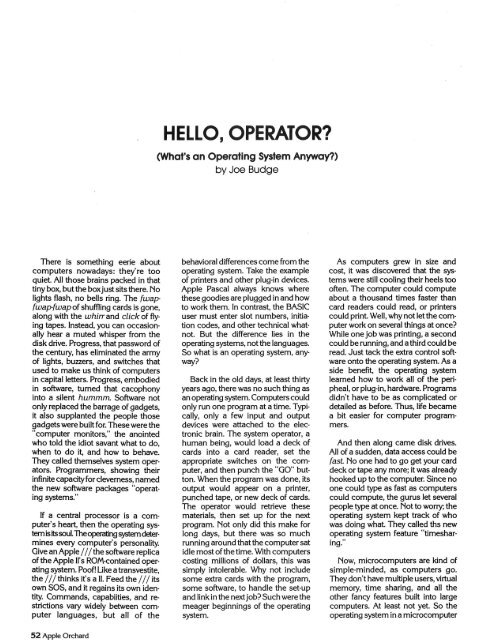You also want an ePaper? Increase the reach of your titles
YUMPU automatically turns print PDFs into web optimized ePapers that Google loves.
HELLO, OPERATOR?<br />
(What's an Operating System Anyway?)<br />
by Joe Budge<br />
There is something eerie about<br />
computers nowadays: they're too<br />
quiet. All those brains packed in that<br />
tiny box, but the box just sits there. No<br />
lights flash, no bells ring. The fwapfwap-fwap<br />
of shuffling cards is gone,<br />
along with the whirr and click of flying<br />
tapes. Instead, you can occasionally<br />
hear a muted whisper from the<br />
disk drive. Progress, that password of<br />
the century, has eliminated the army<br />
of lights, buzzers, and switches that<br />
used to make us think of computers<br />
in capital letters. Progress, embodied<br />
in software, turned that cacophony<br />
into a silent hummm Software not<br />
only replaced the barrage of gadgets,<br />
it also supplanted the people those<br />
gadgets were built for. These were the<br />
"computer monitors," the anointed<br />
who told the idiot savant what to do,<br />
when to do it, and how to behave.<br />
They called themselves system operators.<br />
Programmers, showing their<br />
infinite capacity for cleverness, named<br />
the new software packages "operating<br />
systems."<br />
If a central processor is a computer's<br />
heart, then the operating system<br />
is its soul. The operating system determines<br />
every computer's personality.<br />
Give an Apple I 11 the software replica<br />
of the Apple II' s ROM-contained operating<br />
system. Poof! Like a transvestite,<br />
the 111 thinks it's a 11. Feed the 111 its<br />
own SOS, and it regains its own identity.<br />
Commands, capabiities, and restrictions<br />
vary widely between computer<br />
languages, but all of the<br />
behavioral differences come from the<br />
operating system. Take the example<br />
of printers and other plug-in devices.<br />
Apple Pascal always knows where<br />
these goodies are plugged in and how<br />
to work them. In contrast, the BASIC<br />
user must enter slot numbers, initiation<br />
codes, and other technical whatnot.<br />
But the difference lies in the<br />
operating systems, not the languages.<br />
So what is an operating system, anyway?<br />
Back in the old days, at least thirty<br />
years ago, there was no such thing as<br />
an operating system. Computers could<br />
only run one program at a time. T ypically,<br />
only a few input and output<br />
devices were attached to the electronic<br />
brain. The system operator, a<br />
human being, would load a deck of<br />
cards into a card reader, set the<br />
appropriate switches on the computer,<br />
and then punch the "GO" button.<br />
When the program was done, its<br />
output would appear on a printer,<br />
punched tape, or new deck of cards.<br />
The operator would retrieve these<br />
materials, then set up for the next<br />
program. Not only did this make for<br />
long days, but there was so much<br />
running around that the computer sat<br />
idle most of the time. With computers<br />
costing millions of dollars, this was<br />
simply intolerable. Why not include<br />
some extra cards with the program,<br />
some software, to handle the set-up<br />
and link in the next job? Such were the<br />
meager beginnings of the operating<br />
system.<br />
As computers grew in size and<br />
cost, it was discovered that the systems<br />
were still cooling their heels too<br />
often. The computer could compute<br />
about a thousand times faster than<br />
card readers could read, or printers<br />
could print. Well, why not let the computer<br />
work on several things at once?<br />
While one job was printing, a second<br />
could be running, and a third could be<br />
read. Just tack the extra control software<br />
onto the operating system. As a<br />
side benefit, the operating system<br />
learned how to work all of the peri·<br />
pheal, or plug-in, hardware. Programs<br />
didn't have to be as complicated or<br />
detailed as before. Thus, life became<br />
a bit easier for computer programmers.<br />
And then along came disk drives.<br />
All of a sudden, data access could be<br />
fast No one had to go get your card<br />
deck or tape any more; it was already<br />
hooked up to the computer. Since no<br />
one could type as fast as computers<br />
could compute, the gurus let several<br />
people type at once. Not to worry; the<br />
operating system kept track of who<br />
was doing what. They called ths new<br />
operating system feature "timesharing."<br />
Now, microcomputers are kind of<br />
simple-minded, as computers go.<br />
They don't have multiple users, virtual<br />
memory, time sharing, and all the<br />
other fancy features built into large<br />
computers. At least not yet. So the<br />
operating system in a microcomputer<br />
52 Apple Orchard