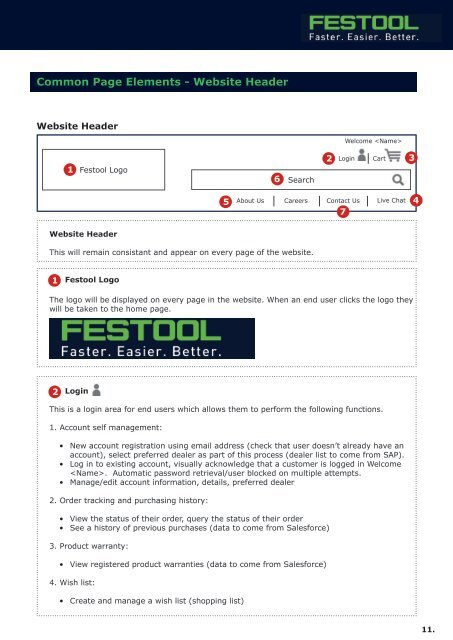You also want an ePaper? Increase the reach of your titles
YUMPU automatically turns print PDFs into web optimized ePapers that Google loves.
Common Page Elements - <strong>Website</strong> Header<br />
<strong>Website</strong> Header<br />
Welcome <br />
2<br />
Login<br />
Cart<br />
3<br />
1<br />
<strong>Festool</strong> Logo<br />
6<br />
Search<br />
5<br />
About Us<br />
Careers Contact Us Live Chat<br />
7<br />
4<br />
<strong>Website</strong> Header<br />
This will remain consistant and appear on every page of the website.<br />
1<br />
<strong>Festool</strong> Logo<br />
The logo will be displayed on every page in the website. When an end user clicks the logo they<br />
will be taken to the home page.<br />
2<br />
Login<br />
This is a login area for end users which allows them to perform the following functions.<br />
1. Account self management:<br />
• New account registration using email address (check that user doesn’t already have an<br />
account), select preferred dealer as part of this process (dealer list to come from SAP).<br />
• Log in to existing account, visually acknowledge that a customer is logged in Welcome<br />
. Automatic password retrieval/user blocked on multiple attempts.<br />
• Manage/edit account information, details, preferred dealer<br />
2. Order tracking and purchasing history:<br />
• View the status of their order, query the status of their order<br />
• See a history of previous purchases (data to come from Salesforce)<br />
3. Product warranty:<br />
• View registered product warranties (data to come from Salesforce)<br />
4. Wish list:<br />
• Create and manage a wish list (shopping list)<br />
11.