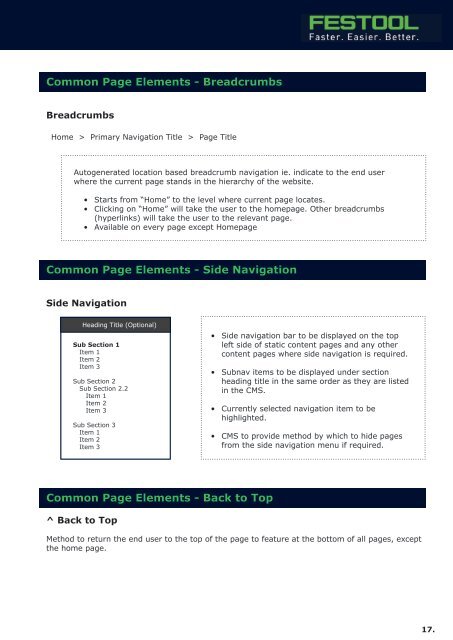You also want an ePaper? Increase the reach of your titles
YUMPU automatically turns print PDFs into web optimized ePapers that Google loves.
Common Page Elements - Breadcrumbs<br />
Breadcrumbs<br />
Home > Primary Navigation Title > Page Title<br />
Autogenerated location based breadcrumb navigation ie. indicate to the end user<br />
where the current page stands in the hierarchy of the website.<br />
• Starts from “Home” to the level where current page locates.<br />
• Clicking on “Home” will take the user to the homepage. Other breadcrumbs<br />
(hyperlinks) will take the user to the relevant page.<br />
• Available on every page except Homepage<br />
Common Page Elements - Side Navigation<br />
Side Navigation<br />
Heading Title (Optional)<br />
Sub Section 1<br />
Item 1<br />
Item 2<br />
Item 3<br />
Sub Section 2<br />
Sub Section 2.2<br />
Item 1<br />
Item 2<br />
Item 3<br />
Sub Section 3<br />
Item 1<br />
Item 2<br />
Item 3<br />
• Side navigation bar to be displayed on the top<br />
left side of static content pages and any other<br />
content pages where side navigation is required.<br />
• Subnav items to be displayed under section<br />
heading title in the same order as they are listed<br />
in the CMS.<br />
• Currently selected navigation item to be<br />
highlighted.<br />
• CMS to provide method by which to hide pages<br />
from the side navigation menu if required.<br />
Common Page Elements - Back to Top<br />
^ Back to Top<br />
Method to return the end user to the top of the page to feature at the bottom of all pages, except<br />
the home page.<br />
17.