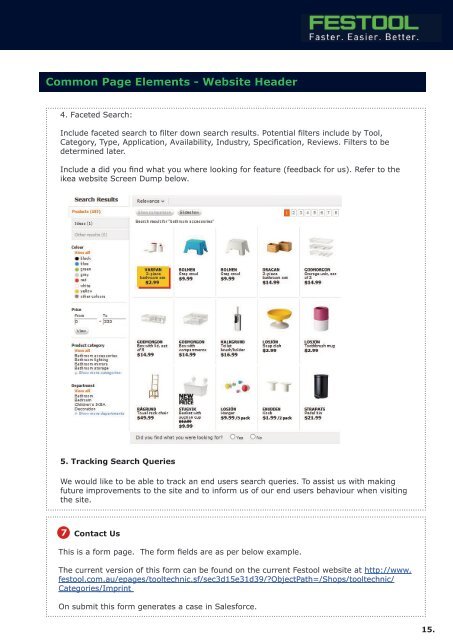Create successful ePaper yourself
Turn your PDF publications into a flip-book with our unique Google optimized e-Paper software.
Common Page Elements - <strong>Website</strong> Header<br />
4. Faceted Search:<br />
Include faceted search to filter down search results. Potential filters include by Tool,<br />
Category, Type, Application, Availability, Industry, Specification, Reviews. Filters to be<br />
determined later.<br />
Include a did you find what you where looking for feature (feedback for us). Refer to the<br />
ikea website Screen Dump below.<br />
5. Tracking Search Queries<br />
We would like to be able to track an end users search queries. To assist us <strong>with</strong> making<br />
future improvements to the site and to inform us of our end users behaviour when visiting<br />
the site.<br />
7<br />
Contact Us<br />
This is a form page. The form fields are as per below example.<br />
The current version of this form can be found on the current <strong>Festool</strong> website at http://www.<br />
festool.com.au/epages/tooltechnic.sf/sec3d15e31d39/?ObjectPath=/Shops/tooltechnic/<br />
Categories/Imprint<br />
On submit this form generates a case in Salesforce.<br />
15.