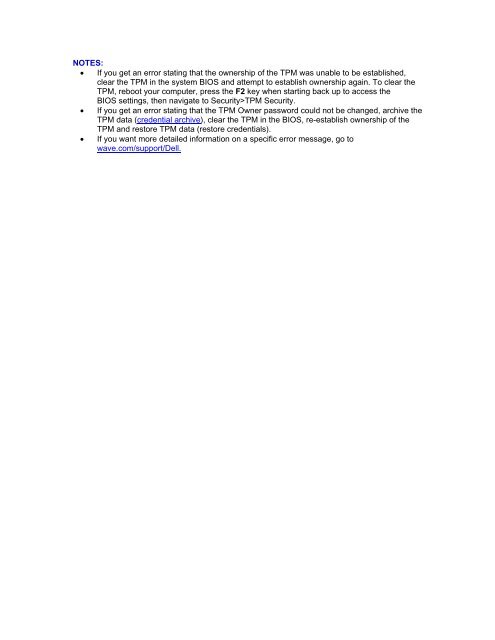DELL_SELF_ENCRYPTING_DRIVES
You also want an ePaper? Increase the reach of your titles
YUMPU automatically turns print PDFs into web optimized ePapers that Google loves.
NOTES:<br />
• If you get an error stating that the ownership of the TPM was unable to be established,<br />
clear the TPM in the system BIOS and attempt to establish ownership again. To clear the<br />
TPM, reboot your computer, press the F2 key when starting back up to access the<br />
BIOS settings, then navigate to Security>TPM Security.<br />
• If you get an error stating that the TPM Owner password could not be changed, archive the<br />
TPM data (credential archive), clear the TPM in the BIOS, re-establish ownership of the<br />
TPM and restore TPM data (restore credentials).<br />
• If you want more detailed information on a specific error message, go to<br />
wave.com/support/Dell.