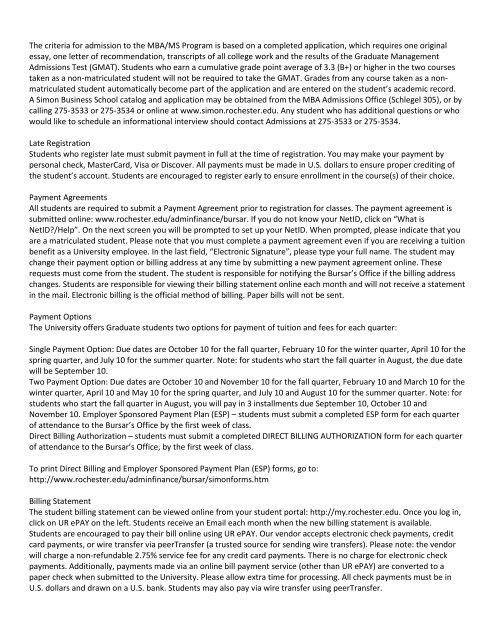mySimon student handbook
Create successful ePaper yourself
Turn your PDF publications into a flip-book with our unique Google optimized e-Paper software.
The criteria for admission to the MBA/MS Program is based on a completed application, which requires one original<br />
essay, one letter of recommendation, transcripts of all college work and the results of the Graduate Management<br />
Admissions Test (GMAT). Students who earn a cumulative grade point average of 3.3 (B+) or higher in the two courses<br />
taken as a non-matriculated <strong>student</strong> will not be required to take the GMAT. Grades from any course taken as a nonmatriculated<br />
<strong>student</strong> automatically become part of the application and are entered on the <strong>student</strong>’s academic record.<br />
A Simon Business School catalog and application may be obtained from the MBA Admissions Office (Schlegel 305), or by<br />
calling 275-3533 or 275-3534 or online at www.simon.rochester.edu. Any <strong>student</strong> who has additional questions or who<br />
would like to schedule an informational interview should contact Admissions at 275-3533 or 275-3534.<br />
Late Registration<br />
Students who register late must submit payment in full at the time of registration. You may make your payment by<br />
personal check, MasterCard, Visa or Discover. All payments must be made in U.S. dollars to ensure proper crediting of<br />
the <strong>student</strong>’s account. Students are encouraged to register early to ensure enrollment in the course(s) of their choice.<br />
Payment Agreements<br />
All <strong>student</strong>s are required to submit a Payment Agreement prior to registration for classes. The payment agreement is<br />
submitted online: www.rochester.edu/adminfinance/bursar. If you do not know your NetID, click on “What is<br />
NetID?/Help”. On the next screen you will be prompted to set up your NetID. When prompted, please indicate that you<br />
are a matriculated <strong>student</strong>. Please note that you must complete a payment agreement even if you are receiving a tuition<br />
benefit as a University employee. In the last field, “Electronic Signature”, please type your full name. The <strong>student</strong> may<br />
change their payment option or billing address at any time by submitting a new payment agreement online. These<br />
requests must come from the <strong>student</strong>. The <strong>student</strong> is responsible for notifying the Bursar’s Office if the billing address<br />
changes. Students are responsible for viewing their billing statement online each month and will not receive a statement<br />
in the mail. Electronic billing is the official method of billing. Paper bills will not be sent.<br />
Payment Options<br />
The University offers Graduate <strong>student</strong>s two options for payment of tuition and fees for each quarter:<br />
Single Payment Option: Due dates are October 10 for the fall quarter, February 10 for the winter quarter, April 10 for the<br />
spring quarter, and July 10 for the summer quarter. Note: for <strong>student</strong>s who start the fall quarter in August, the due date<br />
will be September 10.<br />
Two Payment Option: Due dates are October 10 and November 10 for the fall quarter, February 10 and March 10 for the<br />
winter quarter, April 10 and May 10 for the spring quarter, and July 10 and August 10 for the summer quarter. Note: for<br />
<strong>student</strong>s who start the fall quarter in August, you will pay in 3 installments due September 10, October 10 and<br />
November 10. Employer Sponsored Payment Plan (ESP) – <strong>student</strong>s must submit a completed ESP form for each quarter<br />
of attendance to the Bursar’s Office by the first week of class.<br />
Direct Billing Authorization – <strong>student</strong>s must submit a completed DIRECT BILLING AUTHORIZATION form for each quarter<br />
of attendance to the Bursar’s Office, by the first week of class.<br />
To print Direct Billing and Employer Sponsored Payment Plan (ESP) forms, go to:<br />
http://www.rochester.edu/adminfinance/bursar/simonforms.htm<br />
Billing Statement<br />
The <strong>student</strong> billing statement can be viewed online from your <strong>student</strong> portal: http://my.rochester.edu. Once you log in,<br />
click on UR ePAY on the left. Students receive an Email each month when the new billing statement is available.<br />
Students are encouraged to pay their bill online using UR ePAY. Our vendor accepts electronic check payments, credit<br />
card payments, or wire transfer via peerTransfer (a trusted source for sending wire transfers). Please note: the vendor<br />
will charge a non-refundable 2.75% service fee for any credit card payments. There is no charge for electronic check<br />
payments. Additionally, payments made via an online bill payment service (other than UR ePAY) are converted to a<br />
paper check when submitted to the University. Please allow extra time for processing. All check payments must be in<br />
U.S. dollars and drawn on a U.S. bank. Students may also pay via wire transfer using peerTransfer.