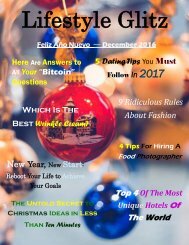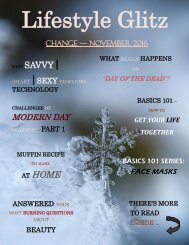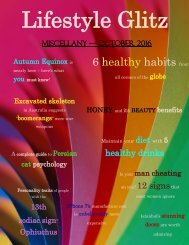Lifestyle Glitz - September Tranquility 2016
This is a Lifestyle Magazine by www.LifestyleGlitz.com, September 2016 Edition. Enjoy it!
This is a Lifestyle Magazine by www.LifestyleGlitz.com, September 2016 Edition. Enjoy it!
You also want an ePaper? Increase the reach of your titles
YUMPU automatically turns print PDFs into web optimized ePapers that Google loves.
3 B E S T C L O U D S T O R A G E S E R V I C E S O F 2 0 1 6<br />
The use of online storage such as One Drive,<br />
Google Drive, Dropbox, and many others has<br />
become an important facet of our daily lives.<br />
Business personnel and individuals are using<br />
online storage tools frequently nowadays to<br />
store their data. We have rounded up the top<br />
five online storage services used in <strong>2016</strong>.<br />
D R O P B O X<br />
Unlike its rivals, Dropbox offers its services to<br />
clients that use platforms like Linux and Blackberry<br />
along with the usual Windows, Android,<br />
iOS, and Mac OS X. Dropbox has an official app<br />
for its Windows phone users. Moreover, it has a<br />
various storage plans.<br />
The free account has a standard 2GB storage,<br />
which is quite enough for storing documents.<br />
However, if you need to store images, videos,<br />
or music, it definitely be too small. Nevertheless,<br />
no worries, you can upgrade to Dropbox<br />
Pro, which offers 1TB of storage for $9.99 a<br />
month or you could buy it for a year for $99.99.<br />
Dropbox also gives an additional space of<br />
500MB if you get a friend to sign up with Dropbox,<br />
but there is a limit of 16GB to this. You<br />
also get 1GB of storage space if you set up a<br />
mailbox account and you get to have an additional<br />
250MB of storage if you take a tour of Dropbox<br />
basic. You can also get a 3GB storage space<br />
if you enable your camera uploads to Dropbox;<br />
this automatically uploads your images on your<br />
smartphone or tablet. Dropbox also offers 50GB<br />
of space for two years if you buy certain tablets<br />
or smartphones.<br />
Here is how Dropbox works:<br />
Dropbox creates a folder on your PC, which synchronizes<br />
with an online version. This feature<br />
enables you to have your data with you whether<br />
you are online or offline. Although, this feature is<br />
not available on mobile devices by default, you<br />
will have to select your files in order to get them<br />
to work offline. Dropbox has a very good offline<br />
editing feature.<br />
Dropbox files and folders are easy to share with<br />
others, but the basic account does not allow you<br />
to set permissions, which means that other users<br />
can delete files. However, Dropbox backs up<br />
changes to files for up to 30days, so you could<br />
always recover deleted data. If you upgrade to<br />
Dropbox Pro, you will be able to set permissions<br />
and set expiry times to links you have shared.<br />
Dropbox has servers encrypted with AES 256-bit<br />
encryption and files uploaded or downloaded are<br />
secure with SSL.<br />
Dropbox remains a solid online storage service<br />
provider and it is compatible with many platforms<br />
and devices.<br />
23