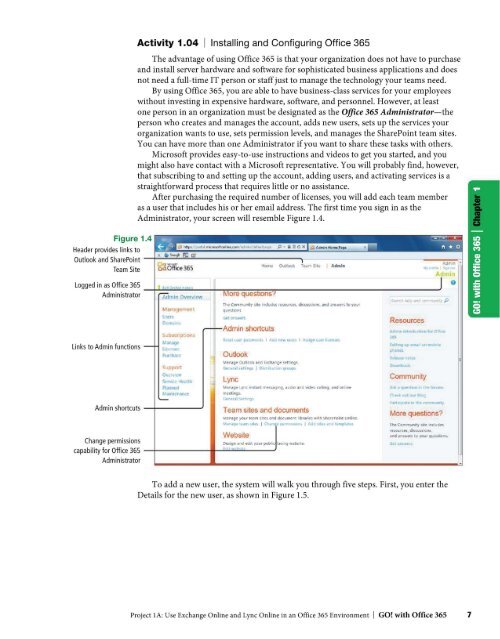GO with Microsoft Office 365
Create successful ePaper yourself
Turn your PDF publications into a flip-book with our unique Google optimized e-Paper software.
Figure 1.4<br />
Activity 1.04 I Installing and Configuring <strong>Office</strong> <strong>365</strong><br />
The advantage of using <strong>Office</strong> <strong>365</strong> is that your organization does not have to purchase<br />
and install server hardware and software for sophisticated business applications and does<br />
not need a full-time IT person or staff just to manage the technology your teams need.<br />
By using <strong>Office</strong> <strong>365</strong>, you are able to have business-class services for your employees<br />
<strong>with</strong>out investing in expensive hardware, software, and personnel. However, at least<br />
one person in an organization must be designated as the <strong>Office</strong> <strong>365</strong> Administrator-the<br />
person who creates and manages the account, adds new users, sets up the services your<br />
organization wants to use, sets permission levels, and manages the SharePoint team sites.<br />
You can have more than one Administrator if you want to share these tasks <strong>with</strong> others.<br />
<strong>Microsoft</strong> provides easy-to-use instructions and videos to get you started, and you<br />
might also have contact <strong>with</strong> a <strong>Microsoft</strong> representative. You will probably find, however,<br />
that subscribing to and setting up the account, adding users, and activating services is a<br />
straightforward process that requires little or no assistance.<br />
After purchasing the required number of licenses, you will add each team member<br />
as a user that includes his or her email address. The first time you sign in as the<br />
Administrator, your screen will resemble Figure 1.4.<br />
Header provides links to<br />
Outlook and SharePoint --t=="="",,......~"========... H ... o ... m•"'" · ... OU = tl"'" oo"'" k"'""T·.-•• m- S1-1 __ A_d_m-;n ____________ A_d,,, - 1-n ~- 1<br />
Team Site v, .,, • ~.'""'<br />
Logged in as <strong>Office</strong> <strong>365</strong><br />
Administrator --t-"""A_d_.m ... ii .... , o_v ... c• ... r v-,c-w--i-~M":"o-r_.e-q .. u-e-s~tJ-o"""n-s~?~--------------------'<br />
Siltlrc/1 Mrp 11n'.! ,c •um·~\. P<br />
Links to Admin functions<br />
M nage ent<br />
Oorn. H',<br />
~ubscript r ons<br />
~Jn.i9•<br />
I 1Ct f\•.('<br />
f'11rch.l"t" 1<br />
s.,pport<br />
0\1.:f\ll...W<br />