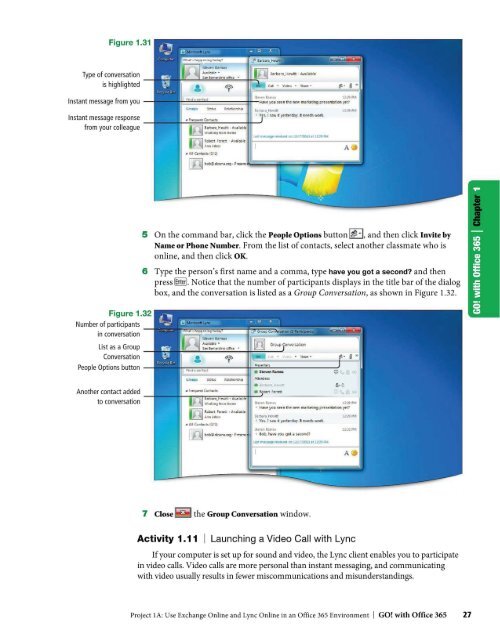GO with Microsoft Office 365
Create successful ePaper yourself
Turn your PDF publications into a flip-book with our unique Google optimized e-Paper software.
Figure 1.31<br />
Type of conversation<br />
is highlighted<br />
Instant message from you<br />
Instant message response<br />
from your colleague<br />
!II· l!J"<br />
1-itM'«"I ft:lll'OOS<br />
12:29 f'M<br />
t============::::;f'llHave ~·o u seen the new marketing preuntatlon ye?<br />
Rc:lilhO ASh lP<br />
54rtM.ti~lt t<br />
'f s.. i saw · yesterday. J: netd5 work.<br />
fnl Robert Fcrrch • Av.oilOOIC'<br />
~ A nn A rbor<br />
[8] bob@akonaorg-P'resenc~~i:i;;~jii;;;;:::;;;:;:;::;~~~i;iiiiiiijiii<br />
4 All ContKt> fO/l)<br />
5 On the command bar, click the People Options button I~ ·I, and then click Invite by<br />
Name or Phone Number. From the list of contacts, select another classmate who is<br />
online, and then click OK.<br />
6 Type the person's first name and a comma, type have you got a second? and then<br />
press ~ . Notice that the number of participants displays in the title bar of the dialog<br />
box, and the conversation is listed as a Group Conversation, as shown in Figure 1.32.<br />
Number of participants<br />
in conversation<br />
List as a Group<br />
Conversation<br />
People Options button<br />
Another contact added<br />
to conversation<br />
... 5'\>rt ""<br />
An eN:itt.$<br />
• ii;. P"Z<br />
g. t\<br />
• Robert Ferren<br />
SUYitn R.rio~<br />
o ~I.Ii! ~·o u se11 n thP n~ nurbotcng prll'se nt.1111ion 'f#'1?<br />
t!i0lrb3r.1~· m:<br />
t 't'~!>..15~ it )'t''litt'rtliiy. 1t nPed'i wori.:,<br />
~ t oC'Ytl\ftAlllOl<br />
JJo<br />
Bob. have you got a second?<br />
7 Close~ the Group Conversation window.<br />
Activity 1.11 I Launching a Video Call <strong>with</strong> Lyne<br />
If your computer is set up for sound and video, the Lyne client enables you to participate<br />
in video calls. Video calls are more personal than instant messaging, and communicating<br />
<strong>with</strong> video usually results in fewer miscommunications and misunderstandings.<br />
Project IA: Use Exchange Online and Lyne Online in an <strong>Office</strong> <strong>365</strong> Environment I <strong>GO</strong>! <strong>with</strong> <strong>Office</strong> <strong>365</strong> 27