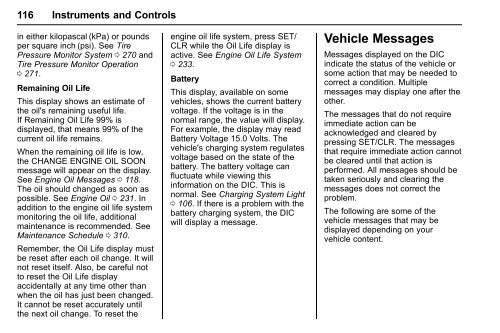Chevrolet 2016 Malibu Limited - View Owner's Manual
Chevrolet 2016 Malibu Limited - View Owner's Manual
Chevrolet 2016 Malibu Limited - View Owner's Manual
Create successful ePaper yourself
Turn your PDF publications into a flip-book with our unique Google optimized e-Paper software.
116 Instruments and Controls<br />
in either kilopascal (kPa) or pounds<br />
per square inch (psi). See Tire<br />
Pressure Monitor System 0 270 and<br />
Tire Pressure Monitor Operation<br />
0 271.<br />
Remaining Oil Life<br />
This display shows an estimate of<br />
the oil's remaining useful life.<br />
If Remaining Oil Life 99% is<br />
displayed, that means 99% of the<br />
current oil life remains.<br />
When the remaining oil life is low,<br />
the CHANGE ENGINE OIL SOON<br />
message will appear on the display.<br />
See Engine Oil Messages 0 118.<br />
The oil should changed as soon as<br />
possible. See Engine Oil 0 231. In<br />
addition to the engine oil life system<br />
monitoring the oil life, additional<br />
maintenance is recommended. See<br />
Maintenance Schedule 0 310.<br />
Remember, the Oil Life display must<br />
be reset after each oil change. It will<br />
not reset itself. Also, be careful not<br />
to reset the Oil Life display<br />
accidentally at any time other than<br />
when the oil has just been changed.<br />
It cannot be reset accurately until<br />
the next oil change. To reset the<br />
engine oil life system, press SET/<br />
CLR while the Oil Life display is<br />
active. See Engine Oil Life System<br />
0 233.<br />
Battery<br />
This display, available on some<br />
vehicles, shows the current battery<br />
voltage. If the voltage is in the<br />
normal range, the value will display.<br />
For example, the display may read<br />
Battery Voltage 15.0 Volts. The<br />
vehicle's charging system regulates<br />
voltage based on the state of the<br />
battery. The battery voltage can<br />
fluctuate while viewing this<br />
information on the DIC. This is<br />
normal. See Charging System Light<br />
0 106. If there is a problem with the<br />
battery charging system, the DIC<br />
will display a message.<br />
Vehicle Messages<br />
Messages displayed on the DIC<br />
indicate the status of the vehicle or<br />
some action that may be needed to<br />
correct a condition. Multiple<br />
messages may display one after the<br />
other.<br />
The messages that do not require<br />
immediate action can be<br />
acknowledged and cleared by<br />
pressing SET/CLR. The messages<br />
that require immediate action cannot<br />
be cleared until that action is<br />
performed. All messages should be<br />
taken seriously and clearing the<br />
messages does not correct the<br />
problem.<br />
The following are some of the<br />
vehicle messages that may be<br />
displayed depending on your<br />
vehicle content.