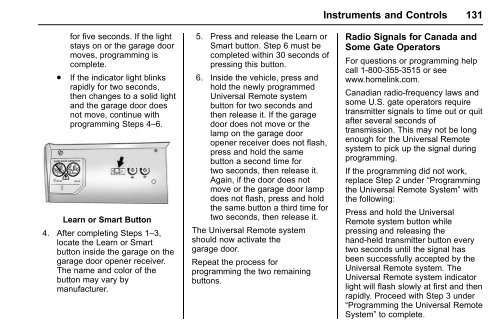Chevrolet 2016 Malibu Limited - View Owner's Manual
Chevrolet 2016 Malibu Limited - View Owner's Manual
Chevrolet 2016 Malibu Limited - View Owner's Manual
Create successful ePaper yourself
Turn your PDF publications into a flip-book with our unique Google optimized e-Paper software.
Instruments and Controls 131<br />
for five seconds. If the light<br />
stays on or the garage door<br />
moves, programming is<br />
complete.<br />
. If the indicator light blinks<br />
rapidly for two seconds,<br />
then changes to a solid light<br />
and the garage door does<br />
not move, continue with<br />
programming Steps 4–6.<br />
Learn or Smart Button<br />
4. After completing Steps 1–3,<br />
locate the Learn or Smart<br />
button inside the garage on the<br />
garage door opener receiver.<br />
The name and color of the<br />
button may vary by<br />
manufacturer.<br />
5. Press and release the Learn or<br />
Smart button. Step 6 must be<br />
completed within 30 seconds of<br />
pressing this button.<br />
6. Inside the vehicle, press and<br />
hold the newly programmed<br />
Universal Remote system<br />
button for two seconds and<br />
then release it. If the garage<br />
door does not move or the<br />
lamp on the garage door<br />
opener receiver does not flash,<br />
press and hold the same<br />
button a second time for<br />
two seconds, then release it.<br />
Again, if the door does not<br />
move or the garage door lamp<br />
does not flash, press and hold<br />
the same button a third time for<br />
two seconds, then release it.<br />
The Universal Remote system<br />
should now activate the<br />
garage door.<br />
Repeat the process for<br />
programming the two remaining<br />
buttons.<br />
Radio Signals for Canada and<br />
Some Gate Operators<br />
For questions or programming help<br />
call 1-800-355-3515 or see<br />
www.homelink.com.<br />
Canadian radio-frequency laws and<br />
some U.S. gate operators require<br />
transmitter signals to time out or quit<br />
after several seconds of<br />
transmission. This may not be long<br />
enough for the Universal Remote<br />
system to pick up the signal during<br />
programming.<br />
If the programming did not work,<br />
replace Step 2 under “Programming<br />
the Universal Remote System” with<br />
the following:<br />
Press and hold the Universal<br />
Remote system button while<br />
pressing and releasing the<br />
hand-held transmitter button every<br />
two seconds until the signal has<br />
been successfully accepted by the<br />
Universal Remote system. The<br />
Universal Remote system indicator<br />
light will flash slowly at first and then<br />
rapidly. Proceed with Step 3 under<br />
“Programming the Universal Remote<br />
System” to complete.