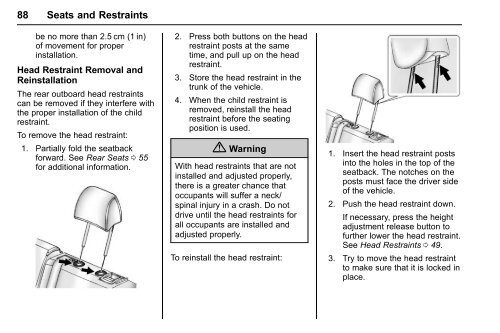Chevrolet 2016 Malibu Limited - View Owner's Manual
Chevrolet 2016 Malibu Limited - View Owner's Manual
Chevrolet 2016 Malibu Limited - View Owner's Manual
Create successful ePaper yourself
Turn your PDF publications into a flip-book with our unique Google optimized e-Paper software.
88 Seats and Restraints<br />
be no more than 2.5 cm (1 in)<br />
of movement for proper<br />
installation.<br />
Head Restraint Removal and<br />
Reinstallation<br />
The rear outboard head restraints<br />
can be removed if they interfere with<br />
the proper installation of the child<br />
restraint.<br />
To remove the head restraint:<br />
1. Partially fold the seatback<br />
forward. See Rear Seats 0 55<br />
for additional information.<br />
2. Press both buttons on the head<br />
restraint posts at the same<br />
time, and pull up on the head<br />
restraint.<br />
3. Store the head restraint in the<br />
trunk of the vehicle.<br />
4. When the child restraint is<br />
removed, reinstall the head<br />
restraint before the seating<br />
position is used.<br />
{ Warning<br />
With head restraints that are not<br />
installed and adjusted properly,<br />
there is a greater chance that<br />
occupants will suffer a neck/<br />
spinal injury in a crash. Do not<br />
drive until the head restraints for<br />
all occupants are installed and<br />
adjusted properly.<br />
To reinstall the head restraint:<br />
1. Insert the head restraint posts<br />
into the holes in the top of the<br />
seatback. The notches on the<br />
posts must face the driver side<br />
of the vehicle.<br />
2. Push the head restraint down.<br />
If necessary, press the height<br />
adjustment release button to<br />
further lower the head restraint.<br />
See Head Restraints 0 49.<br />
3. Try to move the head restraint<br />
to make sure that it is locked in<br />
place.