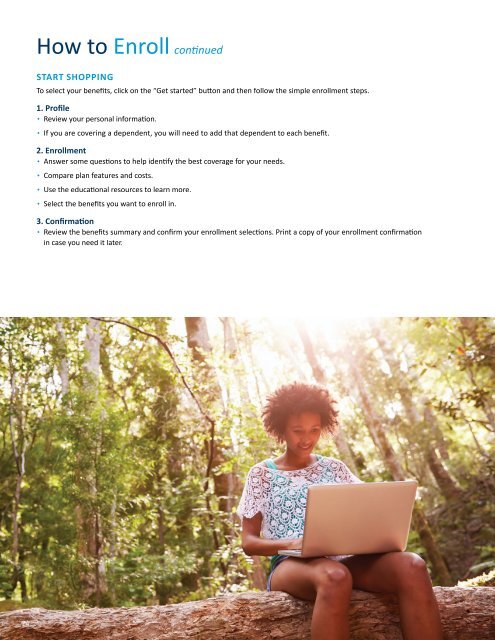E-brochure - Online Guide
You also want an ePaper? Increase the reach of your titles
YUMPU automatically turns print PDFs into web optimized ePapers that Google loves.
How to Enroll continued<br />
START SHOPPING<br />
To select your benefits, click on the “Get started” button and then follow the simple enrollment steps.<br />
1. Profile<br />
• Review your personal information.<br />
• If you are covering a dependent, you will need to add that dependent to each benefit.<br />
2. Enrollment<br />
• Answer some questions to help identify the best coverage for your needs.<br />
• Compare plan features and costs.<br />
• Use the educational resources to learn more.<br />
• Select the benefits you want to enroll in.<br />
3. Confirmation<br />
• Review the benefits summary and confirm your enrollment selections. Print a copy of your enrollment confirmation<br />
in case you need it later.<br />
24