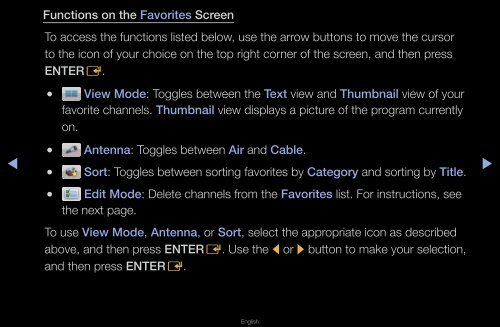Samsung 23" 950 Series HDTV 3D Monitor Combo with Apps - LT23A950ND/ZA - User Manual (ENGLISH)
Samsung 23" 950 Series HDTV 3D Monitor Combo with Apps - LT23A950ND/ZA - User Manual (ENGLISH)
Samsung 23" 950 Series HDTV 3D Monitor Combo with Apps - LT23A950ND/ZA - User Manual (ENGLISH)
You also want an ePaper? Increase the reach of your titles
YUMPU automatically turns print PDFs into web optimized ePapers that Google loves.
◀<br />
Functions on the Favorites Screen<br />
To access the functions listed below, use the arrow buttons to move the cursor<br />
to the icon of your choice on the top right corner of the screen, and then press<br />
ENTERE.<br />
● ● View Mode: Toggles between the Text view and Thumbnail view of your<br />
favorite channels. Thumbnail view displays a picture of the program currently<br />
on.<br />
● ● Antenna: Toggles between Air and Cable.<br />
● ● Sort: Toggles between sorting favorites by Category and sorting by Title.<br />
● ● Edit Mode: Delete channels from the Favorites list. For instructions, see<br />
the next page.<br />
To use View Mode, Antenna, or Sort, select the appropriate icon as described<br />
above, and then press ENTERE. Use the l or r button to make your selection,<br />
and then press ENTERE.<br />
▶<br />
English