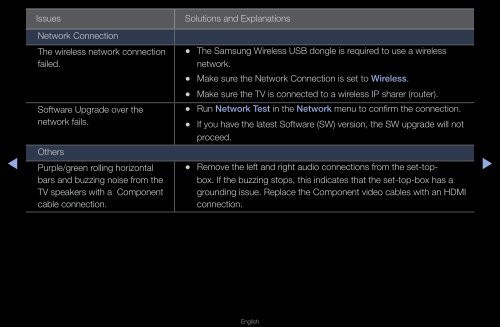Samsung 23" 950 Series HDTV 3D Monitor Combo with Apps - LT23A950ND/ZA - User Manual (ENGLISH)
Samsung 23" 950 Series HDTV 3D Monitor Combo with Apps - LT23A950ND/ZA - User Manual (ENGLISH)
Samsung 23" 950 Series HDTV 3D Monitor Combo with Apps - LT23A950ND/ZA - User Manual (ENGLISH)
You also want an ePaper? Increase the reach of your titles
YUMPU automatically turns print PDFs into web optimized ePapers that Google loves.
Issues<br />
Solutions and Explanations<br />
Network Connection<br />
The wireless network connection<br />
failed.<br />
Software Upgrade over the<br />
network fails.<br />
••<br />
The <strong>Samsung</strong> Wireless USB dongle is required to use a wireless<br />
network.<br />
••<br />
Make sure the Network Connection is set to Wireless.<br />
••<br />
Make sure the TV is connected to a wireless IP sharer (router).<br />
••<br />
Run Network Test in the Network menu to confirm the connection.<br />
••<br />
If you have the latest Software (SW) version, the SW upgrade will not<br />
proceed.<br />
◀<br />
Others<br />
Purple/green rolling horizontal<br />
bars and buzzing noise from the<br />
TV speakers <strong>with</strong> a Component<br />
cable connection.<br />
• • Remove the left and right audio connections from the set-topbox.<br />
If the buzzing stops, this indicates that the set-top-box has a<br />
grounding issue. Replace the Component video cables <strong>with</strong> an HDMI<br />
connection.<br />
▶<br />
English