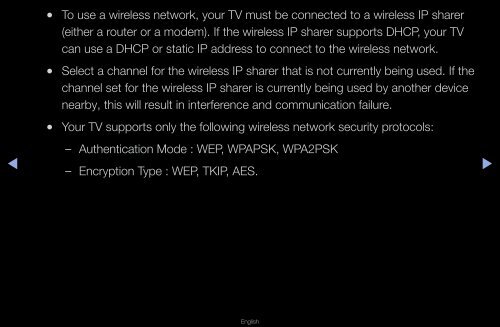Samsung 23" 950 Series HDTV 3D Monitor Combo with Apps - LT23A950ND/ZA - User Manual (ENGLISH)
Samsung 23" 950 Series HDTV 3D Monitor Combo with Apps - LT23A950ND/ZA - User Manual (ENGLISH)
Samsung 23" 950 Series HDTV 3D Monitor Combo with Apps - LT23A950ND/ZA - User Manual (ENGLISH)
Create successful ePaper yourself
Turn your PDF publications into a flip-book with our unique Google optimized e-Paper software.
◀<br />
●●<br />
●●<br />
●●<br />
To use a wireless network, your TV must be connected to a wireless IP sharer<br />
(either a router or a modem). If the wireless IP sharer supports DHCP, your TV<br />
can use a DHCP or static IP address to connect to the wireless network.<br />
Select a channel for the wireless IP sharer that is not currently being used. If the<br />
channel set for the wireless IP sharer is currently being used by another device<br />
nearby, this will result in interference and communication failure.<br />
Your TV supports only the following wireless network security protocols:<br />
––<br />
Authentication Mode : WEP, WPAPSK, WPA2PSK<br />
––<br />
Encryption Type : WEP, TKIP, AES.<br />
▶<br />
English