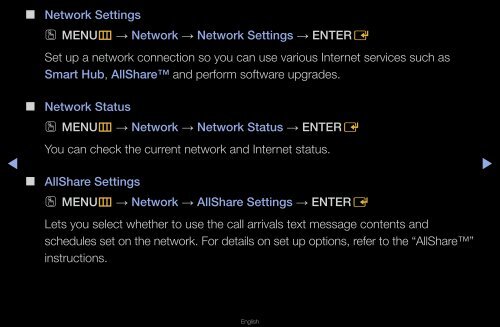Samsung 23" 950 Series HDTV 3D Monitor Combo with Apps - LT23A950ND/ZA - User Manual (ENGLISH)
Samsung 23" 950 Series HDTV 3D Monitor Combo with Apps - LT23A950ND/ZA - User Manual (ENGLISH)
Samsung 23" 950 Series HDTV 3D Monitor Combo with Apps - LT23A950ND/ZA - User Manual (ENGLISH)
Create successful ePaper yourself
Turn your PDF publications into a flip-book with our unique Google optimized e-Paper software.
■■<br />
Network Settings<br />
OO<br />
MENUm → Network → Network Settings → ENTERE<br />
Set up a network connection so you can use various Internet services such as<br />
Smart Hub, AllShare and perform software upgrades.<br />
■■<br />
Network Status<br />
OO<br />
MENUm → Network → Network Status → ENTERE<br />
◀<br />
■■<br />
You can check the current network and Internet status.<br />
AllShare Settings<br />
▶<br />
OO<br />
MENUm → Network → AllShare Settings → ENTERE<br />
Lets you select whether to use the call arrivals text message contents and<br />
schedules set on the network. For details on set up options, refer to the “AllShare”<br />
instructions.<br />
English