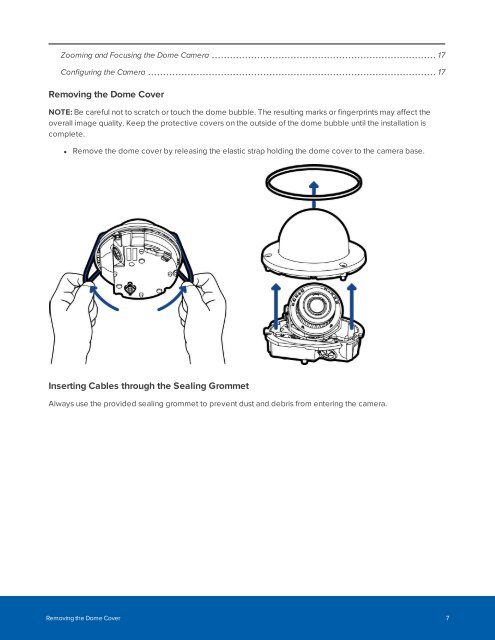Installation Guide
HmfH3060Vqg
HmfH3060Vqg
You also want an ePaper? Increase the reach of your titles
YUMPU automatically turns print PDFs into web optimized ePapers that Google loves.
Zooming and Focusing the Dome Camera 17<br />
Configuring the Camera 17<br />
Removing the Dome Cover<br />
NOTE: Be careful not to scratch or touch the dome bubble. The resulting marks or fingerprints may affect the<br />
overall image quality. Keep the protective covers on the outside of the dome bubble until the installation is<br />
complete.<br />
• Remove the dome cover by releasing the elastic strap holding the dome cover to the camera base.<br />
Inserting Cables through the Sealing Grommet<br />
Always use the provided sealing grommet to prevent dust and debris from entering the camera.<br />
Removing the Dome Cover 7