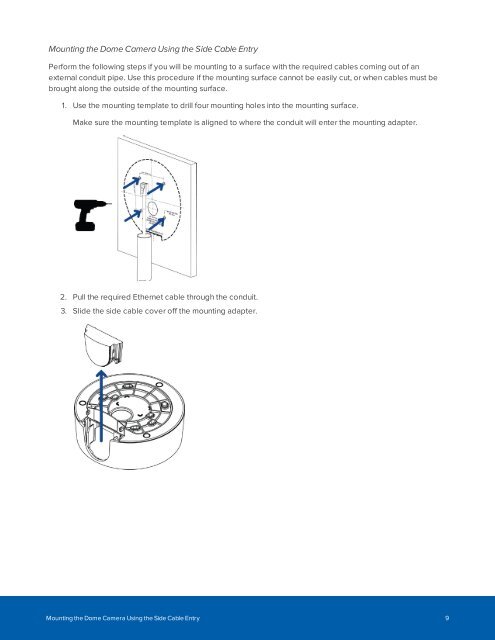Installation Guide
HmfH3060Vqg
HmfH3060Vqg
You also want an ePaper? Increase the reach of your titles
YUMPU automatically turns print PDFs into web optimized ePapers that Google loves.
Mounting the Dome Camera Using the Side Cable Entry<br />
Perform the following steps if you will be mounting to a surface with the required cables coming out of an<br />
external conduit pipe. Use this procedure if the mounting surface cannot be easily cut, or when cables must be<br />
brought along the outside of the mounting surface.<br />
1. Use the mounting template to drill four mounting holes into the mounting surface.<br />
Make sure the mounting template is aligned to where the conduit will enter the mounting adapter.<br />
2. Pull the required Ethernet cable through the conduit.<br />
3. Slide the side cable cover off the mounting adapter.<br />
Mounting the Dome Camera Using the Side Cable Entry 9