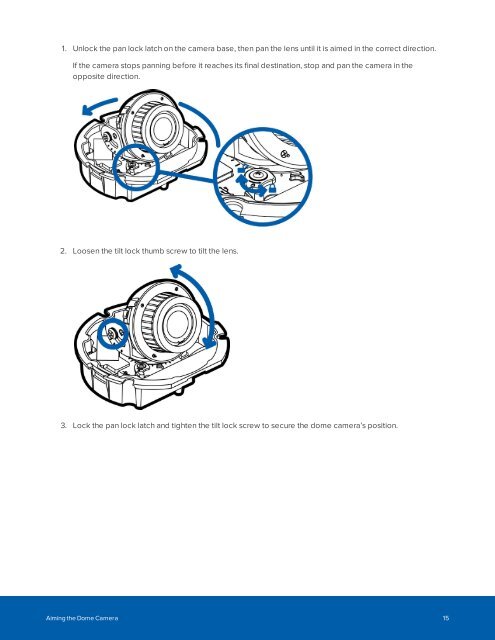Installation Guide
HmfH3060Vqg
HmfH3060Vqg
Create successful ePaper yourself
Turn your PDF publications into a flip-book with our unique Google optimized e-Paper software.
1. Unlock the pan lock latch on the camera base, then pan the lens until it is aimed in the correct direction.<br />
If the camera stops panning before it reaches its final destination, stop and pan the camera in the<br />
opposite direction.<br />
2. Loosen the tilt lock thumb screw to tilt the lens.<br />
3. Lock the pan lock latch and tighten the tilt lock screw to secure the dome camera’s position.<br />
Aiming the Dome Camera 15