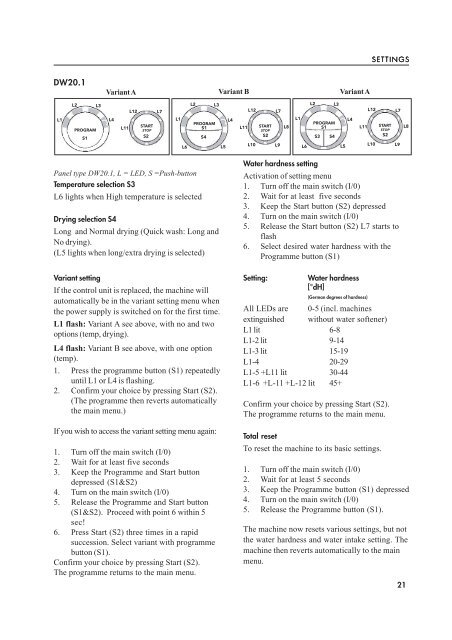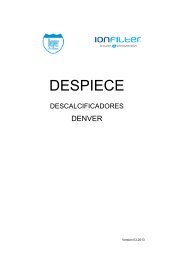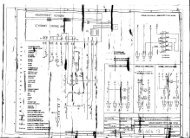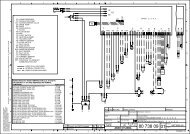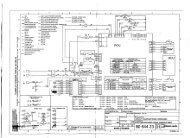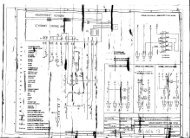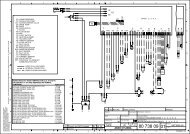Service%20Manual%20DW20%20EN
You also want an ePaper? Increase the reach of your titles
YUMPU automatically turns print PDFs into web optimized ePapers that Google loves.
SETTINGS<br />
DW20.1<br />
Variant A<br />
Variant B<br />
Variant A<br />
L1<br />
L2 L3<br />
PROGRAM<br />
S1<br />
L4<br />
L11<br />
L12<br />
START<br />
STOP<br />
S2<br />
L7<br />
L1<br />
L6<br />
L2<br />
L3<br />
L4<br />
PROGRAM<br />
S1<br />
S4<br />
L5<br />
L11<br />
L12<br />
L10<br />
START<br />
STOP<br />
S2<br />
L7<br />
L9<br />
L8<br />
L1<br />
L6<br />
L2<br />
L3<br />
L4<br />
PROGRAM<br />
S1<br />
S3 S4<br />
L5<br />
L11<br />
L12<br />
L10<br />
START<br />
STOP<br />
S2<br />
L7<br />
L9<br />
L8<br />
Panel type DW20.1, L = LED, S =Push-button<br />
Temperature selection S3<br />
L6 lights when High temperature is selected<br />
Drying selection S4<br />
Long and Normal drying (Quick wash: Long and<br />
No drying).<br />
(L5 lights when long/extra drying is selected)<br />
Variant setting<br />
If the control unit is replaced, the machine will<br />
automatically be in the variant setting menu when<br />
the power supply is switched on for the first time.<br />
L1 flash: Variant A see above, with no and two<br />
options (temp, drying).<br />
L4 flash: Variant B see above, with one option<br />
(temp).<br />
1. Press the programme button (S1) repeatedly<br />
until L1 or L4 is flashing.<br />
2. Confirm your choice by pressing Start (S2).<br />
(The programme then reverts automatically<br />
the main menu.)<br />
If you wish to access the variant setting menu again:<br />
1. Turn off the main switch (I/0)<br />
2. Wait for at least five seconds<br />
3. Keep the Programme and Start button<br />
depressed (S1&S2)<br />
4. Turn on the main switch (I/0)<br />
5. Release the Programme and Start button<br />
(S1&S2). Proceed with point 6 within 5<br />
sec!<br />
6. Press Start (S2) three times in a rapid<br />
succession. Select variant with programme<br />
button (S1).<br />
Confirm your choice by pressing Start (S2).<br />
The programme returns to the main menu.<br />
Water hardness setting<br />
Activation of setting menu<br />
1. Turn off the main switch (I/0)<br />
2. Wait for at least five seconds<br />
3. Keep the Start button (S2) depressed<br />
4. Turn on the main switch (I/0)<br />
5. Release the Start button (S2) L7 starts to<br />
flash<br />
6. Select desired water hardness with the<br />
Programme button (S1)<br />
Setting:<br />
Water hardness<br />
[°dH]<br />
(German degrees of hardness)<br />
All LEDs are 0-5 (incl. machines<br />
extinguished without water softener)<br />
L1 lit 6-8<br />
L1-2 lit 9-14<br />
L1-3 lit 15-19<br />
L1-4 20-29<br />
L1-5 +L11 lit 30-44<br />
L1-6 +L-11 +L-12 lit 45+<br />
Confirm your choice by pressing Start (S2).<br />
The programme returns to the main menu.<br />
Total reset<br />
To reset the machine to its basic settings.<br />
1. Turn off the main switch (I/0)<br />
2. Wait for at least 5 seconds<br />
3. Keep the Programme button (S1) depressed<br />
4. Turn on the main switch (I/0)<br />
5. Release the Programme button (S1).<br />
The machine now resets various settings, but not<br />
the water hardness and water intake setting. The<br />
machine then reverts automatically to the main<br />
menu.<br />
21