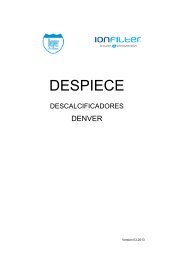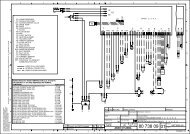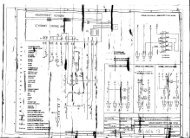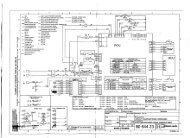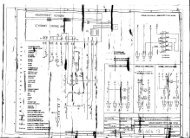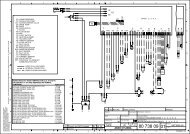Service%20Manual%20DW20%20EN
Create successful ePaper yourself
Turn your PDF publications into a flip-book with our unique Google optimized e-Paper software.
SETTINGS<br />
e) Temperature display in °C/°F.<br />
f) Machine information. Water<br />
consumption for most recent programmes<br />
run, number of programmes run. Toggle<br />
with S3.<br />
Confirm your choice by pressing Start (S2).<br />
The programme returns to the main menu.<br />
Demo mode<br />
Enter by pressing S4 and then turn the power<br />
On or both at the same time<br />
Scrolling arguments will appear :<br />
“Turbo Drying ...Super Cleaning<br />
System...Auto Wash...Flexi Racks...Power<br />
Zone...8 Steel......Turbo Drying...<br />
Exit by turning main switch Off.<br />
Variant setting<br />
If the control unit is replaced, the machine will<br />
automatically be in the variant setting menu when<br />
the power supply is switched on for the first time.<br />
Fill the machine with appr. 1 litre of water!<br />
1. Press the Programme button (S1, repeatedly<br />
until the desired variant is selected):<br />
6. Press Start (S2) 3 times in a rapid succession<br />
7. Press the Programme button (S1)<br />
repeatedly until desired variant is selected.<br />
Confirm your choice by pressing Start (S2).<br />
The programme returns to the main menu.<br />
Total reset<br />
To reset the machine to its basic settings.<br />
Fill the machine with appr. 1 litre of water!<br />
1. Turn off the main switch (I/0)<br />
2. Wait for at least 5 seconds<br />
3. Keep the Programme button depressed (S1)<br />
4. Turn on the main switch (I/0)<br />
5. Release the Programme button (S1).<br />
The machine now resets various settings,<br />
although not the water hardness and intake<br />
volume, and senses the presence of the turbidity,<br />
pressure and humidity sensors and the spray arm<br />
divider. The machine then reverts automatically<br />
to the main menu.<br />
Variant 1: Variant with Menu/Set<br />
Variant 2: Variant with Temperature /<br />
Drying selection.<br />
2. Confirm your choice by pressing Start (S2),<br />
or Drying selection/Menu S4). (The<br />
machine senses the presence of the<br />
turbidity, pressure and humidity sensors and<br />
the spray arm divider. The programme<br />
reverts to the main menu.)<br />
If you wish to access the variant setting menu<br />
again:<br />
1. Turn off the main switch (I/0).<br />
2. Wait for at least 5 seconds<br />
3. Keep Programme and Start depressed. (S1<br />
/ S2)<br />
4. Turn on the main switch (I/0).<br />
5. Release Programme and Start buttons (S1 /<br />
S2) at once! Proceed with point 6 within 5<br />
sec!<br />
27