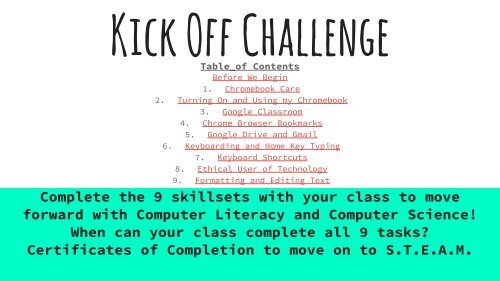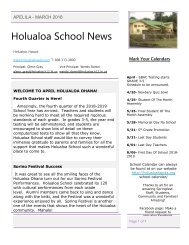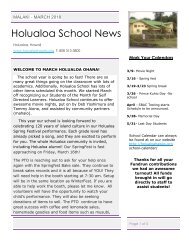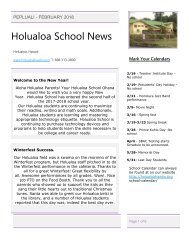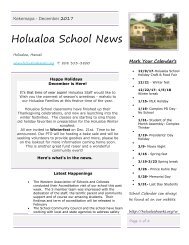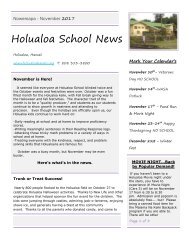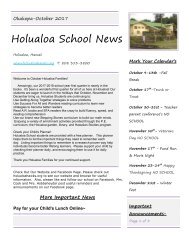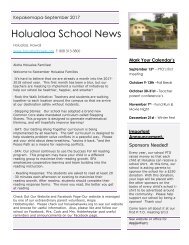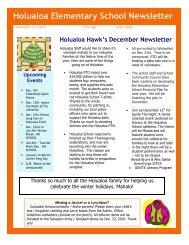Chromebook 1-1 Kick Off
You also want an ePaper? Increase the reach of your titles
YUMPU automatically turns print PDFs into web optimized ePapers that Google loves.
<strong>Kick</strong> <strong>Off</strong> Challenge<br />
Table of Contents<br />
Before We Begin<br />
1. <strong>Chromebook</strong> Care<br />
2. Turning On and Using my <strong>Chromebook</strong><br />
3. Google Classroom<br />
4. Chrome Browser Bookmarks<br />
5. Google Drive and Gmail<br />
6. Keyboarding and Home Key Typing<br />
7. Keyboard Shortcuts<br />
8. Ethical User of Technology<br />
9. Formatting and Editing Text<br />
Complete the 9 skillsets with your class to move<br />
forward with Computer Literacy and Computer Science!<br />
When can your class complete all 9 tasks?<br />
Certificates of Completion to move on to S.T.E.A.M.