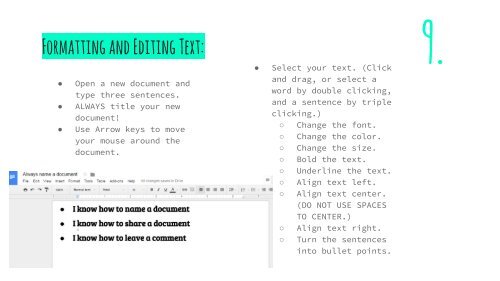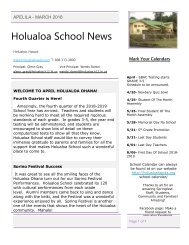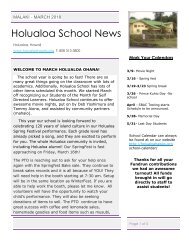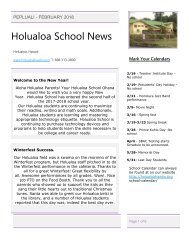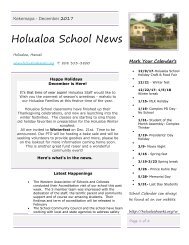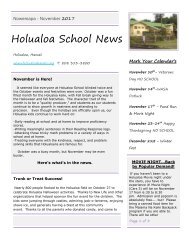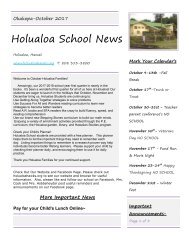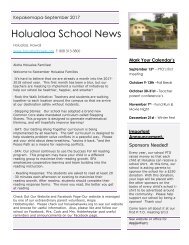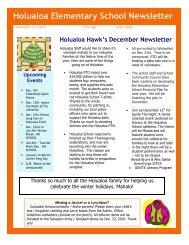Chromebook 1-1 Kick Off
You also want an ePaper? Increase the reach of your titles
YUMPU automatically turns print PDFs into web optimized ePapers that Google loves.
Formatting and Editing Text:<br />
9.<br />
●<br />
●<br />
●<br />
Open a new document and<br />
type three sentences.<br />
ALWAYS title your new<br />
document!<br />
Use Arrow keys to move<br />
your mouse around the<br />
document.<br />
●<br />
Select your text. (Click<br />
and drag, or select a<br />
word by double clicking,<br />
and a sentence by triple<br />
clicking.)<br />
○ Change the font.<br />
○ Change the color.<br />
○ Change the size.<br />
○ Bold the text.<br />
○ Underline the text.<br />
○ Align text left.<br />
○ Align text center.<br />
(DO NOT USE SPACES<br />
TO CENTER.)<br />
○ Align text right.<br />
○ Turn the sentences<br />
into bullet points.