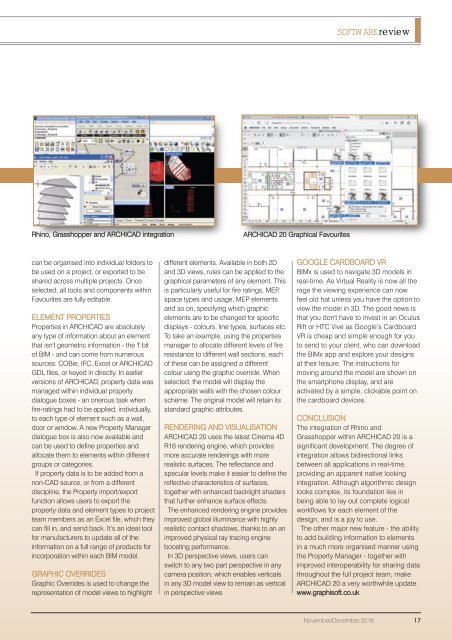You also want an ePaper? Increase the reach of your titles
YUMPU automatically turns print PDFs into web optimized ePapers that Google loves.
SOFTWAREreview<br />
Rhino, Grasshopper and ARCHICAD integration<br />
ARCHICAD 20 Graphical Favourites<br />
can be organised into individual folders to<br />
be used on a project, or exported to be<br />
shared across multiple projects. Once<br />
selected, all tools and components within<br />
Favourites are fully editable.<br />
ELEMENT PROPERTIES<br />
Properties in ARCHICAD are absolutely<br />
any type of information about an element<br />
that isn't geometric information - the 'I' bit<br />
of BIM - and can come from numerous<br />
sources: COBie, IFC, Excel or ARCHICAD<br />
GDL files, or keyed in directly. In earlier<br />
versions of ARCHICAD, property data was<br />
managed within individual property<br />
dialogue boxes - an onerous task when<br />
fire-ratings had to be applied, individually,<br />
to each type of element such as a wall,<br />
door or window. A new Property Manager<br />
dialogue box is also now available and<br />
can be used to define properties and<br />
allocate them to elements within different<br />
groups or categories.<br />
If property data is to be added from a<br />
non-CAD source, or from a different<br />
discipline, the Property import/export<br />
function allows users to export the<br />
property data and element types to project<br />
team members as an Excel file, which they<br />
can fill in, and send back. It’s an ideal tool<br />
for manufacturers to update all of the<br />
information on a full range of products for<br />
incorporation within each BIM model.<br />
GRAPHIC OVERRIDES<br />
Graphic Overrides is used to change the<br />
representation of model views to highlight<br />
different elements. Available in both 2D<br />
and 3D views, rules can be applied to the<br />
graphical parameters of any element. This<br />
is particularly useful for fire ratings, MEP,<br />
space types and usage, MEP elements<br />
and so on, specifying which graphic<br />
elements are to be changed for specific<br />
displays - colours, line types, surfaces etc.<br />
To take an example, using the properties<br />
manager to allocate different levels of fire<br />
resistance to different wall sections, each<br />
of these can be assigned a different<br />
colour using the graphic override. When<br />
selected, the model will display the<br />
appropriate walls with the chosen colour<br />
scheme. The original model will retain its<br />
standard graphic attributes.<br />
RENDERING AND VISUALISATION<br />
ARCHICAD 20 uses the latest Cinema 4D<br />
R16 rendering engine, which provides<br />
more accurate renderings with more<br />
realistic surfaces. The reflectance and<br />
specular levels make it easier to define the<br />
reflective characteristics of surfaces,<br />
together with enhanced backlight shaders<br />
that further enhance surface effects.<br />
The enhanced rendering engine provides<br />
improved global illuminance with highly<br />
realistic contact shadows, thanks to an an<br />
improved physical ray tracing engine<br />
boosting performance.<br />
In 3D perspective views, users can<br />
switch to any two part perspective in any<br />
camera position, which enables verticals<br />
in any 3D model view to remain as vertical<br />
in perspective views<br />
GOOGLE CARDBOARD VR<br />
BIMx is used to navigate 3D models in<br />
real-time. As Virtual Reality is now all the<br />
rage the viewing experience can now<br />
feel old hat unless you have the option to<br />
view the model in 3D. The good news is<br />
that you don't have to invest in an Oculus<br />
Rift or HTC Vive as Google’s Cardboard<br />
VR is cheap and simple enough for you<br />
to send to your client, who can download<br />
the BIMx app and explore your designs<br />
at their leisure. The instructions for<br />
moving around the model are shown on<br />
the smartphone display, and are<br />
activated by a simple, clickable point on<br />
the cardboard devices.<br />
CONCLUSION<br />
The integration of Rhino and<br />
Grasshopper within ARCHICAD 20 is a<br />
significant development. The degree of<br />
integration allows bidirectional links<br />
between all applications in real-time,<br />
providing an apparent native looking<br />
integration. Although algorithmic design<br />
looks complex, its foundation lies in<br />
being able to lay out complete logical<br />
workflows for each element of the<br />
design, and is a joy to use.<br />
The other major new feature - the ability<br />
to add building information to elements<br />
in a much more organised manner using<br />
the Property Manager - together with<br />
improved interoperability for sharing data<br />
throughout the full project team, make<br />
ARCHICAD 20 a very worthwhile update.<br />
www.graphisoft.co.uk<br />
November/December 2016 17