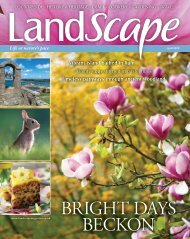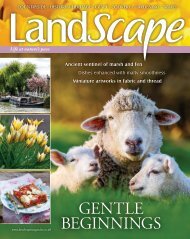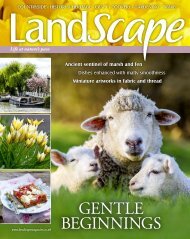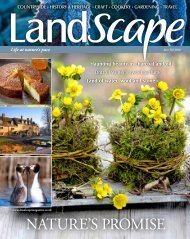Practical Photography
You also want an ePaper? Increase the reach of your titles
YUMPU automatically turns print PDFs into web optimized ePapers that Google loves.
This image<br />
has all of the<br />
elements<br />
needed to<br />
create a great<br />
landscape<br />
Deepdale<br />
by Steve Whitaker<br />
When I walked down this<br />
valley from St Sunday<br />
Crag in the Lake District<br />
a couple of years ago, I<br />
knew it had photographic<br />
potential. For this return<br />
visit, I arrived at sunrise to capture the<br />
moving water. To do this I set my<br />
camera up on a tripod and used a long<br />
shutter speed. The sun bathed the<br />
north-facing crags and some of these<br />
golden tones were reflected in the river.<br />
stevewhitakerphotography.co.uk<br />
Dan says: What a remarkable slice of<br />
countryside! The fluffy clouds, lush<br />
green valley, snow-capped mountains<br />
and rushing stream give this photo all<br />
of the elements required for a great<br />
landscape. The temptation would be to<br />
turn this landscape to mono, but I’m glad<br />
Steve kept the warm and gentle tones<br />
intact as they work fantastically well.<br />
While the light from the sunrise has<br />
hit the peak in the distance, the valley<br />
floor is still in shade, so the bottom half<br />
of the pic is much darker. This could<br />
have been remedied by using graduated<br />
ND filters at the time, but is also a<br />
simple fix in Photoshop (see panel).<br />
A shutter speed of 0.6sec was used<br />
to capture a rush of movement in the<br />
water. The cascading water on the rocks<br />
mid-stream looks like mini waterfalls.<br />
Having these larger in the frame could<br />
make the foreground interest stronger.<br />
You could physically get closer with a good<br />
set of wellies and a sturdy tripod (only<br />
traverse shallow areas of the stream),<br />
but if you don’t want to risk your camera<br />
gear getting wet, use a longer lens such as<br />
a 35mm to zoom in, which would make<br />
the rocks appear larger in the frame.<br />
This is a beautiful corner of the country<br />
and Steve’s commitment to get up early<br />
and shoot the sunrise has paid off.<br />
Nikon D800 | 20mm | f/11 | 0.6sec | ISO 100<br />
Selectively brighten with Levels<br />
It’s not uncommon for areas<br />
of a photograph to look too<br />
dark or bright, but it’s easy to<br />
fix in Photoshop. Click on the<br />
Create new fill or adjustment<br />
layer icon and choose Levels<br />
from the list that appears.<br />
There are three sliders under<br />
the Levels histogram. Drag<br />
the middle Midtones and<br />
right Highlights sliders<br />
towards the left a little to<br />
brighten the whole picture.<br />
When you’re done, hit Ctrl+I<br />
to turn the Layer Mask totally<br />
black, then use a soft white<br />
Brush Tool to paint over your<br />
foreground to lighten it.<br />
PRACTICALPHOTOGRAPHY.COM 115