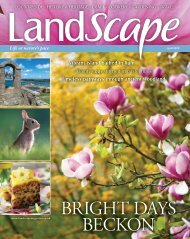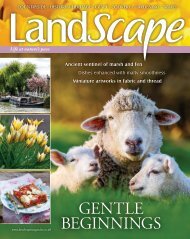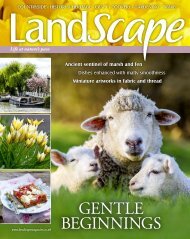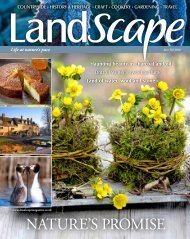Practical Photography
Create successful ePaper yourself
Turn your PDF publications into a flip-book with our unique Google optimized e-Paper software.
10Clicks<br />
MONO<br />
#2 Make a moody fine art portrait<br />
l A British winter is typically<br />
composed of cloudy days<br />
and a generous amount<br />
of drizzle. This can put a<br />
dampener on your creativity,<br />
but why not turn it to your<br />
advantage like Maren Klemp<br />
(500px.com/maren_elize)?<br />
“I have a strict rule when<br />
it comes to my photography,<br />
and that’s to never pick up my<br />
camera unless I have a clear<br />
idea of how I want the image<br />
to look. When I’m planning a<br />
picture I always draw sketches<br />
and make notes regarding<br />
the location, wardrobe and<br />
camera settings. This process<br />
can take weeks, but I find it<br />
much easier to achieve a good<br />
result by working this way.<br />
“I knew that I wanted this<br />
self-portrait to have a dreamy<br />
and ethereal look. The subject<br />
in the image is running alone<br />
through a dark and isolated<br />
landscape, while the umbrella<br />
symbolises protection. In<br />
order to make the image<br />
more dramatic, I created a<br />
lot of movement with my hair,<br />
which was actually the most<br />
challenging part of the shoot.<br />
“The day I shot this photo<br />
the weather was absolutely<br />
terrible. It was raining and<br />
there was a thick layer of fog<br />
shrouding the surrounding<br />
hills. While it might not<br />
have been particularly nice<br />
weather, it made the perfect<br />
backdrop for the image.”<br />
To convert a colour shot<br />
into black & white, all you<br />
need to do is put it into<br />
Photoshop and open up<br />
the Layers panel. Click on<br />
Create new fill or adjustment<br />
layer and then select Black<br />
& White... Then simply use<br />
the sliders to create the<br />
perfect amount of contrast.<br />
22 PRACTICAL PHOTOGRAPHY