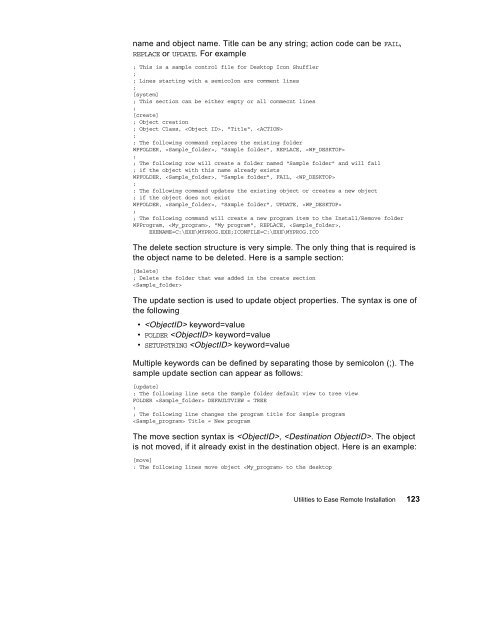- Page 1 and 2:
International Technical Support Org
- Page 3 and 4:
Contents Figures. . . . . . . . . .
- Page 5 and 6:
4.10.2 The CASAGENT Command . . . .
- Page 7 and 8:
7.9 Software Installer Response Fil
- Page 9 and 10:
10.9.1 The REXX Start Profile . . .
- Page 11 and 12:
A.6.1 Sample Base Configuration Fil
- Page 13 and 14:
Figures 1. International Project Me
- Page 15 and 16:
84. REXX Start Change Profile . . .
- Page 17 and 18:
Tables 1. Basic Characteristics of
- Page 19 and 20:
Preface This redbook describes the
- Page 21 and 22:
• Chapter 11, “TME 10 Software
- Page 23 and 24:
Alex Gregor, Senior Systems Enginee
- Page 25 and 26:
Part 1. Common Information © Copyr
- Page 27 and 28:
Chapter 1. Software Distribution Ma
- Page 29 and 30:
Table 1 briefly summarizes the basi
- Page 31 and 32:
The benefits of the CID-enabled ins
- Page 33 and 34:
Response files may include keywords
- Page 35 and 36:
Throughout this book, the workstati
- Page 37 and 38:
1.4.4 Logging facilities 1.5 Instal
- Page 39 and 40:
In some cases, an administrator may
- Page 41 and 42:
1.6 Code Server Setup The CID conce
- Page 43 and 44:
name. For example, if you plan to d
- Page 45 and 46:
Chapter 2. Introducing Software Dis
- Page 47 and 48:
Server V4.0 to be installed. Althou
- Page 49 and 50:
NetView DM/2 provides an SNA/DS (Sy
- Page 51 and 52:
When you install software manually
- Page 53 and 54:
DOMAIN01 Software Distribution Clie
- Page 55 and 56:
NetView DM/MVS Software Distributio
- Page 57 and 58:
2.5 Positioning LCU, NetView DM/2 a
- Page 59 and 60:
TCP/IP Software Distribution Server
- Page 61 and 62:
Administrator prepares software ins
- Page 63 and 64:
Chapter 3. OS/2 Warp 4 - Installati
- Page 65 and 66:
statements to invoke the installati
- Page 67 and 68:
page 43. CONINST.EXE tries to detec
- Page 69 and 70:
Figure 13. Local Install Phase 2 Th
- Page 71 and 72:
IFS=CDFS.IFS /Q BASEDEV=CHINCDS1.FL
- Page 73 and 74:
Table 11. The CONFIG.SYS Environmen
- Page 75 and 76:
Figure 14. The System Configuration
- Page 77 and 78:
Because no diskettes are used durin
- Page 79 and 80:
After the selected components have
- Page 81 and 82:
\ +-CID | | | +--LOCINSTU | |--IBMC
- Page 83 and 84:
3.6.4 The NPCONFIG.EXE Executable (
- Page 85 and 86:
3.7 FixPak Installation OS/2 Warp 4
- Page 87 and 88:
Getting Started With Kicker The mos
- Page 89 and 90:
Note: You must specify a different
- Page 91 and 92:
OS2\INSTALL\SERVICE.LOG will be use
- Page 93 and 94:
archive level of a product. :LOGFIL
- Page 95 and 96: 3.7.6 Interrupted Service If the pr
- Page 97 and 98: :TARGET Specifies the target for t
- Page 99 and 100: Chapter 4. Utilities to Ease Remote
- Page 101 and 102: undle file REQUIRED on Diskette 7.
- Page 103 and 104: This utility copies the OS/2 CID mo
- Page 105 and 106: CID0124E The %1 and %2 parameters c
- Page 107 and 108: R: Specifies the fully qualified fi
- Page 109 and 110: The RSPINST error messages are docu
- Page 111 and 112: INS0954 Execute Program Error An er
- Page 113 and 114: INS1069 The version of OS/2 on the
- Page 115 and 116: pshead.dsc "Headland Technology** H
- Page 117 and 118: At the time this redbook was writte
- Page 119 and 120: Note Depending on the type of the b
- Page 121 and 122: to access the required files for RE
- Page 123 and 124: To work with the different SrvIFS u
- Page 125 and 126: THINSRV will update the PATH and DP
- Page 127 and 128: D: The value supplied is one alphab
- Page 129 and 130: log files. This will prevent client
- Page 131 and 132: 4.10.1 The CASINSTL Command This ut
- Page 133 and 134: Only specify the /REQ:* or /REQ:*P
- Page 135 and 136: CASAGENT Syntax CASAGENT /CMD: /D /
- Page 137 and 138: Note Only the network adapters supp
- Page 139 and 140: NBDD: NetBIOS datagram distributor.
- Page 141 and 142: uffers=32 iopl=yes memman=noswap pr
- Page 143 and 144: Figure 37. NVDMBDSK - Boot Diskette
- Page 145: FE 40 - FE 7F Successful Program Te
- Page 149 and 150: 4.14.2 The Working Control and Keyw
- Page 151 and 152: ; #if NW ; Create a Network Service
- Page 153 and 154: ; ; [copy] ; ; [update] ; ; ; #if M
- Page 155 and 156: 4.15 Remote Multiple Printer Suppor
- Page 157 and 158: The PRDRV.LST changes with every re
- Page 159 and 160: containing the specified file is in
- Page 161 and 162: example NETPORT1), and if not found
- Page 163 and 164: PRIORITY Must be between 1 and 9. S
- Page 165 and 166: Note: NAME and DRIVERNAME (defined
- Page 167 and 168: ENDDEVICE * ADDQUEUE NAME=JETQUEUE
- Page 169 and 170: In the example shown in Figure 40,
- Page 171 and 172: * * Print driver definitions * ADDP
- Page 173 and 174: (optional) (optional) For Example:
- Page 175 and 176: 4.16.1 Parameter Definitions Softwa
- Page 177 and 178: INSTALL.EXE does the following: •
- Page 179 and 180: A new installer is used to install
- Page 181 and 182: • ASD-Allowed features may update
- Page 183 and 184: 4.18 Feature Installer (FI) • ASD
- Page 185 and 186: S: Fully qualified path to installa
- Page 187 and 188: Chapter 5. Loading Product Images t
- Page 189 and 190: 5.3 Loading the Mini Server SrvIFS
- Page 191 and 192: If you are using different DB2 prod
- Page 193 and 194: 5.10 Loading NetView DM/2 Diskette
- Page 195 and 196: Chapter 6. Remote Installation Comm
- Page 197 and 198:
Q 'Quiet mode' no progress or messa
- Page 199 and 200:
A general response file is referred
- Page 201 and 202:
6.3 Database 2 for OS/2 6.4 MQ Seri
- Page 203 and 204:
x.cics = 1 x.1.name='CICS V3' x.1.s
- Page 205 and 206:
Chapter 7. Creating Response Files
- Page 207 and 208:
Support for Old Keywords Use the ne
- Page 209 and 210:
If your software distribution manag
- Page 211 and 212:
31=MitsumiCRMC-LU002S,Tandy CDR-100
- Page 213 and 214:
049 Germany 437, 850 972 Hebrew-spe
- Page 215 and 216:
The key value is a directory where
- Page 217 and 218:
Specifies if the install program sh
- Page 219 and 220:
The fully qualified path is require
- Page 221 and 222:
OptionalSystemUtilities=2,9,4 would
- Page 223 and 224:
62=ZenithZ-lite 425L 63=INTELPCIC 6
- Page 225 and 226:
22=QLogicQLA400 Adapter 23=QLogicQL
- Page 227 and 228:
In the previous example, if the Sou
- Page 229 and 230:
1 = install FaxWorks files (DEFAULT
- Page 231 and 232:
1 = install Remote Support files (D
- Page 233 and 234:
Specifies whether or not to install
- Page 235 and 236:
7.1.5 Include Keywords Processing S
- Page 237 and 238:
7.1.5.3 Multiple Include Files Exam
- Page 239 and 240:
These user exits can be used to run
- Page 241 and 242:
ART=( Selection=0 ) BPFAXWORKS=( Se
- Page 243 and 244:
7.3 MPTS Response File VT.Selection
- Page 245 and 246:
Depending on your current MPTS conf
- Page 247 and 248:
C: optional /U: optional Normally P
- Page 249 and 250:
LAPSRSP Example LAPSRSP C:\ibmcom\p
- Page 251 and 252:
INST_SECTION = ( TARGET = C: INSTAL
- Page 253 and 254:
PIPELINE = 5 MAXTRANSMITS = 6 MINTR
- Page 255 and 256:
9. On the "Peer Workstation Name" p
- Page 257 and 258:
DELETEIBMLAN = Requester< > wrknets
- Page 259 and 260:
DELETEIBMLAN = Networks< net3 = net
- Page 261 and 262:
• The keyword INSTALL_NAME follow
- Page 263 and 264:
Table 17. TCP/IP Response File Keyw
- Page 265 and 266:
Phone The phone number of the most
- Page 267 and 268:
N must be a number from 1 to 3, and
- Page 269 and 270:
DELETEBACKUP This keyword specifies
- Page 271 and 272:
NETVIEW_COMMUNITY_ACCESS_TYPE (defa
- Page 273 and 274:
INCLUDE Keyword in Database 2 for O
- Page 275 and 276:
***********************************
- Page 277 and 278:
CICSCLI.INI File This file defines
- Page 279 and 280:
Response File Save is selected from
- Page 281 and 282:
MediaFinishedExit=( CallTime=20 Exi
- Page 283 and 284:
Valid Values: Any previously define
- Page 285 and 286:
0 DLL (default) 1 EXE 2 CMD FilePat
- Page 287 and 288:
Valid Values: Any key valid for thi
- Page 289 and 290:
ObjectTitle[0]=My Program Object ti
- Page 291 and 292:
ReservedSpace=1000 Reserved space o
- Page 293 and 294:
AddAfterLine=afterline Line after w
- Page 295 and 296:
Valid Values: Any string. Key=KeyNa
- Page 297 and 298:
TargetFileName=targetname File name
- Page 299 and 300:
To enhance the administrator produc
- Page 301 and 302:
• You can use the INCLUDE keyword
- Page 303 and 304:
HostCodePage=297-F LtNumber=FF LuNu
- Page 305 and 306:
DefaultKeyboard=C:\tcpip\pcomos2\PR
- Page 307 and 308:
Lotus products use the Software Ins
- Page 309 and 310:
Part 2. Installing and Using Softwa
- Page 311 and 312:
Chapter 8. Optimizing OS/2 Warp 4 B
- Page 313 and 314:
AHA152X.ADD AHA154X.ADD AHA154X.SNP
- Page 315 and 316:
netdet2.snp ; CDROM Snoopers ; Audi
- Page 317 and 318:
if not errorlevel 1 goto config: se
- Page 319 and 320:
8.2.2 TCP/IP Support To install TCP
- Page 321 and 322:
Archive: TCPIP.ZIP Length Method Si
- Page 323 and 324:
device = lanmsgdd.os2 device = prot
- Page 325 and 326:
8.3 Adding a Redirector device = ne
- Page 327 and 328:
;REMAGT - remote Agent ;CODESRV - i
- Page 329 and 330:
8.4.1 LCU • Tivoli TME10 SD 3.1.3
- Page 331 and 332:
8.4.2.2 Contents of IBMNVDM2.INI Th
- Page 333 and 334:
md %target%\uicfg md %target%\queue
- Page 335 and 336:
Chapter 9. LAN CID Utility (LCU) /
- Page 337 and 338:
9.2 Setting Up the LCU Code Server
- Page 339 and 340:
9.2.4 Server-Enabling of the Code S
- Page 341 and 342:
corresponding subdirectory. For exa
- Page 343 and 344:
9.3.2 Creating LCU Boot Diskettes I
- Page 345 and 346:
is the drive where the CID structur
- Page 347 and 348:
• Successful completion, reboot
- Page 349 and 350:
The code server administrator has t
- Page 351 and 352:
used a counter variable 'i' that in
- Page 353 and 354:
x.seinst = 7 x.7.name='WARP ' x.7.s
- Page 355 and 356:
RunInstall builds the installation
- Page 357 and 358:
will wait until all icons appear on
- Page 359 and 360:
During the first step of the instal
- Page 361 and 362:
NetWare requester installation is d
- Page 363 and 364:
Chapter 10. NetView Distribution Ma
- Page 365 and 366:
10.2 Prerequisites These workstatio
- Page 367 and 368:
3. Copy your additional NDIS device
- Page 369 and 370:
complete the required information.
- Page 371 and 372:
10.3.2 Installing NVDM/2 Server Int
- Page 373 and 374:
Figure 79. NVDM/2 Base and Server F
- Page 375 and 376:
Figure 81. NetView DM/2 Installatio
- Page 377 and 378:
You can create a change file by int
- Page 379 and 380:
PCMCIA Support If you are are creat
- Page 381 and 382:
0 terminates immediately; no furthe
- Page 383 and 384:
10.8.1 Setup at the CC Server Assum
- Page 385 and 386:
10.9 Creating Change Files Any soft
- Page 387 and 388:
TargetDir=C:\ Section Catalog Begin
- Page 389 and 390:
TargetDir=C:\ Section Catalog Begin
- Page 391 and 392:
TargetDir = C:\IBMNVDM2 Section Cat
- Page 393 and 394:
TargetDir = E:\ Section Catalog Beg
- Page 395 and 396:
TargetDir=C: Section Catalog Begin
- Page 397 and 398:
TargetDir = C:\ Section Catalog Beg
- Page 399 and 400:
10.9.12 Display Driver Install for
- Page 401 and 402:
TargetDir = C:\ Section Catalog Beg
- Page 403 and 404:
TargetDir=C:\ Section Catalog Begin
- Page 405 and 406:
TargetDir = C:\ Section Catalog Beg
- Page 407 and 408:
CDM STATUS The CDM TRANSMISSION CON
- Page 409 and 410:
10.11 Connectivity between CC Serve
- Page 411 and 412:
Figure 111. New Workstation Window
- Page 413 and 414:
The following steps show you how to
- Page 415 and 416:
catalogs distributed software in th
- Page 417 and 418:
Figure 116. Options Window: Corequi
- Page 419 and 420:
Chapter 11. TME 10 Software Distrib
- Page 421 and 422:
Figure 118. TME 10 Software Distrib
- Page 423 and 424:
Figure 122. Distribution Configurat
- Page 425 and 426:
Figure 124. Enterprise Connection W
- Page 427 and 428:
11.4 Image/Directory Setup 11.4.1 S
- Page 429 and 430:
If your are using a CD-ROM, place t
- Page 431 and 432:
This file is shipped as part of the
- Page 433 and 434:
Note: If FormatPartion is set to 0,
- Page 435 and 436:
;Adapter Number supported 0-1 adapt
- Page 437 and 438:
CHANGE FILE TYPE: OS2CID DEFAULT TO
- Page 439 and 440:
For OS/2 Warp 4, switch to Diskette
- Page 441 and 442:
GLOBAL NAME: IBM.SD4OS2.CLTNB.REF.1
- Page 443 and 444:
CLIENT1 Tthe target address. SDSERV
- Page 445 and 446:
Request ID: SDSERV1 root 425 0 Doma
- Page 447 and 448:
Default response file for PRODUCT D
- Page 449 and 450:
NFSD • Start the NFSD daemon: 11.
- Page 451 and 452:
Consider Correct Ring Speed Specify
- Page 453 and 454:
• Comment out the MPTSTART comman
- Page 455 and 456:
GLOBAL NAME: IBM.TCPIP.NFS.REF.5706
- Page 457 and 458:
DNSADDRESS This is the address of y
- Page 459 and 460:
CLIENT1 This is the target address.
- Page 461 and 462:
Request ID: SDSERV1 root 445 0 Doma
- Page 463 and 464:
Part 3. Appendixes © Copyright IBM
- Page 465 and 466:
Appendix A. More Syntax Information
- Page 467 and 468:
The default value is 1. Often this
- Page 469 and 470:
There is no default value. AccessTy
- Page 471 and 472:
* Start of Sample Authorization Lis
- Page 473 and 474:
• Windows 95 Windows 95 can boot
- Page 475 and 476:
Access If a partion is accessable,
- Page 477 and 478:
QUERY Returns the list of the curre
- Page 479 and 480:
Contrary to commands, restrictors a
- Page 481 and 482:
A.2.5 Remarks The PC system BIOS pr
- Page 483 and 484:
B Performs proper shutdown reboot t
- Page 485 and 486:
If CONFIG.SYS or STARTUP.CMD have b
- Page 487 and 488:
say ' +' || left('+',76,'+') || '+'
- Page 489 and 490:
8. [Update] A created object is cre
- Page 491 and 492:
[Shadow] , An error is generated i
- Page 493 and 494:
NODELETE = YES | NO NODRAG = YES |
- Page 495 and 496:
; Now the Remote Access icon is bei
- Page 497 and 498:
; Move PC SystemView System Managem
- Page 499 and 500:
; ; #endif A.5.7 The SHUF_KEY.INI F
- Page 501 and 502:
Table 25. Base Configuration File P
- Page 503 and 504:
Table 27. Base Configuration File P
- Page 505 and 506:
Appendix B. More Hints and Tips for
- Page 507 and 508:
PMPLOTPD.DR_ 1 PMPLOT Queue Process
- Page 509 and 510:
B.4 FDISK Install Notes reference d
- Page 511 and 512:
• Low order byte: Last return cod
- Page 513 and 514:
protectonly=yes libpath=.;\;\os2\dl
- Page 515 and 516:
The IR.SNP is for InfraRed driver s
- Page 517 and 518:
• The NFS Kit for TCP/IP 2.0. Thi
- Page 519 and 520:
10.Keep Diskette 2 in drive A: and
- Page 521 and 522:
21.Now boot up with the NFS-enabled
- Page 523 and 524:
NAMES=21 SELECTORS=50 USEMAXDATAGRA
- Page 525 and 526:
) B.6.2 LCU Considerations If you a
- Page 527 and 528:
Appendix C. Latest News on Netscape
- Page 529 and 530:
Samples Samples Debugger OS/2 ICAT
- Page 531 and 532:
C.2 Installing Netscape 2.02 Refres
- Page 533 and 534:
SAVEBACKUP Required keyword. Specif
- Page 535 and 536:
FILE Specifies the fully qualified
- Page 537 and 538:
Appendix D. Special Notices This re
- Page 539 and 540:
The following terms are trademarks
- Page 541 and 542:
Appendix E. Related Publications Th
- Page 543 and 544:
How To Get ITSO Redbooks This secti
- Page 545 and 546:
IBM Redbook Order Form Please send
- Page 547 and 548:
List of Abbreviations ABIOS Advance
- Page 549 and 550:
TCP/IP Transmission Control Protoco
- Page 551 and 552:
Index A abbreviations 523 ABIOS 484
- Page 553 and 554:
MQSeries 168 MVS 340 N NetBIOS 294,
- Page 555 and 556:
ITSO Redbook Evaluation The OS/2 Wa