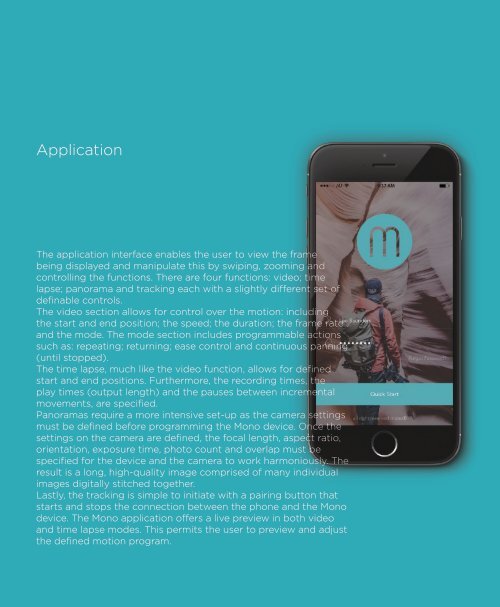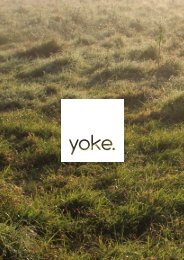Mono Magazine
Create successful ePaper yourself
Turn your PDF publications into a flip-book with our unique Google optimized e-Paper software.
Application<br />
The application interface enables the user to view the frame<br />
being displayed and manipulate this by swiping, zooming and<br />
controlling the functions. There are four functions: video; time<br />
lapse; panorama and tracking each with a slightly different set of<br />
definable controls.<br />
The video section allows for control over the motion: including<br />
the start and end position; the speed; the duration; the frame rate<br />
and the mode. The mode section includes programmable actions<br />
such as: repeating; returning; ease control and continuous panning<br />
(until stopped).<br />
The time lapse, much like the video function, allows for defined<br />
start and end positions. Furthermore, the recording times, the<br />
play times (output length) and the pauses between incremental<br />
movements, are specified.<br />
Panoramas require a more intensive set-up as the camera settings<br />
must be defined before programming the <strong>Mono</strong> device. Once the<br />
settings on the camera are defined, the focal length, aspect ratio,<br />
orientation, exposure time, photo count and overlap must be<br />
specified for the device and the camera to work harmoniously. The<br />
result is a long, high-quality image comprised of many individual<br />
images digitally stitched together.<br />
Lastly, the tracking is simple to initiate with a pairing button that<br />
starts and stops the connection between the phone and the <strong>Mono</strong><br />
device. The <strong>Mono</strong> application offers a live preview in both video<br />
and time lapse modes. This permits the user to preview and adjust<br />
the defined motion program.