1 PLIN-API Documentation - PEAK-System
1 PLIN-API Documentation - PEAK-System
1 PLIN-API Documentation - PEAK-System
Create successful ePaper yourself
Turn your PDF publications into a flip-book with our unique Google optimized e-Paper software.
<strong>PLIN</strong> <strong>API</strong> <strong>Documentation</strong><br />
<strong>PEAK</strong> LIN Application Programming Interface<br />
Copyright © 2011. <strong>PEAK</strong>-<strong>System</strong> Technik GmbH. All rights reserved.
<strong>PLIN</strong> <strong>API</strong> <strong>Documentation</strong><br />
Table of Contents<br />
<strong>PLIN</strong>-<strong>API</strong> <strong>Documentation</strong> 1<br />
Introduction 2<br />
<strong>PLIN</strong> Basics 2<br />
<strong>PLIN</strong>-Client and <strong>API</strong> Basics 3<br />
License Regulations 3<br />
Contact Information 4<br />
Getting Started 5<br />
The LIN Client 5<br />
Creating a Client 6<br />
Selecting a Hardware 6<br />
Configuring a Client 7<br />
Configuring the Hardware 7<br />
Programming a LIN Slave 8<br />
Programming a LIN Master 8<br />
Programming a LIN Advanced-Master 9<br />
The LIN Frame Entry 10<br />
The LIN Schedule Slot 12<br />
The LIN Receive Message 14<br />
Message as Publisher 15<br />
Message as Subscriber 17<br />
Message as Subscriber-AutoLength 18<br />
Handling of Schedule Tables by the Hardware 20<br />
Processing Event Frames 21<br />
Using the Keep-Alive Message 23<br />
Automatic Baud Rate Detection 24<br />
LIN-Bus Communication 24<br />
Reference 25<br />
Structures 25<br />
TLINVersion 25<br />
ii
<strong>PLIN</strong> <strong>API</strong> <strong>Documentation</strong><br />
TLINMsg 26<br />
TLINRcvMsg 27<br />
TLINFrameEntry 29<br />
TLINScheduleSlot 30<br />
TLINHardwareStatus 31<br />
Types 32<br />
HLINCLIENT 33<br />
HLINHW 34<br />
TLINMsgErrors 34<br />
TLINClientParam 36<br />
TLINHardwareParam 37<br />
TLINMsgType 39<br />
TLINSlotType 40<br />
TLINDirection 41<br />
TLINChecksumType 42<br />
TLINHardwareMode 43<br />
TLINHardwareState 44<br />
TLINError 45<br />
Namespaces 47<br />
Peak.Lin 48<br />
PLinApi 49<br />
Methods 49<br />
Constants 104<br />
Functions 104<br />
LIN_RegisterClient 106<br />
LIN_RemoveClient 107<br />
LIN_ConnectClient 108<br />
LIN_DisconnectClient 108<br />
LIN_ResetClient 109<br />
LIN_SetClientParam 110<br />
LIN_GetClientParam 111<br />
LIN_SetClientFilter 112<br />
LIN_GetClientFilter 113<br />
LIN_Read 114<br />
LIN_ReadMulti 114<br />
LIN_Write 115<br />
LIN_InitializeHardware 116<br />
LIN_GetAvailableHardware 117<br />
LIN_SetHardwareParam 118<br />
LIN_GetHardwareParam 120<br />
LIN_ResetHardware 122<br />
iii
<strong>PLIN</strong> <strong>API</strong> <strong>Documentation</strong><br />
LIN_ResetHardwareConfig 123<br />
LIN_IdentifyHardware 124<br />
LIN_RegisterFrameId 124<br />
LIN_SetFrameEntry 125<br />
LIN_GetFrameEntry 126<br />
LIN_UpdateByteArray 127<br />
LIN_StartKeepAlive 128<br />
LIN_SuspendKeepAlive 129<br />
LIN_ResumeKeepAlive 129<br />
LIN_SetSchedule 130<br />
LIN_GetSchedule 132<br />
LIN_DeleteSchedule 133<br />
LIN_SetScheduleBreakPoint 134<br />
LIN_StartSchedule 135<br />
LIN_SuspendSchedule 136<br />
LIN_ResumeSchedule 136<br />
LIN_XmtWakeUp 137<br />
LIN_StartAutoBaud 138<br />
LIN_GetStatus 139<br />
LIN_CalculateChecksum 140<br />
LIN_GetVersion 141<br />
LIN_GetVersionInfo 141<br />
LIN_GetErrorText 142<br />
LIN_GetPID 143<br />
LIN_GetTargetTime 144<br />
LIN_SetResponseRemap 144<br />
LIN_GetResponseRemap 146<br />
LIN_Get<strong>System</strong>Time 147<br />
Definitions 147<br />
Index a<br />
iv
1 <strong>PLIN</strong> <strong>API</strong> <strong>Documentation</strong><br />
1 <strong>PLIN</strong>-<strong>API</strong> <strong>Documentation</strong><br />
Last Update: 15.03.2011<br />
Welcome to the documentation of <strong>PLIN</strong> <strong>API</strong>, a <strong>PEAK</strong> Application<br />
Programming interface for the LIN Bus and Hardware.<br />
In the following chapters you will find all the<br />
information needed to take<br />
advantage of this <strong>API</strong> .<br />
Introduction ( see page 2)<br />
Getting Started ( see page 5)<br />
Reference ( see page 25)<br />
1<br />
1
2.1 <strong>PLIN</strong> Basics <strong>PLIN</strong> <strong>API</strong> <strong>Documentation</strong><br />
2 Introduction<br />
Welcome to the documentation to <strong>PLIN</strong>-<strong>API</strong>.<br />
<strong>PLIN</strong> stands for <strong>PEAK</strong> LIN Applications and it is a system for the development and use of LIN busses. It is a helpful and<br />
extensive product, directed to developers and end-users. The <strong>PLIN</strong>-<strong>API</strong> is the Programming Interface to the <strong>PLIN</strong> system<br />
which allow the real-time connection of Windows applications to the LIN busses physically connected to the PC.<br />
In this Chapter<br />
Topics Description<br />
<strong>PLIN</strong> Basics ( see page 2) This section contains an introduction to <strong>PLIN</strong>.<br />
<strong>PLIN</strong>-Client and <strong>API</strong> Basics ( see<br />
page 3)<br />
Information and process flow with a <strong>PLIN</strong> client.<br />
License Regulations ( see page 3) License regulations to this software.<br />
Contact information ( see page 4) Contact information - <strong>PEAK</strong>-<strong>System</strong> Technik GmbH.<br />
2.1 <strong>PLIN</strong> Basics<br />
The communication between the PC and an external LIN hardware through a LIN bus is done using a Windows Services<br />
called "<strong>PLIN</strong> Manager" (PLinMng.exe). It forms the basis for the interaction between the LIN software and the LIN-PC<br />
hardware. The service manages all resources and data flowing between software and hardware.<br />
The interface to the user, like in the PCAN system , are so-called <strong>PLIN</strong> Clients. With their help, the LIN bus will accessed<br />
and its internal resources managed. The <strong>PLIN</strong> system allows the connection of multiple clients to a hardware.<br />
Unlike the PCAN system, the <strong>PLIN</strong> system does not support the use of nets. A client connects directly with a hardware.<br />
Within the PCAN system, the nets are a kind of extension of the CAN bus in the PC. Since a part of the protocol stack of LIN<br />
must be processed in the hardware (in real-time), for a LIN communication is always a hardware needed. Furthermore, the<br />
development of a purely virtual LIN bus, using simulation within a PC, is not possible. If there are clients connected to a<br />
hardware (eg. PCAN-USB Pro), the communication will be interrupted if that hardware is plugged off.<br />
The following rules are used to dealing with <strong>PLIN</strong> clients and hardware:<br />
• A <strong>PLIN</strong> client can be connected to several hardware.<br />
• A hardware supplies several <strong>PLIN</strong> clients.<br />
• When a client sends, another client will gets the message/response only after the message has physically appeared on<br />
the bus.<br />
• LIN frames can be received from all connected clients, when those frames passed the client acceptance filter.<br />
• Each client has a receive queue, in which messages are waiting to be processed.<br />
• A physical LIN bus corresponds to a hardware. If an adapter contains multiple LIN bus connectors (eg. PCAN-USB pro<br />
with 2x-LIN and 2x-CAN), for each LIN-Bus will be a hardware (hardware handle) available.<br />
See Also<br />
Getting Started ( see page 5)<br />
2<br />
2
2.3 License Regulations <strong>PLIN</strong> <strong>API</strong> <strong>Documentation</strong><br />
<strong>PLIN</strong>-Client and <strong>API</strong> Basics ( see page 3)<br />
2.2 <strong>PLIN</strong>-Client and <strong>API</strong> Basics<br />
Context between the software, the <strong>PLIN</strong> client and the LIN hardware. The following scheme shows the basic procedures for<br />
a application to connect to a <strong>PLIN</strong> system:<br />
To explain the interaction with the <strong>PLIN</strong> system and its behavior, the following rules are to be observed:<br />
• If several clients are connected to a hardware, the hardware can be as whole only a LIN-master or LIN-slave.<br />
• The clients or their applications above, have free access to all settings of the hardware. The applications are responsible<br />
for the regulation of access the hardware and its settings.<br />
• It is not needed to have a registered client to query the hardware settings, since requests do not affect the hardware.<br />
• A internal message forwarding process (PC level), directly from a client to another, does not exists. The messages sent,<br />
eg. using LIN_Write ( see page 115) (), will always go to the hardware. The messages read using LIN_Read ( see<br />
page 114)(), will always come from the hardware.<br />
See Also<br />
<strong>PLIN</strong> Basics ( see page 2)<br />
Getting Started ( see page 5)<br />
2.3 License Regulations<br />
Namings for products in this manual, that are registered trademarks, are not separately marked. Therefore the missing of the<br />
® sign does not implicate, that the naming is a free trade name. Furthermore the used names do not indicate patent rights or<br />
anything similar. <strong>PEAK</strong>-<strong>System</strong> Technik GmbH makes no representation or warranties with respect to the use of enclosed<br />
software or the contents of this manual, and specifically disclaims any express or implied warranties of merchantability or<br />
fitness for any particular purpose. Further, <strong>PEAK</strong>-<strong>System</strong> Technik GmbH reserves the right to revise this publication and to<br />
make changes to its content, at any time, without obligation to notify any person or entity of such revisions or changes.<br />
Copyright © 2000-2008 <strong>PEAK</strong>-<strong>System</strong> Technik GmbH<br />
All rights reserved.<br />
No part of this publication may be reproduced, photocopied, stored on a retrieval system, or transmitted without the express<br />
written consent of <strong>PEAK</strong>-<strong>System</strong> Technik GmbH.<br />
3<br />
2
2.4 Contact Information <strong>PLIN</strong> <strong>API</strong> <strong>Documentation</strong><br />
See Also<br />
Contact Information ( see page 4)<br />
2.4 Contact Information<br />
This software is a product of:<br />
<strong>PEAK</strong>-<strong>System</strong> Technik GmbH<br />
Otto-Röhm-Str. 69<br />
64293 Darmstadt, Germany<br />
Info: info@peak-system.com<br />
Support: support@peak-system.com<br />
Web: www.peak-system.com<br />
4<br />
2
3.1 The LIN Client <strong>PLIN</strong> <strong>API</strong> <strong>Documentation</strong><br />
3 Getting Started<br />
The following chapters are intended to provide a basic overview of the LIN environment within the <strong>PLIN</strong> <strong>API</strong>. It will be shown<br />
how a <strong>PLIN</strong> Client is to be created and configured, how to handle connections to a LIN hardware and its configuration, and<br />
other LIN concepts.<br />
In this Chapter<br />
Topics Description<br />
The LIN Client ( see page 5) Shows information about the handling with a <strong>PLIN</strong> client.<br />
Configuring the Hardware ( see<br />
page 7)<br />
Shows information about the handling an configuration of a LIN Hardware.<br />
The Frame Entry ( see page 10) Shows information about the data used to configure a LIN Table.<br />
The Schedule Slot ( see page 12) Shows information about the Schedule table used by a LIN Hardware in Master<br />
operation.<br />
The Receive Message ( see page<br />
14)<br />
The Handling of Schedule Tables<br />
( see page 20)<br />
The Keep-Alive Message ( see<br />
page 23)<br />
The Automatic Baud Rate<br />
Detection ( see page 24)<br />
The LIN-Bus Communication (<br />
see page 24)<br />
Processing Event Frames ( see<br />
page 21)<br />
3.1 The LIN Client<br />
Shows information about the data contained in a received LIN frame.<br />
Shows information about how to work with Schedule tables within a Master.<br />
Shows information about the special frame Keep-Alive.<br />
Shows information about the process of baud rate detection.<br />
Shows information about the LIN bus communication.<br />
Shows information about handling with Event Frames.<br />
A client in the <strong>PLIN</strong> system represents a user instance interacting with the <strong>PLIN</strong> environment. A client is the key for using the<br />
<strong>PLIN</strong> <strong>API</strong> because it is used to grant access to the <strong>API</strong> functionality. The clients registered in the system are identified using<br />
a unique handle.<br />
Generally, only one <strong>PLIN</strong> client is used/registered within a windows application, but this is not a restriction. An application<br />
can registers more than one client when needed.<br />
The process to get a valid <strong>PLIN</strong> client consists in: register the client, search for available hardware, connect the client to a<br />
hardware and configure it for communication. This last step depends on the way how a hardware is initialized.<br />
In this Chapter<br />
Topics Description<br />
Creating a Client ( see page 6) This section contains a tutorial for creating clients.<br />
5<br />
3
3.1 The LIN Client <strong>PLIN</strong> <strong>API</strong> <strong>Documentation</strong> Selecting a Hardware<br />
Selecting a Hardware ( see page<br />
6)<br />
This section contains Information about locating and selecting a LIN hardware for<br />
connection.<br />
Configuring a Client ( see page 7) This section contains Information about configuring basic parameters of a client.<br />
3.1.1 Creating a Client<br />
A <strong>PLIN</strong> client is an entity registered in the <strong>PLIN</strong> system which allows an user application to communicates on a LIN bus. The<br />
registration process is done using the function LIN_RegisterClient ( see page 106) which allocates the necessary<br />
information needed for the interaction User-<strong>API</strong>-Hardware.<br />
A client is identified twice on the <strong>PLIN</strong> system, one time through a name or label given by the user of the <strong>PLIN</strong> <strong>API</strong> at the<br />
moment of registration and, the most important, a unique handle which is returned by the function LIN_RegisterClient ( see<br />
page 106) when a client is successfully registered. This handle will be used for almost all calls to the <strong>API</strong> and for this reason<br />
it should be saved by the client application as long as a <strong>PLIN</strong> client is needed. When a <strong>PLIN</strong> client is not needed anymore,<br />
the opposite function, LIN_RemoveClient ( see page 107), should be called in order to liberate the resources occupied by<br />
that client. It is not necessary to disconnect a client (eg. using LIN_DisconnectClient ( see page 108)) before calling the<br />
LIN_RemoveClient ( see page 107) function. The disconnection is intrinsically done.<br />
See Also<br />
Selecting a Hardware ( see page 6)<br />
LIN_RegisterClient ( see page 106) (.NET: RegisterCleint)<br />
LIN_RemoveClient ( see page 107) (.NET: RemoveClient ( see page 52))<br />
LIN_DisconnectClient ( see page 108) (.NET: DisconnectClient ( see page 53))<br />
3.1.2 Selecting a Hardware<br />
After having a client registered in the <strong>PLIN</strong> system, a hardware can be connected using the LIN_ConnectClient ( see page<br />
108) function, in order to participate in a communication. A client must use the <strong>API</strong> to get connected to a hardware present in<br />
the system.<br />
The way to identify a hardware in the <strong>PLIN</strong> system is analog to the clients, using handles. The <strong>PLIN</strong> system assigns a<br />
handle, beginning with 1, to each LIN hardware registered in the system. A client application can ask for the available<br />
hardware, using the function LIN_GetAvailableHardware ( see page 117) which returns an array of handles from all LIN<br />
hardware available for connection.<br />
In many cases it is needed to physically identify a hardware before a client get connected, eg. when a computer has more<br />
than one LIN devices connected to different LIN busses. In this case, a client application can use the function<br />
LIN_IdentifyHardware ( see page 124) to identify a hardware. Calling this function with a valid hardware handle as<br />
parameter causes the owner of that handle to blink its LED several times, leaving it recognizable.<br />
The last step selecting a hardware is to connect the wanted hardware by using the function LIN_ConnectClient ( see page<br />
108). Completes the function successfully, means that the caller (<strong>PLIN</strong> client handle) was successfully associated to the<br />
hardware represented by the given hardware handle.<br />
A client can also disconnect a hardware connected before, using the opposed function LIN_DisconnectClient ( see page<br />
108). This function receives two handles, one representing the client requesting a separation and the other representing the<br />
hardware to disconnect. In similar way as by connecting, a client application can use the function LIN_IdentifyHardware (<br />
see page 124) to identify the hardware to disconnect.<br />
6<br />
3
3.2 Configuring the Hardware <strong>PLIN</strong> <strong>API</strong> <strong>Documentation</strong><br />
See Also<br />
Configuring a Client ( see page 7)<br />
LIN_ConnectClient ( see page 108) (.NET: ConnectClient ( see page 52))<br />
LIN_DisconnectClient ( see page 108) (.NET: DisconnectClient ( see page 53))<br />
LIN_GetAvailableHardware ( see page 117) (.NET: GetAvailableHardware ( see page 65))<br />
LIN_IdentifyHardware ( see page 124) (.NET: IdentifyHardware ( see page 79))<br />
3.1.3 Configuring a Client<br />
The settings process for a <strong>PLIN</strong> client consists in to adjust the different client parameters according with the needs of the<br />
client application (user), and configuring the Message Filter of the client which allows the reception of message frames from<br />
the LIN bus.<br />
To adjust the client parameters is only needed that a client is registered in the <strong>PLIN</strong> system (a valid client handle is needed).<br />
There is currently only one parameter that can be set and it is "clpReceiveStatusFrames". This parameter allows a client to<br />
get status information about the LIN bus through message frames placed on its receive queue, called status frames. The<br />
parameter is by default active when a client is registered using the function LIN_RegisterClient ( see page 106).<br />
To adjust the Message Filter of a client it is needed that it is registered in the <strong>PLIN</strong> system and connected to at least one<br />
hardware. Since a client can connect multiple hardware, it has a Message Filter for each connected hardware. Setting a<br />
client filter will be done always as pair of handles. In this way, a client can have connected the hardware 2 and 3, by<br />
example, and only allows the ID 3 to pass through the hardware 2 and the ID 7 to pass through the hardware 3. There are<br />
two functions available in the <strong>PLIN</strong> <strong>API</strong> which configure message filters and they are LIN_SetClientFilter ( see page 112)<br />
and LIN_RegisterFrameId ( see page 124). The principal different is that the first one, LIN_SetClientFilter ( see page<br />
112), replace the existing filter for the new one, while the second function increases the filter.<br />
See Also<br />
Creating a Client ( see page 6)<br />
Selecting a Hardware ( see page 6)<br />
TLINClientParam ( see page 36)<br />
LIN_RegisterClient ( see page 106) (.NET: RegisterClient ( see page 51))<br />
LIN_RegisterFrameId ( see page 124) (.NET: RegisterFrameId ( see page 80))<br />
LIN_SetClientFilter ( see page 112) (.NET: SetClientFilter ( see page 59))<br />
3.2 Configuring the Hardware<br />
A LIN Hardware can be configured as Slave or Master. In order to configure a hardware it is necessary to have a client<br />
registered in the <strong>PLIN</strong> system, connected to the hardware to be initialized and configured to get messages from the LIN bus.<br />
Information about how to register and connect a <strong>PLIN</strong> client can be found in The LIN Client ( see page 5) chapter.<br />
The key for setting the working mode of a LIN hardware is the function LIN_InitializeHardware ( see page 116). This<br />
function allows a client application to set the communication speed and the mode of the hardware. There are 2 possible<br />
modes, Slave and Master. Because the master can also uses a Schedule table, it is possible to talk about two kind of master<br />
states, Simple Master (Scheduler suspended) and Advanced Master (Scheduler running).<br />
7<br />
3
3.2 Configuring the Hardware <strong>PLIN</strong> <strong>API</strong> <strong>Documentation</strong> Programming a LIN Master<br />
In this Chapter<br />
Topics Description<br />
Programming a LIN Slave ( see<br />
page 8)<br />
Programming a LIN Master ( see<br />
page 8)<br />
Programming a LIN<br />
Advanced-Master ( see page 9)<br />
3.2.1 Programming a LIN Slave<br />
This section contains Information about programming a LIN hardware as Slave.<br />
This section contains Information about programming a LIN hardware as<br />
Simple-Master.<br />
This section contains Information about programming a LIN hardware as<br />
Advanced-Master.<br />
A client can configure a Hardware as Slave using the mode "modSlave" and a baud rate within the function<br />
LIN_InitializeHardware ( see page 116). The baud rate is an integer value. The conversion into baud rate divider is hidden<br />
at this level. Note that if the hardware was already initialized, it will be re-initialized, maybe corrupting current Frame<br />
transfers. The function LIN_GetStatus ( see page 139) can be used in order to check if a hardware is initialized or not. The<br />
data transfer in a Slave is determined by setting its LIN frames.<br />
When the LIN bus stays more than 4 seconds without data traffic (idle), the network goes in the sleep state. A client<br />
application can send a Wake-Up impulse to a hardware working as Slave using the function LIN_XmtWakeUp ( see page<br />
137). The hardware sends then a single data byte (F0h) to generate a suitable impulse at the configured baud rate.<br />
Reading<br />
The client can get messages received by the Slave. If a received message meets the configured filter of a client (the filter<br />
allows the message to pass through), the Slave stores the message in the receive queue of the client. From there the<br />
messages can be read, using the functions LIN_Read ( see page 114) and LIN_ReadMulti ( see page 114).<br />
Writing<br />
A client using a connection to a Hardware configured as Slave can not directly send messages to the LIN bus. A Slave must<br />
be configured using the function LIN_SetFrameEntry ( see page 125). A client application can configure all data Frames for<br />
a hardware (Slave), from ID 0 to 63. The configuration in the hardware can be read again using the function<br />
LIN_GetFrameEntry ( see page 126). More information about a Frame Entry can be found in The LIN Frame Entry ( see<br />
page 10) chapter. The data sent from a Slave, as Publisher, will be updated using the function LIN_UpdateByteArray ( see<br />
page 127).<br />
See Also<br />
The LIN Frame Entry ( see page 10)<br />
LIN_InitializeHardware ( see page 116) (.NET: InitializeHardware ( see page 64))<br />
LIN_GetStatus ( see page 139) (.NET: GetStatus ( see page 95))<br />
LIN_SetFrameEntry ( see page 125) (.NET: SetFrameEntry ( see page 81))<br />
LIN_GetFrameEntry ( see page 126) (.NET: GetFrameEntry ( see page 82))<br />
LIN_UpdateByteArray ( see page 127) (.NET: UpdateByteArray ( see page 83))<br />
LIN_XmtWakeUp ( see page 137) (.NET: XmtWakeUp ( see page 93))<br />
3.2.2 Programming a LIN Master<br />
A client can configure a Hardware as Master using the mode "modMaster" and a baud rate within the function<br />
8<br />
3
3.2 Configuring the Hardware <strong>PLIN</strong> <strong>API</strong> <strong>Documentation</strong> Programming a LIN Advanced-Master<br />
LIN_InitializeHardware ( see page 116). The baud rate is an integer value. The conversion into baud rate divider is hidden<br />
at this level. Note that if the hardware was already initialized, it will be re-initialized, maybe corrupting current Frame<br />
transfers. The function LIN_GetStatus ( see page 139) can be used in order to check if a hardware is initialized or not. The<br />
Scheduler is initialized as suspended, after the initialization as Master of the hardware.<br />
When the LIN bus stays more than 4 seconds without data traffic (idle), the network goes in the sleep state. Because the<br />
hardware is a Master itself, the client application can wakes up the bus by sending frames again using the LIN_Write ( see<br />
page 115) function.<br />
Reading<br />
The client can get messages received by the Master. If a received message meets the configured filter of a client (the filter<br />
allows the message to pass through), the Master stores the message in the receive queue of the client. From there the<br />
messages can be read, using the functions LIN_Read ( see page 114) and LIN_ReadMulti ( see page 114).<br />
Writing<br />
A Simple Master must not be configured In order to send data frames. A client application connected to a Simple Master can<br />
send directly data frames into the LIN bus using the function LIN_Write ( see page 115). The complete timing behavior on<br />
the bus will be determined by calling the LIN_Write ( see page 115) function. The content of the message structure passed<br />
to the function determines the data flow.<br />
Each call to LIN_Write ( see page 115) generates a Header on the LIN-Bus. A Publisher Frame will generate a Response<br />
field too. The member "Length" pretends the length of the transmitted response. A Subscriber Frame receives the response<br />
from the Slave. The member "Length" pretends the estimated length of the response. An AutoLength Frame receives the<br />
response from the Slave. The member "Length" is not relevant but should range from 1 to 8.<br />
LIN_Write ( see page 115) sends a message exact as it is got. The FrameId will not be modified. Use the function<br />
LIN_GetPID ( see page 143) in order to determine the parity bits of the ID. The Checksumtype 'cstCustom' is only valid for<br />
the LIN_Write ( see page 115) function on Publisher Frames. Using this type of checksum, the checksum will be send<br />
passed by the frame member "Checksum". Otherwise the Checksum is computed by Hardware.<br />
See Also<br />
LIN_InitializeHardware ( see page 116) (.NET: InitializeHardware ( see page 64))<br />
LIN_GetStatus ( see page 139) (.NET: GetStatus ( see page 95))<br />
LIN_Write ( see page 115) (.NET: Write ( see page 63))<br />
LIN_GetPID ( see page 143) (.NET: GetPID ( see page 99))<br />
3.2.3 Programming a LIN Advanced-Master<br />
A client can configure a Hardware as Master using the mode "modMaster" and a baud rate within the function<br />
LIN_InitializeHardware ( see page 116). The baud rate is an integer value. The conversion into baud rate divider is hidden<br />
at this level. Note that if the hardware was already initialized, it will be re-initialized, maybe corrupting current Frame<br />
transfers. The function LIN_GetStatus ( see page 139) can be used in order to check if a hardware is initialized or not. The<br />
Scheduler is initialized as suspended, after the initialization as Master of the hardware.<br />
The principal difference between a Simple and an Advanced Master is that the Advanced Master can independently process<br />
a Schedule Table. This make possible for the Master to transport data in a precise time, not depending from a client<br />
application (calling the function LIN_Write ( see page 115)), between all participants, because the Hardware determines<br />
the timing. The principal functions to work out the Schedule tables are:<br />
• LIN_SetSchedule ( see page 130): A client application can use this function to pass a Schedule Table to the hardware<br />
(Master). To learn more about how many tables and how many slots a hardware supports, please consult the manual of<br />
the hardware.<br />
• LIN_StartSchedule ( see page 135): This function is used to start processing a Schedule Table. This process start<br />
9<br />
3
3.3 The LIN Frame Entry <strong>PLIN</strong> <strong>API</strong> <strong>Documentation</strong><br />
always from the first entry of the table. While the schedule is being worked out, it is not possible to send frames using the<br />
function LIN_Write ( see page 115).<br />
• LIN_SuspendSchedule ( see page 136): This function is used to stop processing a Schedule Table. While the<br />
processing of the schedule is suspended, it is possible for a client application to send frames using the function LIN_Write<br />
( see page 115).<br />
• LIN_ResumeSchedule ( see page 136): This function is used to resume the processing of a schedule which was<br />
suspended before. The process start at the point where it was stopped.<br />
Reading<br />
The client can get messages received by the Master. If a received message meets the configured filter of a client (the filter<br />
allows the message to pass through), the Master stores the message in the receive queue of the client. From there the<br />
messages can be read, using the functions LIN_Read ( see page 114) and LIN_ReadMulti ( see page 114).<br />
Writing<br />
Basically, the master can operates in two states:<br />
Scheduler Suspended<br />
A client application connected to the Master sends data frames using the function LIN_Write ( see page 115). The calling<br />
of this function determines the timing behavior on the bus. The values and options of the message passed to the function<br />
control the data flow.<br />
Scheduler Running<br />
The timing behavior on the bus is provided by the current Schedule Table. The values and options of the Frame Entries<br />
Table control the data flow. The Frame Table determines how the Slave responses to an ID. While the Master is running is<br />
not possible to directly send messages to the LIN bus using the function LIN_Write ( see page 115).<br />
The Frame Table will be used to control the data flow, because the Schedule Table does not contain any information about<br />
frame lengths or directions. All configurations of a Frame Entry, with exception of the Single Shot flag, can be used to<br />
configure the frames. The configuration of the Frames is done using the function LIN_SetFrameEntry ( see page 125) and<br />
LIN_GetFrameEntry ( see page 126). The data sent from a Master, as Publisher, will be updated on the hardware using<br />
the function LIN_UpdateByteArray ( see page 127).<br />
See Also<br />
LIN_InitializeHardware ( see page 116) (.NET: InitializeHardware ( see page 64))<br />
LIN_GetStatus ( see page 139) (.NET: GetStatus ( see page 95))<br />
LIN_Write ( see page 115) (.NET: Write ( see page 63))<br />
LIN_SetSchedule ( see page 130) (.NET: SetSchedule ( see page 86))<br />
LIN_StartSchedule ( see page 135) (.NET: StartSchedule ( see page 91))<br />
LIN_SuspendSchedule ( see page 136) (.NET: SuspendSchedule ( see page 92))<br />
LIN_ResumeSchedule ( see page 136) (.NET: ResumeSchedule ( see page 92))<br />
LIN_SetFrameEntry ( see page 125) (.NET: SetFrameEntry ( see page 81))<br />
LIN_UpdateByteArray ( see page 127) (.NET: UpdateByteArray ( see page 83))<br />
3.3 The LIN Frame Entry<br />
A LIN Frame Entry (represented by the structure TLINFrameEntry ( see page 29)) is used to configure the LIN Table. This<br />
table contains 64 entries, from ID 0 to ID 63. When a hardware is configured as Slave (slave-mode), the entries in the LIN<br />
Table determine how the hardware behaves, when a LIN Master sends a header with a determined ID.<br />
10<br />
3
3.3 The LIN Frame Entry <strong>PLIN</strong> <strong>API</strong> <strong>Documentation</strong><br />
When the hardware is configured as Master (master-mode), occur analogically the same, but only in the case when the<br />
schedule of the hardware is active.<br />
A LIN Frame Entry is defined by the following elements:<br />
Frame ID<br />
Is used as index for the frame being configured (ID 0 to 63).<br />
Length<br />
Determines the length of the Response-Field. The length can be a value between 1 and 8.<br />
Direction<br />
Determines the direction of the data flow. The direction is defined as TLINDirection ( see page 41) and the possible values<br />
are:<br />
• dirDisabled: The ID will be ignored. No send or receive is carried out.<br />
• dirPublisher: The hardware sends a Response-Field.<br />
• dirSubscriber: The hardware receives a Response-Field.<br />
• dirSubscriberAutolength: The hardware receives a Response-Field without evaluating the length or timeout.<br />
Checksum Type<br />
Configures the type of the checksum. The checksum type is defined as TLINChecksumType ( see page 42) and the<br />
possible values are:<br />
• cstCustom: This value is not allowed within a Frame Entry.<br />
• cstClassic: The checksum corresponds to the classic model.<br />
• cstEnhanced: The checksum corresponds to the enhanced model.<br />
• cstAuto: The checksum will be recognized automatically by the hardware.<br />
Flags<br />
The flags allow the configuration of special options. The following flags are available:<br />
• FRAME_FLAG_RESPONSE_ENABLE: Enables/disables in a frame with direction dirPublisher, the sending of the<br />
Response-Field.<br />
• FRAME_FLAG_SINGLE_SHOT (Slave only): Configures a frame with direction dirPublisher to send the Response-Field<br />
only when the data was actualized. A single shot response will be retransmitted until transmission was successful. The<br />
internal update flag will be cleared when the transmission was error-free. Otherwise pending responses could be lost.<br />
• FRAME_FLAG_IGNORE_INIT_DATA: Suppress the Initial Data associated with the Frame Entry.<br />
Initial Data<br />
The data is a buffer with a length of 1 to 8 bytes, containing the data associated with the Frame Entry.<br />
The LIN-Frame Entry permits several configuration scenarios, although not all combinations are valid. The following table<br />
shows, regarding the Frame Direction, which other values are allowed:<br />
Direction dirDisabled dirPublisher dirSubscriber dirSubscriberAutolengt<br />
h<br />
Length 1-8 1-8 1-8 1-8<br />
Checksum Type -/- cstClassic<br />
cstEnhanced<br />
cstClassic<br />
cstEnhanced<br />
cstAuto<br />
cstClassic<br />
cstEnhanced<br />
cstAuto<br />
11<br />
3
3.4 The LIN Schedule Slot <strong>PLIN</strong> <strong>API</strong> <strong>Documentation</strong><br />
Flags -/- FRAME_FLAG_RESPONSE_ENABLE<br />
FRAME_FLAG_SINGLE_SHOT<br />
(Slave only)<br />
-/- -/-<br />
Initial Data -/- Yes -/- -/-<br />
See Also<br />
TLINFrameEntry ( see page 29)<br />
TLINDirection ( see page 41)<br />
TLINChecksumType ( see page 42)<br />
LIN_SetFrameEntry ( see page 125) (.NET: SetFrameEntry ( see page 81))<br />
LIN_GetFrameEntry ( see page 126) (.NET: GetFrameEntry ( see page 82))<br />
Definitions ( see page 147) (.NET: Constants ( see page 104) )<br />
3.4 The LIN Schedule Slot<br />
When the hardware is used as Master (master-mode), it offers the possibility to deal with a self-standing Schedule table. The<br />
table is generated as an array of single slots (represented by the structure TLINScheduleSlot ( see page 30)).<br />
The hardware works out the table from index X to X+1. The element 0 of the array contains the first slot of the table.<br />
A Schedule-Slot contains the following elements:<br />
Type<br />
Represents the type of a Slot. The Type is defined as TLINSlotType ( see page 40) and can be one of the following values:<br />
• sltUnconditional: An unconditional frame.<br />
• sltEvent: An event frame.<br />
• sltSporadic: A sporadic frame.<br />
• sltMasterRequest: A diagnose master request frame.<br />
• sltSlaveResponse: A diagnose slave response frame.<br />
Delay<br />
This is the time spacing between between this slot and the next one, expressed in milliseconds.<br />
Frame Id<br />
An array with Frame Id(s), without parity bits, associated with a slot.<br />
Count Resolve<br />
For a slot of type sltEvent: Contains the number of Schedule table to resolve the collision.<br />
For a slot of type sltSporadic: The frame Id count for an sporadic frame.<br />
Handle<br />
Slot-Handle to be used for breakpoints.<br />
The values of a Slot must be configured depending on its type:<br />
Unconditional Slots<br />
12<br />
3
3.5 The LIN Receive Message <strong>PLIN</strong> <strong>API</strong> <strong>Documentation</strong><br />
Element Description<br />
Delay Defines the lapse of time to the next Slot.<br />
Frame Id (item 0) Contains the sending ID, without parity bits. Index 1 to 7 have no meaning.<br />
Handle Used for breakpoints.<br />
Event Slots<br />
Element Description<br />
Delay Defines the lapse of time to the next Slot.<br />
Frame Id (Item 0) Contains the sending ID, without parity bits. Index 1 to 7 have no meaning. The given ID is<br />
the Collision Frame.<br />
Count Resolve Contains the number of Schedule table to resolve the collision.<br />
Handle Used for breakpoints.<br />
Sporadic Slots<br />
Element Description<br />
Delay Defines the lapse of time to the next Slot.<br />
Frame Id Contains a list of IDs from this slot. Index 0 has the highest priority.<br />
Count Resolve The count of sporadic IDs from 1 to 8.<br />
Handle Used for breakpoints.<br />
Diagnose Master Request slot<br />
Element Description<br />
Delay Defines the lapse of time to the next Slot.<br />
Frame Id The slot has implicit the ID 60. The Index 0 can be set to 60 to avoid unnecessary queries<br />
from the graphical output.<br />
Count Resolve It is here not relevant.<br />
Handle Used for breakpoints.<br />
Diagnose Slave Response Slot<br />
Element Description<br />
Delay Defines the lapse of time to the next Slot.<br />
Frame Id The slot has implicit the ID 61. The Index 0 can be set to 61 to avoid unnecessary queries<br />
from the graphical output.<br />
Count Resolve It is here not relevant.<br />
Handle Used for breakpoints.<br />
See Also<br />
TLINScheduleSlot ( see page 30)<br />
TLINSlotType ( see page 40)<br />
LIN_SetSchedule ( see page 130) (.NET: SetSchedule ( see page 86))<br />
13<br />
3
3.5 The LIN Receive Message <strong>PLIN</strong> <strong>API</strong> <strong>Documentation</strong><br />
3.5 The LIN Receive Message<br />
The messages that a hardware sends and/or receives can be read from each connected client . The <strong>PLIN</strong> system forwards a<br />
received message to the receive queue of each connected client, if the filter of the client accepts the message. An user can<br />
read the messages from the receive queue of a client using the function LIN_Read ( see page 114) (.NET: Read ( see<br />
page 61)) or using LIN_ReadMulti ( see page 114) (.NET: ReadMulti ( see page 62)).<br />
The interpretation of a received message is the same for both a Master and a Slave. In slave-mode, an external Master is<br />
responsible for sending the Frame-Header. In master-mode, the hardware itself is responsible for sending the Header.<br />
A Receive Message contains the following elements:<br />
Type<br />
Represents the type of a received Message. The Type is defined as TLINMsgType ( see page 39) and can be one of the<br />
following values:<br />
• mstStandard: A message with data.<br />
• mstBusSleep: A message meaning that the bus state has changed to Bus-Sleep ( The bus is recesive for at least 4<br />
seconds). Only the Timestamp and Hardware Handle within this message is valid.<br />
• mstBusWakeUp: A message meaning that a Wake-Up Impulse was received while the hardware was in Sleep state (data<br />
byte F0h). Only the Timestamp and Hardware Handle within this message is valid.<br />
• mstAutobaudrateTimeOut: A message meaning that a Baud-Rate Recognition process started before, got a timeout and<br />
was unsuccessful. Only the Timestamp and Hardware Handle within this message is valid.<br />
• mstAutobaudrateReply: A message that is a response to a Baud-rate Recognition process started before. The Timestamp<br />
of this message is valid. The data bytes 0 (lsb) to 3 (msb) contain information about the duration of 8 data bits in<br />
microseconds (the Sync Byte is measured).<br />
• mstOverrun: A message indicating that the receive buffer of the hardware has been read out too late. The Timestamp of<br />
this message is valid. The data bytes 0 (lsb) to 1 (msb) contain the current count of overrun errors.<br />
• mstQueueOverrun: A message indicating that USB data packages are being lost or the sequence of those packages has<br />
changed. The Timestamp of this message is valid. The data bytes 0 (lsb) to 1 (msb) contain the current count of<br />
queue-overrun errors.<br />
Frame Id<br />
Valid only for messages of type mstStandard. Represents the ID of the received frame with parity bits.<br />
Length<br />
Represents the length of the data bytes contained within the received message. The length can be a value between 0 and 8.<br />
Direction<br />
Valid only for messages of type mstStandard. Represents the direction of a received Message. The Direction of the<br />
message shows how the message must be interpreted.The Type is defined as TLINDirection ( see page 41) and can be<br />
one of the following values:<br />
• dirPublisher: A received message is a publisher message. See Message as Publisher ( see page 15).<br />
• dirSubscriber: A received message is a subscriber message. See Message as Subscriber ( see page 17).<br />
• dirSubscriberAutoLength: A received message is a subscriber message with automatic length. See Message as<br />
Subscriber-AutoLength ( see page 18).<br />
Checksum Type<br />
Valid only for messages of type mstStandard. Gives information about the type of checksum expected within the message.<br />
The checksum type is defined as TLINChecksumType ( see page 42) and the possible values are:<br />
14<br />
3
3.5 The LIN Receive Message <strong>PLIN</strong> <strong>API</strong> <strong>Documentation</strong> Message as Publisher<br />
• cstCustom: The checksum has a custom checksum (only Publisher Frames sent by LIN_Write ( see page 115) in<br />
master-mode).<br />
• cstClassic: The checksum corresponds to the classic model.<br />
• cstEnhanced: The checksum corresponds to the enhanced model.<br />
• cstAuto: The checksum will be recognized automatically by the hardware.<br />
Data<br />
Represents the data associated with the message. The length of this data can vary between 0 and 8 bytes length. The<br />
interpretation of this data bytes depends on the type of the message:<br />
• mstStandard: Data bytes (maximum 8 bytes) associated with the the message.<br />
• mstBusSleep: Not used. Invalid data.<br />
• mstBusWakeUp: Not used. Invalid data.<br />
• mstAutobaudrateTimeOut: Not used. Invalid data.<br />
• mstAutobaudrateReply: Only bytes from 0 to 3 are valid.<br />
• mstOverrun: Only bytes from 0 to 1 are valid.<br />
• mstQueueOverrun: Only bytes from 0 to 1 are valid.<br />
Checksum<br />
Valid only for messages of type mstStandard. Represents the calculated checksum of the received message, which must be<br />
in concordance with the Checksum Type.<br />
Error Flags<br />
Valid only for messages of type mstStandard. Offer detailed information about the actually bus behavior from where the<br />
message comes. The error flags are represented by the type TLINMsgErrors ( see page 34).<br />
Time Stamp<br />
Represents the time, in microseconds, of the falling edge of the LIN-Break.<br />
Hardware Handle<br />
Indicates the handle of the Hardware from where the message comes.<br />
See Also<br />
Message as Publisher ( see page 15)<br />
Message as Subscriber ( see page 17)<br />
Message as Subscriber-AutoLength ( see page 18)<br />
TLINDirection ( see page 41)<br />
TLINMsgType ( see page 39)<br />
LIN_Read ( see page 114) (.NET: Read ( see page 61))<br />
LIN_ReadMulti ( see page 114) (.NET: ReadMulti ( see page 62))<br />
3.5.1 Message as Publisher<br />
When a Publisher Frame is read means that the hardware itself is the sender of the Response field.<br />
Frame Id<br />
Contains the frame ID with parity bits.<br />
15<br />
3
3.5 The LIN Receive Message <strong>PLIN</strong> <strong>API</strong> <strong>Documentation</strong> Message as Publisher<br />
Length<br />
Indicates the length of the response that should be sent.<br />
Checksum Type<br />
Gives information about the type of checksum sent within the message.<br />
Data<br />
An array which contains the data bytes of the message.<br />
Checksum<br />
Contains the checksum of the message.<br />
Error Flags<br />
Contains a value of type TLINMsgErrors ( see page 34). This value is a flag value and can be a combination of the<br />
following values:<br />
Flag Description<br />
MSG_ERR_INCONSISTENT_SYNC The Synch-Byte was received with a value different than 55h.<br />
MSG_ERR_ID_PARITY_BIT0 The received ID has an error in the Parity-Bit 0.<br />
MSG_ERR_ID_PARITY_BIT1 The received ID has an error in the Parity-Bit 1.<br />
MSG_ERR_SLAVE_NOT_RESPONDING A Slave did not responded. See Peculiarities and special cases for further<br />
information.<br />
MSG_ERR_TIMEOUT The hardware did not send the complete data bytes and/or the checksum.<br />
MSG_ERR_CHECKSUM The received checksum is wrong.<br />
MSG_ERR_GND_SHORT Bus short circuit to GND.<br />
MSG_ERR_VBAT_SHORT Bus short circuit to VBAT.<br />
MSG_ERR_OTHER_RESPONSE The data of the message came from another participant.<br />
Time Stamp<br />
Contains the time, in microseconds, of the falling edge of the LIN-Break.<br />
Hardware Handle<br />
Indicates the handle of the Hardware, originator of the message.<br />
Peculiarities and special cases for further information:<br />
• When the error flag, MSG_ERR_TIMEOUT was set, means that at least the Checksum was not sent. It is possible too the<br />
sending of that data bytes was incomplete. In this case, the field Checksum contains the count of the actually bytes sent.<br />
• The field "Checksum Type" contains the kind of the checksum sent. This type can be cstClassic or cstEnhanced. A<br />
checksum error will be shown through the flag "MSG_ERR_CHECKSUM".<br />
• Publisher Frames can conflict with other participants (eg. Event-Frame). Even the Response itself can be<br />
controlled/suppressed through Frame-Flags. The possible cases are:<br />
1. The hardware has no data to send. This can have two possible reasons, that Response is disabled<br />
(FRAME_FLAG_RESPONSE_ENABLE = 0) or that Response is enabled, single shot is configured and there is no<br />
new data ready to be send. The possible constellations are:<br />
• No other participants sends: The message read contains the flags MSG_ERR_SLAVE_NOT_RESPONDING and<br />
MSG_ERR_TIMEOUT.<br />
• Another participant sends its Frame (eg. Event-Frame): The message read contains the flag<br />
MSG_ERR_OTHER_RESPONSE because the data came from another participant.<br />
• Two other participants send their frames and collide (eg. Event-Frames): The message read contains the flags<br />
MSG_ERR_OTHER_RESPONSE and MSG_ERR_TIMEOUT. This because the data came from another<br />
16<br />
3
3.5 The LIN Receive Message <strong>PLIN</strong> <strong>API</strong> <strong>Documentation</strong> Message as Subscriber<br />
See Also<br />
participants and because the collision, the participants canceled the sending process.<br />
2. The hardware has data to send. This can have two possible reasons, that Response is enable and single shot is not<br />
configured, or that Response is enabled, single shot is configured and there is new data to be sent. The possible<br />
constellations are:<br />
• The hardware sends it response with checksum: MSG_ERR_CHECKSUM could denote an checksum error.<br />
• While sending, the hardware cancels (eg. collision by Event-Frame): The message contains the flag<br />
MSG_ERR_TIMEOUT. The sending process was aborted. The field Checksum contains the count of bytes sent.<br />
LIN Receive Message ( see page 14)<br />
Message as Subscriber ( see page 17)<br />
Message as Subscriber-AutoLength ( see page 18)<br />
3.5.2 Message as Subscriber<br />
When a Subscriber Frame is read means that the hardware itself was one of the receivers of the Response field.<br />
Frame Id<br />
Contains the frame ID with parity bits.<br />
Length<br />
Indicates the length of the response estimated by the hardware.<br />
Checksum Type<br />
Gives information about the type of checksum expected within the message<br />
Data<br />
An array which contains the data bytes of the message.<br />
Checksum<br />
Contains the checksum of the message.<br />
Error Flags<br />
Contains a value of type TLINMsgErrors ( see page 34). This value is a flag value and can be a combination of the<br />
following values:<br />
Flag Description<br />
MSG_ERR_INCONSISTENT_SYNC The Synch-Byte was received with a value different than 55h.<br />
MSG_ERR_ID_PARITY_BIT0 The received ID has an error in the Parity-Bit 0.<br />
MSG_ERR_ID_PARITY_BIT1 The received ID has an error in the Parity-Bit 1.<br />
MSG_ERR_SLAVE_NOT_RESPONDING The counterpart (the Publisher) not sent any data.<br />
MSG_ERR_TIMEOUT The counterpart (the Publisher) not send the complete data bytes and/or the<br />
checksum.<br />
MSG_ERR_CHECKSUM The received checksum is wrong.<br />
MSG_ERR_GND_SHORT Bus short circuit to GND.<br />
MSG_ERR_VBAT_SHORT Bus short circuit to VBAT.<br />
Time Stamp<br />
17<br />
3
3.5 The LIN Receive Message <strong>PLIN</strong> <strong>API</strong> <strong>Documentation</strong> Message as Subscriber-AutoLength<br />
Contains the time, in microseconds, of the falling edge of the LIN-Break.<br />
Hardware Handle<br />
Indicates the handle of the Hardware, originator of the message.<br />
Peculiarities and special cases for further information:<br />
• When the error flag, MSG_ERR_TIMEOUT was set, means that at least the Checksum was not received. It is possible<br />
too that received data bytes are incomplete. In this case, the field Checksum contains the count of the actually received<br />
bytes.<br />
• The field "Checksum Type" must be considered in relation to the configured value. In this context apply the following rules:<br />
See Also<br />
• If the Type is configured as cstClassic, the message contains the type cstClassic. A Checksum-Error will be show<br />
through the flag MSG_ERR_CHECKSUM.<br />
• If the Type is configured as cstEnhanced, the message contains the type cstEnhanced. A Checksum-Error will be<br />
show through the flag MSG_ERR_CHECKSUM.<br />
• If the Type is configured as cstAuto, the message contains the type cstClassic if a classic sum was recognized. If the<br />
recognition of the sum results in ctsEnhanced, then the message contains the type cstEnhanced. If none of the both<br />
described types can be recognized, the field "Checksum Type" contains the type cstAuto and the flag<br />
MSG_ERR_CHECKSUM is set.<br />
LIN Receive Message ( see page 14)<br />
Message as Publisher ( see page 15)<br />
Message as Subscriber-AutoLength ( see page 18)<br />
3.5.3 Message as Subscriber-AutoLength<br />
When a Subscriber-AutoLength Frame is read means that the hardware itself was one of the receivers of the Response field.<br />
In contrast to the Subscriber and Publisher Frames, a timeout evaluation will not take place. The last received data byte is<br />
interpreted as a checksum.<br />
Frame Id<br />
Contains the frame ID with parity bits.<br />
Length<br />
Indicates the length of the response. See lower description of Peculiarities.<br />
Checksum Type<br />
Gives information about the type of checksum expected within the message<br />
Data<br />
An array which contains the data bytes of the message.<br />
Checksum<br />
Contains the checksum of the message.<br />
Error Flags<br />
Contains a value of type TLINMsgErrors ( see page 34). This value is a flag value and can be a combination of the<br />
following values:<br />
18<br />
3
3.6 Handling of Schedule Tables by the <strong>PLIN</strong> <strong>API</strong> <strong>Documentation</strong><br />
Flag Description<br />
MSG_ERR_INCONSISTENT_SYNC The Synch-Byte was received with a value different than 55h.<br />
MSG_ERR_ID_PARITY_BIT0 The received ID has an error in the Parity-Bit 0.<br />
MSG_ERR_ID_PARITY_BIT1 The received ID has an error in the Parity-Bit 1.<br />
MSG_ERR_SLAVE_NOT_RESPONDING The counterpart (the Publisher) not sent any data.<br />
MSG_ERR_CHECKSUM The received checksum is wrong.<br />
MSG_ERR_GND_SHORT Bus short circuit to GND.<br />
MSG_ERR_VBAT_SHORT Bus short circuit to VBAT.<br />
Time Stamp<br />
Contains the time, in microseconds, of the falling edge of the LIN-Break.<br />
Hardware Handle<br />
Indicates the handle of the Hardware, originator of the message.<br />
Peculiarities and special cases for further information:<br />
• The flag MSG_ERR_TIMEOUT does not exists within this message, because the length is not specified but calculated.<br />
Thus,it is not possible to do a reliable timeout analysis.<br />
• If the hardware receives more than a data byte, than the last received byte will be treated as checksum.<br />
• A more detailed Response Resolution is shown in the following table:<br />
MSG_ERR_SLAVE_NOT_RESPONDING Length Meaning<br />
1 x nothing received<br />
0 0 1 byte of data received<br />
0 1 1 byte of data received and Checksum received.<br />
0 2 2 byte of data received and Checksum received.<br />
0 3 3 byte of data received and Checksum received.<br />
0 4 4 byte of data received and Checksum received.<br />
0 5 5 byte of data received and Checksum received.<br />
0 6 6 byte of data received and Checksum received.<br />
0 7 7 byte of data received and Checksum received.<br />
0 8 8 byte of data received and Checksum received.<br />
• The field "Checksum Type" must be considered in relation to the configured value. In this context apply the following rules:<br />
See Also<br />
• If the Type is configured as cstClassic, the message contains the type cstClassic. A Checksum-Error will be show<br />
through the flag MSG_ERR_CHECKSUM.<br />
• If the Type is configured as cstEnhanced, the message contains the type cstEnhanced. A Checksum-Error will be<br />
show through the flag MSG_ERR_CHECKSUM.<br />
• If the Type is configured as cstAuto, the message contains the type cstClassic if a classic sum was recognized. If the<br />
recognition of the sum results in ctsEnhanced, then the message contains the type cstEnhanced. If none of the both<br />
described types can be recognized, the field "Checksum Type" contains the type cstAuto and the flag<br />
MSG_ERR_CHECKSUM is set.<br />
LIN Receive Message ( see page 14)<br />
Message as Publisher ( see page 15)<br />
Message as Subscriber ( see page 17)<br />
19<br />
3
3.6 Handling of Schedule Tables by the <strong>PLIN</strong> <strong>API</strong> <strong>Documentation</strong><br />
3.6 Handling of Schedule Tables by the<br />
Hardware<br />
The LIN-Master can independently process a Schedule Table. During the operation of the schedule is not possible to send<br />
direct messages to the bus using the function LIN_Write ( see page 115). The Schedule Table determines the time<br />
behavior of the Bus while the Scheduler is working. The Frame Entry Table (FrameId) determines how the IDs are<br />
constructed (the direction, length, etc).<br />
There are 5 types of Slots in disposal to construct a Schedule Table, which is an array of single Slots. The hardware dealt<br />
with the table from index X to index X+1. The element 0 of the array contains the first Slot of the table. The Scheduler starts<br />
the process again dealing with the first Slot when the last Slot contained in the array was processed. The Slots contain the<br />
IDs without parity bits. The parity bits will be designated by the hardware at runtime. The smallest delay from one slot to<br />
another is 4 milliseconds. This corresponds to a frame of length 1 by 20 KBit/s. The biggest delay that can be configured is<br />
65535 milliseconds.<br />
Slot Types<br />
Unconditional Slots<br />
The hardware sends always a Header with the ID "FrameId [0]". It will take "Delay" milliseconds to the next entry.<br />
Event Slots<br />
The hardware sends always a Header with the ID "FrameId [0]". It will take "Delay" milliseconds to the next entry. The ID is<br />
the collision-ID of the event frame. In this slot are basically three types of Response possible:<br />
• If no Slave sends, the client application receives the Frame without response.<br />
• If a Slave sends, the client application receives the Frame with the response from the slave.<br />
• If two or more Slaves send, a collision occurs. The client application receives a Frame with Timeout. The hardware<br />
recognizes the collision, and automatically branche to the Schedule Table indicated in the slot member "CountResolve".<br />
This Resolve-Schedule contains the Unconditional IDs for the resolution of the collision.<br />
Sporadic Slots<br />
The hardware sends a Header only when a Frame of the list contains new data. The update of the data is done using the<br />
function LIN_UpdateByteArray ( see page 127). It will take "Delay" milliseconds to the next entry. A sporadic frame is<br />
similar to a single shot in slave mode. The response will be retransmitted until success. The internal update flag will be<br />
cleared when the transmission was error-free. Otherwise pending responses could be lost. In this slot are basically three<br />
types of Frames possible:<br />
• If there is no ID with new data, then no Frame will be sent. The client application does not receive a message.<br />
• If there is an ID with new data, those will be sent together with a Header, so that the client application gets a message.<br />
• If more than one ID have new data, the ID with the smaller List Index will be sent. "FrameId [0]" has the highest priority<br />
and "FrameId[7] the lowest. If the Scheduler passes through this Slot in the next iteration, it will be sent again until all<br />
requests are processed according to their priority.<br />
Diagnose Master Request Slot<br />
The hardware sends a Header only when the ID 60 contains new data. This behavior is similar to the Sporadic slot. It will<br />
take "Delay" milliseconds to the next entry. A Header will not be be sent if there is no new data. In this case a client<br />
application will not receives any message. The response will be retransmitted until success. The internal update flag will be<br />
cleared when the transmission was error-free. Otherwise pending responses could be lost.<br />
Diagnose Slave Response Slot<br />
20<br />
3
3.7 Processing Event Frames <strong>PLIN</strong> <strong>API</strong> <strong>Documentation</strong><br />
The hardware sneds always a Header with the ID 61. It will take "Delay" milliseconds to the next entry. If there is new<br />
diagnostic data within a Slave, then the client application receives a message with data. If no Slave is asked to send data,<br />
then the message received by the client application contains no response.<br />
See Also<br />
TLINScheduleSlot ( see page 30)<br />
LIN_UpdateByteArray ( see page 127) (.NET: UpdateByteArray ( see page 83))<br />
3.7 Processing Event Frames<br />
Event Frames increases the responsitivity of LIN Slaves without assigning too much of the bus bandwidth for the polling of<br />
multiple Slaves with seldom occurring events, like push buttons. All Slave nodes involved to the event frame have to be<br />
configured with the same frame settings for frame length and checksum type. The event frame reserves the first data byte<br />
for an identification of the transmitting node. This is typically the protected identifier of the associated unconditional frame.<br />
Two slaves sharing ID 9 as event frame:<br />
Slave-1:<br />
Slave-2:<br />
A part of the configuration for both slave nodes is described in the table above. ID 9 is used for the event frame. A slave<br />
node shall only transmit a response if at least one of the signals carried out in the frame is updated. If none of the slave<br />
nodes respond to the header, the frame is silent and the header is ignored. If both slave nodes respond to the header, a<br />
collision will occur. This collision is detected by the master switching its schedule table to a resolving schedule. The resolving<br />
schedule contains the unconditional frames 10 (for slave 1) and 11 (for slave 2). Additional unconditional frames can be sent<br />
in the resolving schedule too.<br />
21<br />
3
3.7 Processing Event Frames <strong>PLIN</strong> <strong>API</strong> <strong>Documentation</strong><br />
Schedule processing example<br />
A schedule table contains different frames for response transfers like ID 25, ID 40, etc. and an event frame ID 9. The first<br />
time the event frame header is sent, no slave will respond to it. The slot is empty and will be ignored. After other frames the<br />
event frame will be triggered a second time. Since the last event frame, both slaves have new data pending for transmission,<br />
a collision will occur. The master then branches to the resolving schedule directly after the event slot responsible for the<br />
collision. Returning from the resolving schedule will resume the main schedule with the slot subsequent to the event frame<br />
where the collision occurred. Triggering the event frame a third time, only slave 2 will respond to it.<br />
Setting up the example with <strong>PLIN</strong>-<strong>API</strong><br />
For this example is assumed that 2 application exist, one for each Slave. Both have all initialization and configuration needed<br />
and they have a button, with will be used to call the function LIN_UpdateByteArray ( see page 127).<br />
1. Set up FrameId 9 with LIN_SetFrameEntry ( see page 125) using the values listed bellow. This step must be done for<br />
both slave, Slave 1 and Slave 2:<br />
• Direction: dirPublisher<br />
• Length: 4<br />
• Type: cstClassic<br />
• Flags: FRAME_FLAG_RESPONSE_ENABLE Or FRAME_FLAG_SINGLE_SHOT<br />
2. Set up FrameId 10 with LIN_SetFrameEntry ( see page 125) using the values listed bellow and remap the publisher<br />
response of ID 10 to ID 9, with LIN_SetResponseRemap ( see page 144). This step must be done for Slave 1 only:<br />
• Direction: dirPublisher<br />
• Length: 4<br />
• Type: cstClassic<br />
• Flags: FRAME_FLAG_RESPONSE_ENABLE<br />
3. Set up FrameId 11 with LIN_SetFrameEntry ( see page 125) using the values listed bellow and remap the publisher<br />
response of ID 11 to ID 9, with LIN_SetResponseRemap ( see page 144). This step must be done for Slave 2 only:<br />
• Direction: dirPublisher<br />
• Length: 4<br />
• Type: cstClassic<br />
• Flags: FRAME_FLAG_RESPONSE_ENABLE<br />
4. Update the ID 9 from both Slaves, using the function LIN_UpdateByteArray ( see page 127), eg. using a button.<br />
22<br />
3
3.9 Automatic Baud Rate Detection <strong>PLIN</strong> <strong>API</strong> <strong>Documentation</strong><br />
Both slaves will update ID 9 with LIN_UpdateByteArray ( see page 127)! Data byte 0 differs between the slaves to identify<br />
the publisher if one single response is transmitted.<br />
See Also<br />
LIN_SetFrameEntry ( see page 125) (.NET: SetFrameEntry ( see page 81))<br />
LIN_UpdateByteArray ( see page 127) (.NET: UpdateByteArray ( see page 83))<br />
LIN_GetResponseRemap ( see page 146) (.NET: GetResponseRemap ( see page 102))<br />
LIN_SetResponseRemap ( see page 144) (.NET: SetResponseRemap ( see page 101))<br />
3.8 Using the Keep-Alive Message<br />
The Keep-Alive message is part of the Master. It can be periodically sent by the hardware when the scheduler is suspended.<br />
This message serves to suppress the network-change in the sleep state, when the client application analyses carried out<br />
data with the function LIN_Write ( see page 115), or when the client application does not trigger any action who demands<br />
traffic on the LIN bus. The Keep-Alive message is the only place where a hardware, in master mode, overlaps the states<br />
suspended and running.<br />
If the Scheduler is suspended, the entire LIN communication takes place via the function LIN_Write ( see page 115). The<br />
content of the messages define the data flow.<br />
If the Scheduler is active, the Schedule Table provides the timing and the Frame Table controls the data flow.<br />
The Keep-Alive message overlaps these two states. The hardware sends the message only in the suspended state. This<br />
would represent an automated LIN_Write ( see page 115). The values for the control of the data flow, however, come from<br />
the Frame Table.<br />
The Keep-Alive message is started by the function LIN_StartKeepAlive ( see page 128). Since this function only receives<br />
as parameter the ID and the period of a message, the message takes it corresponding settings from the Frame Table<br />
according with the given ID.<br />
If the scheduler is restarted, it discontinues sending Keep-Alive messages and LIN_Write ( see page 115) messages from<br />
the send queue.<br />
The function LIN_SuspendKeepAlive ( see page 129) suspends the sending of the Keep-Alive message. The function<br />
LIN_ResumeKeepAlive ( see page 129) continues sending with the configured values.<br />
The Keep-Alive message can contain a time period which is smaller than the smallest time period a message can physically<br />
be sent. Because the hardware itself, in a suspended state, does not overtake, the period is dynamically adjusted. LIN<br />
messages from the transmit queue have also a higher priority than the Keep-Alive messages, and therefore Keep-Alive<br />
message can not bring the LIN bus to a standstill.<br />
If the Keep-Alive message is a Pubilsher Frame, then the response can be changed using the function<br />
LIN_UpdateByteArray ( see page 127).<br />
See Also<br />
LIN_StartKeepAlive ( see page 128) (.NET: StartKeepAlive ( see page 84))<br />
LIN_ResumeKeepAlive ( see page 129) (.NET: ResumeKeepAlive ( see page 85))<br />
LIN_UpdateByteArray ( see page 127) (.NET: UpdateByteArray ( see page 83))<br />
LIN_Write ( see page 115) (.NET: Write ( see page 63))<br />
23<br />
3
3.10 LIN-Bus Communication <strong>PLIN</strong> <strong>API</strong> <strong>Documentation</strong><br />
3.9 Automatic Baud Rate Detection<br />
The function LIN_StartAutoBaud ( see page 138) can be used to start an automatic baud rate recognition process, when<br />
the hardware supports this feature. It is necessary to have at least one client connected to the hardware. This recognition<br />
process yields always an answer from the hardware.<br />
In order to use this feature, the hardware must be in an not initialized state (the hardware was not initialized using the<br />
function LIN_InitializeHardware ( see page 116) and the Hardware-Mode current configured is modNone). The algorithm<br />
for baud rate recognition needs a error-free Break and Sync field.<br />
When the recognition process fails, the client who started the process will receive a message of type<br />
"mstAutobaudrateTimeOut". Note that this message is relevant only the timestamp.<br />
When the recognition process was successful, all connected clients will receive a message of type "mstAutobaudrateReply".<br />
The timestamp of the message gives information about the moment when the baud rate was recognized. A 32 bit integer<br />
value (the data bytes from 0 to 3) contains information about the times measured on the Sync byte of a Header. This value<br />
contains the time for 8 data bits in microseconds.<br />
See Also<br />
LIN_InitializeHardware ( see page 116) (.NET: InitializeHardware ( see page 64))<br />
LIN_StartAutoBaud ( see page 138) (.NET: StartAutoBaud ( see page 94))<br />
3.10 LIN-Bus Communication<br />
As shown within the The LIN Client ( see page 5), it is possible, through simple ways and without extensive hardware<br />
configurations, as master to communicate with other slaves. For this, the client application use the function LIN_Write ( see<br />
page 115). Every message sent with a call to LIN_Write ( see page 115) generates a Header on the bus. In contrast to the<br />
scheduler or slave operation, the values of the message passed to the function determine the data flow. The Frame Table<br />
has no influence on the LIN_Write ( see page 115) function.<br />
There are the following relationships within the LIN Message given to the LIN_Write ( see page 115) function:<br />
• The Frame ID of the message will be sent with all eight bits. The function LIN_GetPID ( see page 143) can be used to<br />
determinate the ID with the parity bits.<br />
• Direction, Length and Checksum Type can be combined as show in the table of LIN Frame Entry ( see page 10)<br />
excepting the Direction "Disabled".<br />
• There is an extra Checksum Type for publishers frames available: "cstCustom". Using "cstClassic" or "cstEnhanced"<br />
causes the hardware to calculate the sum to send. Using "cstCustom" within a message indicates that the sum to be sent<br />
is the checksum contained in message given to the LIN_Write ( see page 115) function.<br />
See Also<br />
The LIN Client ( see page 5)<br />
LIN Frame Entry ( see page 10)<br />
LIN_Write ( see page 115) (.NET: Write ( see page 63))<br />
LIN_GetPID ( see page 143) (.NET: GetPID ( see page 99))<br />
24<br />
3
4.1 Structures <strong>PLIN</strong> <strong>API</strong> <strong>Documentation</strong> TLINVersion<br />
4 Reference<br />
This section contains information about the data types (structures, types, defines, enumerations) and <strong>API</strong> functions and<br />
classes which are contained in the <strong>PLIN</strong> <strong>API</strong>.<br />
In this Chapter<br />
Topics Description<br />
Structures ( see page 25) Lists the defined structures.<br />
Types ( see page 32) Lists the defined types.<br />
Namespaces ( see page 47) Lists the defined namespaces.<br />
Functions ( see page 104) List the defined functions.<br />
Definitions ( see page 147) Lists the defined values.<br />
4.1 Structures<br />
The <strong>PLIN</strong> <strong>API</strong> defines the following structures:<br />
Name Description<br />
TLINVersion ( see page 25) Define a version information.<br />
TLINMsg ( see page 26) Defines a LIN message.<br />
TLINRcvMsg ( see page 27) Defines a received LIN message.<br />
TLINFrameEntry ( see page 29) Defines a LIN frame entry.<br />
TLINScheduleSlot ( see page 30) Defines a LIN Schedule slot.<br />
TLINHardwareStatus ( see page 31) Defines a LIN Hardware status data.<br />
4.1.1 TLINVersion<br />
Defines a version information.<br />
Syntax<br />
Pascal<br />
C++<br />
TLINVersion = record<br />
Major: Smallint;<br />
Minor: Smallint;<br />
Revision: Smallint;<br />
Build: Smallint;<br />
end;<br />
typedef struct<br />
{<br />
25<br />
4
4.1 Structures <strong>PLIN</strong> <strong>API</strong> <strong>Documentation</strong> TLINMsg<br />
C#<br />
short Major;<br />
short Minor;<br />
short Revision;<br />
short Build;<br />
}TLINVersion;<br />
[StructLayout(LayoutKind.Sequential)]<br />
public struct TLINVersion<br />
{<br />
public short Major;<br />
public short Minor;<br />
public short Revision;<br />
public short Build;<br />
}<br />
Visual Basic<br />
_<br />
Public Structure TLINVersion<br />
Public Major As Short<br />
Public Minor As Short<br />
Public Revision As Short<br />
Public Build As Short<br />
End Structure<br />
Fields<br />
Name Description<br />
Major Major part of a version number.<br />
Minor Minor part of a version number.<br />
Revision Revision part of a version number.<br />
Build Build part of a version number.<br />
4.1.2 TLINMsg<br />
Defines a LIN Message to be sent.<br />
Syntax<br />
Pascal<br />
C++<br />
TLINMsg = record<br />
FrameId: Byte;<br />
Length: Byte;<br />
Direction: TLINDirection;<br />
ChecksumType: TLINChecksumType;<br />
Data: array[0..7] of Byte;<br />
Checksum: Byte;<br />
end;<br />
typedef struct<br />
{<br />
BYTE FrameId;<br />
BYTE Length;<br />
TLINDirection Direction;<br />
TLINChecksumType ChecksumType;<br />
BYTE Data[8];<br />
BYTE Checksum;<br />
}TLINMsg;<br />
26<br />
4
4.1 Structures <strong>PLIN</strong> <strong>API</strong> <strong>Documentation</strong> TLINRcvMsg<br />
C#<br />
[StructLayout(LayoutKind.Sequential)]<br />
public struct TLINMsg<br />
{<br />
public byte Major;<br />
public byte Minor;<br />
[MarshalAs(UnmanagedType.U1)]<br />
public TLINDirection Direction;<br />
[MarshalAs(UnmanagedType.U1)]<br />
public TLINChecksumType ChecksumType;<br />
[MarshalAs(UnmanagedType.ByValArray, SizeConst = 8)]<br />
public byte[] Data;<br />
public byte Checksum;<br />
}<br />
Visual Basic<br />
_<br />
Public Structure TLINMsg<br />
Public FrameId As Byte<br />
Public Length As Byte<br />
_<br />
Public Direction As TLINDirection<br />
_<br />
Public ChecksumType As TLINChecksumType<br />
_<br />
Public Data As Byte()<br />
Public Checksum As Byte<br />
End Structure<br />
Fields<br />
Name Description<br />
FrameId Frame ID (6 bit) + Parity (2 bit).<br />
Length Frame length (1..8).<br />
Direction Frame Direction.<br />
ChecksumType Frame Checksum type.<br />
Data Data bytes (0..7).<br />
Checksum Frame Checksum.<br />
See Also<br />
TLINDirection ( see page 41)<br />
TLINChecksumType ( see page 42)<br />
4.1.3 TLINRcvMsg<br />
Defines a received LIN message.<br />
Syntax<br />
Pascal<br />
TLINRcvMsg = record<br />
MsgType: TLINMsgType;<br />
FrameId: Byte;<br />
Length: Byte;<br />
Direction: TLINDirection;<br />
ChecksumType: TLINChecksumType;<br />
Data: array[0..7] of Byte;<br />
27<br />
4
4.1 Structures <strong>PLIN</strong> <strong>API</strong> <strong>Documentation</strong> TLINRcvMsg<br />
C++<br />
C#<br />
Checksum: Byte;<br />
ErrorFlags: TLINMsgErrors;<br />
TimeStamp: UInt64;<br />
hHw: HLINHW;<br />
end;<br />
typedef struct<br />
{<br />
TLINMsgType Type;<br />
BYTE FrameId;<br />
BYTE Length;<br />
TLINDirection Direction;<br />
TLINChecksumType ChecksumType;<br />
BYTE Data[8];<br />
BYTE Checksum;<br />
TLINMsgErrors ErrorFlags;<br />
unsigned __int64 TimeStamp;<br />
HLINHW hHw;<br />
} TLINRcvMsg;<br />
[StructLayout(LayoutKind.Sequential)]<br />
public struct TLINRcvMsg<br />
{<br />
[MarshalAs(UnmanagedType.U1)]<br />
public TLINMsgType Type;<br />
public byte FrameId;<br />
public byte Length;<br />
[MarshalAs(UnmanagedType.U1)]<br />
public TLINDirection Direction;<br />
[MarshalAs(UnmanagedType.U1)]<br />
public TLINChecksumType ChecksumType;<br />
[MarshalAs(UnmanagedType.ByValArray, SizeConst = 8)]<br />
public byte[] Data;<br />
public byte Checksum;<br />
[MarshalAs(UnmanagedType.I4)]<br />
public TLINMsgErrors ErrorFlags;<br />
public UInt64 TimeStamp;<br />
public HLINHW hHw;<br />
}<br />
Visual Basic<br />
_<br />
Public Structure TLINRcvMsg<br />
_<br />
Public Type As TLINMsgType<br />
Public FrameId As Byte<br />
Public Length As Byte<br />
_<br />
Public Direction As TLINDirection<br />
_<br />
Public ChecksumType As TLINChecksumType<br />
_<br />
Public Data As Byte()<br />
Public Checksum As Byte<br />
_<br />
Public ErrorFlags As TLINMsgErrors<br />
Public TimeStamp As ULong<br />
Public hHw As ULong<br />
End Structure<br />
Fields<br />
Name Description<br />
Type Frame type.<br />
FrameId Frame ID (6 bit) + Parity (2 bit).<br />
Length Frame length (1..8).<br />
28<br />
4
4.1 Structures <strong>PLIN</strong> <strong>API</strong> <strong>Documentation</strong> TLINFrameEntry<br />
Direction Frame Direction.<br />
ChecksumType Frame Checksum type.<br />
Data Data bytes (0..7).<br />
Checksum Frame Checksum.<br />
ErrorFlags Frame error flags.<br />
TimeStamp Timestamp in microseconds.<br />
hHw Handle of the Hardware which received the message.<br />
See Also<br />
TLINMsgType ( see page 39)<br />
TLINDirection ( see page 41)<br />
TLINChecksumType ( see page 42)<br />
TLINMsgErrors ( see page 34)<br />
HLINHW ( see page 34)<br />
4.1.4 TLINFrameEntry<br />
Defines a LIN frame entry.<br />
Syntax<br />
Pascal<br />
C++<br />
C#<br />
TLINFrameEntry = record<br />
FrameId: Byte;<br />
Length: Byte;<br />
Direction: TLINDirection;<br />
ChecksumType: TLINChecksumType;<br />
Flags: Word;<br />
InitialData: array[0..7] of Byte;<br />
end;<br />
typedef struct<br />
{<br />
BYTE FrameId;<br />
BYTE Length;<br />
TLINDirection Direction;<br />
TLINChecksumType ChecksumType;<br />
WORD Flags;<br />
BYTE InitialData[8];<br />
} TLINFrameEntry;<br />
[StructLayout(LayoutKind.Sequential)]<br />
public struct TLINFrameEntry<br />
{<br />
public byte FrameId;<br />
public byte Length;<br />
[MarshalAs(UnmanagedType.U1)]<br />
public TLINDirection Direction;<br />
[MarshalAs(UnmanagedType.U1)]<br />
public TLINChecksumType ChecksumType;<br />
public ushort Flags;<br />
[MarshalAs(UnmanagedType.ByValArray, SizeConst = 8)]<br />
29<br />
4
4.1 Structures <strong>PLIN</strong> <strong>API</strong> <strong>Documentation</strong> TLINScheduleSlot<br />
}<br />
Visual Basic<br />
public byte[] InitialData;<br />
_<br />
Public Structure TLINFrameEntry<br />
Public FrameId As Byte<br />
Public Length As Byte<br />
_<br />
Public Direction As TLINDirection<br />
_<br />
Public ChecksumType As TLINChecksumType<br />
Public Flags As UShort<br />
_<br />
Public InitialData As Byte()<br />
End Structure<br />
Fields<br />
Name Description<br />
FrameId Frame ID (without parity)<br />
Length Frame length (1..8).<br />
Direction ( see page 41) Frame Direction.<br />
ChecksumType ( see page 42) Frame Checksum type.<br />
Flags Frame flags.<br />
InitialData Data bytes (0..7).<br />
See Also<br />
TLINDirection ( see page 41)<br />
TLINChecksumType ( see page 42)<br />
LIN_SetFrameEntry ( see page 125)<br />
SetFrameEntry ( see page 81)<br />
4.1.5 TLINScheduleSlot<br />
Defines a LIN Schedule slot.<br />
Syntax<br />
Pascal<br />
C++<br />
TLINScheduleSlot = record<br />
&Type: TLINSlotType;<br />
Delay: Word;<br />
FrameId: array[0..7] of Byte;<br />
CountResolve: Byte;<br />
Handle: Longword;<br />
end;<br />
typedef struct<br />
{<br />
TLINSlotType Type;<br />
WORD Delay;<br />
BYTE FrameId[8];<br />
BYTE CountResolve;<br />
DWORD Handle;<br />
30<br />
4
4.1 Structures <strong>PLIN</strong> <strong>API</strong> <strong>Documentation</strong> TLINHardwareStatus<br />
C#<br />
} TLINScheduleSlot;<br />
[StructLayout(LayoutKind.Sequential)]<br />
public struct TLINScheduleSlot<br />
{<br />
[MarshalAs(UnmanagedType.U1)]<br />
public TLINSlotType Type;<br />
public ushort Delay;<br />
[MarshalAs(UnmanagedType.ByValArray, SizeConst = 8)]<br />
public byte[] FrameId;<br />
public byte CountResolve;<br />
public uint Handle;<br />
}<br />
Visual Basic<br />
_<br />
Public Structure TLINScheduleSlot<br />
_<br />
Public Type As TLINSlotType<br />
Public Delay As UShort<br />
_<br />
Public FrameId As Byte()<br />
Public CountResolve As Byte<br />
Public Handle As UInteger<br />
End Structure<br />
Fields<br />
Name Description<br />
Type Slot Type.<br />
Delay Slot Delay in Milliseconds.<br />
FramId Frame IDs (without parity).<br />
CountResolve ID count for sporadic frames. Resolve schedule number for Event frames<br />
Handle Slot handle. This value is read-only.<br />
See Also<br />
TLINSlotType ( see page 40)<br />
4.1.6 TLINHardwareStatus<br />
Defines a LIN Hardware status data.<br />
Syntax<br />
Pascal<br />
C++<br />
TLINHardwareStatus = record<br />
Mode: TLINHardwareMode;<br />
Status: TLINHardwareState;<br />
FreeOnSendQueue: Byte;<br />
FreeOnSchedulePool: Word;<br />
ReceiveBufferOverrun: Word;<br />
end;<br />
typedef struct<br />
{<br />
TLINHardwareMode Mode;<br />
TLINHardwareState Status;<br />
BYTE FreeOnSendQueue;<br />
31<br />
4
4.2 Types <strong>PLIN</strong> <strong>API</strong> <strong>Documentation</strong><br />
C#<br />
WORD FreeOnSchedulePool;<br />
WORD ReceiveBufferOverrun;<br />
} TLINHardwareStatus;<br />
[StructLayout(LayoutKind.Sequential)]<br />
public struct TLINHardwareStatus<br />
{<br />
[MarshalAs(UnmanagedType.U1)]<br />
public TLINHardwareMode Mode;<br />
[MarshalAs(UnmanagedType.U1)]<br />
public TLINHardwareState Status;<br />
public byte FreeOnSendQueue;<br />
public ushort FreeOnSchedulePool;<br />
public ushort ReceiveBufferOverrun;<br />
}<br />
Visual Basic<br />
_<br />
Public Structure TLINHardwareStatus<br />
_<br />
Public Mode As TLINHardwareMode<br />
_<br />
Public Status As TLINHardwareState<br />
Public FreeOnSendQueue As Byte<br />
Public FreeOnSchedulePool As UShort<br />
Public ReceiveBufferOverrun As UShort<br />
End Structure<br />
Fields<br />
Name Description<br />
Mode Node state.<br />
Status Bus state.<br />
FreeOnSendQueue Count of free places in the Transmit Queue.<br />
FreeOnSchedulePool Free slots in the Schedule pool.<br />
ReceiveBufferOverrun USB receive buffer overrun counter.<br />
See Also<br />
TLINHardwareMode ( see page 43)<br />
TLINHardwareState ( see page 44)<br />
4.2 Types<br />
The <strong>PLIN</strong> <strong>API</strong> defines the following types:<br />
Name Description<br />
HLINCLIENT ( see page 33) Represents a LIN Client handle.<br />
HLINHW ( see page 34) Represents a LIN Hardware handle.<br />
TLINMsgErrors ( see page 34) Represents the Error flags for LIN received messages.<br />
TLINClientParam ( see page 36) Represents the Client-Parameters used within the functions GetClientParam (<br />
see page 56) and SetClientParam ( see page 55).<br />
TLINHardwareParam ( see page 37) Represents the Hardware-Parameters used within the functions<br />
GetHardwareParam ( see page 71) and SetHardwareParam ( see page 66).<br />
TLINMsgType ( see page 39) Represents the Type of a received LIN message.<br />
32<br />
4
4.2 Types <strong>PLIN</strong> <strong>API</strong> <strong>Documentation</strong> HLINHW<br />
TLINSlotType ( see page 40) Represents the Type of a LIN Schedule Slot.<br />
TLINDirection ( see page 41) Represents the Direction-Type of a LIN message.<br />
TLINChecksumType ( see page 42) Represents the Checksum-Type of LIN a message.<br />
TLINHardwareMode ( see page 43) Represents the Operation Mode of a LIN Hardware.<br />
TLINHardwareState ( see page 44) Represents the Status of a LIN Hardware.<br />
TLINError ( see page 45) Represents the LIN error codes for the <strong>API</strong> functions.<br />
4.2.1 HLINCLIENT<br />
Represents a LIN Client handle. This handle is returned by the LIN function RegisterClient ( see page 51).<br />
Syntax<br />
Pascal<br />
C++<br />
C#<br />
HLINCLIENT = Byte;<br />
typedef BYTE HLINCLIENT;<br />
using HLINCLIENT = <strong>System</strong>.Byte;<br />
Visual Basic<br />
Imports HLINCLIENT = <strong>System</strong>.Byte<br />
Remarks<br />
.NET Framework programming languages:<br />
An alias is used to represent a Client handle under Microsoft .NET in order to originate an homogeneity between all<br />
programming languages listed above.<br />
Aliases are defined in the Peak.Lin ( see page 48) Namespace for C# and VB .NET. However, including a namespace<br />
does not include the defined aliases.<br />
If it is wished to work with aliases, those must be copied to the working file, right after the inclusion of the Peak.Lin ( see<br />
page 48) Namespace. Otherwise, just use the native type, which in case of the HLINCLIENT is Byte.<br />
C#<br />
using <strong>System</strong>;<br />
using Peak.Lin;<br />
using HLINCLIENT = <strong>System</strong>.Byte;<br />
using HLINHW = <strong>System</strong>.UInt16;<br />
Visual Basic<br />
Imports <strong>System</strong><br />
Imports Peak.Lin<br />
Imports HLINCLIENT = <strong>System</strong>.Byte<br />
Imports HLINHW = <strong>System</strong>.UInt16<br />
See Also<br />
RegisterClient ( see page 51)<br />
33<br />
4
4.2 Types <strong>PLIN</strong> <strong>API</strong> <strong>Documentation</strong> TLINMsgErrors<br />
4.2.2 HLINHW<br />
Represents a LIN Hardware handle. The available LIN hardware handles are returned by the LIN function<br />
GetAvailableHardware ( see page 65).<br />
Syntax<br />
Pascal<br />
C++<br />
C#<br />
HLINHW = Word;<br />
typedef WORD HLINHW;<br />
using HLINHW = <strong>System</strong>.UInt16;<br />
Visual Basic<br />
Imports HLINHW = <strong>System</strong>.UInt16<br />
Remarks<br />
.NET Framework programming languages:<br />
An alias is used to represent a Hardware handle under Microsoft .NET in order to originate an homogeneity between all<br />
programming languages listed above.<br />
Aliases are defined in the Peak.Lin ( see page 48) Namespace for C# and VB.NET. However, including a namespace does<br />
not include the defined aliases.<br />
If it is wished to work with aliases, those must be copied to the working file, right after the inclusion of the Peak.Lin ( see<br />
page 48) Namespace. Otherwise, just use the native type, which in case of the HLINHW is UInt16.<br />
C#<br />
using <strong>System</strong>;<br />
using Peak.Lin;<br />
using HLINCLIENT = <strong>System</strong>.Byte;<br />
using HLINHW = <strong>System</strong>.UInt16;<br />
Visual Basic<br />
Imports <strong>System</strong><br />
Imports Peak.Lin<br />
Imports HLINCLIENT = <strong>System</strong>.Byte<br />
Imports HLINHW = <strong>System</strong>.UInt16<br />
See Also<br />
GetAvailableHardware ( see page 65)<br />
4.2.3 TLINMsgErrors<br />
Represents the Error flags for LIN received messages. According with the programming language, this type can be a group<br />
of defined values or an enumeration.<br />
Syntax<br />
34<br />
4
4.2 Types <strong>PLIN</strong> <strong>API</strong> <strong>Documentation</strong> TLINMsgErrors<br />
Pascal<br />
C++<br />
C#<br />
{$Z4}<br />
TLINMsgErrors = (<br />
InconsistentSynch = $01,<br />
IdParityBit0 = $02,<br />
IdParityBit1 = $04,<br />
SlaveNotResponding = $08,<br />
Timeout = $10,<br />
Checksum = $20,<br />
GroundShort = $40,<br />
VBatShort = $80,<br />
SlotDelay = $100,<br />
OtherResponse = $200<br />
);<br />
#define TLINMsgErrors INT32<br />
#define MSG_ERR_INCONSISTENT_SYNC 0x1<br />
#define MSG_ERR_ID_PARITY_BIT0 0x2<br />
#define MSG_ERR_ID_PARITY_BIT1 0x4<br />
#define MSG_ERR_SLAVE_NOT_RESPONDING 0x8<br />
#define MSG_ERR_TIMEOUT 0x10<br />
#define MSG_ERR_CHECKSUM 0x20<br />
#define MSG_ERR_GND_SHORT 0x40<br />
#define MSG_ERR_VBAT_SHORT 0x80<br />
#define MSG_ERR_SLOT_DELAY 0x100<br />
#define MSG_ERR_OTHER_RESPONSE 0x200<br />
[Flags]<br />
public enum TLINMsgErrors : int<br />
{<br />
InconsistentSynch = 0x1,<br />
IdParityBit0 = 0x2,<br />
IdParityBit1 = 0x4,<br />
SlaveNotResponding = 0x8,<br />
Timeout = 0x10,<br />
Checksum = 0x20,<br />
GroundShort = 0x40,<br />
VBatShort = 0x80,<br />
SlotDelay = 0x100,<br />
OtherResponse = 0x200<br />
}<br />
Visual Basic<br />
_<br />
Public Enum TLINMsgErrors As Integer<br />
InconsistentSynch = &H1<br />
IdParityBit0 = &H2<br />
IdParityBit1 = &H4<br />
SlaveNotResponding = &H8<br />
Timeout = &H10<br />
Checksum = &H20<br />
GroundShort = &H40<br />
VBatShort = &H80<br />
SlotDelay = &H100<br />
OtherResponse = &H200<br />
End Enum<br />
Values<br />
Name Value Description<br />
InconsistentSynch<br />
MSG_ERR_INCONSISTENT_SYNC<br />
1 Error on Synchronization field.<br />
35<br />
4
4.2 Types <strong>PLIN</strong> <strong>API</strong> <strong>Documentation</strong> TLINClientParam<br />
IdParityBit0<br />
MSG_ERR_ID_PARITY_BIT0<br />
IdParityBit1<br />
MSG_ERR_ID_PARITY_BIT1<br />
SlaveNotResponding<br />
MSG_ERR_SLAVE_NOT_RESPONDING<br />
Timeout<br />
MSG_ERR_TIMEOUT<br />
Checksum<br />
MSG_ERR_CHECKSUM<br />
GroundShort<br />
MSG_ERR_GND_SHORT<br />
VBatShort<br />
MSG_ERR_VBAT_SHORT<br />
SlotDelay<br />
MSG_ERR_SLOT_DELAY<br />
OtherResponse<br />
MSG_ERR_OTHER_RESPONSE<br />
4.2.4 TLINClientParam<br />
2 Wrong parity Bit 0.<br />
4 Wrong parity Bit 1.<br />
8 Slave not responding error.<br />
16 A timeout was reached.<br />
32 Wrong checksum.<br />
64 Bus shorted to ground.<br />
128 Bus shorted to VBat.<br />
256 A slot time (delay) was too small.<br />
512 Response was received from other station.<br />
Represents the Client-Parameters used within the functions GetClientParam ( see page 56) and SetClientParam ( see<br />
page 55). According with the programming language, this type can be a group of defined values or an enumeration.<br />
Syntax<br />
Pascal<br />
C++<br />
{$Z2}<br />
TLINClientParam = (<br />
clpName = 1,<br />
clpMessagesOnQueue = 2,<br />
clpWindowHandle = 3,<br />
clpConnectedHardware = 4,<br />
clpTransmittedMessages = 5,<br />
clpReceivedMessages = 6,<br />
clpReceiveStatusFrames = 7,<br />
clpOnReceiveEventHandle = 8,<br />
clpOnPluginEventHandle = 9<br />
);<br />
#define TLINClientParam WORD<br />
#define clpName 1<br />
#define clpMessagesOnQueue 2<br />
#define clpWindowHandle 3<br />
#define clpConnectedHardware 4<br />
#define clpTransmittedMessages 5<br />
#define clpReceivedMessages 6<br />
#define clpReceiveStatusFrames 7<br />
#define clpOnReceiveEventHandle 8<br />
#define clpOnPluginEventHandle 9<br />
36<br />
4
4.2 Types <strong>PLIN</strong> <strong>API</strong> <strong>Documentation</strong> TLINHardwareParam<br />
C#<br />
public enum TLINClientParam : ushort<br />
{<br />
clpName = 1,<br />
clpMessagesOnQueue = 2,<br />
clpWindowHandle = 3,<br />
clpConnectedHardware = 4,<br />
clpTransmittedMessages = 5,<br />
clpReceivedMessages = 6,<br />
clpReceiveStatusFrames = 7,<br />
clpOnReceiveEventHandle = 8,<br />
clpOnPluginEventHandle = 9,<br />
}<br />
Visual Basic<br />
Public Enum TLINClientParam As UShort<br />
clpName = 1<br />
clpMessagesOnQueue = 2<br />
clpWindowHandle = 3<br />
clpConnectedHardware = 4<br />
clpTransmittedMessages = 5<br />
clpReceivedMessages = 6<br />
clpReceiveStatusFrames = 7<br />
clpOnReceiveEventHandle = 8<br />
clpOnPluginEventHandle = 9<br />
End Enum<br />
Values<br />
Name Value Description<br />
clpName 1 Client Name.<br />
clpMessagesOnQueue 2 Unread messages in the Receive Queue.<br />
clpWindowHandle 3 Registered windows handle (information purpose).<br />
clpConnectedHardware 4 Handles of the connected Hardware.<br />
clpTransmittedMessages 5 Number of transmitted messages.<br />
clpReceivedMessages 6 Number of received messages.<br />
clpReceiveStatusFrames 7 Status of the property "Status Frames".<br />
clpOnReceiveEventHandle 8 Handle of the Receive event.<br />
clpOnPluginEventHandle 9 Handle of the Hardware plug-in event.<br />
4.2.5 TLINHardwareParam<br />
Represents the Hardware-Parameters used within the functions GetHardwareParam ( see page 71) and<br />
SetHardwareParam ( see page 66). According with the programming language, this type can be a group of defined values<br />
or an enumeration.<br />
Syntax<br />
Pascal<br />
{$Z2}<br />
TLINHardwareParam = (<br />
hwpName = 1,<br />
hwpDeviceNumber = 2,<br />
hwpChannelNumber = 3,<br />
37<br />
4
4.2 Types <strong>PLIN</strong> <strong>API</strong> <strong>Documentation</strong> TLINHardwareParam<br />
);<br />
C++<br />
C#<br />
hwpConnectedClients = 4,<br />
hwpMessageFilter = 5,<br />
hwpBaudrate = 6,<br />
hwpMode = 7,<br />
hwpFirmwareVersion = 8,<br />
hwpBufferOverrunCount = 9,<br />
hwpBossClient = 10,<br />
hwpSerialNumber = 11,<br />
hwpVersion = 12,<br />
hwpType = 13,<br />
hwpQueueOverrunCount = 14,<br />
hwpIdNumber = 15,<br />
hwpUserData = 16<br />
#define TLINHardwareParam WORD<br />
#define hwpName 1<br />
#define hwpDeviceNumber 2<br />
#define hwpChannelNumber 3<br />
#define hwpConnectedClients 4<br />
#define hwpMessageFilter 5<br />
#define hwpBaudrate 6<br />
#define hwpMode 7<br />
#define hwpFirmwareVersion 8<br />
#define hwpBufferOverrunCount 9<br />
#define hwpBossClient 10<br />
#define hwpSerialNumber 11<br />
#define hwpVersion 12<br />
#define hwpType 13<br />
#define hwpQueueOverrunCount 14<br />
#define hwpIdNumber 15<br />
#define hwpUserData 16<br />
public enum TLINHardwareParam : ushort<br />
{<br />
hwpName = 1,<br />
hwpDeviceNumber = 2,<br />
hwpChannelNumber = 3,<br />
hwpConnectedClients = 4,<br />
hwpMessageFilter = 5,<br />
hwpBaudrate = 6,<br />
hwpMode = 7,<br />
hwpFirmwareVersion = 8,<br />
hwpBufferOverrunCount = 9,<br />
hwpBossClient = 10,<br />
hwpSerialNumber = 11,<br />
hwpVersion = 12,<br />
hwpType = 13,<br />
hwpQueueOverrunCount = 14,<br />
hwpIdNumber = 15,<br />
hwpUserData = 16<br />
}<br />
Visual Basic<br />
Public Enum TLINHardwareParam As UShort<br />
hwpName = 1<br />
hwpDeviceNumber = 2<br />
hwpChannelNumber = 3<br />
hwpConnectedClients = 4<br />
hwpMessageFilter = 5<br />
hwpBaudrate = 6<br />
hwpMode = 7<br />
hwpFirmwareVersion = 8<br />
hwpBufferOverrunCount = 9<br />
hwpBossClient = 10<br />
hwpSerialNumber = 11<br />
hwpVersion = 12<br />
hwpType = 13<br />
38<br />
4
4.2 Types <strong>PLIN</strong> <strong>API</strong> <strong>Documentation</strong> TLINMsgType<br />
hwpQueueOverrunCount = 14<br />
hwpIdNumber = 15<br />
hwpUserData = 16<br />
End Enum<br />
Values<br />
Name Value Description<br />
hwpName 1 Hardware name.<br />
hwpDeviceNumber 2 Index of the owner device.<br />
hwpChannelNumber 3 Channel Index on the owner device (0 or 1).<br />
hwpConnectedClients 4 Handles of the connected clients.<br />
hwpMessageFilter 5 Message filter.<br />
hwpBaudrate 6 Baud rate.<br />
hwpMode 7 Master status.<br />
hwpFirmwareVersion 8 Lin firmware version (Text with the form xx.yy where: xx = major version. yy<br />
= minor version).<br />
hwpBufferOverrunCount 9 Receive buffer overrun Counter.<br />
hwpBossClient 10 Registered master client.<br />
hwpSerialNumber 11 Serial number of a hardware.<br />
hwpVersion 12 Version of a hardware.<br />
hwpType 13 Type of a hardware.<br />
hwpQueueOverrunCount 14 Receive queue buffer overrun counter.<br />
hwpIdNumber 15 Identification number for a hardware.<br />
hwpUserData 16 User data on a hardware.<br />
4.2.6 TLINMsgType<br />
Represents the Type of a received LIN message. According with the programming language, this type can be a group of<br />
defined values or an enumeration.<br />
Syntax<br />
Pascal<br />
C++<br />
{$Z1}<br />
TLINMsgType = (<br />
mstStandard = 0,<br />
mstBusSleep = 1,<br />
mstBusWakeUp = 2,<br />
mstAutobaudrateTimeOut = 3,<br />
mstAutobaudrateReply = 4,<br />
mstOverrun = 5<br />
);<br />
#define TLINMsgType BYTE<br />
#define mstStandard 0<br />
#define mstBusSleep 1<br />
#define mstBusWakeUp 2<br />
#define mstAutobaudrateTimeOut 3<br />
39<br />
4
4.2 Types <strong>PLIN</strong> <strong>API</strong> <strong>Documentation</strong> TLINSlotType<br />
C#<br />
#define mstAutobaudrateReply 4<br />
#define mstOverrun 5<br />
public enum TLINMsgType : byte<br />
{<br />
mstStandard = 0,<br />
mstBusSleep = 1,<br />
mstBusWakeUp = 2,<br />
mstAutobaudrateTimeOut = 3,<br />
mstAutobaudrateReply = 4,<br />
mstOverrun = 5,<br />
}<br />
Visual Basic<br />
Public Enum TLINMsgType As Byte<br />
mstStandard = 0<br />
mstBusSleep = 1<br />
mstBusWakeUp = 2<br />
mstAutobaudrateTimeOut = 3<br />
mstAutobaudrateReply = 4<br />
mstOverrun = 5<br />
End Enum<br />
Values<br />
Name Value Description<br />
mstStandard 0 Standard LIN Message.<br />
mstBusSleep 1 Bus Sleep status message.<br />
mstBusWakeUp 2 Bus WakeUp status message.<br />
mstAutobaudrateTimeOut 3 Auto-baudrate Timeout status message.<br />
mstAutobaudrateReply 4 Auto-baudrate Reply status message.<br />
mstOverrun 5 Bus Overrun status message.<br />
4.2.7 TLINSlotType<br />
Represents the Type of a LIN Schedule Slot. According with the programming language, this type can be a group of defined<br />
values or an enumeration.<br />
Syntax<br />
Pascal<br />
C++<br />
{$Z1}<br />
TLINSlotType = (<br />
sltUnconditional = 0,<br />
sltEvent = 1,<br />
sltSporadic = 2,<br />
sltMasterRequest = 3,<br />
sltSlaveResponse = 4<br />
);<br />
#define TLINSlotType BYTE<br />
#define sltUnconditional 0<br />
#define sltEvent 1<br />
#define sltSporadic 2<br />
40<br />
4
4.2 Types <strong>PLIN</strong> <strong>API</strong> <strong>Documentation</strong> TLINDirection<br />
C#<br />
#define sltMasterRequest 3<br />
#define sltSlaveResponse 4<br />
public enum TLINSlotType : byte<br />
{<br />
sltUnconditional = 0,<br />
sltEvent = 1,<br />
sltSporadic = 2,<br />
sltMasterRequest = 3,<br />
sltSlaveResponse = 4,<br />
}<br />
Visual Basic<br />
Public Enum TLINSlotType As Byte<br />
sltUnconditional = 0<br />
sltEvent = 1<br />
sltSporadic = 2<br />
sltMasterRequest = 3<br />
sltSlaveResponse = 4<br />
End Enum<br />
Values<br />
Name Value Description<br />
sltUnconditional 0 Unconditional frame.<br />
sltEvent 1 Event frame.<br />
sltSporadic 2 Sporadic frame.<br />
sltMasterRequest 3 Diagnostic Master Request frame.<br />
sltSlaveResponse 4 Diagnostic Slave Response frame.<br />
4.2.8 TLINDirection<br />
Represents the Direction-Type of a LIN message. According with the programming language, this type can be a group of<br />
defined values or an enumeration.<br />
Syntax<br />
Pascal<br />
C++<br />
C#<br />
{$Z1}<br />
TLINDirection = (<br />
dirDisabled = 0,<br />
dirPublisher = 1,<br />
dirSubscriber = 2,<br />
dirSubscriberAutoLength = 3<br />
);<br />
#define TLINDirection BYTE<br />
#define dirDisabled 0<br />
#define dirPublisher 1<br />
#define dirSubscriber 2<br />
#define dirSubscriberAutoLength 3<br />
public enum TLINDirection : byte<br />
{<br />
41<br />
4
4.2 Types <strong>PLIN</strong> <strong>API</strong> <strong>Documentation</strong> TLINChecksumType<br />
}<br />
Visual Basic<br />
dirDisabled = 0,<br />
dirPublisher = 1,<br />
dirSubscriber = 2,<br />
dirSubscriberAutoLength = 3,<br />
Public Enum TLINDirection As Byte<br />
dirDisabled = 0<br />
dirPublisher = 1<br />
dirSubscriber = 2<br />
dirSubscriberAutoLength = 3<br />
End Enum<br />
Values<br />
Name Value Description<br />
dirDisabled 0 Direction disabled.<br />
dirPublisher 1 Direction is Publisher.<br />
dirSubscriber 2 Direction is Subscriber.<br />
dirSubscriberAutoLength 3 Direction is Subscriber (detect Length).<br />
4.2.9 TLINChecksumType<br />
Represents the Checksum-Type of LIN a message. According with the programming language, this type can be a group of<br />
defined values or an enumeration.<br />
Syntax<br />
Pascal<br />
C++<br />
C#<br />
{$Z1}<br />
TLINChecksumType = (<br />
cstCustom = 0,<br />
cstClassic = 1,<br />
cstEnhanced = 2,<br />
cstAuto = 3<br />
);<br />
#define TLINChecksumType BYTE<br />
#define cstCustom 0<br />
#define cstClassic 1<br />
#define cstEnhanced 2<br />
#define cstAuto 3<br />
public enum TLINChecksumType : byte<br />
{<br />
cstCustom = 0,<br />
cstClassic = 1,<br />
cstEnhanced = 2,<br />
cstAuto = 3,<br />
}<br />
Visual Basic<br />
Public Enum TLINChecksumType As Byte<br />
cstCustom = 0<br />
42<br />
4
4.2 Types <strong>PLIN</strong> <strong>API</strong> <strong>Documentation</strong> TLINHardwareMode<br />
cstClassic = 1<br />
cstEnhanced = 2<br />
cstAuto = 3<br />
End Enum<br />
Values<br />
Name Value Description<br />
cstCustom 0 Custom checksum.<br />
cstClassic 1 Classic checksum (ver 1.x).<br />
cstEnhanced 2 Enhanced checksum.<br />
cstAuto 3 Detect checksum.<br />
4.2.10 TLINHardwareMode<br />
Represents the Operation Mode of a LIN Hardware. According with the programming language, this type can be a group of<br />
defined values or an enumeration.<br />
Syntax<br />
Pascal<br />
C++<br />
C#<br />
{$Z1}<br />
TLINHardwareMode = (<br />
modNone = 0,<br />
modSlave = 1,<br />
modMaster = 2<br />
);<br />
#define TLINHardwareMode BYTE<br />
#define modNone 0<br />
#define modSlave 1<br />
#define modMaster 2<br />
{<br />
}<br />
public enum TLINHardwareMode : byte<br />
Visual Basic<br />
modNone = 0,<br />
modSlave = 1,<br />
modMaster = 2,<br />
Public Enum TLINHardwareMode As Byte<br />
modNone = 0<br />
modSlave = 1<br />
modMaster = 2<br />
End Enum<br />
Values<br />
Name Value Description<br />
modNone 0 Hardware is not initialized.<br />
modSlave 1 Hardware working as Slave.<br />
43<br />
4
4.2 Types <strong>PLIN</strong> <strong>API</strong> <strong>Documentation</strong> TLINError<br />
modMaster 2 Hardware working as Master.<br />
4.2.11 TLINHardwareState<br />
Represents the Status of a LIN Hardware. According with the programming language, this type can be a group of defined<br />
values or an enumeration.<br />
Syntax<br />
Pascal<br />
C++<br />
C#<br />
{$Z1}<br />
TLINHardwareState = (<br />
hwsNotInitialized = 0,<br />
hwsAutobaudrate = 1,<br />
hwsActive = 2,<br />
hwsSleep = 3,<br />
hwsShortGround = 6<br />
);<br />
#define TLINHardwareState BYTE<br />
#define hwsNotInitialized 0<br />
#define hwsAutobaudrate 1<br />
#define hwsActive 2<br />
#define hwsSleep 3<br />
#define hwsShortGround 6<br />
public enum TLINHardwareState : byte<br />
{<br />
hwsNotInitialized = 0,<br />
hwsAutobaudrate = 1,<br />
hwsActive = 2,<br />
hwsSleep = 3,<br />
hwsShortGround = 4,<br />
}<br />
Visual Basic<br />
Public Enum TLINHardwareState As Byte<br />
hwsNotInitialized = 0<br />
hwsAutobaudrate = 1<br />
hwsActive = 2<br />
hwsSleep = 3<br />
ShortGround = 6<br />
End Enum<br />
Values<br />
Name Value Description<br />
hwsNotInitialized 0 Hardware is not initialized.<br />
hwsAutobaudrate 1 Hardware is detecting the baud rate.<br />
hwsActive 2 Hardware (bus) is active.<br />
hwsSleep 3 Hardware (bus) is in sleep mode.<br />
ShortGround 6 Hardware (bus-line) shorted to ground.<br />
44<br />
4
4.2 Types <strong>PLIN</strong> <strong>API</strong> <strong>Documentation</strong> TLINError<br />
4.2.12 TLINError<br />
Represents the LIN error codes for the <strong>API</strong> functions. According with the programming language, this type can be a group of<br />
defined values or an enumeration.<br />
Syntax<br />
Pascal<br />
C++<br />
{$Z4}<br />
TLINError = (<br />
errOK = 0,<br />
errXmtQueueFull = 1,<br />
errIllegalPeriod = 2,<br />
errRcvQueueEmpty = 3,<br />
errIllegalChecksumType = 4,<br />
errIllegalHardware = 5,<br />
errIllegalClient = 6,<br />
errWrongParameterType = 7,<br />
errWrongParameterValue = 8,<br />
errIllegalDirection = 9,<br />
errIllegalLength = 10,<br />
errIllegalBaudrate = 11,<br />
errIllegalFrameID = 12,<br />
errBufferInsufficient = 13,<br />
errIllegalScheduleNo = 14,<br />
errIllegalSlotCount = 15,<br />
errIllegalIndex = 16,<br />
errIllegalRange = 17,<br />
errOutOfResource = 1001,<br />
errManagerNotLoaded = 1002,<br />
errManagerNotResponding = 1003,<br />
errMemoryAccess = 1004,<br />
errNotImplemented = $FFFE,<br />
errUnknown = $FFFF<br />
);<br />
#define TLINError DWORD<br />
#define errOK 0<br />
#define errXmtQueueFull 1<br />
#define errIllegalPeriod 2<br />
#define errRcvQueueEmpty 3<br />
#define errIllegalChecksumType 4<br />
#define errIllegalHardware 5<br />
#define errIllegalClient 6<br />
#define errWrongParameterType 7<br />
#define errWrongParameterValue 8<br />
#define errIllegalDirection 9<br />
#define errIllegalLength 10<br />
#define errIllegalBaudrate 11<br />
#define errIllegalFrameID 12<br />
#define errBufferInsufficient 13<br />
#define errIllegalScheduleNo 14<br />
#define errIllegalSlotCount 15<br />
#define errIllegalIndex 16<br />
#define errIllegalRange 17<br />
#define errOutOfResource 1001<br />
#define errManagerNotLoaded 1002<br />
#define errManagerNotResponding 1003<br />
#define errMemoryAccess 1004<br />
#define errNotImplemented 0xFFFE<br />
#define errUnknown 0xFFFF<br />
45<br />
4
4.2 Types <strong>PLIN</strong> <strong>API</strong> <strong>Documentation</strong> TLINError<br />
C#<br />
public enum TLINError : int<br />
{<br />
errOK = 0,<br />
errXmtQueueFull = 1,<br />
errIllegalPeriod = 2,<br />
errRcvQueueEmpty = 3,<br />
errIllegalChecksumType = 4,<br />
errIllegalHardware = 5,<br />
errIllegalClient = 6,<br />
errWrongParameterType = 7,<br />
errWrongParameterValue = 8,<br />
errIllegalDirection = 9,<br />
errIllegalLength = 10,<br />
errIllegalBaudrate = 11,<br />
errIllegalFrameID = 12,<br />
errBufferInsufficient = 13,<br />
errIllegalScheduleNo = 14,<br />
errIllegalSlotCount = 15,<br />
errIllegalIndex = 16,<br />
errIllegalRange = 17,<br />
errOutOfResource = 1001,<br />
errManagerNotLoaded = 1002,<br />
errManagerNotResponding = 1003,<br />
errMemoryAccess = 1004,<br />
errNotImplemented = 0xFFFE,<br />
errUnknown = 0xFFFF,<br />
}<br />
Visual Basic<br />
Public Enum TLINError As Integer<br />
errOK = 0<br />
errXmtQueueFull = 1<br />
errIllegalPeriod = 2<br />
errRcvQueueEmpty = 3<br />
errIllegalChecksumType = 4<br />
errIllegalHardware = 5<br />
errIllegalClient = 6<br />
errWrongParameterType = 7<br />
errWrongParameterValue = 8<br />
errIllegalDirection = 9<br />
errIllegalLength = 10<br />
errIllegalBaudrate = 11<br />
errIllegalFrameID = 12<br />
errBufferInsufficient = 13<br />
errIllegalScheduleNo = 14<br />
errIllegalSlotCount = 15<br />
errIllegalIndex = 16<br />
errIllegalRange = 17<br />
errOutOfResource = 1001<br />
errManagerNotLoaded = 1002<br />
errManagerNotResponding = 1003<br />
errMemoryAccess = 1004<br />
errNotImplemented = &HFFFE<br />
errUnknown = &HFFFF<br />
End Enum<br />
Remarks<br />
The error codes are, internally, sorted in ranges. Currently exist 3 regions of Error/Return Codes.<br />
• <strong>API</strong> Return Codes: This range is represented by values from 0 to 1000. This values are the actual return codes of the<br />
<strong>PLIN</strong> <strong>API</strong> functions, which signalize the success of a function call or the cause of it fail. Not used values in this range are<br />
reserved for future use.<br />
• DLL Interaction Codes: This range is represented by values from 1001 to 2000: This values are used to represent errors<br />
occurred within the DLL-Services interaction (PLinApi.dll and PLinMng.exe). Not used values in this range are reserved<br />
for future use.<br />
• Exception Codes: This range is represented by values arranged from the maximum value of a WORD (65535) and down<br />
to 65000. This values are used to represent unexpected errors as an unfinished function or an unknown error. Not used<br />
46<br />
4
4.3 Namespaces <strong>PLIN</strong> <strong>API</strong> <strong>Documentation</strong><br />
Values<br />
values in this range are reserved for future use.<br />
Name Value Description<br />
errOK 0 No error. Success.<br />
errXmtQueueFull 1 Transmit Queue is full.<br />
errIllegalPeriod 2 Period of time is invalid.<br />
errRcvQueueEmpty 3 Client Receive Queue is empty.<br />
errIllegalChecksumType 4 Checksum type is invalid.<br />
errIllegalHardware 5 Hardware handle is invalid.<br />
errIllegalClient 6 Client handle is invalid.<br />
errWrongParameterType 7 Parameter type is invalid.<br />
errWrongParameterValue 8 Parameter value is invalid.<br />
errIllegalDirection 9 Direction is invalid.<br />
errIllegalLength 10 Length is outside of the valid range.<br />
errIllegalBaudrate 11 Baudrate is outside of the valid range.<br />
errIllegalFrameID 12 ID is outside of the valid range.<br />
errBufferInsufficient 13 Buffer parameter is too small.<br />
errIllegalScheduleNo 14 Scheduler Number is outside of the valid range.<br />
errIllegalSlotCount 15 Slots count is bigger than the actual number of available slots.<br />
errIllegalIndex 16 Array index is outside of the valid range.<br />
errIllegalRange 17 Range of bytes to be updated is invalid.<br />
errOutOfResource 1001 <strong>PLIN</strong> Manager does not have enough resources for the current task.<br />
errManagerNotLoaded 1002 The <strong>PLIN</strong> Device Manager is not running.<br />
errManagerNotResponding 1003 The communication to the LIN Device Manager was interrupted.<br />
errMemoryAccess 1004 A "MemoryAccessViolation" exception occurred within an <strong>API</strong> method.<br />
errNotImplemented 65534 An <strong>API</strong> method is not implemented.<br />
errUnknown 65535 An internal error occurred within the LIN Device Manager.<br />
4.3 Namespaces<br />
<strong>PEAK</strong>-<strong>System</strong> offers a .NET Framework compatible programming environment. The following namespaces are available to<br />
be used:<br />
Namespaces<br />
Name Description<br />
{} Peak Contains all namespaces that are part of the managed programming environment from<br />
<strong>PEAK</strong>-<strong>System</strong>.<br />
{} Peak.Can Contains types and classes used to handle with CAN devices from <strong>PEAK</strong>-<strong>System</strong>.<br />
47<br />
4
4.3 Namespaces <strong>PLIN</strong> <strong>API</strong> <strong>Documentation</strong> Peak.Lin<br />
{} Peak.Lin (<br />
see page 48)<br />
Contains types and classes used to handle with LIN devices from <strong>PEAK</strong>-<strong>System</strong>.<br />
{} Peak.RP1210A Contains types and classes used to handle with CAN devices from <strong>PEAK</strong>-<strong>System</strong> through the TMC<br />
Recommended Practices 1210, version A, as known as RP1210(A).<br />
4.3.1 Peak.Lin<br />
The Peak.Lin namespace contains types and classes used to handle with LIN devices. This represent the managed use of<br />
the <strong>PLIN</strong> <strong>API</strong> from <strong>PEAK</strong>-<strong>System</strong>.<br />
Aliases<br />
Classes<br />
Structures<br />
Enumerations<br />
Alias Description<br />
HLINCLIENT ( see page 33) Represents a LIN Client handle.<br />
HLINHW ( see page 34) Represents a LIN Hardware handle.<br />
Class Description<br />
PLinApi ( see page 49) Defines a class which represents the <strong>PLIN</strong> <strong>API</strong>.<br />
Structure Description<br />
TLINVersion ( see page 25) Define a version information.<br />
TLINMsg ( see page 26) Defines a LIN message.<br />
TLINRcvMsg ( see page 27) Defines a received LIN message.<br />
TLINFrameEntry ( see page 29) Defines a LIN frame entry.<br />
TLINScheduleSlot ( see page 30) Defines a LIN Schedule slot.<br />
TLINHardwareStatus ( see page 31) Defines a LIN Hardware status data.<br />
Enumeration Description<br />
TLINMsgErrors ( see page 34) Represents the Error flags for LIN received messages.<br />
TLINClientParam ( see page 36) Represents the Client-Parameters used within the functions<br />
GetClientParam ( see page 56) and SetClientParam ( see page 55).<br />
TLINHardwareParam ( see page 37) Represents the Hardware-Parameters used within the functions<br />
GetHardwareParam ( see page 71) and SetHardwareParam ( see<br />
page 66).<br />
TLINMsgType ( see page 39) Represents the Type of a received LIN message.<br />
TLINSlotType ( see page 40) Represents the Type of a LIN Schedule Slot.<br />
TLINDirection ( see page 41) Represents the Direction-Type of a LIN message.<br />
48<br />
4
4.3 Namespaces <strong>PLIN</strong> <strong>API</strong> <strong>Documentation</strong> Peak.Lin<br />
TLINChecksumType ( see page 42) Represents the Checksum-Type of LIN a message.<br />
TLINHardwareMode ( see page 43) Represents the Operation Mode of a LIN Hardware.<br />
TLINHardwareState ( see page 44) Represents the Status of a LIN Hardware.<br />
TLINError ( see page 45) Represents the LIN error codes for the <strong>API</strong> functions.<br />
4.3.1.1 PLinApi<br />
Define a class which represents the <strong>PLIN</strong> <strong>API</strong>.<br />
Namespace: Peak.Lin ( see page 48)<br />
Syntax<br />
C#<br />
public class PLinApi<br />
Visual Basic<br />
Public Class PLinApi<br />
Remarks<br />
The PLinApi class is a static class to work within the .NET Framework from Microsoft. It collects and implements the LIN <strong>API</strong><br />
functions. each method is called just like the <strong>API</strong> function with the exception that the prefix "LIN_" is not used. The structure<br />
and functionality of the methods and <strong>API</strong> functions is the same.<br />
For purposes of simplification, there are values defined as constants, which correspond to certain defines of the <strong>API</strong>.<br />
See Also<br />
Methods ( see page 49)<br />
Constants ( see page 104)<br />
4.3.1.1.1 Methods<br />
The methods of the PLinApi ( see page 49) class are divided in 5 groups of functionality:<br />
Information<br />
Method Description<br />
GetClientParam ( see page 56) Gets a Client parameter.<br />
GetClientFilter ( see page 60) Gets the filter corresponding to a given Client-Hardware pair.<br />
GetAvailableHardware ( see page 65) Gets an array containing the handles of the current Hardware available<br />
in the system.<br />
GetHardwareParam ( see page 71) Gets a Hardware parameter.<br />
IdentifyHardware ( see page 79) Physically identifies a LIN Hardware.<br />
GetFrameEntry ( see page 82) Gets the configuration of a LIN Frame from a given Hardware.<br />
GetSchedule ( see page 87) Gets the slots of a Schedule from a Hardware.<br />
GetStatus ( see page 95) Retrieves current status information from a Hardware.<br />
GetVersion ( see page 97) Returns the <strong>PLIN</strong>-<strong>API</strong> DLL version.<br />
GetVersionInfo ( see page 97) Returns a string containing Copyright information.<br />
49<br />
4
4.3 Namespaces <strong>PLIN</strong> <strong>API</strong> <strong>Documentation</strong> Peak.Lin<br />
Client<br />
Configuration<br />
Control<br />
GetErrorText ( see page 98) Gets a description text for a LIN-Error code.<br />
GetPID ( see page 99) Calculates a Frame ID with Parity.<br />
GetTargetTime ( see page 100) Gets the time used by the LIN-USB adapter.<br />
CalculateChecksum ( see page 96) Calculates the checksum of a LIN Message.<br />
GetResponseRemap ( see page 102) Gets the publisher remap table from a given hardware.<br />
Get<strong>System</strong>Time ( see page 103) Gets the current system time.<br />
Method Description<br />
RegisterClient ( see page 51) Registers a Client at the LIN Manager.<br />
RemoveClient ( see page 52) Removes a Client from the Client list of the LIN Manager.<br />
ConnectClient ( see page 52) Connects a Client to a Hardware.<br />
DisconnectClient ( see page 53) Disconnects a Client from a Hardware.<br />
ResetClient ( see page 54) Flushes the Receive Queue of the Client and resets its counters.<br />
SetClientParam ( see page 55) Sets a Client parameter to a given value.<br />
SetClientFilter ( see page 59) Sets the filter of a Client.<br />
RegisterFrameId ( see page 80) Modifies the filter of a Client.<br />
Method Description<br />
InitializeHardware ( see page 64) Initializes a Hardware with a given Mode and Baud rate.<br />
ResetHardware ( see page 78) Flushes the queues of the Hardware and resets its counters.<br />
ResetHardwareConfig ( see page 78) Deletes the current configuration of the Hardware and sets its defaults.<br />
SetHardwareParam ( see page 66) Sets a Hardware parameter to a given value.<br />
SetFrameEntry ( see page 81) Configures a LIN Frame in a given Hardware.<br />
SetSchedule ( see page 86) Configures the slots of a Schedule in a Hardware.<br />
SetScheduleBreakPoint ( see page 90) Sets a 'breakpoint' on a slot from a Schedule in a Hardware.<br />
DeleteSchedule ( see page 89) Removes all slots contained by a Schedule of a Hardware.<br />
UpdateByteArray ( see page 83) Updates the data of a LIN Frame for a given Hardware.<br />
SetResponseRemap ( see page 101) Sets the publisher response remap.<br />
Method Description<br />
StartKeepAlive ( see page 84) Sets a Frame as Keep-Alive frame for a Hardware and starts to send.<br />
SuspendKeepAlive ( see page 84) Suspends the sending of a Keep-Alive frame in a Hardware.<br />
ResumeKeepAlive ( see page 85) Resumes the sending of a Keep-Alive frame in a Hardware.<br />
StartSchedule ( see page 91) Activates a Schedule in a Hardware.<br />
SuspendSchedule ( see page 92) Suspends an active Schedule in a Hardware.<br />
ResumeSchedule ( see page 92) Restarts a configured Schedule in a Hardware.<br />
50<br />
4
4.3 Namespaces <strong>PLIN</strong> <strong>API</strong> <strong>Documentation</strong> Peak.Lin<br />
Communication<br />
StartAutoBaud ( see page 94) Starts a process to detect the Baud rate of the LIN bus on a Hardware.<br />
Method Description<br />
Read ( see page 61) Reads the next message/status information from a Client's Receive<br />
Queue.<br />
ReadMulti ( see page 62) Reads several received messages.<br />
Write ( see page 63) Transmits a message to a LIN Hardware.<br />
XmtWakeUp ( see page 93) Sends a Wake-Up message impulse.<br />
4.3.1.1.1.1 RegisterClient<br />
Registers a Client at the <strong>PLIN</strong> Manager. Creates a Client handle and allocates the Receive Queue (only one per Client). The<br />
hWnd parameter can be zero for DOS Box Clients. The Client does not receive any messages until RegisterFrameId ( see<br />
page 80) or SetClientFilter ( see page 59) is called.<br />
Namespace: Peak.Lin ( see page 48)<br />
Syntax<br />
C#<br />
[DllImport("plinapi.dll", EntryPoint = "LIN_RegisterClient")]<br />
public static extern TLINError RegisterClient(<br />
string strName,<br />
IntPtr hWnd,<br />
out HLINCLIENT hClient<br />
)<br />
Visual Basic<br />
_<br />
Public Shared Function RegisterClient( _<br />
ByVal strName As String, _<br />
ByVal hWnd As Integer, _<br />
ByRef hClient As HLINCLIENT) As TLINError<br />
End Function<br />
Parameters<br />
Parameters Description<br />
strName Name of the Client. See LIN_MAX_NAME_LENGTH ( see<br />
page 104)<br />
hWnd Window handle of the Client (only for information purposes).<br />
hClient Client handle buffer.<br />
Returns<br />
The return value is an TLINError ( see page 45) code. errOK is returned on success, otherwise one of the following codes<br />
are returned:<br />
DLL Interaction: errManagerNotLoaded, errManagerNotResponse, errMemoryAccess<br />
<strong>API</strong> Return: errWrongParameterValue<br />
See Also<br />
RemoveClient ( see page 52)<br />
ConnectClient ( see page 52)<br />
51<br />
4
4.3 Namespaces <strong>PLIN</strong> <strong>API</strong> <strong>Documentation</strong> Peak.Lin<br />
PLinApi ( see page 49)<br />
Other languages: LIN_RegisterClient ( see page 106)<br />
4.3.1.1.1.2 RemoveClient<br />
Removes a Client from the Client list of the LIN Manager. Frees all resources (receive queues, message counters, etc.). If<br />
the Client was a Boss-Client for one or more Hardware, the Boss-Client property for those Hardware will be set to<br />
INVALID_LIN_HANDLE ( see page 104).<br />
Namespace: Peak.Lin ( see page 48)<br />
Syntax<br />
C#<br />
[DllImport("plinapi.dll", EntryPoint = "LIN_RemoveClient")]<br />
public static extern TLINError RemoveClient(<br />
HLINCLIENT hClient<br />
)<br />
Visual Basic<br />
_<br />
Public Shared Function RemoveClient( _<br />
ByVal hClient As HLINCLIENT) As TLINError<br />
End Function<br />
Parameters<br />
Parameters Description<br />
hClient Handle of the Client. This handle is returned by the function<br />
RegisterClient ( see page 51).<br />
Returns<br />
The return value is an TLINError ( see page 45) code. errOK is returned on success, otherwise one of the following codes<br />
are returned:<br />
DLL Interaction: errManagerNotLoaded, errManagerNotResponse, errMemoryAccess<br />
<strong>API</strong> Return: errWrongParameterValue, errIllegalClient<br />
See Also<br />
RegisterClient ( see page 51)<br />
PLinApi ( see page 49)<br />
Other languages: LIN_RemoveClient ( see page 107)<br />
4.3.1.1.1.3 ConnectClient<br />
Connects a Client to a Hardware. The Hardware is assigned by its Handle.<br />
Namespace: Peak.Lin ( see page 48)<br />
Syntax<br />
C#<br />
[DllImport("plinapi.dll", EntryPoint = "LIN_ConnectClient")]<br />
public static extern TLINError ConnectClient(<br />
52<br />
4
4.3 Namespaces <strong>PLIN</strong> <strong>API</strong> <strong>Documentation</strong> Peak.Lin<br />
)<br />
Visual Basic<br />
HLINCLIENT hClient,<br />
HLINHW hHw<br />
_<br />
Public Shared Function ConnectClient( _<br />
ByVal hClient As HLINCLIENT, _<br />
ByVal hHw As HLINHW) As TLINError<br />
End Function<br />
Parameters<br />
Parameters Description<br />
hClient Handle of the Client. This handle is returned by the function<br />
RegisterClient ( see page 51).<br />
hHw Handle of the Hardware to be connected. (One handle from<br />
the list of available hardware, returned by the function<br />
GetAvailableHardware ( see page 65)).<br />
Returns<br />
The return value is an TLINError ( see page 45) code. errOK is returned on success, otherwise one of the following codes<br />
are returned:<br />
DLL Interaction: errManagerNotLoaded, errManagerNotResponse, errMemoryAccess<br />
<strong>API</strong> Return: errWrongParameterValue, errIllegalClient, errIllegalHardware<br />
See Also<br />
RegisterClient ( see page 51)<br />
DisconnectClient ( see page 53)<br />
GetAvailableHardware ( see page 65)<br />
PLinApi ( see page 49)<br />
Other languages: LIN_ConnectClient ( see page 108)<br />
4.3.1.1.1.4 DisconnectClient<br />
Disconnects a Client from a Hardware. This means: no more messages will be received by this Client from this Hardware.<br />
Namespace: Peak.Lin ( see page 48)<br />
Syntax<br />
C#<br />
[DllImport("plinapi.dll", EntryPoint = "LIN_DisconnectClient")]<br />
public static extern TLINError DisconnectClient(<br />
HLINCLIENT hClient,<br />
HLINHW hHw<br />
)<br />
Visual Basic<br />
_<br />
Public Shared Function DisconnectClient( _<br />
ByVal hClient As HLINCLIENT, _<br />
ByVal hHw As HLINHW) As TLINError<br />
End Function<br />
53<br />
4
4.3 Namespaces <strong>PLIN</strong> <strong>API</strong> <strong>Documentation</strong> Peak.Lin<br />
Parameters<br />
Parameters Description<br />
hClient Handle of the Client. This handle is returned by the function<br />
RegisterClient ( see page 51).<br />
hHw Handle of the Hardware to be disconnected. (One handle<br />
from the list of connected hardware of the client above. See<br />
GetClientParam ( see page 56)).<br />
Returns<br />
The return value is an TLINError ( see page 45) code. errOK is returned on success, otherwise one of the following codes<br />
are returned:<br />
DLL Interaction: errManagerNotLoaded, errManagerNotResponse, errMemoryAccess<br />
<strong>API</strong> Return: errWrongParameterValue, errIllegalClient, errIllegalHardware<br />
See Also<br />
ConnectClient ( see page 52)<br />
RemoveClient ( see page 52)<br />
GetClientParam ( see page 56)<br />
PLinApi ( see page 49)<br />
Other languages: LIN_DisconnectClient ( see page 108)<br />
4.3.1.1.1.5 ResetClient<br />
Flushes the Receive Queue of the Client and resets its counters.<br />
Namespace: Peak.Lin ( see page 48)<br />
Syntax<br />
C#<br />
[DllImport("plinapi.dll", EntryPoint = "LIN_ResetClient")]<br />
public static extern TLINError ResetClient(<br />
HLINCLIENT hClient);<br />
Visual Basic<br />
_<br />
Public Shared Function ResetClient( _<br />
ByVal hClient As HLINCLIENT) As TLINError<br />
End Function<br />
Parameters<br />
Parameters Description<br />
hClient Handle of the Client. This handle is returned by the function<br />
RegisterClient ( see page 51).<br />
Returns<br />
The return value is an TLINError ( see page 45) code. errOK is returned on success, otherwise one of the following codes<br />
are returned:<br />
DLL Interaction: errManagerNotLoaded, errManagerNotResponse, errMemoryAccess<br />
<strong>API</strong> Return: errWrongParameterValue, errIllegalClient<br />
54<br />
4
4.3 Namespaces <strong>PLIN</strong> <strong>API</strong> <strong>Documentation</strong> Peak.Lin<br />
See Also<br />
RegisterClient ( see page 51)<br />
PLinApi ( see page 49)<br />
Other languages: LIN_ResetClient ( see page 109)<br />
4.3.1.1.1.6 SetClientParam<br />
Sets a Client parameter to a given value.<br />
Namespace: Peak.Lin ( see page 48)<br />
Syntax<br />
C#<br />
[DllImport("plinapi.dll", EntryPoint = "LIN_SetClientParam")]<br />
public static extern TLINError SetClientParam(<br />
HLINCLIENT hClient,<br />
TLINClientParam wParam,<br />
int dwValue<br />
)<br />
Visual Basic<br />
_<br />
Public Shared Function SetClientParam( _<br />
ByVal hClient As HLINCLIENT, _<br />
ByVal wParam As TLINClientParam, _<br />
ByVal dwValue As Integer) As TLINError<br />
End Function<br />
Parameters<br />
Parameters Description<br />
hClient Handle of the Client. This handle is returned by the function<br />
RegisterClient ( see page 51).<br />
wParam The TLINClientParam ( see page 36) parameter to be set.<br />
Allowed are:<br />
• clpReceiveStatusFrames<br />
dwValue Value to be set. 0 to deactivate it, otherwise to active it.<br />
Returns<br />
The return value is an TLINError ( see page 45) code. errOK is returned on success, otherwise one of the following codes<br />
are returned:<br />
DLL Interaction: errManagerNotLoaded, errManagerNotResponse, errMemoryAccess<br />
<strong>API</strong> Return: errWrongParameterType, errWrongParameterValue, errIllegalClient<br />
See Also<br />
TLINClientParam ( see page 36)<br />
GetClientParam ( see page 56)<br />
PLinApi ( see page 49)<br />
Other languages: LIN_SetClientParam ( see page 110)<br />
55<br />
4
4.3 Namespaces <strong>PLIN</strong> <strong>API</strong> <strong>Documentation</strong> Peak.Lin<br />
4.3.1.1.1.7 GetClientParam<br />
Gets a Client parameter.<br />
Overload<br />
See Also<br />
Name Description<br />
GetClientParam (HLINCLIENT,<br />
TLINClientParam, out int, ushort) ( see<br />
page 56)<br />
GetClientParam (HLINCLIENT,<br />
TLINClientParam, string, ushort) ( see<br />
page 57)<br />
GetClientParam (HLINCLIENT,<br />
TLINClientParam, HLINHW[], ushort) (<br />
see page 58)<br />
PLinApi ( see page 49)<br />
Peak.Lin ( see page 48)<br />
Other languages: LIN_GetClientParam ( see page 111)<br />
Gets a Client parameter whose type is a signed 32 bits value.<br />
Gets a Client parameter whose type is a null terminated string.<br />
Gets a Client parameter whose type is an array of LIN Hardware handles.<br />
4.3.1.1.1.7.1 GetClientParam (HLINCLIENT, TLINClientParam, out int, ushort)<br />
Gets a Client parameter whose type is a signed 32 bits value.<br />
Namespace: Peak.Lin ( see page 48)<br />
Syntax<br />
C#<br />
[DllImport("plinapi.dll", EntryPoint = "LIN_GetClientParam")]<br />
public static extern TLINError GetClientParam(<br />
HLINCLIENT hClient,<br />
TLINClientParam wParam,<br />
out int pBuff,<br />
ushort wBuffSize<br />
)<br />
Visual Basic<br />
_<br />
Public Shared Function GetClientParam( _<br />
ByVal hClient As HLINCLIENT, _<br />
ByVal wParam As TLINClientParam, _<br />
ByVal pBuff As Integer, _<br />
ByVal wBuffSize As Integer) As TLINError<br />
End Function<br />
Parameters<br />
Parameters Description<br />
hClient Handle of the Client. This handle is returned by the function<br />
RegisterClient ( see page 51).<br />
56<br />
4
4.3 Namespaces <strong>PLIN</strong> <strong>API</strong> <strong>Documentation</strong> Peak.Lin<br />
wParam The TLINClientParam ( see page 36) parameter to be<br />
retrieved. Allowed are:<br />
• clpMessagesOnQueue<br />
• clpWindowHandle<br />
• clpTransmittedMessages<br />
• clpReceivedMessages<br />
• clpReceiveStatusFrames<br />
pBuff Buffer for an integer value.<br />
wBuffSize Buffer size in bytes. It must be set to 0 or to the size of pBuff.<br />
Returns<br />
The return value is an TLINError ( see page 45) code. errOK is returned on success, otherwise one of the following codes<br />
are returned:<br />
DLL Interaction: errManagerNotLoaded, errManagerNotResponse, errMemoryAccess<br />
<strong>API</strong> Return: errWrongParameterType, errWrongParameterValue, errIllegalClient, errBufferInsufficient<br />
See Also<br />
TLINClientParam ( see page 36)<br />
SetClientParam ( see page 55)<br />
PLinApi ( see page 49)<br />
Other languages: LIN_GetClientParam ( see page 111)<br />
4.3.1.1.1.7.2 GetClientParam (HLINCLIENT, TLINClientParam, string, ushort)<br />
Gets a Client parameter whose type is a null terminated string.<br />
Namespace: Peak.Lin ( see page 48)<br />
Syntax<br />
C#<br />
[DllImport("plinapi.dll", EntryPoint = "LIN_GetClientParam")]<br />
public static extern TLINError GetClientParam(<br />
HLINCLIENT hClient,<br />
TLINClientParam wParam,<br />
[MarshalAs(UnmanagedType.LPStr, SizeParamIndex = 3)]<br />
string pBuff,<br />
ushort wBuffSize<br />
)<br />
Visual Basic<br />
_<br />
Public Shared Function GetClientParam( _<br />
ByVal hClient As HLINCLIENT, _<br />
ByVal wParam As TLINClientParam, _<br />
_<br />
ByVal pBuff As String, _<br />
ByVal wBuffSize As UShort) As TLINError<br />
End Function<br />
57<br />
4
4.3 Namespaces <strong>PLIN</strong> <strong>API</strong> <strong>Documentation</strong> Peak.Lin<br />
Parameters<br />
Parameters Description<br />
hClient Handle of the Client. This handle is returned by the function<br />
RegisterClient ( see page 51).<br />
wParam The TLINClientParam ( see page 36) parameter to be<br />
retrieved. Allowed are:<br />
• clpName<br />
pBuff Buffer for a string value.<br />
wBuffSize Size in bytes of the pBuff buffer. See<br />
LIN_MAX_NAME_LENGTH ( see page 104)<br />
Returns<br />
The return value is an TLINError ( see page 45) code. errOK is returned on success, otherwise one of the following codes<br />
are returned:<br />
DLL Interaction: errManagerNotLoaded, errManagerNotResponse, errMemoryAccess<br />
<strong>API</strong> Return: errWrongParameterType, errWrongParameterValue, errIllegalClient, errBufferInsufficient<br />
See Also<br />
TLINClientParam ( see page 36)<br />
SetClientParam ( see page 55)<br />
PLinApi ( see page 49)<br />
Other languages: LIN_GetClientParam ( see page 111)<br />
4.3.1.1.1.7.3 GetClientParam (HLINCLIENT, TLINClientParam, HLINHW[], ushort)<br />
Gets a Client parameter whose type is an array of LIN Hardware handles.<br />
Namespace: Peak.Lin ( see page 48)<br />
Syntax<br />
C#<br />
[DllImport("plinapi.dll", EntryPoint = "LIN_GetClientParam")]<br />
public static extern TLINError GetClientParam(<br />
HLINCLIENT hClient,<br />
TLINClientParam wParam,<br />
[MarshalAs(UnmanagedType.LPArray, SizeParamIndex = 3)]<br />
HLINHW[] pBuff,<br />
ushort wBuffSize<br />
)<br />
Visual Basic<br />
_<br />
Public Shared Function GetClientParam( _<br />
ByVal hClient As HLINCLIENT, _<br />
ByVal wParam As TLINClientParam, _<br />
_<br />
ByVal pBuff As HLINHW(), _<br />
ByVal wBuffSize As UShort) As TLINError<br />
End Function<br />
58<br />
4
4.3 Namespaces <strong>PLIN</strong> <strong>API</strong> <strong>Documentation</strong> Peak.Lin<br />
Parameters<br />
Parameters Description<br />
hClient Handle of the Client. This handle is returned by the function<br />
RegisterClient ( see page 51).<br />
wParam The TLINClientParam ( see page 36) parameter to be<br />
retrieved. Allowed are:<br />
• clpConnectedHardware<br />
pBuff Buffer for an array of HLINHW ( see page 34) handles.<br />
wBuffSize The size in bytes of the pBuff buffer. See Remarks for more<br />
information.<br />
Returns<br />
The return value is an TLINError ( see page 45) code. errOK is returned on success, otherwise one of the following codes<br />
are returned:<br />
DLL Interaction: errManagerNotLoaded, errManagerNotResponse, errMemoryAccess<br />
<strong>API</strong> Return: errWrongParameterType, errWrongParameterValue, errIllegalClient, errBufferInsufficient<br />
Remarks<br />
Asking the amount of hardware connected by a specific client return an array of HLINHW ( see page 34). The array buffer<br />
must at least have a length of "Total handles + 1" multiplied by the size of HLINHW ( see page 34), where "Total<br />
handles" is the actual count of connected hardware.<br />
The first position of the array (position 0) contains the amount of hardware (n) handles returned in the buffer. The connected<br />
hardware handles are returned beginning at the position 1 to n.<br />
By example, in the case a client is connected to 3 Hardware, the pBuff buffer must have at least a size of 8 bytes<br />
((3+1)*sizeof(HLINHW ( see page 34))). So, the pBuff[0] contain the value 3 (3 handles returned) and the positions [1], [2]<br />
and [3] the returned handles.<br />
See Also<br />
TLINClientParam ( see page 36)<br />
SetClientParam ( see page 55)<br />
PLinApi ( see page 49)<br />
Other languages: LIN_GetClientParam ( see page 111)<br />
4.3.1.1.1.8 SetClientFilter<br />
Sets the filter of a Client and modifies the filter of the connected Hardware.<br />
Namespace: Peak.Lin ( see page 48)<br />
Syntax<br />
C#<br />
[DllImport("plinapi.dll", EntryPoint = "LIN_SetClientFilter")]<br />
public static extern TLINError SetClientFilter(<br />
HLINCLIENT hClient,<br />
HLINHW hHw,<br />
[MarshalAs(UnmanagedType.I8)]<br />
UInt64 iRcvMask<br />
)<br />
59<br />
4
4.3 Namespaces <strong>PLIN</strong> <strong>API</strong> <strong>Documentation</strong> Peak.Lin<br />
Visual Basic<br />
_<br />
Public Shared Function SetClientFilter( _<br />
ByVal hClient As HLINCLIENT, _<br />
ByVal hHw As HLINHW, _<br />
_<br />
ByVal iRcvMask As ULong) As TLINError<br />
End Function<br />
Parameters<br />
Parameters Description<br />
hClient Handle of the Client. This handle is returned by the function<br />
RegisterClient ( see page 51).<br />
hHw Handle of the Hardware. (One handle from the list of<br />
connected hardware of the client above. See<br />
GetClientParam ( see page 56)).<br />
iRcvMask Filter. Each bit corresponds to a Frame ID (0..63).<br />
Returns<br />
The return value is an TLINError ( see page 45) code. errOK is returned on success, otherwise one of the following codes<br />
are returned:<br />
DLL Interaction: errManagerNotLoaded, errManagerNotResponse, errMemoryAccess<br />
<strong>API</strong> Return: errWrongParameterValue, errIllegalClient, errIllegalHardware<br />
Remarks<br />
This method replaces any configured filter for the given client within the given hardware instead of expands it. To expand a<br />
Message Filter, use the method RegisterFrameId ( see page 80).<br />
See Also<br />
GetClientFilter ( see page 60)<br />
GetClientParam ( see page 56)<br />
PLinApi ( see page 49)<br />
Other languages: LIN_SetClientFilter ( see page 112)<br />
4.3.1.1.1.9 GetClientFilter<br />
Gets the filter corresponding to a given Client-Hardware pair.<br />
Namespace: Peak.Lin ( see page 48)<br />
Syntax<br />
C#<br />
[DllImport("plinapi.dll", EntryPoint = "LIN_GetClientFilter")]<br />
public static extern TLINError GetClientFilter(<br />
HLINCLIENT hClient,<br />
HLINHW hHw,<br />
[MarshalAs(UnmanagedType.I8)]<br />
out UInt64 pRcvMask<br />
)<br />
Visual Basic<br />
_<br />
Public Shared Function GetClientFilter( _<br />
ByVal hClient As HLINCLIENT, _<br />
60<br />
4
4.3 Namespaces <strong>PLIN</strong> <strong>API</strong> <strong>Documentation</strong> Peak.Lin<br />
ByVal hHw As HLINHW, _<br />
_<br />
ByRef pRcvMask As ULong) As TLINError<br />
End Function<br />
Parameters<br />
Parameters Description<br />
hClient Handle of the Client. This handle is returned by the function<br />
RegisterClient ( see page 51).<br />
hHw Handle of the Hardware. (One handle from the list of<br />
connected hardware of the client above. See<br />
GetClientParam ( see page 56)).<br />
pRcvMask Filter buffer. Each bit corresponds to a Frame ID (0..63).<br />
Returns<br />
The return value is an TLINError ( see page 45) code. errOK is returned on success, otherwise one of the following codes<br />
are returned:<br />
DLL Interaction: errManagerNotLoaded, errManagerNotResponse, errMemoryAccess<br />
<strong>API</strong> Return: errWrongParameterValue, errIllegalClient, errIllegalHardware<br />
See Also<br />
SetClientFilter ( see page 59)<br />
GetClientParam ( see page 56)<br />
PLinApi ( see page 49)<br />
Other languages: LIN_GetClientFilter ( see page 113)<br />
4.3.1.1.1.10 Read<br />
Reads the next message/status information from a Client's Receive Queue. The message will be written to the given buffer.<br />
Namespace: Peak.Lin ( see page 48)<br />
Syntax<br />
C#<br />
[DllImport("plinapi.dll", EntryPoint = "LIN_Read")]<br />
public static extern TLINError Read(<br />
HLINCLIENT hClient,<br />
out TLINRcvMsg pMsg<br />
)<br />
Visual Basic<br />
_<br />
Public Shared Function Read( _<br />
ByVal hClient As HLINCLIENT, _<br />
ByRef pMsg As TLINRcvMsg) As TLINError<br />
End Function<br />
Parameters<br />
Parameters Description<br />
hClient Handle of the Client. This handle is returned by the function<br />
RegisterClient ( see page 51).<br />
pMsg A TLINRcvMsg ( see page 27) buffer.<br />
61<br />
4
4.3 Namespaces <strong>PLIN</strong> <strong>API</strong> <strong>Documentation</strong> Peak.Lin<br />
Returns<br />
The return value is an TLINError ( see page 45) code. errOK is returned on success, otherwise one of the following codes<br />
are returned:<br />
DLL Interaction: errManagerNotLoaded, errManagerNotResponse, errMemoryAccess<br />
<strong>API</strong> Return: errWrongParameterValue, errIllegalClient, errRcvQueueEmpty<br />
See Also<br />
ReadMulti ( see page 62)<br />
TLINRcvMsg ( see page 27)<br />
PLinApi ( see page 49)<br />
Other languages: LIN_Read ( see page 114)<br />
4.3.1.1.1.11 ReadMulti<br />
Reads several received messages. This function is the equivalent to a multiple call of the Read ( see page 61) method.<br />
Namespace: Peak.Lin ( see page 48)<br />
Syntax<br />
C#<br />
[DllImport("plinapi.dll", EntryPoint = "LIN_ReadMulti")]<br />
public static extern TLINError ReadMulti(<br />
HLINCLIENT hClient,<br />
[In, Out]<br />
TLINRcvMsg[] pMsgBuff,<br />
int iMaxCount,<br />
out int pCount<br />
)<br />
Visual Basic<br />
_<br />
Public Shared Function ReadMulti( _<br />
ByVal hClient As HLINCLIENT, _<br />
_<br />
ByVal pMsgBuff As TLINRcvMsg(), _<br />
ByVal iMaxCount As Integer, _<br />
ByRef pCount As Integer) As TLINError<br />
End Function<br />
Parameters<br />
Parameters Description<br />
hClient Handle of the Client. This handle is returned by the function<br />
RegisterClient ( see page 51).<br />
pMsgBuff Buffer for an array of TLINRcvMsg ( see page 27)<br />
messages. The size of this buffer must be at least<br />
iMaxCount * sizeof(TLINRcvMsg ( see page 27)) bytes.<br />
iMaxCount Desired amount of messages to be read.<br />
pCount The actual count of messages read.<br />
Returns<br />
The return value is an TLINError ( see page 45) code. errOK is returned on success, otherwise one of the following codes<br />
are returned:<br />
62<br />
4
4.3 Namespaces <strong>PLIN</strong> <strong>API</strong> <strong>Documentation</strong> Peak.Lin<br />
DLL Interaction: errManagerNotLoaded, errManagerNotResponse, errMemoryAccess<br />
<strong>API</strong> Return: errWrongParameterValue, errIllegalClient, errRcvQueueEmpty<br />
Remarks<br />
The read buffer must be an array of 'iMaxCount' entries (must have at least a size of iMaxCount * sizeof(TLINRcvMsg ( see<br />
page 27)) bytes). The size 'iMaxCount' of the array is the maximum amount of messages that can be received. The real<br />
number of read messages will be returned in 'pCount'.<br />
ReadMulti is like a multiple call of the Read ( see page 61) function. The return value of ReadMulti corresponds to the<br />
return value of the last call of Read ( see page 61). This it means, if all messages were read from the queue but the count<br />
of read messages is less than 'iMaxCount', the error errRcvQueueEmpty is returned. If the count of read messages is just<br />
the same amount of desired messages, the return value is errOK.<br />
See Also<br />
Read ( see page 61)<br />
TLINRcvMsg ( see page 27)<br />
PLinApi ( see page 49)<br />
Other languages: LIN_ReadMulti ( see page 114)<br />
4.3.1.1.1.12 Write<br />
Transmits a message to a LIN Hardware.<br />
Namespace: Peak.Lin ( see page 48)<br />
Syntax<br />
C#<br />
[DllImport("plinapi.dll", EntryPoint = "LIN_Write")]<br />
public static extern TLINError Write(<br />
HLINCLIENT hClient,<br />
HLINHW hHw,<br />
ref TLINMsg pMsg<br />
)<br />
Visual Basic<br />
_<br />
Public Shared Function Write( _<br />
ByVal hClient As HLINCLIENT, _<br />
ByVal hHw As HLINHW, _<br />
ByRef pMsg As TLINMsg) As TLINError<br />
End Function<br />
Parameters<br />
Parameters Description<br />
hClient Handle of the Client. This handle is returned by the function<br />
RegisterClient ( see page 51).<br />
hHw Handle of the Hardware. (One handle from the list of<br />
connected hardware of the client above. See<br />
GetClientParam ( see page 56)).<br />
pMsg A write buffer.<br />
Returns<br />
The return value is an TLINError ( see page 45) code. errOK is returned on success, otherwise one of the following codes<br />
are returned:<br />
63<br />
4
4.3 Namespaces <strong>PLIN</strong> <strong>API</strong> <strong>Documentation</strong> Peak.Lin<br />
DLL Interaction: errManagerNotLoaded, errManagerNotResponse, errMemoryAccess<br />
<strong>API</strong> Return: errWrongParameterValue, errIllegalClient, errIllegalHardware, errIllegalDirection, errIllegalLength<br />
Remarks<br />
The Client 'hClient' transmits a message 'pMsg' to the Hardware 'hHw'. The message is written into the Transmit Queue of<br />
the Hardware.<br />
See Also<br />
TLINMsg ( see page 26)<br />
GetClientParam ( see page 56)<br />
PLinApi ( see page 49)<br />
Other languages: LIN_Write ( see page 115)<br />
4.3.1.1.1.13 InitializeHardware<br />
Initializes a Hardware with a given mode and baud rate.<br />
Namespace: Peak.Lin ( see page 48)<br />
Syntax<br />
C#<br />
[DllImport("plinapi.dll", EntryPoint = "LIN_InitializeHardware")]<br />
public static extern TLINError InitializeHardware(<br />
HLINCLIENT hClient,<br />
HLINHW hHw,<br />
[MarshalAs(UnmanagedType.U1)]<br />
TLINHardwareMode byMode,<br />
ushort wBaudrate<br />
)<br />
Visual Basic<br />
_<br />
Public Shared Function InitializeHardware( _<br />
ByVal hClient As HLINCLIENT, _<br />
ByVal hHw As HLINHW, _<br />
_<br />
ByVal byMode As TLINHardwareMode, _<br />
ByVal wBaudrate As UShort) As TLINError<br />
End Function<br />
Parameters<br />
Parameters Description<br />
hClient Handle of the Client. This handle is returned by the function<br />
RegisterClient ( see page 51).<br />
hHw Handle of the Hardware to initialize. (One handle from the list<br />
of available hardware, returned by the function<br />
GetAvailableHardware ( see page 65)).<br />
byMode Hardware mode. See TLINHardwareMode ( see page 43).<br />
wBaudrate The baud rate to configure the speed of the hardware. See<br />
LIN_MIN_BAUDRATE ( see page 104) and<br />
LIN_MAX_BAUDRATE ( see page 104).<br />
Returns<br />
The return value is an TLINError ( see page 45) code. errOK is returned on success, otherwise one of the following codes<br />
64<br />
4
4.3 Namespaces <strong>PLIN</strong> <strong>API</strong> <strong>Documentation</strong> Peak.Lin<br />
are returned:<br />
DLL Interaction: errManagerNotLoaded, errManagerNotResponse, errMemoryAccess<br />
<strong>API</strong> Return: errWrongParameterValue, errIllegalClient, errIllegalHardware, errIllegalBaudrate<br />
Remarks<br />
If the Hardware was initialized by another Client, the function will re-initialize the Hardware. All connected clients will be<br />
affected. It is the job of the user to manage the setting and/or configuration of Hardware, e.g. by using the Boss-Client (<br />
see page 67) parameter of the Hardware.<br />
See Also<br />
GetAvailableHardware ( see page 65)<br />
TLINHardwareMode ( see page 43)<br />
Constants ( see page 104)<br />
PLinApi ( see page 49)<br />
Other languages: LIN_InitializeHardware ( see page 116)<br />
4.3.1.1.1.14 GetAvailableHardware<br />
Gets an array containing the handles of the current Hardware available in the system.<br />
Namespace: Peak.Lin ( see page 48)<br />
Syntax<br />
C#<br />
[DllImport("plinapi.dll", EntryPoint = "LIN_GetAvailableHardware")]<br />
public static extern TLINError GetAvailableHardware(<br />
[MarshalAs(UnmanagedType.LPArray, SizeParamIndex = 1)]<br />
HLINHW[] pBuff,<br />
ushort wBuffSize,<br />
out ushort pCount<br />
)<br />
Visual Basic<br />
_<br />
Public Shared Function GetAvailableHardware( _<br />
_<br />
ByVal pBuff As HLINHW(), _<br />
ByVal wBuffSize As UShort, _<br />
ByRef pCount As UShort) As TLINError<br />
End Function<br />
Parameters<br />
Parameters Description<br />
pBuff Buffer for an array of HLINHW ( see page 34) handles.<br />
wBuffSize Size of the buffer in bytes (pBuff.Length * sizeof(HLINHW (<br />
see page 34)))<br />
pCount The count of available Hardware handles returned in the<br />
array 'pBuff'.<br />
Returns<br />
The return value is an TLINError ( see page 45) code. errOK is returned on success, otherwise one of the following codes<br />
are returned:<br />
65<br />
4
4.3 Namespaces <strong>PLIN</strong> <strong>API</strong> <strong>Documentation</strong> Peak.Lin<br />
DLL Interaction: errManagerNotLoaded, errManagerNotResponse, errMemoryAccess<br />
<strong>API</strong> Return: errWrongParameterValue, errBufferInsufficient<br />
Remarks<br />
To only get the amount of hardware present in a system, call this function with 'pBuff' set to IntPtr.Zero and wBuffSize equal<br />
to zero. Than, the count of hardware will be written in 'pCount'.<br />
See Also<br />
HLINHW ( see page 34)<br />
PLinApi ( see page 49)<br />
Other languages: LIN_GetAvailableHardware ( see page 117)<br />
4.3.1.1.1.15 SetHardwareParam<br />
Sets a Hardware parameter to a given value.<br />
Overload<br />
See Also<br />
Name Description<br />
SetHardwareParam (HLINCLIENT,<br />
HLINHW, TLINHardwareParam, ref<br />
UInt64, ushort) ( see page 66)<br />
SetHardwareParam (HLINCLIENT,<br />
HLINHW, TLINHardwareParam, ref<br />
HLINCLIENT, ushort) ( see page 67)<br />
SetHardwareParam (HLINCLIENT,<br />
HLINHW, TLINHardwareParam, ref int,<br />
ushort) ( see page 69)<br />
SetHardwareParam (HLINCLIENT,<br />
HLINHW, TLINHardwareParam, byte[],<br />
ushort) ( see page 70)<br />
PLinApi ( see page 49)<br />
Peak.Lin ( see page 48)<br />
Other languages: LIN_SetHardwareParam ( see page 118)<br />
Sets a Hardware parameter whose type is an unsigned 64 bits value.<br />
Sets a Hardware parameter whose type is a LIN Client handle.<br />
Sets a Hardware parameter whose type is a signed 32 bits value.<br />
Sets a Hardware parameter whose type is an array of bytes.<br />
4.3.1.1.1.15.1 SetHardwareParam (HLINCLIENT, HLINHW, TLINHardwareParam, ref UInt64, ushort)<br />
Sets a Hardware parameter whose type is an unsigned 64 bits value.<br />
Namespace: Peak.Lin ( see page 48)<br />
Syntax<br />
C#<br />
[DllImport("plinapi.dll", EntryPoint = "LIN_SetHardwareParam")]<br />
public static extern TLINError SetHardwareParam(<br />
HLINCLIENT hClient,<br />
66<br />
4
4.3 Namespaces <strong>PLIN</strong> <strong>API</strong> <strong>Documentation</strong> Peak.Lin<br />
)<br />
Visual Basic<br />
HLINHW hHw,<br />
TLINHardwareParam wParam,<br />
ref UInt64 pBuff,<br />
ushort wBuffSize<br />
_<br />
Public Shared Function SetHardwareParam( _<br />
ByVal hClient As HLINCLIENT, _<br />
ByVal hHw As HLINHW, _<br />
ByVal wParam As TLINHardwareParam, _<br />
ByRef pBuff As ULong, _<br />
ByVal wBuffSize As UShort) As TLINError<br />
End Function<br />
Parameters<br />
Parameters Description<br />
hClient Handle of the Client. This handle is returned by the function<br />
RegisterClient ( see page 51).<br />
hHw Handle of the Hardware. (One handle from the list of<br />
connected hardware of the client above. See<br />
GetClientParam ( see page 56)).<br />
wParam The TLINHardwareParam ( see page 37) parameter to be<br />
set. Allowed are:<br />
• hwpMessageFilter<br />
pBuff Buffer for a unsigned 64 bits integer value. Each bit<br />
corresponds to a Frame ID (0..63).<br />
wBuffSize Size in bytes of the 'pBuff' buffer. Should be at least 8 byte in<br />
length.<br />
Returns<br />
The return value is an TLINError ( see page 45) code. errOK is returned on success, otherwise one of the following codes<br />
are returned:<br />
DLL Interaction: errManagerNotLoaded, errManagerNotResponse, errMemoryAccess<br />
<strong>API</strong> Return: errWrongParameterType, errWrongParameterValue, errIllegalClient, errIllegalHardware<br />
See Also<br />
GetHardwareParam ( see page 71)<br />
TLINHardwareParam ( see page 37)<br />
PLinApi ( see page 49)<br />
Other languages: LIN_SetHardwareParam ( see page 118)<br />
4.3.1.1.1.15.2 SetHardwareParam (HLINCLIENT, HLINHW, TLINHardwareParam, ref HLINCLIENT, ushort)<br />
Sets a Hardware parameter whose type is a LIN Client handle.<br />
Namespace: Peak.Lin ( see page 48)<br />
Syntax<br />
C#<br />
[DllImport("plinapi.dll", EntryPoint = "LIN_SetHardwareParam")]<br />
public static extern TLINError SetHardwareParam(<br />
HLINCLIENT hClient,<br />
67<br />
4
4.3 Namespaces <strong>PLIN</strong> <strong>API</strong> <strong>Documentation</strong> Peak.Lin<br />
)<br />
Visual Basic<br />
HLINHW hHw,<br />
TLINHardwareParam wParam,<br />
ref HLINCLIENT pBuff,<br />
ushort wBuffSize<br />
_<br />
Public Shared Function SetHardwareParam( _<br />
ByVal hClient As HLINCLIENT, _<br />
ByVal hHw As HLINHW, _<br />
ByVal wParam As TLINHardwareParam, _<br />
ByRef pBuff As HLINCLIENT, _<br />
ByVal wBuffSize As UShort) As TLINError<br />
End Function<br />
Parameters<br />
Parameters Description<br />
hClient Handle of the Client. This handle is returned by the function<br />
RegisterClient ( see page 51).<br />
hHw Handle of the Hardware. (One handle from the list of<br />
connected hardware of the client above. See<br />
GetClientParam ( see page 56)).<br />
wParam The TLINHardwareParam ( see page 37) parameter to be<br />
set. Allowed are:<br />
• hwpBossClient<br />
pBuff Buffer for a HLINCLIENT ( see page 33) handle.<br />
wBuffSize Size in bytes of the 'pBuff' buffer. Should have at least a<br />
length of sizeof(HLINCLIENT ( see page 33)).<br />
Returns<br />
The return value is an TLINError ( see page 45) code. errOK is returned on success, otherwise one of the following codes<br />
are returned:<br />
DLL Interaction: errManagerNotLoaded, errManagerNotResponse, errMemoryAccess<br />
<strong>API</strong> Return: errWrongParameterType, errWrongParameterValue, errIllegalClient, errIllegalHardware<br />
Remarks<br />
The Boss-Client parameter is actually an user-controlled Access Permission. Setting this value does not causes changes<br />
in the operation of the LIN hardware or restricts other clients of doing a configuration, but gives the user the possibility to<br />
implement an "Access Protection" to avoid undesired configuration processes.<br />
The principle is very simple: An application check this parameter. If the return value is null (Nothing in VisualBasic), nobody<br />
has control over the configuration of the hardware. If the return value is nonzero, the return value is the handle of the Client<br />
who is registered as the Boss in the <strong>PLIN</strong> system, what it means, this client owns the permission to modify the hardware.<br />
It stays free to the user to decide how to react when checking this parameter.<br />
Take in count that making changes in the configuration of the hardware with a client which is not the Boss-Client, will still<br />
work. The <strong>PLIN</strong> system does not check for Client permissions.<br />
See Also<br />
GetHardwareParam ( see page 71)<br />
TLINHardwareParam ( see page 37)<br />
PLinApi ( see page 49)<br />
Other languages: LIN_SetHardwareParam ( see page 118)<br />
68<br />
4
4.3 Namespaces <strong>PLIN</strong> <strong>API</strong> <strong>Documentation</strong> Peak.Lin<br />
4.3.1.1.1.15.3 SetHardwareParam (HLINCLIENT, HLINHW, TLINHardwareParam, ref int, ushort)<br />
Sets a Hardware parameter whose type is a signed 32 bits value.<br />
Syntax<br />
C#<br />
[DllImport("plinapi.dll", EntryPoint = "LIN_SetHardwareParam")]<br />
public static extern TLINError SetHardwareParam(<br />
HLINCLIENT hClient,<br />
HLINHW hHw,<br />
TLINHardwareParam wParam,<br />
ref int pBuff,<br />
ushort wBuffSize<br />
)<br />
Visual Basic<br />
_<br />
Public Shared Function SetHardwareParam( _<br />
ByVal hClient As HLINCLIENT, _<br />
ByVal hHw As HLINHW, _<br />
ByVal wParam As TLINHardwareParam, _<br />
ByRef pBuff As Integer, _<br />
ByVal wBuffSize As UShort) As TLINError<br />
End Function<br />
Parameters<br />
Parameters Description<br />
hClient Handle of the Client. This handle is returned by the function<br />
RegisterClient ( see page 51).<br />
hHw Handle of the Hardware. (One handle from the list of<br />
connected hardware of the client above. See<br />
GetClientParam ( see page 56)).<br />
wParams The TLINHardwareParam ( see page 37) parameter to be<br />
set. Allowed are:<br />
• hwpIdNumber<br />
pBuff Buffer for a signed 32 bits integer value.<br />
wBuffSize Size in bytes of the 'pBuff' buffer. Should be at least 4 byte in<br />
length.<br />
Returns<br />
The return value is an TLINError ( see page 45) code. errOK is returned on success, otherwise one of the following codes<br />
are returned:<br />
DLL Interaction: errManagerNotLoaded, errManagerNotResponse, errMemoryAccess<br />
<strong>API</strong> Return: errWrongParameterType, errWrongParameterValue, errIllegalClient, errIllegalHardware<br />
See Also<br />
GetHardwareParam ( see page 71)<br />
TLINHardwareParam ( see page 37)<br />
PLinApi ( see page 49)<br />
Other languages: LIN_SetHardwareParam ( see page 118)<br />
69<br />
4
4.3 Namespaces <strong>PLIN</strong> <strong>API</strong> <strong>Documentation</strong> Peak.Lin<br />
4.3.1.1.1.15.4 SetHardwareParam (HLINCLIENT, HLINHW, TLINHardwareParam, byte[], ushort)<br />
Sets a Hardware parameter whose type is an array of bytes.<br />
Syntax<br />
C#<br />
[DllImport("plinapi.dll", EntryPoint = "LIN_SetHardwareParam")]<br />
public static extern TLINError SetHardwareParam(<br />
HLINCLIENT hClient,<br />
HLINHW hHw,<br />
TLINHardwareParam wParam,<br />
[MarshalAs(UnmanagedType.LPArray, SizeParamIndex = 4)]<br />
byte[] pBuff,<br />
ushort wBuffSize<br />
)<br />
Visual Basic<br />
_<br />
Public Shared Function SetHardwareParam( _<br />
ByVal hClient As HLINCLIENT, _<br />
ByVal hHw As HLINHW, _<br />
ByVal wParam As TLINHardwareParam, _<br />
_<br />
ByVal pBuff As Byte(), _<br />
ByVal wBuffSize As UShort) As TLINError<br />
End Function<br />
Parameters<br />
Parameters Description<br />
hClient Handle of the Client. This handle is returned by the function<br />
RegisterClient ( see page 51).<br />
hHw Handle of the Hardware. (One handle from the list of<br />
connected hardware of the client above. See<br />
GetClientParam ( see page 56)).<br />
wParam The TLINHardwareParam ( see page 37) parameter to be<br />
set. Allowed are:<br />
• hwpUserData<br />
pBuff Buffer for a byte array containing user data.<br />
wBuffSize Size in bytes of the pBuff buffer with a maximum length of<br />
LIN_MAX_USER_DATA ( see page 104)<br />
Returns<br />
The return value is an TLINError ( see page 45) code. errOK is returned on success, otherwise one of the following codes<br />
are returned:<br />
DLL Interaction: errManagerNotLoaded, errManagerNotResponse, errMemoryAccess<br />
<strong>API</strong> Return: errWrongParameterType, errWrongParameterValue, errIllegalClient, errIllegalHardware<br />
See Also<br />
GetHardwareParam ( see page 71)<br />
TLINHardwareParam ( see page 37)<br />
PLinApi ( see page 49)<br />
Other languages: LIN_SetHardwareParam ( see page 118)<br />
70<br />
4
4.3 Namespaces <strong>PLIN</strong> <strong>API</strong> <strong>Documentation</strong> Peak.Lin<br />
4.3.1.1.1.16 GetHardwareParam<br />
Gets a Hardware parameter.<br />
Overload<br />
See Also<br />
Name Description<br />
GetHardwareParam (HLINHW,<br />
TLINHardwareParam, out int, ushort) (<br />
see page 71)<br />
GetHardwareParam (HLINHW,<br />
TLINHardwareParam, string, ushort) (<br />
see page 72)<br />
GetHardwareParam (HLINHW,<br />
TLINHardwareParam, byte[], ushort) (<br />
see page 73)<br />
GetHardwareParam (HLINHW,<br />
TLINHardwareParam, TLINVersion,<br />
ushort) ( see page 74)<br />
GetHardwareParam (HLINHW,<br />
TLINHardwareParam, out UInt64,<br />
ushort) ( see page 75)<br />
GetHardwareParam (HLINHW,<br />
TLINHardwareParam, out HLINCLIENT,<br />
ushort) ( see page 76)<br />
PLinApi ( see page 49)<br />
Peak.Lin ( see page 48)<br />
Other languages: LIN_GetHardwareParam ( see page 120)<br />
Gets a Hardware parameter whose type is a signed 32 bits value.<br />
Gets a Hardware parameter whose type is a null terminated string.<br />
Gets a Hardware parameter whose type is a an array of bytes, or an array<br />
of LIN Client handles.<br />
Gets a Hardware parameter whose type is a TLINVersion ( see page 25)<br />
structure.<br />
Gets a Hardware parameter whose type is an unsigned 64 bits value.<br />
Gets a Hardware parameter whose type is a LIN Client handle.<br />
4.3.1.1.1.16.1 GetHardwareParam (HLINHW, TLINHardwareParam, out int, ushort)<br />
Gets a Hardware parameter whose type is a signed 32 bits value.<br />
Namespace: Peak.Lin ( see page 48)<br />
Syntax<br />
C#<br />
[DllImport("plinapi.dll", EntryPoint = "LIN_GetHardwareParam")]<br />
public static extern TLINError GetHardwareParam(<br />
HLINHW hHw,<br />
TLINHardwareParam wParam,<br />
out int pBuff,<br />
ushort wBuffSize<br />
)<br />
Visual Basic<br />
_<br />
Public Shared Function GetHardwareParam( _<br />
ByVal hHw As HLINHW, _<br />
ByVal wParam As TLINHardwareParam, _<br />
ByRef pBuff As Integer, _<br />
ByVal wBuffSize As UShort) As TLINError<br />
71<br />
4
4.3 Namespaces <strong>PLIN</strong> <strong>API</strong> <strong>Documentation</strong> Peak.Lin<br />
End Function<br />
Parameters<br />
Parameters Description<br />
hHw Handle of the Hardware. (One handle from the list of<br />
available hardware, returned by the function<br />
GetAvailableHardware ( see page 65)).<br />
wParam The TLINHardwareParam ( see page 37) parameter to be<br />
retrieved. Allowed are:<br />
• hwpDeviceNumber<br />
• hwpChannelNumber<br />
• hwpBaudrate<br />
• hwpMode<br />
• hwpBufferOverrunCount<br />
• hwpSerialNumber<br />
• hwpVersion<br />
• hwpType<br />
• hwpQueueOverrunCount<br />
• hwpIdNumber<br />
pBuff Buffer for an integer value.<br />
wBuffSize Buffer size in bytes. It must be set to 0 or to the size of pBuff.<br />
Returns<br />
The return value is an TLINError ( see page 45) code. errOK is returned on success, otherwise one of the following codes<br />
are returned:<br />
DLL Interaction: errManagerNotLoaded, errManagerNotResponse, errMemoryAccess<br />
<strong>API</strong> Return: errWrongParameterType, errWrongParameterValue, errIllegalHardware, errBufferInsufficient<br />
See Also<br />
SetHardwareParam ( see page 66)<br />
TLINHardwareParam ( see page 37)<br />
PLinApi ( see page 49)<br />
Other languages: LIN_GetHardwareParam ( see page 120)<br />
4.3.1.1.1.16.2 GetHardwareParam (HLINHW, TLINHardwareParam, string, ushort)<br />
Gets a Hardware parameter whose type is a null terminated string.<br />
Namespace: Peak.Lin ( see page 48)<br />
Syntax<br />
C#<br />
[DllImport("plinapi.dll", EntryPoint = "LIN_GetHardwareParam")]<br />
public static extern TLINError GetHardwareParam(<br />
HLINHW hHw,<br />
TLINHardwareParam wParam,<br />
[MarshalAs(UnmanagedType.LPStr, SizeParamIndex = 3)]<br />
string pBuff,<br />
ushort wBuffSize<br />
72<br />
4
4.3 Namespaces <strong>PLIN</strong> <strong>API</strong> <strong>Documentation</strong> Peak.Lin<br />
)<br />
Visual Basic<br />
_<br />
Public Shared Function GetHardwareParam( _<br />
ByVal hHw As HLINHW, _<br />
ByVal wParam As TLINHardwareParam, _<br />
_<br />
ByVal pBuff As String, _<br />
ByVal wBuffSize As UShort) As TLINError<br />
End Function<br />
Parameters<br />
Parameters Description<br />
hHw Handle of the Hardware. (One handle from the list of<br />
available hardware, returned by the function<br />
GetAvailableHardware ( see page 65)).<br />
wParam The TLINHardwareParam ( see page 37) parameter to be<br />
retrieved. Allowed are:<br />
• hwpName<br />
pBuff Buffer for a string value.<br />
wBuffSize Size in bytes of the pBuff buffer. See<br />
LIN_MAX_NAME_LENGTH ( see page 104)<br />
Returns<br />
The return value is an TLINError ( see page 45) code. errOK is returned on success, otherwise one of the following codes<br />
are returned:<br />
DLL Interaction: errManagerNotLoaded, errManagerNotResponse, errMemoryAccess<br />
<strong>API</strong> Return: errWrongParameterType, errWrongParameterValue, errIllegalHardware, errBufferInsufficient<br />
See Also<br />
SetHardwareParam ( see page 66)<br />
TLINHardwareParam ( see page 37)<br />
Constants ( see page 104)<br />
PLinApi ( see page 49)<br />
Other languages: LIN_GetHardwareParam ( see page 120)<br />
4.3.1.1.1.16.3 GetHardwareParam (HLINHW, TLINHardwareParam, byte[], ushort)<br />
Gets a Hardware parameter whose type is a an array of bytes.<br />
Syntax<br />
C#<br />
[DllImport("plinapi.dll", EntryPoint = "LIN_GetHardwareParam")]<br />
public static extern TLINError GetHardwareParam(<br />
HLINHW hHw,<br />
TLINHardwareParam wParam,<br />
[MarshalAs(UnmanagedType.LPArray, SizeParamIndex = 3)]<br />
byte[] pBuff,<br />
ushort wBuffSize<br />
)<br />
73<br />
4
4.3 Namespaces <strong>PLIN</strong> <strong>API</strong> <strong>Documentation</strong> Peak.Lin<br />
Visual Basic<br />
_<br />
Public Shared Function GetHardwareParam( _<br />
ByVal hHw As HLINHW, _<br />
ByVal wParam As TLINHardwareParam, _<br />
_<br />
ByVal pBuff As Byte(), _<br />
ByVal wBuffSize As UShort) As TLINError<br />
End Function<br />
Parameters<br />
Parameters Description<br />
hHw Handle of the Hardware. (One handle from the list of<br />
available hardware, returned by the function<br />
GetAvailableHardware ( see page 65)).<br />
wParam The TLINHardwareParam ( see page 37) parameter to be<br />
retrieved. Allowed are:<br />
• hwpConnectedClients<br />
• hwpUserData<br />
pBuff Buffer for an array of bytes (or HLINCLIENT ( see page 33)<br />
handles).<br />
wBuffSize Size in bytes of the pBuff buffer. See Remarks for more<br />
information.<br />
Returns<br />
The return value is an TLINError ( see page 45) code. errOK is returned on success, otherwise one of the following codes<br />
are returned:<br />
DLL Interaction: errManagerNotLoaded, errManagerNotResponse, errMemoryAccess<br />
<strong>API</strong> Return: errWrongParameterType, errWrongParameterValue, errIllegalHardware, errBufferInsufficient<br />
Remarks<br />
• Asking the user data saved on a hardware returns the complete data which requires a buffer with a length of minimum<br />
LIN_MAX_USER_DATA ( see page 104).<br />
• Asking the amount of clients connected to a specific hardware return an array of HLINCLIENT ( see page 33). The array<br />
buffer must at least have a length of "Total handles + 1" multiplied by the size of HLINCLIENT ( see page 33),<br />
where "Total handles" is the actual count of connected clients. The first position of the array (position 0) contains the<br />
amount of client (n) handles returned in the buffer. The connected client handles are returned beginning at the position 1<br />
to n. By example, in the case a hardware has 3 clients connected, the pBuff buffer must have at least a size of 4 bytes<br />
((3+1)*sizeof(HLINCLIENT ( see page 33))). So, the pBuff[0] contain the value 3 (3 handles returned) and the positions<br />
[1], [2] and [3] the returned handles.<br />
See Also<br />
SetHardwareParam ( see page 66)<br />
TLINHardwareParam ( see page 37)<br />
PLinApi ( see page 49)<br />
Other languages: LIN_GetHardwareParam ( see page 120)<br />
4.3.1.1.1.16.4 GetHardwareParam (HLINHW, TLINHardwareParam, TLINVersion, ushort)<br />
Gets a Hardware parameter whose type is a TLINVersion ( see page 25) structure.<br />
Namespace: Peak.Lin ( see page 48)<br />
74<br />
4
4.3 Namespaces <strong>PLIN</strong> <strong>API</strong> <strong>Documentation</strong> Peak.Lin<br />
Syntax<br />
C#<br />
[DllImport("plinapi.dll", EntryPoint = "LIN_GetHardwareParam")]<br />
public static extern TLINError GetHardwareParam(<br />
HLINHW hHw,<br />
TLINHardwareParam wParam,<br />
[MarshalAs(UnmanagedType.LPStruct, SizeParamIndex = 3)]<br />
TLINVersion pBuff,<br />
ushort wBuffSize<br />
)<br />
Visual Basic<br />
_<br />
Public Shared Function GetHardwareParam( _<br />
ByVal hHw As HLINHW, _<br />
ByVal wParam As TLINHardwareParam, _<br />
_<br />
ByVal pBuff As TLINVersion, _<br />
ByVal wBuffSize As UShort) As TLINError<br />
End Function<br />
Parameters<br />
Parameters Description<br />
hHw Handle of the Hardware. (One handle from the list of<br />
available hardware, returned by the function<br />
GetAvailableHardware ( see page 65)).<br />
wParam The TLINHardwareParam ( see page 37) parameter to be<br />
retrieved. Allowed are:<br />
• hwpFirmwareVersion<br />
pBuff Buffer for a TLINVersion ( see page 25) structure.<br />
wBuffSize Size in bytes of the 'pBuff' buffer. Should have at least a<br />
length of sizeof(TLINVersion ( see page 25)).<br />
Returns<br />
The return value is an TLINError ( see page 45) code. errOK is returned on success, otherwise one of the following codes<br />
are returned:<br />
DLL Interaction: errManagerNotLoaded, errManagerNotResponse, errMemoryAccess<br />
<strong>API</strong> Return: errWrongParameterType, errWrongParameterValue, errIllegalHardware, errBufferInsufficient<br />
See Also<br />
SetHardwareParam ( see page 66)<br />
TLINHardwareParam ( see page 37)<br />
PLinApi ( see page 49)<br />
Other languages: LIN_GetHardwareParam ( see page 120)<br />
4.3.1.1.1.16.5 GetHardwareParam (HLINHW, TLINHardwareParam, out UInt64, ushort)<br />
Gets a Hardware parameter whose type is an unsigned 64 bits value.<br />
Namespace: Peak.Lin ( see page 48)<br />
Syntax<br />
75<br />
4
4.3 Namespaces <strong>PLIN</strong> <strong>API</strong> <strong>Documentation</strong> Peak.Lin<br />
C#<br />
[DllImport("plinapi.dll", EntryPoint = "LIN_GetHardwareParam")]<br />
public static extern TLINError GetHardwareParam(<br />
HLINHW hHw,<br />
TLINHardwareParam wParam,<br />
out UInt64 pBuff,<br />
ushort wBuffSize<br />
)<br />
Visual Basic<br />
_<br />
Public Shared Function GetHardwareParam( _<br />
ByVal hHw As HLINHW, _<br />
ByVal wParam As TLINHardwareParam, _<br />
ByRef pBuff As ULong, _<br />
ByVal wBuffSize As UShort) As TLINError<br />
End Function<br />
Parameters<br />
Parameters Description<br />
hHw Handle of the Hardware. (One handle from the list of<br />
available hardware, returned by the function<br />
GetAvailableHardware ( see page 65)).<br />
wParam The TLINHardwareParam ( see page 37) parameter to be<br />
retrieved. Allowed are:<br />
• hwpMessageFilter<br />
pBuff Buffer for a unsigned 64 bits integer value. Each bit<br />
corresponds to a Frame ID (0..63).<br />
wBuffSize Size in bytes of the 'pBuff' buffer. Should be at least 8 byte<br />
length.<br />
Returns<br />
The return value is an TLINError ( see page 45) code. errOK is returned on success, otherwise one of the following codes<br />
are returned:<br />
DLL Interaction: errManagerNotLoaded, errManagerNotResponse, errMemoryAccess<br />
<strong>API</strong> Return: errWrongParameterType, errWrongParameterValue, errIllegalHardware, errBufferInsufficient<br />
See Also<br />
SetHardwareParam ( see page 66)<br />
TLINHardwareParam ( see page 37)<br />
PLinApi ( see page 49)<br />
Other languages: LIN_GetHardwareParam ( see page 120)<br />
4.3.1.1.1.16.6 GetHardwareParam (HLINHW, TLINHardwareParam, out HLINCLIENT, ushort)<br />
Gets a Hardware parameter whose type is a LIN Client handle.<br />
Namespace: Peak.Lin ( see page 48)<br />
Syntax<br />
C#<br />
[DllImport("plinapi.dll", EntryPoint = "LIN_GetHardwareParam")]<br />
public static extern TLINError GetHardwareParam(<br />
76<br />
4
4.3 Namespaces <strong>PLIN</strong> <strong>API</strong> <strong>Documentation</strong> Peak.Lin<br />
)<br />
Visual Basic<br />
HLINHW hHw,<br />
TLINHardwareParam wParam,<br />
out HLINCLIENT pBuff,<br />
ushort wBuffSize<br />
_<br />
Public Shared Function GetHardwareParam( _<br />
ByVal hHw As HLINHW, _<br />
ByVal wParam As TLINHardwareParam, _<br />
ByRef pBuff As HLINCLIENT, _<br />
ByVal wBuffSize As UShort) As TLINError<br />
End Function<br />
Parameters<br />
Parameters Description<br />
hHw Handle of the Hardware. (One handle from the list of<br />
available hardware, returned by the function<br />
GetAvailableHardware ( see page 65)).<br />
wParam The TLINHardwareParam ( see page 37) parameter to be<br />
retrieved. Allowed are:<br />
• hwpBossClient<br />
pBuff Buffer for a HLINCLIENT ( see page 33) handle.<br />
wBuffSize Size in bytes of the 'pBuff' buffer. Should have at least a<br />
length of sizeof(HLINCLIENT ( see page 33)).<br />
Returns<br />
The return value is an TLINError ( see page 45) code. errOK is returned on success, otherwise one of the following codes<br />
are returned:<br />
DLL Interaction: errManagerNotLoaded, errManagerNotResponse, errMemoryAccess<br />
<strong>API</strong> Return: errWrongParameterType, errWrongParameterValue, errIllegalHardware, errBufferInsufficient<br />
Remarks<br />
The Boss-Client parameter is actually an user-controlled Access Permission. Setting this value does not causes changes<br />
in the operation of the LIN hardware or restricts other clients of doing a configuration, but gives the user the possibility to<br />
implement an "Access Protection" to avoid undesired configuration processes.<br />
The principle is very simple: An application check this parameter. If the return value is null (Nothing in VisualBasic), nobody<br />
has control over the configuration of the hardware. If the return value is nonzero, the return value is the handle of the Client<br />
who is registered as the Boss in the <strong>PLIN</strong> system, what it means, this client owns the permission to modify the hardware.<br />
It stays free to the user to decide how to react when checking this parameter.<br />
Take in count that making changes in the configuration of the hardware with a client which is not the Boss-Client, will still<br />
work. The <strong>PLIN</strong> system does not check for Client permissions.<br />
See Also<br />
SetHardwareParam ( see page 66)<br />
TLINHardwareParam ( see page 37)<br />
PLinApi ( see page 49)<br />
Other languages: LIN_GetHardwareParam ( see page 120)<br />
77<br />
4
4.3 Namespaces <strong>PLIN</strong> <strong>API</strong> <strong>Documentation</strong> Peak.Lin<br />
4.3.1.1.1.17 ResetHardware<br />
Flushes the queues of the Hardware and resets its counters.<br />
Namespace: Peak.Lin ( see page 48)<br />
Syntax<br />
C#<br />
[DllImport("plinapi.dll", EntryPoint = "LIN_ResetHardware")]<br />
public static extern TLINError ResetHardware(<br />
HLINCLIENT hClient,<br />
HLINHW hHw<br />
)<br />
Visual Basic<br />
_<br />
Public Shared Function ResetHardware( _<br />
ByVal hClient As HLINCLIENT, _<br />
ByVal hHw As HLINHW) As TLINError<br />
End Function<br />
Parameters<br />
Parameters Description<br />
hClient Handle of the Client. This handle is returned by the function<br />
RegisterClient ( see page 51).<br />
hHw Handle of the Hardware to reset. (One handle from the list of<br />
connected hardware of the client above. See<br />
GetClientParam ( see page 56)).<br />
Returns<br />
The return value is an TLINError ( see page 45) code. errOK is returned on success, otherwise one of the following codes<br />
are returned:<br />
DLL Interaction: errManagerNotLoaded, errManagerNotResponse, errMemoryAccess<br />
<strong>API</strong> Return: errWrongParameterValue, errIllegalClient, errIllegalHardware<br />
See Also<br />
InitializeHardware ( see page 64)<br />
GetClientParam ( see page 56)<br />
PLinApi ( see page 49)<br />
Other languages: LIN_ResetHardware ( see page 122)<br />
4.3.1.1.1.18 ResetHardwareConfig<br />
Deletes the current configuration of the Hardware and sets its defaults.<br />
Namespace: Peak.Lin ( see page 48)<br />
Syntax<br />
C#<br />
[DllImport("plinapi.dll", EntryPoint = "LIN_ResetHardwareConfig")]<br />
public static extern TLINError ResetHardwareConfig(<br />
HLINCLIENT hClient,<br />
78<br />
4
4.3 Namespaces <strong>PLIN</strong> <strong>API</strong> <strong>Documentation</strong> Peak.Lin<br />
)<br />
Visual Basic<br />
HLINHW hHw<br />
_<br />
Public Shared Function ResetHardwareConfig( _<br />
ByVal hClient As HLINCLIENT, _<br />
ByVal hHw As HLINHW) As TLINError<br />
End Function<br />
Parameters<br />
Parameters Description<br />
hClient Handle of the Client. This handle is returned by the function<br />
RegisterClient ( see page 51).<br />
hHw Handle of the Hardware to reset. (One handle from the list of<br />
connected hardware of the client above. See<br />
GetClientParam ( see page 56)).<br />
Returns<br />
The return value is an TLINError ( see page 45) code. errOK is returned on success, otherwise one of the following codes<br />
are returned:<br />
DLL Interaction: errManagerNotLoaded, errManagerNotResponse, errMemoryAccess<br />
<strong>API</strong> Return: errWrongParameterValue, errIllegalClient, errIllegalHardware<br />
See Also<br />
ResetHardware ( see page 78)<br />
GetClientParam ( see page 56)<br />
PLinApi ( see page 49)<br />
Other languages: LIN_ResetHardwareConfig ( see page 123)<br />
4.3.1.1.1.19 IdentifyHardware<br />
Phisically identifies a LIN Hardware (a channel on a LIN Device) by blinking its associated LED.<br />
Namespace: Peak.Lin ( see page 48)<br />
Syntax<br />
C#<br />
[DllImport("plinapi.dll", EntryPoint = "LIN_IdentifyHardware")]<br />
public static extern TLINError IdentifyHardware(<br />
HLINHW hHw<br />
)<br />
Visual Basic<br />
_<br />
Public Shared Function IdentifyHardware( _<br />
ByVal hHw As HLINHW) As TLINError<br />
End Function<br />
Parameters<br />
Parameters Description<br />
hHw Handle of the Hardware to identify. (One handle from the list<br />
of available hardware, returned by the function<br />
GetAvailableHardware ( see page 65)).<br />
79<br />
4
4.3 Namespaces <strong>PLIN</strong> <strong>API</strong> <strong>Documentation</strong> Peak.Lin<br />
Returns<br />
The return value is an TLINError ( see page 45) code. errOK is returned on success, otherwise one of the following codes<br />
are returned:<br />
DLL Interaction: errManagerNotLoaded, errManagerNotResponse, errMemoryAccess<br />
<strong>API</strong> Return: errWrongParameterValue, errIllegalHardware<br />
See Also<br />
GetAvailableHardware ( see page 65)<br />
PLinApi ( see page 49)<br />
Other languages: LIN_IdentifyHardware ( see page 124)<br />
4.3.1.1.1.20 RegisterFrameId<br />
Modifies the filter of a Client and, eventually, the filter of the connected Hardware.<br />
Namespace: Peak.Lin ( see page 48)<br />
Syntax<br />
C#<br />
[DllImport("plinapi.dll", EntryPoint = "LIN_RegisterFrameId")]<br />
public static extern TLINError RegisterFrameId(<br />
HLINCLIENT hClient,<br />
HLINHW hHw,<br />
byte bFromFrameId,<br />
byte bToFrameId<br />
)<br />
Visual Basic<br />
_<br />
Public Shared Function RegisterFrameId( _<br />
ByVal hClient As HLINCLIENT, _<br />
ByVal hHw As HLINHW, _<br />
ByVal bFromFrameId As Byte, _<br />
ByVal bToFrameId As Byte) As TLINError<br />
End Function<br />
Parameters<br />
Parameters Description<br />
hClient Handle of the Client. This handle is returned by the function<br />
RegisterClient ( see page 51).<br />
hHw Handle of the Hardware. (One handle from the list of<br />
connected hardware of the client above. See<br />
GetClientParam ( see page 56)).<br />
bFromFrameId First ID of the frame range.<br />
bToFrameId Last ID of the frame range.<br />
Returns<br />
The return value is an TLINError ( see page 45) code. errOK is returned on success, otherwise one of the following codes<br />
are returned:<br />
DLL Interaction: errManagerNotLoaded, errManagerNotResponse, errMemoryAccess<br />
<strong>API</strong> Return: errWrongParameterValue, errIllegalClient, errIllegalHardware, errIllegalFrameID<br />
80<br />
4
4.3 Namespaces <strong>PLIN</strong> <strong>API</strong> <strong>Documentation</strong> Peak.Lin<br />
Remarks<br />
The messages with FrameID 'bFromFrameId' to 'bToFrameId' (including both limits) will be received. By example, calling this<br />
method with the values 'bFromFrameId' = 1 and 'bToFrameId' = 4, register the Frames 1,2,3 and 4.<br />
This method expands the filter instead of replaces it. Continuing with the example above, If a client with an already<br />
configured filter (to receive the IDs 1 to 4), calls this method again with 'bFromFrameId' = 5 and 'bToFrameId' = 7, then its<br />
filter let messages from ID 1 to ID 7 to go through.<br />
See Also<br />
SetClientFilter ( see page 59)<br />
PLinApi ( see page 49)<br />
Other languages: LIN_RegisterFrameId ( see page 124)<br />
4.3.1.1.1.21 SetFrameEntry<br />
Configures a LIN Frame in a given Hardware.<br />
Namespace: Peak.Lin ( see page 48)<br />
Syntax<br />
C#<br />
[DllImport("plinapi.dll", EntryPoint = "LIN_SetFrameEntry")]<br />
public static extern TLINError SetFrameEntry(<br />
HLINCLIENT hClient,<br />
HLINHW hHw,<br />
ref TLINFrameEntry pFrameEntry<br />
)<br />
Visual Basic<br />
_<br />
Public Shared Function SetFrameEntry( _<br />
ByVal hClient As HLINCLIENT, _<br />
ByVal hHw As HLINHW, _<br />
ByRef pFrameEntry As TLINFrameEntry) As TLINError<br />
End Function<br />
Parameters<br />
Parameters Description<br />
hClient Handle of the Client. This handle is returned by the function<br />
RegisterClient ( see page 51).<br />
hHw Handle of the Hardware. (One handle from the list of<br />
connected hardware of the client above. See<br />
GetClientParam ( see page 56)).<br />
pFrameEntry Buffer for a TLINFrameEntry ( see page 29) structure.<br />
Returns<br />
The return value is an TLINError ( see page 45) code. errOK is returned on success, otherwise one of the following codes<br />
are returned:<br />
DLL Interaction: errManagerNotLoaded, errManagerNotResponse, errMemoryAccess<br />
<strong>API</strong> Return: errWrongParameterValue, errIllegalClient, errIllegalHardware, errIllegalFrameID, errIllegalLength<br />
See Also<br />
TLINFrameEntry ( see page 29)<br />
81<br />
4
4.3 Namespaces <strong>PLIN</strong> <strong>API</strong> <strong>Documentation</strong> Peak.Lin<br />
GetClientFilter ( see page 60)<br />
PLinApi ( see page 49)<br />
Other languages: LIN_SetFrameEntry ( see page 125)<br />
4.3.1.1.1.22 GetFrameEntry<br />
Gets the configuration of a LIN Frame from a given Hardware.<br />
Namespace: Peak.Lin ( see page 48)<br />
Syntax<br />
C#<br />
[DllImport("plinapi.dll", EntryPoint = "LIN_GetFrameEntry")]<br />
public static extern TLINError GetFrameEntry(<br />
HLINHW hHw,<br />
ref TLINFrameEntry pFrameEntry<br />
)<br />
Visual Basic<br />
_<br />
Public Shared Function GetFrameEntry( _<br />
ByVal hHw As HLINHW, _<br />
ByRef pFrameEntry As TLINFrameEntry) As TLINError<br />
End Function<br />
Parameters<br />
Parameters Description<br />
hHw Handle of the Hardware. (One handle from the list of<br />
available hardware, returned by the function<br />
GetAvailableHardware ( see page 65)).<br />
pFrameEntry Buffer for a TLINFrameEntry ( see page 29) structure. See<br />
Remarks.<br />
Returns<br />
The return value is an TLINError ( see page 45) code. errOK is returned on success, otherwise one of the following codes<br />
are returned:<br />
DLL Interaction: errManagerNotLoaded, errManagerNotResponse, errMemoryAccess<br />
<strong>API</strong> Return: errWrongParameterValue, errIllegalHardware, errIllegalFrameID<br />
Remarks<br />
The member 'FrameId' of the structure TLINFrameEntry ( see page 29) given within the parameter 'pFrameEntry' must be<br />
set to the ID of the frame, whose configuration should be returned.<br />
See Also<br />
TLINFrameEntry ( see page 29)<br />
SetFrameEntry ( see page 81)<br />
GetAvailableHardware ( see page 65)<br />
PLinApi ( see page 49)<br />
Other languages: LIN_GetFrameEntry ( see page 126)<br />
82<br />
4
4.3 Namespaces <strong>PLIN</strong> <strong>API</strong> <strong>Documentation</strong> Peak.Lin<br />
4.3.1.1.1.23 UpdateByteArray<br />
Updates the data of a LIN Frame for a given Hardware.<br />
Namespace: Peak.Lin ( see page 48)<br />
Syntax<br />
C#<br />
[DllImport("plinapi.dll", EntryPoint = "LIN_UpdateByteArray")]<br />
public static extern TLINError UpdateByteArray(<br />
HLINCLIENT hClient,<br />
HLINHW hHw,<br />
byte bFrameId,<br />
byte bIndex,<br />
byte bLen,<br />
[MarshalAs(UnmanagedType.LPArray, SizeParamIndex = 4)]<br />
byte[] pData<br />
)<br />
Visual Basic<br />
_<br />
Public Shared Function UpdateByteArray( _<br />
ByVal hClient As HLINCLIENT, _<br />
ByVal hHw As HLINHW, _<br />
ByVal bFrameId As Byte, _<br />
ByVal bIndex As Byte, _<br />
ByVal bLen As Byte, _<br />
_<br />
ByVal pData As Byte()) As TLINError<br />
End Function<br />
Parameters<br />
Parameters Description<br />
hClient Handle of the Client. This handle is returned by the function<br />
RegisterClient ( see page 51).<br />
hHw Handle of the Hardware. (One handle from the list of<br />
connected hardware of the client above. See<br />
GetClientParam ( see page 56)).<br />
bFrameId ID of the Frame to be updated.<br />
bIndex Index where the update data starts (0..7).<br />
bLen Count of Data bytes to be updated.<br />
pData Data buffer with a size of at least 'bLen'.<br />
Returns<br />
The return value is an TLINError ( see page 45) code. errOK is returned on success, otherwise one of the following codes<br />
are returned:<br />
DLL Interaction: errManagerNotLoaded, errManagerNotResponse, errMemoryAccess<br />
<strong>API</strong> Return: errWrongParameterValue, errIllegalClient, errIllegalHardware, errIllegalFrameID, errIllegalLength,<br />
errIllegalIndex, errIllegalRange<br />
See Also<br />
SetFrameEntry ( see page 81)<br />
GetFrameEntry ( see page 82)<br />
PLinApi ( see page 49)<br />
83<br />
4
4.3 Namespaces <strong>PLIN</strong> <strong>API</strong> <strong>Documentation</strong> Peak.Lin<br />
Other languages: LIN_UpdateByteArray ( see page 127)<br />
4.3.1.1.1.24 StartKeepAlive<br />
Sets the Frame 'bFrameId' as Keep-Alive frame for the given Hardware and starts to send it periodically.<br />
Namespace: Peak.Lin ( see page 48)<br />
Syntax<br />
C#<br />
[DllImport("plinapi.dll", EntryPoint = "LIN_StartKeepAlive")]<br />
public static extern TLINError StartKeepAlive(<br />
HLINCLIENT hClient,<br />
HLINHW hHw,<br />
byte bFrameId,<br />
ushort wPeriod<br />
)<br />
Visual Basic<br />
_<br />
Public Shared Function StartKeepAlive( _<br />
ByVal hClient As HLINCLIENT, _<br />
ByVal hHw As HLINHW, _<br />
ByVal bFrameId As Byte, _<br />
ByVal wPeriod As UShort) As TLINError<br />
End Function<br />
Parameters<br />
Parameters Description<br />
hClient Handle of the Client. This handle is returned by the function<br />
RegisterClient ( see page 51).<br />
hHw Handle of the Hardware. (One handle from the list of<br />
connected hardware of the client above. See<br />
GetClientParam ( see page 56)).<br />
bFrameId ID of the Keep-Alive Frame.<br />
wPeriod Keep-Alive interval in milliseconds.<br />
Returns<br />
The return value is an TLINError ( see page 45) code. errOK is returned on success, otherwise one of the following codes<br />
are returned:<br />
DLL Interaction: errManagerNotLoaded, errManagerNotResponse, errMemoryAccess<br />
<strong>API</strong> Return: errWrongParameterValue, errIllegalClient, errIllegalHardware, errIllegalFrameID<br />
See Also<br />
SuspendKeepAlive ( see page 84)<br />
ResumeKeepAlive ( see page 85)<br />
PLinApi ( see page 49)<br />
Other languages: LIN_StartKeepAlive ( see page 128)<br />
4.3.1.1.1.25 SuspendKeepAlive<br />
Suspends the sending of a Keep-Alive frame in the given Hardware.<br />
Namespace: Peak.Lin ( see page 48)<br />
84<br />
4
4.3 Namespaces <strong>PLIN</strong> <strong>API</strong> <strong>Documentation</strong> Peak.Lin<br />
Syntax<br />
C#<br />
[DllImport("plinapi.dll", EntryPoint = "LIN_SuspendKeepAlive")]<br />
public static extern TLINError SuspendKeepAlive(<br />
HLINCLIENT hClient,<br />
HLINHW hHw<br />
)<br />
Visual Basic<br />
_<br />
Public Shared Function SuspendKeepAlive( _<br />
ByVal hClient As HLINCLIENT, _<br />
ByVal hHw As HLINHW) As TLINError<br />
End Function<br />
Parameters<br />
Parameters Description<br />
hClient Handle of the Client. This handle is returned by the function<br />
RegisterClient ( see page 51).<br />
hHw Handle of the Hardware. (One handle from the list of<br />
connected hardware of the client above. See<br />
GetClientParam ( see page 56)).<br />
Returns<br />
The return value is an TLINError ( see page 45) code. errOK is returned on success, otherwise one of the following codes<br />
are returned:<br />
DLL Interaction: errManagerNotLoaded, errManagerNotResponse, errMemoryAccess<br />
<strong>API</strong> Return: errWrongParameterValue, errIllegalClient, errIllegalHardware<br />
See Also<br />
StartKeepAlive ( see page 84)<br />
ResumeKeepAlive ( see page 85)<br />
PLinApi ( see page 49)<br />
Other languages: LIN_SuspendKeepAlive ( see page 129)<br />
4.3.1.1.1.26 ResumeKeepAlive<br />
Resumes the sending of a Keep-Alive frame in the given Hardware.<br />
Namespace: Peak.Lin ( see page 48)<br />
Syntax<br />
C#<br />
[DllImport("plinapi.dll", EntryPoint = "LIN_ResumeKeepAlive")]<br />
public static extern TLINError ResumeKeepAlive(<br />
HLINCLIENT hClient,<br />
HLINHW hHw<br />
)<br />
Visual Basic<br />
_<br />
Public Shared Function ResumeKeepAlive( _<br />
85<br />
4
4.3 Namespaces <strong>PLIN</strong> <strong>API</strong> <strong>Documentation</strong> Peak.Lin<br />
ByVal hClient As HLINCLIENT, _<br />
ByVal hHw As HLINHW) As TLINError<br />
End Function<br />
Parameters<br />
Parameters Description<br />
hClient Handle of the Client. This handle is returned by the function<br />
RegisterClient ( see page 51).<br />
hHw Handle of the Hardware. (One handle from the list of<br />
connected hardware of the client above. See<br />
GetClientParam ( see page 56)).<br />
Returns<br />
The return value is an TLINError ( see page 45) code. errOK is returned on success, otherwise one of the following codes<br />
are returned:<br />
DLL Interaction: errManagerNotLoaded, errManagerNotResponse, errMemoryAccess<br />
<strong>API</strong> Return: errWrongParameterValue, errIllegalClient, errIllegalHardware<br />
See Also<br />
StartKeepAlive ( see page 84)<br />
SuspendKeepAlive ( see page 84)<br />
PLinApi ( see page 49)<br />
Other languages: LIN_ResumeKeepAlive ( see page 129)<br />
4.3.1.1.1.27 SetSchedule<br />
Configures the slots of a Schedule in a given Hardware.<br />
Namespace: Peak.Lin ( see page 48)<br />
Syntax<br />
C#<br />
[DllImport("plinapi.dll", EntryPoint = "LIN_SetSchedule")]<br />
public static extern TLINError SetSchedule(<br />
HLINCLIENT hClient,<br />
HLINHW hHw,<br />
int iScheduleNumber,<br />
[MarshalAs(UnmanagedType.LPArray, SizeParamIndex = 4)]<br />
[In, Out] TLINScheduleSlot[] pSchedule,<br />
int iSlotCount<br />
)<br />
Visual Basic<br />
_<br />
Public Shared Function SetSchedule( _<br />
ByVal hClient As HLINCLIENT, _<br />
ByVal hHw As HLINHW, _<br />
ByVal iScheduleNumber As Integer, _<br />
_<br />
_<br />
ByVal pSchedule As TLINScheduleSlot(), _<br />
ByVal iSlotCount As Integer) As TLINError<br />
End Function<br />
86<br />
4
4.3 Namespaces <strong>PLIN</strong> <strong>API</strong> <strong>Documentation</strong> Peak.Lin<br />
Parameters<br />
Parameters Description<br />
hClient Handle of the Client. This handle is returned by the function<br />
RegisterClient ( see page 51).<br />
hHw Handle of the Hardware. (One handle from the list of<br />
connected hardware of the client above. See<br />
GetClientParam ( see page 56)).<br />
iScheduleNumber Schedule number. See LIN_MIN_SCHEDULE_NUMBER (<br />
see page 104) and LIN_MAX_SCHEDULE_NUMBER ( see<br />
page 104)<br />
pSchedule Buffer for an array of TLINScheduleSlot ( see page 30)<br />
structures. See Remarks.<br />
iSlotCount Count of Slots contained in the 'pSchedule' buffer.<br />
Returns<br />
The return value is an TLINError ( see page 45) code. errOK is returned on success, otherwise one of the following codes<br />
are returned:<br />
DLL Interaction: errManagerNotLoaded, errManagerNotResponse, errMemoryAccess<br />
<strong>API</strong> Return: errWrongParameterValue, errIllegalClient, errIllegalHardware, errIllegalScheduleNo,<br />
errIllegalSlotCount<br />
Remarks<br />
The member 'Handle' from each Schedule Slot will be updated by the hardware when this function successfully completes.<br />
This handle can be used to set up a "break point" on a schedule, using the method SetScheduleBreakPoint ( see page 90).<br />
Example:<br />
The “main” schedule includes an event frame with a corresponding collision-resolve-schedule. Now the user can set a<br />
breakpoint e.g. on the first slot of this collision-resolving-schedule. During normal scheduling without a collision the<br />
breakpoint will never be reached. When a collision occurs within the event frame, the scheduler will branch to the<br />
resolving-schedule but will suspend itself before the first slot of the resolving-schedule is processed.<br />
Now the user can analyse the received data and retrieve the reason for the collision.<br />
See Also<br />
GetSchedule ( see page 87)<br />
DeleteSchedule ( see page 89)<br />
StartSchedule ( see page 91)<br />
SuspendSchedule ( see page 92)<br />
ResumeSchedule ( see page 92)<br />
SetScheduleBreakPoint ( see page 90)<br />
PLinApi ( see page 49)<br />
Other languages: LIN_SetSchedule ( see page 130)<br />
4.3.1.1.1.28 GetSchedule<br />
Gets the slots of a Schedule from a given Hardware.<br />
Namespace: Peak.Lin ( see page 48)<br />
87<br />
4
4.3 Namespaces <strong>PLIN</strong> <strong>API</strong> <strong>Documentation</strong> Peak.Lin<br />
Syntax<br />
C#<br />
[DllImport("plinapi.dll", EntryPoint = "LIN_GetSchedule")]<br />
public static extern TLINError GetSchedule(<br />
HLINHW hHw,<br />
int iScheduleNumber,<br />
[In, Out]<br />
TLINScheduleSlot[] pScheduleBuff,<br />
int iMaxSlotCount,<br />
out int pSlotCount<br />
)<br />
Visual Basic<br />
_<br />
Public Shared Function GetSchedule( _<br />
ByVal hHw As HLINHW, _<br />
ByVal iScheduleNumber As Integer, _<br />
_<br />
ByVal pScheduleBuff As TLINScheduleSlot(), _<br />
ByVal iMaxSlotCount As Integer, _<br />
ByRef pSlotCount As Integer) As TLINError<br />
End Function<br />
Parameters<br />
Parameters Description<br />
hHw Handle of the Hardware. (One handle from the list of<br />
available hardware, returned by the function<br />
GetAvailableHardware ( see page 65)).<br />
iScheduleNumber Schedule number. See LIN_MIN_SCHEDULE_NUMBER (<br />
see page 104) and LIN_MAX_SCHEDULE_NUMBER ( see<br />
page 104)<br />
pScheduleBuff Buffer for an array of TLINScheduleSlot ( see page 30)<br />
structures.<br />
iMaxSlotCount Maximum number of slots to be read.<br />
pSlotCount Real number of slots read returned in the array<br />
'pScheduleBuff'.<br />
Returns<br />
The return value is an TLINError ( see page 45) code. errOK is returned on success, otherwise one of the following codes<br />
are returned:<br />
DLL Interaction: errManagerNotLoaded, errManagerNotResponse, errMemoryAccess<br />
<strong>API</strong> Return: errWrongParameterValue, errIllegalHardware, errIllegalScheduleNo, errIllegalSlotCount<br />
See Also<br />
SetSchedule ( see page 86)<br />
DeleteSchedule ( see page 89)<br />
StartSchedule ( see page 91)<br />
SuspendSchedule ( see page 92)<br />
ResumeSchedule ( see page 92)<br />
SetScheduleBreakPoint ( see page 90)<br />
PLinApi ( see page 49)<br />
88<br />
4
4.3 Namespaces <strong>PLIN</strong> <strong>API</strong> <strong>Documentation</strong> Peak.Lin<br />
Other languages: LIN_GetSchedule ( see page 132)<br />
4.3.1.1.1.29 DeleteSchedule<br />
Removes all slots contained by a Schedule of a given Hardware.<br />
Namespace: Peak.Lin ( see page 48)<br />
Syntax<br />
C#<br />
[DllImport("plinapi.dll", EntryPoint = "LIN_DeleteSchedule")]<br />
public static extern TLINError DeleteSchedule(<br />
HLINCLIENT hClient,<br />
HLINHW hHw,<br />
int iScheduleNumber<br />
)<br />
Visual Basic<br />
_<br />
Public Shared Function DeleteSchedule( _<br />
ByVal hClient As HLINCLIENT, _<br />
ByVal hHw As HLINHW, _<br />
ByVal iScheduleNumber As Integer) As TLINError<br />
End Function<br />
Parameters<br />
Parameters Description<br />
hClient Handle of the Client. This handle is returned by the function<br />
RegisterClient ( see page 51).<br />
hHw Handle of the Hardware. (One handle from the list of<br />
connected hardware of the client above. See<br />
GetClientParam ( see page 56)).<br />
iScheduleNumber Schedule number. See LIN_MIN_SCHEDULE_NUMBER (<br />
see page 104) and LIN_MAX_SCHEDULE_NUMBER ( see<br />
page 104)<br />
Returns<br />
The return value is an TLINError ( see page 45) code. errOK is returned on success, otherwise one of the following codes<br />
are returned:<br />
DLL Interaction: errManagerNotLoaded, errManagerNotResponse, errMemoryAccess<br />
<strong>API</strong> Return: errWrongParameterValue, errIllegalClient, errIllegalHardware, errIllegalScheduleNo<br />
See Also<br />
GetSchedule ( see page 87)<br />
SetSchedule ( see page 86)<br />
StartSchedule ( see page 91)<br />
SuspendSchedule ( see page 92)<br />
ResumeSchedule ( see page 92)<br />
SetScheduleBreakPoint ( see page 90)<br />
PLinApi ( see page 49)<br />
Other languages: LIN_DeleteSchedule ( see page 133)<br />
89<br />
4
4.3 Namespaces <strong>PLIN</strong> <strong>API</strong> <strong>Documentation</strong> Peak.Lin<br />
4.3.1.1.1.30 SetScheduleBreakPoint<br />
Sets a 'breakpoint' on a slot from a Schedule in a given Hardware.<br />
Namespace: Peak.Lin ( see page 48)<br />
Syntax<br />
C#<br />
[DllImport("plinapi.dll", EntryPoint = "LIN_SetScheduleBreakPoint")]<br />
public static extern TLINError SetScheduleBreakPoint(<br />
HLINCLIENT hClient,<br />
HLINHW hHw,<br />
int iBreakPointNumber,<br />
uint dwHandle<br />
)<br />
Visual Basic<br />
_<br />
Public Shared Function SetScheduleBreakPoint( _<br />
ByVal hClient As HLINCLIENT, _<br />
ByVal hHw As HLINHW, _<br />
ByVal iBreakPointNumber As Integer, _<br />
ByVal dwHandle As Integer) As TLINError<br />
End Function<br />
Parameters<br />
Parameters Description<br />
hClient Handle of the Client. This handle is returned by the function<br />
RegisterClient ( see page 51).<br />
hHw Handle of the Hardware. (One handle from the list of<br />
connected hardware of the client above. See<br />
GetClientParam ( see page 56)).<br />
iBreakPointNumber Breakpoint Number (0 or 1).<br />
dwHandle Slot Handle. See Remarks.<br />
Returns<br />
The return value is an TLINError ( see page 45) code. errOK is returned on success, otherwise one of the following codes<br />
are returned:<br />
DLL Interaction: errManagerNotLoaded, errManagerNotResponse, errMemoryAccess<br />
<strong>API</strong> Return: errWrongParameterValue, errIllegalClient, errIllegalHardware<br />
Remarks<br />
In order to 'delete' the breakpoint of a Schedule, call this method with the parameter 'dwHandle' set to 0.<br />
See Also<br />
SetSchedule ( see page 86)<br />
GetSchedule ( see page 87)<br />
DeleteSchedule ( see page 89)<br />
StartSchedule ( see page 91)<br />
SuspendSchedule ( see page 92)<br />
ResumeSchedule ( see page 92)<br />
PLinApi ( see page 49)<br />
90<br />
4
4.3 Namespaces <strong>PLIN</strong> <strong>API</strong> <strong>Documentation</strong> Peak.Lin<br />
Other languages: LIN_SetScheduleBreakPoint ( see page 134)<br />
4.3.1.1.1.31 StartSchedule<br />
Activates a Schedule in a given Hardware.<br />
Namespace: Peak.Lin ( see page 48)<br />
Syntax<br />
C#<br />
[DllImport("plinapi.dll", EntryPoint = "LIN_StartSchedule")]<br />
public static extern TLINError StartSchedule(<br />
HLINCLIENT hClient,<br />
HLINHW hHw,<br />
int iScheduleNumber<br />
)<br />
Visual Basic<br />
_<br />
Public Shared Function StartSchedule( _<br />
ByVal hClient As HLINCLIENT, _<br />
ByVal hHw As HLINHW, _<br />
ByVal iScheduleNumber As Integer) As TLINError<br />
End Function<br />
Parameters<br />
Parameters Description<br />
hClient Handle of the Client. This handle is returned by the function<br />
RegisterClient ( see page 51).<br />
hHw Handle of the Hardware. (One handle from the list of<br />
connected hardware of the client above. See<br />
GetClientParam ( see page 56)).<br />
iScheduleNumber Schedule number. See LIN_MIN_SCHEDULE_NUMBER (<br />
see page 104) and LIN_MAX_SCHEDULE_NUMBER ( see<br />
page 104)<br />
Returns<br />
The return value is an TLINError ( see page 45) code. errOK is returned on success, otherwise one of the following codes<br />
are returned:<br />
DLL Interaction: errManagerNotLoaded, errManagerNotResponse, errMemoryAccess<br />
<strong>API</strong> Return: errWrongParameterValue, errIllegalClient, errIllegalHardware, errIllegalScheduleNo<br />
See Also<br />
SetSchedule ( see page 86)<br />
GetSchedule ( see page 87)<br />
DeleteSchedule ( see page 89)<br />
SuspendSchedule ( see page 92)<br />
SetScheduleBreakPoint ( see page 90)<br />
ResumeSchedule ( see page 92)<br />
PLinApi ( see page 49)<br />
Other languages: LIN_StartSchedule ( see page 135)<br />
91<br />
4
4.3 Namespaces <strong>PLIN</strong> <strong>API</strong> <strong>Documentation</strong> Peak.Lin<br />
4.3.1.1.1.32 SuspendSchedule<br />
Suspends an active Schedule in a given Hardware.<br />
Namespace: Peak.Lin ( see page 48)<br />
Syntax<br />
C#<br />
[DllImport("plinapi.dll", EntryPoint = "LIN_SuspendSchedule")]<br />
public static extern TLINError SuspendSchedule(<br />
HLINCLIENT hClient,<br />
HLINHW hHw<br />
)<br />
Visual Basic<br />
_<br />
Public Shared Function SuspendSchedule( _<br />
ByVal hClient As HLINCLIENT, _<br />
ByVal hHw As HLINHW) As TLINError<br />
End Function<br />
Parameters<br />
Parameters Description<br />
hClient Handle of the Client. This handle is returned by the function<br />
RegisterClient ( see page 51).<br />
hHw Handle of the Hardware. (One handle from the list of<br />
connected hardware of the client above. See<br />
GetClientParam ( see page 56)).<br />
Returns<br />
The return value is an TLINError ( see page 45) code. errOK is returned on success, otherwise one of the following codes<br />
are returned:<br />
DLL Interaction: errManagerNotLoaded, errManagerNotResponse, errMemoryAccess<br />
<strong>API</strong> Return: errWrongParameterValue, errIllegalClient, errIllegalHardware<br />
See Also<br />
SetSchedule ( see page 86)<br />
GetSchedule ( see page 87)<br />
DeleteSchedule ( see page 89)<br />
StartSchedule ( see page 91)<br />
ResumeSchedule ( see page 92)<br />
SetScheduleBreakPoint ( see page 90)<br />
PLinApi ( see page 49)<br />
Other languages: LIN_SuspendSchedule ( see page 136)<br />
4.3.1.1.1.33 ResumeSchedule<br />
Restarts a configured Schedule in a given Hardware.<br />
Namespace: Peak.Lin ( see page 48)<br />
92<br />
4
4.3 Namespaces <strong>PLIN</strong> <strong>API</strong> <strong>Documentation</strong> Peak.Lin<br />
Syntax<br />
C#<br />
[DllImport("plinapi.dll", EntryPoint = "LIN_ResumeSchedule")]<br />
public static extern TLINError ResumeSchedule(<br />
HLINCLIENT hClient,<br />
HLINHW hHw<br />
)<br />
Visual Basic<br />
_<br />
Public Shared Function ResumeSchedule( _<br />
ByVal hClient As HLINCLIENT, _<br />
ByVal hHw As HLINHW) As TLINError<br />
End Function<br />
Parameters<br />
Parameters Description<br />
hClient Handle of the Client. This handle is returned by the function<br />
RegisterClient ( see page 51).<br />
hHw Handle of the Hardware. (One handle from the list of<br />
connected hardware of the client above. See<br />
GetClientParam ( see page 56)).<br />
Returns<br />
The return value is an TLINError ( see page 45) code. errOK is returned on success, otherwise one of the following codes<br />
are returned:<br />
DLL Interaction: errManagerNotLoaded, errManagerNotResponse, errMemoryAccess<br />
<strong>API</strong> Return: errWrongParameterValue, errIllegalClient, errIllegalHardware<br />
See Also<br />
SetSchedule ( see page 86)<br />
GetSchedule ( see page 87)<br />
DeleteSchedule ( see page 89)<br />
StartSchedule ( see page 91)<br />
SuspendSchedule ( see page 92)<br />
SetScheduleBreakPoint ( see page 90)<br />
PLinApi ( see page 49)<br />
Other languages: LIN_ResumeSchedule ( see page 136)<br />
4.3.1.1.1.34 XmtWakeUp<br />
Sends a wake-up message impulse (single data byte F0h) to the given hardware.<br />
Namespace: Peak.Lin ( see page 48)<br />
Syntax<br />
C#<br />
[DllImport("plinapi.dll", EntryPoint = "LIN_XmtWakeUp")]<br />
public static extern TLINError XmtWakeUp(<br />
93<br />
4
4.3 Namespaces <strong>PLIN</strong> <strong>API</strong> <strong>Documentation</strong> Peak.Lin<br />
)<br />
Visual Basic<br />
HLINCLIENT hClient,<br />
HLINHW hHw<br />
_<br />
Public Shared Function XmtWakeUp( _<br />
ByVal hClient As HLINCLIENT, _<br />
ByVal hHw As HLINHW) As TLINError<br />
End Function<br />
Parameters<br />
Parameters Description<br />
hClient Handle of the Client. This handle is returned by the function<br />
RegisterClient ( see page 51).<br />
hHw Handle of the Hardware. (One handle from the list of<br />
connected hardware of the client above. See<br />
GetClientParam ( see page 56)).<br />
Returns<br />
The return value is an TLINError ( see page 45) code. errOK is returned on success, otherwise one of the following codes<br />
are returned:<br />
DLL Interaction: errManagerNotLoaded, errManagerNotResponse, errMemoryAccess<br />
<strong>API</strong> Return: errWrongParameterValue, errIllegalClient, errIllegalHardware<br />
Remarks<br />
To know if a Hardware is in sleep-mode, use GetStatus ( see page 95) and check the member 'State ( see page 44)' of<br />
the structure ( see page 31) returned.<br />
See Also<br />
GetStatus ( see page 95)<br />
PLinApi ( see page 49)<br />
Other languages: LIN_XmtWakeUp ( see page 137)<br />
4.3.1.1.1.35 StartAutoBaud<br />
Starts a process to detect the Baud rate of the LIN bus that is connected to the indicated Hardware.<br />
Namespace: Peak.Lin ( see page 48)<br />
Syntax<br />
C#<br />
[DllImport("plinapi.dll", EntryPoint = "LIN_StartAutoBaud")]<br />
public static extern TLINError StartAutoBaud(<br />
HLINCLIENT hClient,<br />
HLINHW hHw,<br />
ushort wTimeOut<br />
)<br />
Visual Basic<br />
_<br />
Public Shared Function StartAutoBaud( _<br />
ByVal hClient As HLINCLIENT, _<br />
ByVal hHw As HLINHW, _<br />
ByVal wTimeOut As UShort) As TLINError<br />
End Function<br />
94<br />
4
4.3 Namespaces <strong>PLIN</strong> <strong>API</strong> <strong>Documentation</strong> Peak.Lin<br />
Parameters<br />
Parameters Description<br />
hClient Handle of the Client. This handle is returned by the function<br />
RegisterClient ( see page 51).<br />
hHw Handle of the Hardware. (One handle from the list of<br />
connected hardware of the client above. See<br />
GetClientParam ( see page 56)).<br />
wTimeOut Auto-baudrate timeout in milliseconds.<br />
Returns<br />
The return value is an TLINError ( see page 45) code. errOK is returned on success, otherwise one of the following codes<br />
are returned:<br />
DLL Interaction: errManagerNotLoaded, errManagerNotResponse, errMemoryAccess<br />
<strong>API</strong> Return: errWrongParameterValue, errIllegalClient, errIllegalHardware<br />
Remarks<br />
The LIN Hardware must be not initialized in order to do an Auto-Baudrate procedure. To check if the hardware is initialized,<br />
use GetStatus ( see page 95) and check the member 'State ( see page 44)' of the structure ( see page 31) returned.<br />
See Also<br />
GetStatus ( see page 95)<br />
TLINHardwareStatus ( see page 31)<br />
GetClientParam ( see page 56)<br />
PLinApi ( see page 49)<br />
Other languages: LIN_StartAutoBaud ( see page 138)<br />
4.3.1.1.1.36 GetStatus<br />
Retrieves current status information from the given Hardware.<br />
Namespace: Peak.Lin ( see page 48)<br />
Syntax<br />
C#<br />
[DllImport("plinapi.dll", EntryPoint = "LIN_GetStatus")]<br />
public static extern TLINError GetStatus(<br />
HLINHW hHw,<br />
out TLINHardwareStatus pStatusBuff<br />
)<br />
Visual Basic<br />
_<br />
Public Shared Function GetStatus( _<br />
ByVal hHw As HLINHW, _<br />
ByRef pStatusBuff As TLINHardwareStatus) As TLINError<br />
End Function<br />
Parameters<br />
Parameters Description<br />
hHw Handle of the Hardware. (One handle from the list of<br />
available hardware, returned by the function<br />
GetAvailableHardware ( see page 65)).<br />
95<br />
4
4.3 Namespaces <strong>PLIN</strong> <strong>API</strong> <strong>Documentation</strong> Peak.Lin<br />
pStatusBuff Buffer for a TLINHardwareStatus ( see page 31) structure.<br />
Returns<br />
The return value is an TLINError ( see page 45) code. errOK is returned on success, otherwise one of the following codes<br />
are returned:<br />
DLL Interaction: errManagerNotLoaded, errManagerNotResponse, errMemoryAccess<br />
<strong>API</strong> Return: errWrongParameterValue, errIllegalHardware<br />
See Also<br />
TLINHardwareStatus ( see page 31)<br />
TLINHardwareMode ( see page 43)<br />
TLINHardwareState ( see page 44)<br />
PLinApi ( see page 49)<br />
Other languages: LIN_GetStatus ( see page 139)<br />
4.3.1.1.1.37 CalculateChecksum<br />
Calculates the checksum of a LIN Message.<br />
Namespace: Peak.Lin ( see page 48)<br />
Syntax<br />
C#<br />
[DllImport("plinapi.dll", EntryPoint = "LIN_CalculateChecksum")]<br />
public static extern TLINError CalculateChecksum(<br />
ref TLINMsg pMsg<br />
)<br />
Visual Basic<br />
_<br />
Public Shared Function CalculateChecksum( _<br />
ByRef pMsg As TLINMsg) As TLINError<br />
End Function<br />
Parameters<br />
Parameters Description<br />
pMsg Buffer for a TLINMsg ( see page 26) structure.<br />
Returns<br />
The return value is an TLINError ( see page 45) code. errOK is returned on success, otherwise one of the following codes<br />
are returned:<br />
DLL Interaction: errManagerNotLoaded, errManagerNotResponse, errMemoryAccess<br />
<strong>API</strong> Return: errWrongParameterValue, errIllegalLength<br />
Remarks<br />
The member 'Checksum' of the TLINMsg ( see page 26) structure contained in the given 'pMsg' buffer (message buffer),<br />
will be updated with the calculated checksum, when this function successfully completes.<br />
See Also<br />
TLINMsg ( see page 26)<br />
96<br />
4
4.3 Namespaces <strong>PLIN</strong> <strong>API</strong> <strong>Documentation</strong> Peak.Lin<br />
PLinApi ( see page 49)<br />
Other languages: LIN_CalculateChecksum ( see page 140)<br />
4.3.1.1.1.38 GetVersion<br />
Returns a TLINVersion ( see page 25) sttructure containing the <strong>PLIN</strong>-<strong>API</strong> DLL version.<br />
Namespace: Peak.Lin ( see page 48)<br />
Syntax<br />
C#<br />
[DllImport("plinapi.dll", EntryPoint = "LIN_GetVersion")]<br />
public static extern TLINError GetVersion(<br />
ref TLINVersion pVerBuffer<br />
)<br />
Visual Basic<br />
_<br />
Public Shared Function GetVersion( _<br />
ByRef pVerBuff As TLINVersion) As TLINError<br />
End Function<br />
Parameters<br />
Parameters Description<br />
pVerBuffer Buffer for a TLINVersion ( see page 25) structure.<br />
Returns<br />
The return value is an TLINError ( see page 45) code. errOK is returned on success, otherwise one of the following codes<br />
are returned:<br />
DLL Interaction: errManagerNotLoaded, errManagerNotResponse, errMemoryAccess<br />
<strong>API</strong> Return: errWrongParameterValue<br />
See Also<br />
TLINVersion ( see page 25)<br />
PLinApi ( see page 49)<br />
Other languages: LIN_GetVersion ( see page 141)<br />
4.3.1.1.1.39 GetVersionInfo<br />
Returns a string containing Copyright information.<br />
Namespace: Peak.Lin ( see page 48)<br />
Syntax<br />
C#<br />
[DllImport("plinapi.dll", EntryPoint = "LIN_GetVersionInfo")]<br />
public static extern TLINError GetVersionInfo(<br />
[MarshalAs(UnmanagedType.LPStr, SizeParamIndex = 1)]<br />
string pTextBuff,<br />
int wBuffSize<br />
)<br />
97<br />
4
4.3 Namespaces <strong>PLIN</strong> <strong>API</strong> <strong>Documentation</strong> Peak.Lin<br />
Visual Basic<br />
_<br />
Public Shared Function GetVersionInfo( _<br />
_<br />
ByVal pTextBuff As String, _<br />
ByVal wBuffSize As Integer) As TLINError<br />
End Function<br />
Parameters<br />
Parameters Description<br />
pTextBuff Buffer for a string value.<br />
wBuffSize Size in bytes of the pBuff buffer.<br />
Returns<br />
The return value is an TLINError ( see page 45) code. errOK is returned on success, otherwise one of the following codes<br />
are returned:<br />
DLL Interaction: errManagerNotLoaded, errManagerNotResponse, errMemoryAccess<br />
<strong>API</strong> Return: errWrongParameterValue<br />
See Also<br />
PLinApi ( see page 49)<br />
Other languages: LIN_GetVersionInfo ( see page 141)<br />
4.3.1.1.1.40 GetErrorText<br />
Returns a descriptive text of a given TLINError ( see page 45) error code.<br />
Namespace: Peak.Lin ( see page 48)<br />
Syntax<br />
C#<br />
[DllImport("plinapi.dll", EntryPoint = "LIN_GetErrorText")]<br />
public static extern TLINError GetErrorText(<br />
TLINError dwError,<br />
byte bLanguage,<br />
[MarshalAs(UnmanagedType.LPStr, SizeParamIndex = 2)]<br />
string strTextBuff,<br />
int wBuffSize<br />
)<br />
Visual Basic<br />
_<br />
Public Shared Function GetErrorText( _<br />
ByVal dwError As TLINError, _<br />
ByVal bLanguage As Byte, _<br />
_<br />
ByVal strTextBuff As String, _<br />
ByVal wBuffSize As Integer) As TLINError<br />
End Function<br />
Parameters<br />
Parameters Description<br />
dwError A TLINError ( see page 45) Code.<br />
bLanguage Indicates a "Primary language ID". See Remarks for more<br />
information.<br />
98<br />
4
4.3 Namespaces <strong>PLIN</strong> <strong>API</strong> <strong>Documentation</strong> Peak.Lin<br />
strTextBuff Buffer for a string value.<br />
wBuffSize Size in bytes of the strTextBuff buffer.<br />
Returns<br />
The return value is an TLINError ( see page 45) code. errOK is returned on success, otherwise one of the following codes<br />
are returned:<br />
DLL Interaction: errManagerNotLoaded, errManagerNotResponse, errMemoryAccess<br />
<strong>API</strong> Return: errWrongParameterValue, errBufferInsufficient<br />
Remarks<br />
The "Primary language IDs" are codes used by Windows OS from Microsoft, to identify a human language. The <strong>PLIN</strong> system<br />
currently support the following languages:<br />
Language Primary Language ID<br />
Neutral (English) 00h (0)<br />
English 09 (9)<br />
German 07h (7)<br />
Italian 10h (16)<br />
Spanish 0Ah (10)<br />
This method will fail if a code, not listed above, is used.<br />
See Also<br />
TLINError ( see page 45)<br />
PLinApi ( see page 49)<br />
Primary language ID<br />
Other languages: LIN_GetErrorText ( see page 142)<br />
4.3.1.1.1.41 GetPID<br />
Calculates the 'Parity Frame ID' (PID) from a Frame ID.<br />
Namespace: Peak.Lin ( see page 48)<br />
Syntax<br />
C#<br />
[DllImport("plinapi.dll", EntryPoint = "LIN_GetPID")]<br />
public static extern TLINError GetPID(<br />
ref byte pFrameId<br />
)<br />
Visual Basic<br />
_<br />
Public Shared Function GetPID( _<br />
ByRef pFrameId As Byte) As TLINError<br />
End Function<br />
99<br />
4
4.3 Namespaces <strong>PLIN</strong> <strong>API</strong> <strong>Documentation</strong> Peak.Lin<br />
Parameters<br />
Parameters Description<br />
pFrameId Frame ID. A value between 0 and LIN_MAX_FRAME_ID (<br />
see page 104).<br />
Returns<br />
The return value is an TLINError ( see page 45) code. errOK is returned on success, otherwise one of the following codes<br />
are returned:<br />
DLL Interaction: errManagerNotLoaded, errManagerNotResponse, errMemoryAccess<br />
<strong>API</strong> Return: errWrongParameterValue, errIllegalFrameID<br />
Remarks<br />
The given 'pFrameId' parameter will be updated with the calculated PID, when this function successfully completes.<br />
See Also<br />
Constants ( see page 104)<br />
PLinApi ( see page 49)<br />
Other languages: LIN_GetPID ( see page 143)<br />
4.3.1.1.1.42 GetTargetTime<br />
Gets the time used by the LIN hardware adapter.<br />
Namespace: Peak.Lin ( see page 48)<br />
Syntax<br />
C#<br />
[DllImport("plinapi.dll", EntryPoint = "LIN_GetTargetTime")]<br />
public static extern TLINError GetTargetTime(<br />
HLINHW hHw,<br />
out UInt64 pTargetTime<br />
)<br />
Visual Basic<br />
_<br />
Public Shared Function GetTargetTime( _<br />
ByVal hHw As HLINHW, _<br />
ByRef pTargetTime As ULong) As TLINError<br />
End Function<br />
Parameters<br />
Parameters Description<br />
hHw Handle of the Hardware. (One handle from the list of<br />
available hardware, returned by the function<br />
GetAvailableHardware ( see page 65)).<br />
pTargetTime Buffer for a unsigned 64 bits integer value (Target time<br />
buffer).<br />
Returns<br />
The return value is an TLINError ( see page 45) code. errOK is returned on success, otherwise one of the following codes<br />
are returned:<br />
100<br />
4
4.3 Namespaces <strong>PLIN</strong> <strong>API</strong> <strong>Documentation</strong> Peak.Lin<br />
DLL Interaction: errManagerNotLoaded, errManagerNotResponse, errMemoryAccess<br />
<strong>API</strong> Return: errWrongParameterValue, errIllegalHardware<br />
See Also<br />
Get<strong>System</strong>Time ( see page 103)<br />
GetAvailableHardware ( see page 65)<br />
PLinApi ( see page 49)<br />
Other languages: LIN_GetTargetTime ( see page 144)<br />
4.3.1.1.1.43 SetResponseRemap<br />
Sets the publisher response remap. This will override the complete remap table of the hardware.<br />
Syntax<br />
C#<br />
[DllImport("plinapi.dll", EntryPoint = "LIN_SetResponseRemap")]<br />
public static extern TLINError SetResponseRemap(<br />
HLINCLIENT hClient,<br />
HLINHW hHw,<br />
[MarshalAs(UnmanagedType.LPArray, SizeConst = 64)]<br />
byte[] pRemapTab<br />
)<br />
Visual Basic<br />
_<br />
Public Shared Function SetResponseRemap( _<br />
ByVal hClient As HLINCLIENT, _<br />
ByVal hHw As HLINHW, _<br />
_<br />
ByVal pRemapTab As Byte()) As TLINError<br />
End Function<br />
Parameters<br />
Parameters Description<br />
hClient Handle of the Client. This handle is returned by the function<br />
RegisterClient ( see page 51).<br />
hHw Handle of the Hardware. (One handle from the list of<br />
connected hardware of the client above. See<br />
GetClientParam ( see page 56)).<br />
pRemapTab Buffer for an array of 64 bytes (IDs).<br />
Returns<br />
The return value is an TLINError ( see page 45) code. errOK is returned on success, otherwise one of the following codes<br />
are returned:<br />
DLL Interaction: errManagerNotLoaded, errManagerNotResponse, errMemoryAccess<br />
<strong>API</strong> Return: errWrongParameterValue, errIllegalClient, errIllegalHardware, errIllegalFrameID<br />
Remarks<br />
• The response remap mechanism only affects the remapping of the publisher response data in slave mode.<br />
• ID x is remapped to ID y: when ID x is received, the frame settings where taken from ID x, but the data itself is taken from<br />
ID y.<br />
101<br />
4
4.3 Namespaces <strong>PLIN</strong> <strong>API</strong> <strong>Documentation</strong> Peak.Lin<br />
• Setting the remap will override the old mapping. All pending responses for single shot frames will be killed and therefore<br />
be lost.<br />
The mode of use of this feature is showed in the following example:<br />
C#:<br />
byte[] RemapTab;<br />
RemapTab = new byte[64];<br />
...<br />
// Remaps each ID to itself ( default)<br />
//<br />
for ( int i = 0; i
4.3 Namespaces <strong>PLIN</strong> <strong>API</strong> <strong>Documentation</strong> Peak.Lin<br />
pRemapTab Buffer for an array of 64 bytes (IDs).<br />
Returns<br />
The return value is an TLINError ( see page 45) code. errOK is returned on success, otherwise one of the following codes<br />
are returned:<br />
DLL Interaction: errManagerNotLoaded, errManagerNotResponse, errMemoryAccess<br />
<strong>API</strong> Return: errWrongParameterValue, errIllegalHardware<br />
See Also<br />
Processing Event Frames ( see page 21)<br />
SetResponseRemap ( see page 101)<br />
UpdateByteArray ( see page 83)<br />
Other languages: LIN_GetResponseRemap ( see page 146)<br />
4.3.1.1.1.45 Get<strong>System</strong>Time<br />
Gets the current system time. This time is returned by Windows as the elapsed number of microseconds since system start.<br />
Syntax<br />
C#<br />
[DllImport("plinapi.dll", EntryPoint = "LIN_Get<strong>System</strong>Time")]<br />
public static extern TLINError Get<strong>System</strong>Time(<br />
out UInt64 pTargetTime<br />
)<br />
Visual Basic<br />
_<br />
Public Shared Function Get<strong>System</strong>Time( _<br />
ByRef p<strong>System</strong>Time As ULong) As TLINError<br />
End Function<br />
Parameters<br />
Parameters Description<br />
p<strong>System</strong>Time Buffer for a unsigned 64 bits integer value (<strong>System</strong> time<br />
buffer).<br />
Returns<br />
The return value is an TLINError ( see page 45) code. errOK is returned on success, otherwise one of the following codes<br />
are returned:<br />
DLL Interaction: errMemoryAccess<br />
<strong>API</strong> Return: errWrongParameterValue<br />
See Also<br />
GetTargetTime ( see page 100)<br />
GetAvailableHardware ( see page 65)<br />
PLinApi ( see page 49)<br />
Other languages: LIN_Get<strong>System</strong>Time ( see page 147)<br />
103<br />
4
4.4 Functions <strong>PLIN</strong> <strong>API</strong> <strong>Documentation</strong><br />
4.3.1.1.2 Constants<br />
The following constant values are defined within the class PLinApi ( see page 49):<br />
Remarks<br />
Type Constant Value Description<br />
Byte INVALID_LIN_HANDLE 0 Invalid value for all LIN handles (Client, Hardware).<br />
Byte LIN_HW_TYPE_USB 1 Hardware Type: LIN USB.<br />
Byte LIN_MAX_FRAME_ID 63 Maximum allowed Frame ID.<br />
Int32 LIN_MAX_SCHEDULES 8 Maximum allowed Schedules per Hardware.<br />
Int32 LIN_MIN_SCHEDULE_NUMBER 0 Minimum Schedule number.<br />
Int32 LIN_MAX_SCHEDULE_NUMBER 7 Maximum Schedule number.<br />
Int32 LIN_MAX_SCHEDULE_SLOTS 256 Maximum allowed Schedule slots per Hardware.<br />
UInt16 LIN_MIN_BAUDRATE 1000 Minimum LIN Baudrate.<br />
UInt16 LIN_MAX_BAUDRATE 20000 Maximum LIN Baudrate.<br />
UInt16 LIN_MAX_NAME_LENGTH 48 Maximum number of bytes for Name / ID of a Hardware<br />
or Client.<br />
Int32 FRAME_FLAG_RESPONSE_ENABLE 1 Slave Enable Publisher Response.<br />
Int32 FRAME_FLAG_SINGLE_SHOT 2 Slave Publisher Single shot.<br />
Int32 FRAME_FLAG_IGNORE_INIT_DATA 4 Ignores InitialData on set frame entry.<br />
Int32 LIN_MAX_USER_DATA 24 Maximum number of bytes that a user can read/write on<br />
a Hardware.<br />
The version for other languages (Pascal, C/C++) for this values are described in Definitions ( see page 147).<br />
4.4 Functions<br />
The functions of the <strong>PLIN</strong> <strong>API</strong> are divided in 5 groups of functionality:<br />
Information<br />
Function Description<br />
LIN_GetClientParam ( see page 111) Gets a Client parameter.<br />
LIN_GetClientFilter ( see page 113) Gets the filter corresponding to a given Client-Hardware pair.<br />
LIN_GetAvailableHardware ( see page<br />
117)<br />
LIN_GetHardwareParam ( see page<br />
120)<br />
Gets an array containing the handles of the current Hardware available<br />
in the system.<br />
Gets a Hardware parameter.<br />
LIN_IdentifyHardware ( see page 124) Physically identifies a LIN Hardware.<br />
LIN_GetFrameEntry ( see page 126) Gets the configuration of a LIN Frame from a given Hardware.<br />
LIN_GetSchedule ( see page 132) Gets the slots of a Schedule from a Hardware.<br />
LIN_GetStatus ( see page 139) Retrieves current status information from a Hardware.<br />
104<br />
4
4.4 Functions <strong>PLIN</strong> <strong>API</strong> <strong>Documentation</strong><br />
Client<br />
Configuration<br />
Control<br />
LIN_GetVersion ( see page 141) Returns the <strong>PLIN</strong>-<strong>API</strong> DLL version.<br />
LIN_GetVersionInfo ( see page 141) Returns a string containing Copyright information.<br />
LIN_GetErrorText ( see page 142) Gets a description text for a LIN-Error code.<br />
LIN_GetPID ( see page 143) Calculates a Frame ID with Parity.<br />
LIN_GetTargetTime ( see page 144) Gets the time used by the LIN-USB adapter.<br />
LIN_CalculateChecksum ( see page<br />
140)<br />
LIN_GetResponseRemap ( see page<br />
146)<br />
Calculates the checksum of a LIN Message.<br />
Gets the publisher remap table from a given hardware.<br />
LIN_Get<strong>System</strong>Time ( see page 147) Gets the current system time.<br />
Function Description<br />
LIN_RegisterClient ( see page 106) Registers a Client at the LIN Manager.<br />
LIN_RemoveClient ( see page 107) Removes a Client from the Client list of the LIN Manager.<br />
LIN_ConnectClient ( see page 108) Connects a Client to a Hardware.<br />
LIN_DisconnectClient ( see page 108) Disconnects a Client from a Hardware.<br />
LIN_ResetClient ( see page 109) Flushes the Receive Queue of the Client and resets its counters.<br />
LIN_SetClientParam ( see page 110) Sets a Client parameter to a given value.<br />
LIN_SetClientFilter ( see page 112) Sets the filter of a Client.<br />
LIN_RegisterFrameId ( see page 124) Modifies the filter of a Client.<br />
Function Description<br />
LIN_InitializeHardware ( see page 116) Initializes a Hardware with a given Mode and Baud rate.<br />
LIN_ResetHardware ( see page 122) Flushes the queues of the Hardware and resets its counters.<br />
LIN_ResetHardwareConfig ( see page<br />
123)<br />
LIN_SetHardwareParam ( see page<br />
118)<br />
Deletes the current configuration of the Hardware and sets its defaults.<br />
Sets a Hardware parameter to a given value.<br />
LIN_SetFrameEntry ( see page 125) Configures a LIN Frame in a given Hardware.<br />
LIN_SetSchedule ( see page 130) Configures the slots of a Schedule in a Hardware.<br />
LIN_SetScheduleBreakPoint ( see page<br />
134)<br />
Sets a 'breakpoint' on a slot from a Schedule in a Hardware.<br />
LIN_DeleteSchedule ( see page 133) Removes all slots contained by a Schedule of a Hardware.<br />
LIN_UpdateByteArray ( see page 127) Updates the data of a LIN Frame for a given Hardware.<br />
LIN_SetResponseRemap ( see page<br />
144)<br />
Sets the publisher response remap.<br />
105<br />
4
4.4 Functions <strong>PLIN</strong> <strong>API</strong> <strong>Documentation</strong> LIN_RegisterClient<br />
Communication<br />
Function Description<br />
LIN_StartKeepAlive ( see page 128) Sets a Frame as Keep-Alive frame for a Hardware and starts to send.<br />
LIN_SuspendKeepAlive ( see page 129) Suspends the sending of a Keep-Alive frame in a Hardware.<br />
LIN_ResumeKeepAlive ( see page 129) Resumes the sending of a Keep-Alive frame in a Hardware.<br />
LIN_StartSchedule ( see page 135) Activates a Schedule in a Hardware.<br />
LIN_SuspendSchedule ( see page 136) Suspends an active Schedule in a Hardware.<br />
LIN_ResumeSchedule ( see page 136) Restarts a configured Schedule in a Hardware.<br />
LIN_StartAutoBaud ( see page 138) Starts a process to detect the Baud rate of the LIN bus on a Hardware.<br />
Function Description<br />
LIN_Read ( see page 114) Reads the next message/status information from a Client's Receive<br />
Queue.<br />
LIN_ReadMulti ( see page 114) Reads several received messages.<br />
LIN_Write ( see page 115) Transmits a message to a LIN Hardware.<br />
LIN_XmtWakeUp ( see page 137) Sends a Wake-Up message impulse.<br />
4.4.1 LIN_RegisterClient<br />
Registers a Client at the <strong>PLIN</strong> Manager. Creates a Client handle and allocates the Receive Queue (only one per Client). The<br />
hWnd parameter can be zero for DOS Box Clients. The Client does not receive any messages until LIN_RegisterFrameId (<br />
see page 124) or LIN_SetClientFilter ( see page 112) is called. The handle has to be saved for further <strong>PLIN</strong>-<strong>API</strong> function<br />
calls.<br />
Syntax<br />
Pascal<br />
C++<br />
function LIN_RegisterClient(<br />
const strName: PAnsiChar;<br />
hWnd: Longword;<br />
var hClient:<br />
HLINCLIENT<br />
): TLINError; stdcall;<br />
TLINError __stdcall LIN_RegisterClient (<br />
LPSTR strName,<br />
DWORD hWnd,<br />
HLINCLIENT *hClient<br />
);<br />
Parameters<br />
Parameters Description<br />
strName Name of the Client. See LIN_MAX_NAME_LENGTH ( see<br />
page 147)<br />
hWnd Window handle of the Client (only for information purposes).<br />
hClient Client handle buffer. Returns the client handle that has been<br />
assigned to the client.<br />
106<br />
4
4.4 Functions <strong>PLIN</strong> <strong>API</strong> <strong>Documentation</strong> LIN_ConnectClient<br />
Returns<br />
The return value is an TLINError ( see page 45) code. errOK is returned on success, otherwise one of the following codes<br />
are returned:<br />
DLL Interaction: errManagerNotLoaded, errManagerNotResponse, errMemoryAccess<br />
<strong>API</strong> Return: errWrongParameterValue<br />
See Also<br />
LIN_RemoveClient ( see page 107)<br />
LIN_ConnectClient ( see page 108)<br />
.NET Version: RegisterClient ( see page 51)<br />
4.4.2 LIN_RemoveClient<br />
Removes a Client from the Client list of the LIN Manager. Frees all resources (receive queues, message counters, etc.). If<br />
the Client was a Boss-Client for one or more Hardware, the Boss-Client property for those Hardware will be set to<br />
INVALID_LIN_HANDLE ( see page 147).<br />
Syntax<br />
Pascal<br />
C++<br />
function LIN_RemoveClient(<br />
hClient: HLINCLIENT<br />
): TLINError; stdcall;<br />
TLINError __stdcall LIN_RemoveClient (<br />
HLINCLIENT hClient<br />
);<br />
Parameters<br />
Parameters Description<br />
hClient Handle of the Client. This handle is returned by the function<br />
LIN_RegisterClient ( see page 106).<br />
Returns<br />
The return value is an TLINError ( see page 45) code. errOK is returned on success, otherwise one of the following codes<br />
are returned:<br />
DLL Interaction: errManagerNotLoaded, errManagerNotResponse, errMemoryAccess<br />
<strong>API</strong> Return: errWrongParameterValue, errIllegalClient<br />
See Also<br />
LIN_RegisterClient ( see page 106)<br />
.NET Version: RemoveClient ( see page 52)<br />
107<br />
4
4.4 Functions <strong>PLIN</strong> <strong>API</strong> <strong>Documentation</strong> LIN_DisconnectClient<br />
4.4.3 LIN_ConnectClient<br />
Connects a Client to a Hardware. The Hardware is assigned by its Handle.<br />
Syntax<br />
Pascal<br />
C++<br />
function LIN_ConnectClient(<br />
hClient: HLINCLIENT;<br />
hHw: HLINHW<br />
): TLINError; stdcall;<br />
TLINError __stdcall LIN_ConnectClient (<br />
HLINCLIENT hClient,<br />
HLINHW hHw<br />
);<br />
Parameters<br />
Parameters Description<br />
hClient Handle of the Client. This handle is returned by the function<br />
LIN_RegisterClient ( see page 106).<br />
hHw Handle of the Hardware to be connected. (One handle from<br />
the list of available hardware, returned by the function<br />
LIN_GetAvailableHardware ( see page 117)).<br />
Returns<br />
The return value is an TLINError ( see page 45) code. errOK is returned on success, otherwise one of the following codes<br />
are returned:<br />
DLL Interaction: errManagerNotLoaded, errManagerNotResponse, errMemoryAccess<br />
<strong>API</strong> Return: errWrongParameterValue, errIllegalClient, errIllegalHardware<br />
See Also<br />
LIN_RegisterClient ( see page 106)<br />
LIN_DisconnectClient ( see page 108)<br />
LIN_GetAvailableHardware ( see page 117)<br />
.NET Version: ConnectClient ( see page 52)<br />
4.4.4 LIN_DisconnectClient<br />
Disconnects a Client from a Hardware. This means: no more messages will be received by this Client from this Hardware.<br />
Syntax<br />
Pascal<br />
function LIN_DisconnectClient(<br />
hClient: HLINCLIENT;<br />
108<br />
4
4.4 Functions <strong>PLIN</strong> <strong>API</strong> <strong>Documentation</strong> LIN_ResetClient<br />
C++<br />
hHw: HLINHW<br />
): TLINError; stdcall;<br />
TLINError __stdcall LIN_DisconnectClient (<br />
HLINCLIENT hClient,<br />
HLINHW hHw<br />
);<br />
Parameters<br />
Parameters Description<br />
hClient Handle of the Client. This handle is returned by the function<br />
LIN_RegisterClient ( see page 106).<br />
hHw Handle of the Hardware to be disconnected. (One handle<br />
from the list of connected hardware of the client above. See<br />
LIN_GetClientParam ( see page 111)).<br />
Returns<br />
The return value is an TLINError ( see page 45) code. errOK is returned on success, otherwise one of the following codes<br />
are returned:<br />
DLL Interaction: errManagerNotLoaded, errManagerNotResponse, errMemoryAccess<br />
<strong>API</strong> Return: errWrongParameterValue, errIllegalClient, errIllegalHardware<br />
See Also<br />
LIN_ConnectClient ( see page 108)<br />
LIN_RemoveClient ( see page 107)<br />
LIN_GetClientParam ( see page 111)<br />
.NET Version: DisconnectClient ( see page 53)<br />
4.4.5 LIN_ResetClient<br />
Flushes the Receive Queue of the Client and resets its counters.<br />
Syntax<br />
Pascal<br />
C++<br />
function LIN_ResetClient(<br />
hClient: HLINCLIENT<br />
): TLINError; stdcall;<br />
TLINError __stdcall LIN_ResetClient (<br />
HLINCLIENT hClient<br />
);<br />
Parameters<br />
Parameters Description<br />
hClient Handle of the Client. This handle is returned by the function<br />
LIN_RegisterClient ( see page 106).<br />
Returns<br />
The return value is an TLINError ( see page 45) code. errOK is returned on success, otherwise one of the following codes<br />
109<br />
4
4.4 Functions <strong>PLIN</strong> <strong>API</strong> <strong>Documentation</strong> LIN_GetClientParam<br />
are returned:<br />
DLL Interaction: errManagerNotLoaded, errManagerNotResponse, errMemoryAccess<br />
<strong>API</strong> Return: errWrongParameterValue, errIllegalClient<br />
See Also<br />
LIN_RegisterClient ( see page 106)<br />
.NET Version: ResetClient ( see page 54)<br />
4.4.6 LIN_SetClientParam<br />
Sets a Client parameter to a given value.<br />
Syntax<br />
Pascal<br />
C++<br />
function LIN_SetClientParam(<br />
hClient: HLINCLIENT;<br />
wParam: TLINClientParam;<br />
dwValue: Integer<br />
): TLINError; stdcall;<br />
TLINError __stdcall LIN_SetClientParam (<br />
HLINCLIENT hClient,<br />
TLINClientParam wParam,<br />
DWORD dwValue<br />
);<br />
Parameters<br />
Parameters Description<br />
hClient Handle of the Client. This handle is returned by the function<br />
LIN_RegisterClient ( see page 106).<br />
wParam The TLINClientParam ( see page 36) parameter to be set.<br />
Allowed are:<br />
• clpReceiveStatusFrames<br />
dwValue Value to be set. 0 to deactivate it, otherwise to active it.<br />
Returns<br />
The return value is an TLINError ( see page 45) code. errOK is returned on success, otherwise one of the following codes<br />
are returned:<br />
DLL Interaction: errManagerNotLoaded, errManagerNotResponse, errMemoryAccess<br />
<strong>API</strong> Return: errWrongParameterType, errWrongParameterValue, errIllegalClient<br />
See Also<br />
TLINClientParam ( see page 36)<br />
LIN_GetClientParam ( see page 111)<br />
.NET Version: SetClientParam ( see page 55)<br />
110<br />
4
4.4 Functions <strong>PLIN</strong> <strong>API</strong> <strong>Documentation</strong> LIN_GetClientParam<br />
4.4.7 LIN_GetClientParam<br />
Gets a Client parameter.<br />
Syntax<br />
Pascal<br />
C++<br />
function LIN_GetClientParam(<br />
hClient: HLINCLIENT;<br />
wParam: TLINClientParam;<br />
pBuff: Pointer;<br />
wBuffSize: Word<br />
): TLINError; stdcall;<br />
TLINError __stdcall LIN_GetClientParam (<br />
HLINCLIENT hClient,<br />
TLINClientParam wParam,<br />
void *pBuff,<br />
WORD wBuffSize<br />
);<br />
Parameters<br />
Parameters Description<br />
hClient Handle of the Client. This handle is returned by the function<br />
LIN_RegisterClient ( see page 106).<br />
wParam The TLINClientParam ( see page 36) parameter to be<br />
retrieved. Allowed are:<br />
• clpName<br />
• clpMessagesOnQueue<br />
• clpWindowHandle<br />
• clpConnectedHardware<br />
• clpTransmittedMessages<br />
• clpReceivedMessages<br />
• clpReceiveStatusFrames<br />
pBuff Buffer for the parameter value.<br />
wBuffSize Buffer size in bytes.<br />
Returns<br />
The return value is an TLINError ( see page 45) code. errOK is returned on success, otherwise one of the following codes<br />
are returned:<br />
DLL Interaction: errManagerNotLoaded, errManagerNotResponse, errMemoryAccess<br />
<strong>API</strong> Return: errWrongParameterType, errWrongParameterValue, errIllegalClient, errBufferInsufficient<br />
Remarks<br />
According with the type of the desired client parameter, apply the following rules:<br />
• For an integer value (clpMessagesOnQueue, clpWindowHandle, clpTransmittedMessages, clpReceivedMessages,<br />
clpReceiveStatusFrames)<br />
• pBuff must be a pointer to an integer value.<br />
• wBuffSize should be set to 0 (default value, 4, is used) or to a value same or greater than 4 (size in bytes of an 32 bits<br />
111<br />
4
4.4 Functions <strong>PLIN</strong> <strong>API</strong> <strong>Documentation</strong> LIN_SetClientFilter<br />
integer).<br />
• For a string value (clpName)<br />
• pBuff must be a pointer to a char array. The returned value is a null terminated string.<br />
• wBuffSize should be set to the capacity of bytes supported by pBuff. The returned string can have a length of until<br />
LIN_MAX_NAME_LENGTH ( see page 147)<br />
• For an array of Hardware handles (clpConnectedHardware)<br />
See Also<br />
• pBuff must be a pointer to an array of HLINHW ( see page 34).<br />
• wBuffSize should be set to the capacity of bytes supported by pBuff. The array buffer must at least have a length of<br />
"Total handles + 1" multiplied by the size of HLINHW ( see page 34), where "Total handles" is the actual count of<br />
connected hardware. Example (3 hardware connected): the pBuff buffer must have a size of 8 bytes<br />
((3+1)*sizeof(HLINHW ( see page 34))).<br />
• The returned data in pBuff is to be interpreted as follow: The first position of the array (position 0) contains the amount<br />
of hardware (n) handles returned in the buffer. The connected hardware handles are returned beginning at the position<br />
1 to n. Example (3 hardware connected): the pBuff[0] contain the value 3 and the positions [1], [2] and [3] the returned<br />
handles.<br />
TLINClientParam ( see page 36)<br />
LIN_SetClientParam ( see page 110)<br />
.NET Version: GetClientParam ( see page 56)<br />
4.4.8 LIN_SetClientFilter<br />
Sets the filter of a Client and modifies the filter of the connected Hardware.<br />
Syntax<br />
Pascal<br />
C++<br />
function LIN_SetClientFilter(<br />
hClient: HLINCLIENT;<br />
hHw: HLINHW;<br />
iRcvMask: UInt64<br />
): TLINError; stdcall;<br />
TLINError __stdcall LIN_SetClientFilter (<br />
HLINCLIENT hClient,<br />
HLINHW hHw,<br />
unsigned __int64 iRcvMask<br />
);<br />
Parameters<br />
Parameters Description<br />
hClient Handle of the Client. This handle is returned by the function<br />
LIN_RegisterClient ( see page 106).<br />
hHw Handle of the Hardware. (One handle from the list of<br />
connected hardware of the client above. See<br />
LIN_GetClientParam ( see page 111)).<br />
iRcvMask Filter. Each bit corresponds to a Frame ID (0..63).<br />
Returns<br />
The return value is an TLINError ( see page 45) code. errOK is returned on success, otherwise one of the following codes<br />
112<br />
4
4.4 Functions <strong>PLIN</strong> <strong>API</strong> <strong>Documentation</strong> LIN_GetClientFilter<br />
are returned:<br />
DLL Interaction: errManagerNotLoaded, errManagerNotResponse, errMemoryAccess<br />
<strong>API</strong> Return: errWrongParameterValue, errIllegalClient, errIllegalHardware<br />
Remarks<br />
This function replaces any configured filter for the given client within the given hardware instead of expands it. To expand a<br />
Message Filter, use the function LIN_RegisterFrameId ( see page 124).<br />
See Also<br />
LIN_GetClientFilter ( see page 113)<br />
LIN_GetClientParam ( see page 111)<br />
.NET Version: SetClientFilter ( see page 59)<br />
4.4.9 LIN_GetClientFilter<br />
Gets the filter corresponding to a given Client-Hardware pair.<br />
Syntax<br />
Pascal<br />
C++<br />
function LIN_GetClientFilter(<br />
hClient: HLINCLIENT;<br />
hHw: HLINHW;<br />
var pRcvMask: UInt64<br />
): TLINError; stdcall;<br />
TLINError __stdcall LIN_GetClientFilter (<br />
HLINCLIENT hClient,<br />
HLINHW hHw,<br />
unsigned __int64 *pRcvMask<br />
);<br />
Parameters<br />
Parameters Description<br />
hClient Handle of the Client. This handle is returned by the function<br />
LIN_RegisterClient ( see page 106).<br />
hHw Handle of the Hardware. (One handle from the list of<br />
connected hardware of the client above. See<br />
LIN_GetClientParam ( see page 111)).<br />
pRcvMask Filter buffer. Each bit corresponds to a Frame ID (0..63).<br />
Returns<br />
The return value is an TLINError ( see page 45) code. errOK is returned on success, otherwise one of the following codes<br />
are returned:<br />
DLL Interaction: errManagerNotLoaded, errManagerNotResponse, errMemoryAccess<br />
<strong>API</strong> Return: errWrongParameterValue, errIllegalClient, errIllegalHardware<br />
See Also<br />
LIN_SetClientFilter ( see page 112)<br />
113<br />
4
4.4 Functions <strong>PLIN</strong> <strong>API</strong> <strong>Documentation</strong> LIN_ReadMulti<br />
LIN_GetClientParam ( see page 111)<br />
.NET Version: GetClientFilter ( see page 60)<br />
4.4.10 LIN_Read<br />
Reads the next message/status information from a Client's Receive Queue. The message will be written to the given buffer.<br />
Syntax<br />
Pascal<br />
C++<br />
function LIN_Read(<br />
hClient: HLINCLIENT;<br />
var pMsg: TLINRcvMsg<br />
): TLINError; stdcall;<br />
TLINError __stdcall LIN_Read (<br />
HLINCLIENT hClient,<br />
TLINRcvMsg *pMsg<br />
);<br />
Parameters<br />
Parameters Description<br />
hClient Handle of the Client. This handle is returned by the function<br />
LIN_RegisterClient ( see page 106).<br />
pMsg A TLINRcvMsg ( see page 27) buffer.<br />
Returns<br />
The return value is an TLINError ( see page 45) code. errOK is returned on success, otherwise one of the following codes<br />
are returned:<br />
DLL Interaction: errManagerNotLoaded, errManagerNotResponse, errMemoryAccess<br />
<strong>API</strong> Return: errWrongParameterValue, errIllegalClient, errRcvQueueEmpty<br />
See Also<br />
TLINRcvMsg ( see page 27)<br />
LIN_ReadMulti ( see page 114)<br />
.NET Version: Read ( see page 61)<br />
4.4.11 LIN_ReadMulti<br />
Reads several received messages. This function is the equivalent to a multiple call of the LIN_Read ( see page 114)<br />
function.<br />
Syntax<br />
114<br />
4
4.4 Functions <strong>PLIN</strong> <strong>API</strong> <strong>Documentation</strong> LIN_Write<br />
Pascal<br />
C++<br />
function LIN_ReadMulti(<br />
hClient: HLINCLIENT;<br />
pMsgBuff: Pointer;<br />
iMaxCount: Integer;<br />
var pCount: Integer<br />
): TLINError; stdcall;<br />
TLINError __stdcall LIN_ReadMulti (<br />
HLINCLIENT hClient,<br />
TLINRcvMsg *pMsgBuff,<br />
int iMaxCount,<br />
int *pCount<br />
);<br />
Parameters<br />
Parameters Description<br />
hClient Handle of the Client. This handle is returned by the function<br />
LIN_RegisterClient ( see page 106).<br />
pMsgBuff Buffer for an array of TLINRcvMsg ( see page 27)<br />
messages. The size of this buffer must be at least<br />
iMaxCount * sizeof(TLINRcvMsg ( see page 27)) bytes.<br />
iMaxCount Desired amount of messages to be read.<br />
pCount The actual count of messages read.<br />
Returns<br />
The return value is an TLINError ( see page 45) code. errOK is returned on success, otherwise one of the following codes<br />
are returned:<br />
DLL Interaction: errManagerNotLoaded, errManagerNotResponse, errMemoryAccess<br />
<strong>API</strong> Return: errWrongParameterValue, errIllegalClient, errRcvQueueEmpty<br />
Remarks<br />
The read buffer must be an array of 'iMaxCount' entries (must have at least a size of iMaxCount * sizeof(TLINRcvMsg ( see<br />
page 27)) bytes). The size 'iMaxCount' of the array is the maximum amount of messages that can be received. The real<br />
number of read messages will be returned in 'pCount'.<br />
LIN_ReadMulti is like a multiple call of the LIN_Read ( see page 114) function. The return value of LIN_ReadMulti<br />
corresponds to the return value of the last call of LIN_Read ( see page 114). This it means, if all messages were read from<br />
the queue but the count of read messages is less than 'iMaxCount', the error errRcvQueueEmpty is returned. If the count of<br />
read messages is just the same amount of desired messages, the return value is errOK.<br />
See Also<br />
TLINRcvMsg ( see page 27)<br />
LIN_Read ( see page 114)<br />
.NET Version: ReadMulti ( see page 62)<br />
4.4.12 LIN_Write<br />
Transmits a message to a LIN Hardware.<br />
115<br />
4
4.4 Functions <strong>PLIN</strong> <strong>API</strong> <strong>Documentation</strong> LIN_InitializeHardware<br />
Syntax<br />
Pascal<br />
C++<br />
function LIN_Write(<br />
hClient: HLINCLIENT;<br />
hHw: HLINHW;<br />
var pMsg: TLINMsg<br />
): TLINError; stdcall;<br />
TLINError __stdcall LIN_Write (<br />
HLINCLIENT hClient,<br />
HLINHW hHw,<br />
TLINMsg *pMsg<br />
);<br />
Parameters<br />
Parameters Description<br />
hClient Handle of the Client. This handle is returned by the function<br />
LIN_RegisterClient ( see page 106).<br />
hHw Handle of the Hardware. (One handle from the list of<br />
connected hardware of the client above. See<br />
LIN_GetClientParam ( see page 111)).<br />
pMsg A write buffer.<br />
Returns<br />
The return value is an TLINError ( see page 45) code. errOK is returned on success, otherwise one of the following codes<br />
are returned:<br />
DLL Interaction: errManagerNotLoaded, errManagerNotResponse, errMemoryAccess<br />
<strong>API</strong> Return: errWrongParameterValue, errIllegalClient, errIllegalHardware, errIllegalDirection, errIllegalLength<br />
Remarks<br />
The Client 'hClient' transmits a message 'pMsg' to the Hardware 'hHw'. The message is written into the Transmit Queue of<br />
the Hardware.<br />
See Also<br />
TLINMsg ( see page 26)<br />
LIN_GetClientParam ( see page 111)<br />
.NET Version: Write ( see page 63)<br />
4.4.13 LIN_InitializeHardware<br />
Initializes a Hardware with a given mode and baud rate.<br />
Syntax<br />
Pascal<br />
function LIN_InitializeHardware(<br />
hClient: HLINCLIENT;<br />
hHw: HLINHW;<br />
bMode: TLINHardwareMode;<br />
116<br />
4
4.4 Functions <strong>PLIN</strong> <strong>API</strong> <strong>Documentation</strong> LIN_GetAvailableHardware<br />
C++<br />
wBaudrate: Word<br />
): TLINError; stdcall;<br />
TLINError __stdcall LIN_InitializeHardware (<br />
HLINCLIENT hClient,<br />
HLINHW hHw,<br />
TLINHardwareMode bMode,<br />
WORD wBaudrate<br />
);<br />
Parameters<br />
Parameters Description<br />
hClient Handle of the Client. This handle is returned by the function<br />
LIN_RegisterClient ( see page 106).<br />
hHw Handle of the Hardware to initialize. (One handle from the list<br />
of available hardware, returned by the function<br />
LIN_GetAvailableHardware ( see page 117)).<br />
byMode Hardware mode. See TLINHardwareMode ( see page 43).<br />
wBaudrate The baud rate to configure the speed of the hardware. See<br />
LIN_MIN_BAUDRATE ( see page 147) and<br />
LIN_MAX_BAUDRATE ( see page 147).<br />
Returns<br />
The return value is an TLINError ( see page 45) code. errOK is returned on success, otherwise one of the following codes<br />
are returned:<br />
DLL Interaction: errManagerNotLoaded, errManagerNotResponse, errMemoryAccess<br />
<strong>API</strong> Return: errWrongParameterValue, errIllegalClient, errIllegalHardware, errIllegalBaudrate<br />
Remarks<br />
If the Hardware was initialized by another Client, the function will re-initialize the Hardware. All connected clients will be<br />
affected. It is the job of the user to manage the setting and/or configuration of Hardware, e.g. by using the Boss-Client (<br />
see page 67) parameter of the Hardware.<br />
See Also<br />
TLINHardwareMode ( see page 43)<br />
LIN_GetAvailableHardware ( see page 117)<br />
Definitions ( see page 147)<br />
.NET Version: InitializeHardware ( see page 64)<br />
4.4.14 LIN_GetAvailableHardware<br />
Gets an array containing the handles of the current Hardware available in the system.<br />
Syntax<br />
Pascal<br />
function LIN_GetAvailableHardware(<br />
pBuff: PHLINHW;<br />
wBuffSize: Word;<br />
var pCount: Integer<br />
): TLINError; stdcall;<br />
117<br />
4
4.4 Functions <strong>PLIN</strong> <strong>API</strong> <strong>Documentation</strong> LIN_SetHardwareParam<br />
C++<br />
TLINError __stdcall LIN_GetAvailableHardware(<br />
HLINHW *pBuff,<br />
WORD wBuffSize,<br />
int *pCount<br />
);<br />
Parameters<br />
Parameters Description<br />
pBuff Buffer for an array of HLINHW ( see page 34) handles.<br />
wBuffSize Size of the buffer in bytes (pBuff-capacitiy * sizeof(HLINHW<br />
( see page 34))).<br />
pCount The count of available Hardware handles returned in the<br />
array 'pBuff'.<br />
Returns<br />
The return value is an TLINError ( see page 45) code. errOK is returned on success, otherwise one of the following codes<br />
are returned:<br />
DLL Interaction: errManagerNotLoaded, errManagerNotResponse, errMemoryAccess<br />
<strong>API</strong> Return: errWrongParameterValue, errBufferInsufficient<br />
Remarks<br />
To only get the amount of hardware present in a system, call this function with 'pBuff' set to 0 (NULL or nil) and wBuffSize<br />
equal to zero. Than, the count of hardware will be written in 'pCount'.<br />
See Also<br />
HLINHW ( see page 34)<br />
.NET Version: GetAvailableHardware ( see page 65)<br />
4.4.15 LIN_SetHardwareParam<br />
Sets a Hardware parameter to a given value.<br />
Syntax<br />
Pascal<br />
C++<br />
function LIN_SetHardwareParam(<br />
hClient: HLINCLIENT;<br />
hHw: HLINHW;<br />
wParam: TLINHardwareParam;<br />
pBuff: Pointer;<br />
wBuffSize: Word<br />
): TLINError; stdcall;<br />
TLINError __stdcall LIN_SetHardwareParam (<br />
HLINCLIENT hClient,<br />
HLINHW hHw,<br />
TLINHardwareParam wParam,<br />
void *pBuff,<br />
WORD wBuffSize<br />
);<br />
118<br />
4
4.4 Functions <strong>PLIN</strong> <strong>API</strong> <strong>Documentation</strong> LIN_SetHardwareParam<br />
Parameters<br />
Parameters Description<br />
hClient Handle of the Client. This handle is returned by the function<br />
LIN_RegisterClient ( see page 106).<br />
hHw Handle of the Hardware. (One handle from the list of<br />
connected hardware of the client above. See<br />
LIN_GetClientParam ( see page 111)).<br />
wParam The TLINHardwareParam ( see page 37) parameter to be<br />
set. Allowed are:<br />
• hwpMessageFilter<br />
• hwpBossClient<br />
• hwpIdNumber<br />
• hwpUserData<br />
pBuff Buffer for the parameter value.<br />
wBuffSize Buffer size in bytes.<br />
Returns<br />
The return value is an TLINError ( see page 45) code. errOK is returned on success, otherwise one of the following codes<br />
are returned:<br />
DLL Interaction: errManagerNotLoaded, errManagerNotResponse, errMemoryAccess<br />
<strong>API</strong> Return: errWrongParameterType, errWrongParameterValue, errIllegalClient, errIllegalHardware<br />
Remarks<br />
According with the type of the desired client parameter, apply the following rules:<br />
• For a 64 bits integer value (hwpMessageFilter)<br />
• pBuff must be a pointer to an unsigned 64 bits integer.<br />
• wBuffSize must be set to 8 or greater.<br />
• The data in pBuff must be formatted as follow: Each bit corresponds to a Frame ID (0..63).<br />
• For a Client handle (hwpBossClient)<br />
• pBuff must be a pointer to a HLINCLIENT ( see page 33) handle.<br />
• wBuffSize must be set to sizeof(HLINCLIENT ( see page 33)) or greater.<br />
• For a string value (hwpIdNumber)<br />
• pBuff must be a pointer to a unsigned 32 bits integer.<br />
• wBuffSize must be set to 8 or greater.<br />
• For a char/byte array value (hwpUserData):<br />
• pBuff must be a pointer to a char/byte array.<br />
• wBuffSize must be set to the length of the data contained by pBuff. This value can not be greater than<br />
LIN_MAX_USER_DATA ( see page 147).<br />
About the Boss-Client:<br />
The Boss-Client parameter is actually an user-controlled Access Permission. Setting this value does not causes changes<br />
in the operation of the LIN hardware or restricts other clients of doing a configuration, but gives the user the possibility to<br />
implement an "Access Protection" to avoid undesired configuration processes.<br />
The principle is very simple: An application check this parameter. If the return value is null (Nothing in VisualBasic), nobody<br />
has control over the configuration of the hardware. If the return value is nonzero, the return value is the handle of the Client<br />
who is registered as the Boss in the <strong>PLIN</strong> system, what it means, this client owns the permission to modify the hardware.<br />
It stays free to the user to decide how to react when checking this parameter.<br />
119<br />
4
4.4 Functions <strong>PLIN</strong> <strong>API</strong> <strong>Documentation</strong> LIN_GetHardwareParam<br />
Take in count that making changes in the configuration of the hardware with a client which is not the Boss-Client, will still<br />
work. The <strong>PLIN</strong> system does not check for Client permissions.<br />
See Also<br />
TLINHardwareParam ( see page 37)<br />
LIN_GetHardwareParam ( see page 120)<br />
Definitions ( see page 147)<br />
.NET Version: SetHardwareParam ( see page 66)<br />
4.4.16 LIN_GetHardwareParam<br />
Gets a Hardware parameter.<br />
Syntax<br />
Pascal<br />
C++<br />
function LIN_GetHardwareParam(<br />
hHw: HLINHW;<br />
wParam: TLINHardwareParam;<br />
pBuff: Pointer;<br />
wBuffSize: Word<br />
): TLINError; stdcall;<br />
TLINError __stdcall LIN_GetHardwareParam (<br />
HLINHW hHw,<br />
TLINHardwareParam wParam,<br />
void *pBuff,<br />
WORD wBuffSize<br />
);<br />
Parameters<br />
Parameters Description<br />
hHw Handle of the Hardware. (One handle from the list of<br />
available hardware, returned by the function<br />
LIN_GetAvailableHardware ( see page 117)).<br />
120<br />
4
4.4 Functions <strong>PLIN</strong> <strong>API</strong> <strong>Documentation</strong> LIN_GetHardwareParam<br />
wParam The TLINHardwareParam ( see page 37) parameter to be<br />
retrieved. Allowed are:<br />
• hwpName<br />
• hwpDeviceNumber<br />
• hwpChannelNumber<br />
• hwpConnectedClients<br />
• hwpMessageFilter<br />
• hwpBaudrate<br />
• hwpMode<br />
• hwpFirmwareVersion<br />
• hwpBufferOverrunCount<br />
• hwpBossClient<br />
• hwpSerialNumber<br />
• hwpVersion<br />
• hwpType<br />
• hwpQueueOverrunCount<br />
• hwpIdNumber<br />
• hwpUserData<br />
pBuff Buffer for the parameter value.<br />
wBuffSize Buffer size in bytes.<br />
Returns<br />
The return value is an TLINError ( see page 45) code. errOK is returned on success, otherwise one of the following codes<br />
are returned:<br />
DLL Interaction: errManagerNotLoaded, errManagerNotResponse, errMemoryAccess<br />
<strong>API</strong> Return: errWrongParameterType, errWrongParameterValue, errIllegalHardware, errBufferInsufficient<br />
Remarks<br />
According with the type of the desired client parameter, apply the following rules:<br />
• For an integer value (hwpDeviceNumber, hwpChannelNumber, hwpBaudrate, hwpMode, hwpBufferOverrunCount,<br />
hwpSerialNumber, hwpVersion, hwpType, hwpQueueOverrunCount, hwpIdNumber)<br />
• pBuff must be a pointer to an integer value.<br />
• wBuffSize should be set to 0 (default value, 4, is used) or to a value same or greater than 4 (size in bytes of an 32 bits<br />
integer).<br />
• For a 64 bits integer value (hwpMessageFilter)<br />
• pBuff must be a pointer to an unsigned 64 bits integer.<br />
• The returned data in pBuff is to be interpreted as follow: Each bit corresponds to a Frame ID (0..63).<br />
• For a string or byte array value (hwpName, hwpUserData)<br />
• pBuff must be a pointer to a char array. In case of returning a string, it will be null terminated.<br />
• wBuffSize should be set to the capacity of bytes supported by pBuff. The returned string can have a length of until<br />
LIN_MAX_NAME_LENGTH ( see page 147). The returned User-Data has always a length of<br />
LIN_MAX_USER_DATA ( see page 147).<br />
• For a TLINVersion ( see page 25) structure (hwpFirmwareVersion)<br />
• pBuff must be a pointer to a TLINVersion ( see page 25) structure.<br />
• wBuffSize should be set to the capacity of bytes supported by pBuff. This value must be at least sizeof(TLINVersion (<br />
121<br />
4
4.4 Functions <strong>PLIN</strong> <strong>API</strong> <strong>Documentation</strong> LIN_ResetHardware<br />
see page 25)).<br />
• For a Client handle (hwpBossClient)<br />
• pBuff must be a pointer to a HLINCLIENT ( see page 33) handle.<br />
• wBuffSize must be set to sizeof(HLINCLIENT ( see page 33)) or greater.<br />
• For an array of Client handles (hwpConnectedClients)<br />
See Also<br />
• pBuff must be a pointer to an array of HLINCLIENT ( see page 33).<br />
• wBuffSize should be set to the capacity of bytes supported by pBuff. The array buffer must at least have a length of<br />
"Total handles + 1" multiplied by the size of HLINCLIENT ( see page 33), where "Total handles" is the actual<br />
count of connected clients. Example (3 clients connected): the pBuff buffer must have a size of 4 bytes<br />
((3+1)*sizeof(HLINCLIENT ( see page 33))).<br />
• The returned data in pBuff is to be interpreted as follow: The first position of the array (position 0) contains the amount<br />
of client (n) handles returned in the buffer. The connected client handles are returned beginning at the position 1 to n.<br />
Example (3 clients connected): the pBuff[0] contain the value 3 and the positions [1], [2] and [3] the returned handles.<br />
TLINHardwareParam ( see page 37)<br />
LIN_SetHardwareParam ( see page 118)<br />
Definitions ( see page 147)<br />
.NET Version: GetHardwareParam ( see page 71)<br />
4.4.17 LIN_ResetHardware<br />
Flushes the queues of the Hardware and resets its counters.<br />
Syntax<br />
Pascal<br />
C++<br />
function LIN_ResetHardware(<br />
hClient: HLINCLIENT;<br />
hHw: HLINHW<br />
): TLINError; stdcall;<br />
TLINError __stdcall LIN_ResetHardware (<br />
HLINCLIENT hClient,<br />
HLINHW hHw<br />
);<br />
Parameters<br />
Parameters Description<br />
hClient Handle of the Client. This handle is returned by the function<br />
LIN_RegisterClient ( see page 106).<br />
hHw Handle of the Hardware to reset. (One handle from the list of<br />
connected hardware of the client above. See<br />
LIN_GetClientParam ( see page 111)).<br />
Returns<br />
The return value is an TLINError ( see page 45) code. errOK is returned on success, otherwise one of the following codes<br />
are returned:<br />
122<br />
4
4.4 Functions <strong>PLIN</strong> <strong>API</strong> <strong>Documentation</strong> LIN_IdentifyHardware<br />
DLL Interaction: errManagerNotLoaded, errManagerNotResponse, errMemoryAccess<br />
<strong>API</strong> Return: errWrongParameterValue, errIllegalClient, errIllegalHardware<br />
See Also<br />
LIN_InitializeHardware ( see page 116)<br />
LIN_GetClientParam ( see page 111)<br />
.NET Version: ResetHardware ( see page 78)<br />
4.4.18 LIN_ResetHardwareConfig<br />
Deletes the current configuration of the Hardware and sets its defaults.<br />
Syntax<br />
Pascal<br />
C++<br />
function LIN_ResetHardwareConfig(<br />
hClient: HLINCLIENT;<br />
hHw: HLINHW<br />
): TLINError; stdcall;<br />
TLINError __stdcall LIN_ResetHardwareConfig (<br />
HLINCLIENT hClient,<br />
HLINHW hHw<br />
);<br />
Parameters<br />
Parameters Description<br />
hClient Handle of the Client. This handle is returned by the function<br />
LIN_RegisterClient ( see page 106).<br />
hHw Handle of the Hardware to reset. (One handle from the list of<br />
connected hardware of the client above. See<br />
LIN_GetClientParam ( see page 111)).<br />
Returns<br />
The return value is an TLINError ( see page 45) code. errOK is returned on success, otherwise one of the following codes<br />
are returned:<br />
DLL Interaction: errManagerNotLoaded, errManagerNotResponse, errMemoryAccess<br />
<strong>API</strong> Return: errWrongParameterValue, errIllegalClient, errIllegalHardware<br />
See Also<br />
LIN_ResetHardware ( see page 122)<br />
LIN_GetClientParam ( see page 111)<br />
.NET Version: ResetHardwareConfig ( see page 78)<br />
123<br />
4
4.4 Functions <strong>PLIN</strong> <strong>API</strong> <strong>Documentation</strong> LIN_RegisterFrameId<br />
4.4.19 LIN_IdentifyHardware<br />
Phisically identifies a LIN Hardware (a channel on a LIN Device) by blinking its associated LED.<br />
Syntax<br />
Pascal<br />
C++<br />
function LIN_IdentifyHardware(<br />
hHw: HLINHW<br />
): TLINError; stdcall;<br />
TLINError __stdcall LIN_IdentifyHardware (<br />
HLINHW hHw<br />
);<br />
Parameters<br />
Parameters Description<br />
hHw Handle of the Hardware to identify. (One handle from the list<br />
of available hardware, returned by the function<br />
LIN_GetAvailableHardware ( see page 117)).<br />
Returns<br />
The return value is an TLINError ( see page 45) code. errOK is returned on success, otherwise one of the following codes<br />
are returned:<br />
DLL Interaction: errManagerNotLoaded, errManagerNotResponse, errMemoryAccess<br />
<strong>API</strong> Return: errWrongParameterValue, errIllegalHardware<br />
See Also<br />
LIN_GetAvailableHardware ( see page 117)<br />
.NET Version: IdentifyHardware ( see page 79)<br />
4.4.20 LIN_RegisterFrameId<br />
Modifies the filter of a Client and, eventually, the filter of the connected Hardware.<br />
Syntax<br />
Pascal<br />
C++<br />
function LIN_RegisterFrameId(<br />
hClient: HLINCLIENT;<br />
hHw: HLINHW;<br />
bFromFrameId: Byte;<br />
bToFrameId: Byte<br />
): TLINError; stdcall;<br />
TLINError __stdcall LIN_RegisterFrameId (<br />
HLINCLIENT hClient,<br />
124<br />
4
4.4 Functions <strong>PLIN</strong> <strong>API</strong> <strong>Documentation</strong> LIN_SetFrameEntry<br />
);<br />
Parameters<br />
HLINHW hHw,<br />
BYTE bFromFrameId,<br />
BYTE bToFrameId<br />
Parameters Description<br />
hClient Handle of the Client. This handle is returned by the function<br />
LIN_RegisterClient ( see page 106).<br />
hHw Handle of the Hardware. (One handle from the list of<br />
connected hardware of the client above. See<br />
LIN_GetClientParam ( see page 111)).<br />
bFromFrameId First ID of the frame range.<br />
bToFrameId Last ID of the frame range.<br />
Returns<br />
The return value is an TLINError ( see page 45) code. errOK is returned on success, otherwise one of the following codes<br />
are returned:<br />
DLL Interaction: errManagerNotLoaded, errManagerNotResponse, errMemoryAccess<br />
<strong>API</strong> Return: errWrongParameterValue, errIllegalClient, errIllegalHardware, errIllegalFrameID<br />
Remarks<br />
The messages with FrameID 'bFromFrameId' to 'bToFrameId' (including both limits) will be received. By example, calling this<br />
function with the values 'bFromFrameId' = 1 and 'bToFrameId' = 4, register the Frames 1,2,3 and 4.<br />
This function expands the filter instead of replaces it. Continuing with the example above, If a client with an already<br />
configured filter (to receive the IDs 1 to 4), calls this function again with 'bFromFrameId' = 5 and 'bToFrameId' = 7, then its<br />
filter let messages from ID 1 to ID 7 to go through.<br />
See Also<br />
LIN_SetClientFilter ( see page 112)<br />
.NET Version: RegisterFrameId ( see page 80)<br />
4.4.21 LIN_SetFrameEntry<br />
Configures a LIN Frame in a given Hardware.<br />
Syntax<br />
Pascal<br />
C++<br />
function LIN_SetFrameEntry(<br />
hClient: HLINCLIENT;<br />
hHw: HLINHW;<br />
var pFrameEntry: TLINFrameEntry<br />
): TLINError; stdcall;<br />
TLINError __stdcall LIN_SetFrameEntry (<br />
HLINCLIENT hClient,<br />
HLINHW hHw,<br />
TLINFrameEntry *pFrameEntry<br />
);<br />
125<br />
4
4.4 Functions <strong>PLIN</strong> <strong>API</strong> <strong>Documentation</strong> LIN_GetFrameEntry<br />
Parameters<br />
Parameters Description<br />
hClient Handle of the Client. This handle is returned by the function<br />
LIN_RegisterClient ( see page 106).<br />
hHw Handle of the Hardware. (One handle from the list of<br />
connected hardware of the client above. See<br />
LIN_GetClientParam ( see page 111)).<br />
pFrameEntry Buffer for a TLINFrameEntry ( see page 29) structure.<br />
Returns<br />
The return value is an TLINError ( see page 45) code. errOK is returned on success, otherwise one of the following codes<br />
are returned:<br />
DLL Interaction: errManagerNotLoaded, errManagerNotResponse, errMemoryAccess<br />
<strong>API</strong> Return: errWrongParameterValue, errIllegalClient, errIllegalHardware, errIllegalFrameID, errIllegalLength<br />
See Also<br />
TLINFrameEntry ( see page 29)<br />
LIN_GetClientFilter ( see page 113)<br />
.NET Version: SetFrameEntry ( see page 81)<br />
4.4.22 LIN_GetFrameEntry<br />
Gets the configuration of a LIN Frame from a given Hardware.<br />
Syntax<br />
Pascal<br />
C++<br />
function LIN_GetFrameEntry(<br />
hHw: HLINHW;<br />
var pFrameEntry: TLINFrameEntry<br />
): TLINError; stdcall;<br />
TLINError __stdcall LIN_GetFrameEntry (<br />
HLINHW hHw,<br />
TLINFrameEntry *pFrameEntry<br />
);<br />
Parameters<br />
Parameters Description<br />
hHw Handle of the Hardware. (One handle from the list of<br />
available hardware, returned by the function<br />
LIN_GetAvailableHardware ( see page 117)).<br />
pFrameEntry Buffer for a TLINFrameEntry ( see page 29) structure. See<br />
Remarks.<br />
Returns<br />
The return value is an TLINError ( see page 45) code. errOK is returned on success, otherwise one of the following codes<br />
are returned:<br />
126<br />
4
4.4 Functions <strong>PLIN</strong> <strong>API</strong> <strong>Documentation</strong> LIN_UpdateByteArray<br />
DLL Interaction: errManagerNotLoaded, errManagerNotResponse, errMemoryAccess<br />
<strong>API</strong> Return: errWrongParameterValue, errIllegalHardware, errIllegalFrameID<br />
Remarks<br />
The member 'FrameId' of the structure TLINFrameEntry ( see page 29) given within the parameter 'pFrameEntry' must be<br />
set to the ID of the frame, whose configuration should be returned.<br />
See Also<br />
TLINFrameEntry ( see page 29)<br />
LIN_SetFrameEntry ( see page 125)<br />
LIN_GetAvailableHardware ( see page 117)<br />
.NET Version: GetFrameEntry ( see page 82)<br />
4.4.23 LIN_UpdateByteArray<br />
Updates the data of a LIN Frame for a given Hardware.<br />
Syntax<br />
Pascal<br />
C++<br />
function LIN_UpdateByteArray(<br />
hClient: HLINCLIENT;<br />
hHw: HLINHW;<br />
bFrameId: Byte;<br />
bIndex: Byte;<br />
bLen: Byte;<br />
pData: Pointer<br />
): TLINError; stdcall;<br />
TLINError __stdcall LIN_UpdateByteArray (<br />
HLINCLIENT hClient,<br />
HLINHW hHw,<br />
BYTE bFrameId,<br />
BYTE bIndex,<br />
BYTE bLen,<br />
BYTE *pData<br />
);<br />
Parameters<br />
Parameters Description<br />
hClient Handle of the Client. This handle is returned by the function<br />
LIN_RegisterClient ( see page 106).<br />
hHw Handle of the Hardware. (One handle from the list of<br />
connected hardware of the client above. See<br />
LIN_GetClientParam ( see page 111)).<br />
bFrameId ID of the Frame to be updated.<br />
bIndex Index where the update data starts (0..7).<br />
bLen Count of Data bytes to be updated.<br />
pData Data buffer with a size of at least 'bLen'.<br />
127<br />
4
4.4 Functions <strong>PLIN</strong> <strong>API</strong> <strong>Documentation</strong> LIN_StartKeepAlive<br />
Returns<br />
The return value is an TLINError ( see page 45) code. errOK is returned on success, otherwise one of the following codes<br />
are returned:<br />
DLL Interaction: errManagerNotLoaded, errManagerNotResponse, errMemoryAccess<br />
<strong>API</strong> Return: errWrongParameterValue, errIllegalClient, errIllegalHardware, errIllegalFrameID, errIllegalLength,<br />
errIllegalIndex, errIllegalRange<br />
See Also<br />
LIN_SetFrameEntry ( see page 125)<br />
LIN_GetFrameEntry ( see page 126)<br />
.NET Version: UpdateByteArray ( see page 83)<br />
4.4.24 LIN_StartKeepAlive<br />
Sets the Frame 'bFrameId' as Keep-Alive frame for the given Hardware and starts to send it periodically.<br />
Syntax<br />
Pascal<br />
C++<br />
function LIN_StartKeepAlive(<br />
hClient: HLINCLIENT;<br />
hHw: HLINHW;<br />
bFrameId: Byte;<br />
wPeriod: Word<br />
): TLINError; stdcall;<br />
TLINError __stdcall LIN_StartKeepAlive (<br />
HLINCLIENT hClient,<br />
HLINHW hHw,<br />
BYTE bFrameId,<br />
WORD wPeriod<br />
);<br />
Parameters<br />
Parameters Description<br />
hClient Handle of the Client. This handle is returned by the function<br />
LIN_RegisterClient ( see page 106).<br />
hHw Handle of the Hardware. (One handle from the list of<br />
connected hardware of the client above. See<br />
LIN_GetClientParam ( see page 111)).<br />
bFrameId ID of the Keep-Alive Frame.<br />
wPeriod Keep-Alive interval in milliseconds.<br />
Returns<br />
The return value is an TLINError ( see page 45) code. errOK is returned on success, otherwise one of the following codes<br />
are returned:<br />
DLL Interaction: errManagerNotLoaded, errManagerNotResponse, errMemoryAccess<br />
<strong>API</strong> Return: errWrongParameterValue, errIllegalClient, errIllegalHardware, errIllegalFrameID<br />
128<br />
4
4.4 Functions <strong>PLIN</strong> <strong>API</strong> <strong>Documentation</strong> LIN_ResumeKeepAlive<br />
See Also<br />
LIN_SuspendKeepAlive ( see page 129)<br />
LIN_ResumeKeepAlive ( see page 129)<br />
.NET Version: StartKeepAlive ( see page 84)<br />
4.4.25 LIN_SuspendKeepAlive<br />
Suspends the sending of a Keep-Alive frame in the given Hardware.<br />
Syntax<br />
Pascal<br />
C++<br />
function LIN_SuspendKeepAlive(<br />
hClient: HLINCLIENT;<br />
hHw: HLINHW<br />
): TLINError; stdcall;<br />
TLINError __stdcall LIN_SuspendKeepAlive (<br />
HLINCLIENT hClient,<br />
HLINHW hHw<br />
);<br />
Parameters<br />
Parameters Description<br />
hClient Handle of the Client. This handle is returned by the function<br />
LIN_RegisterClient ( see page 106).<br />
hHw Handle of the Hardware. (One handle from the list of<br />
connected hardware of the client above. See<br />
LIN_GetClientParam ( see page 111)).<br />
Returns<br />
The return value is an TLINError ( see page 45) code. errOK is returned on success, otherwise one of the following codes<br />
are returned:<br />
DLL Interaction: errManagerNotLoaded, errManagerNotResponse, errMemoryAccess<br />
<strong>API</strong> Return: errWrongParameterValue, errIllegalClient, errIllegalHardware<br />
See Also<br />
LIN_StartKeepAlive ( see page 128)<br />
LIN_ResumeKeepAlive ( see page 129)<br />
.NET Version: SuspendKeepAlive ( see page 84)<br />
4.4.26 LIN_ResumeKeepAlive<br />
Resumes the sending of a Keep-Alive frame in the given Hardware.<br />
129<br />
4
4.4 Functions <strong>PLIN</strong> <strong>API</strong> <strong>Documentation</strong> LIN_SetSchedule<br />
Syntax<br />
Pascal<br />
C++<br />
function LIN_ResumeKeepAlive(<br />
hClient: HLINCLIENT;<br />
hHw: HLINHW<br />
): TLINError; stdcall;<br />
TLINError __stdcall LIN_ResumeKeepAlive (<br />
HLINCLIENT hClient,<br />
HLINHW hHw<br />
);<br />
Parameters<br />
Parameters Description<br />
hClient Handle of the Client. This handle is returned by the function<br />
LIN_RegisterClient ( see page 106).<br />
hHw Handle of the Hardware. (One handle from the list of<br />
connected hardware of the client above. See<br />
LIN_GetClientParam ( see page 111)).<br />
Returns<br />
The return value is an TLINError ( see page 45) code. errOK is returned on success, otherwise one of the following codes<br />
are returned:<br />
DLL Interaction: errManagerNotLoaded, errManagerNotResponse, errMemoryAccess<br />
<strong>API</strong> Return: errWrongParameterValue, errIllegalClient, errIllegalHardware<br />
See Also<br />
LIN_StartKeepAlive ( see page 128)<br />
LIN_SuspendKeepAlive ( see page 129)<br />
.NET Version: ResumeKeepAlive ( see page 85)<br />
4.4.27 LIN_SetSchedule<br />
Configures the slots of a Schedule in a given Hardware.<br />
Syntax<br />
Pascal<br />
C++<br />
function LIN_SetSchedule(<br />
hClient: HLINCLIENT;<br />
hHw: HLINHW;<br />
iScheduleNumber: Integer;<br />
pSchedule: Pointer;<br />
iSlotCount: Integer<br />
): TLINError; stdcall;<br />
TLINError __stdcall LIN_SetSchedule (<br />
HLINCLIENT hClient,<br />
HLINHW hHw,<br />
130<br />
4
4.4 Functions <strong>PLIN</strong> <strong>API</strong> <strong>Documentation</strong> LIN_GetSchedule<br />
);<br />
Parameters<br />
int iScheduleNumber,<br />
TLINScheduleSlot *pSchedule,<br />
int iSlotCount<br />
Parameters Description<br />
hClient Handle of the Client. This handle is returned by the function<br />
LIN_RegisterClient ( see page 106).<br />
hHw Handle of the Hardware. (One handle from the list of<br />
connected hardware of the client above. See<br />
LIN_GetClientParam ( see page 111)).<br />
iScheduleNumber Schedule number. See LIN_MIN_SCHEDULE_NUMBER (<br />
see page 147) and LIN_MAX_SCHEDULE_NUMBER ( see<br />
page 147)<br />
pSchedule Buffer for an array of TLINScheduleSlot ( see page 30)<br />
structures. See Remarks.<br />
iSlotCount Count of Slots contained in the 'pSchedule' buffer.<br />
Returns<br />
The return value is an TLINError ( see page 45) code. errOK is returned on success, otherwise one of the following codes<br />
are returned:<br />
DLL Interaction: errManagerNotLoaded, errManagerNotResponse, errMemoryAccess<br />
<strong>API</strong> Return: errWrongParameterValue, errIllegalClient, errIllegalHardware, errIllegalScheduleNo,<br />
errIllegalSlotCount<br />
Remarks<br />
The member 'Handle' from each Schedule Slot will be updated by the hardware when this function successfully completes.<br />
This handle can be used to set up a "break point" on a schedule, using the function LIN_SetScheduleBreakPoint ( see<br />
page 134).<br />
Example:<br />
The “main” schedule includes an event frame with a corresponding collision-resolve-schedule. Now the user can set a<br />
breakpoint e.g. on the first slot of this collision-resolving-schedule. During normal scheduling without a collision the<br />
breakpoint will never be reached. When a collision occurs within the event frame, the scheduler will branch to the<br />
resolving-schedule but will suspend itself before the first slot of the resolving-schedule is processed.<br />
Now the user can analyse the received data and retrieve the reason for the collision.<br />
See Also<br />
LIN_GetSchedule ( see page 132)<br />
LIN_DeleteSchedule ( see page 133)<br />
LIN_StartSchedule ( see page 135)<br />
LIN_SuspendSchedule ( see page 136)<br />
LIN_ResumeSchedule ( see page 136)<br />
LIN_SetScheduleBreakPoint ( see page 134)<br />
.NET Version: SetSchedule ( see page 86)<br />
131<br />
4
4.4 Functions <strong>PLIN</strong> <strong>API</strong> <strong>Documentation</strong> LIN_GetSchedule<br />
4.4.28 LIN_GetSchedule<br />
Gets the slots of a Schedule from a given Hardware.<br />
Syntax<br />
Pascal<br />
C++<br />
function LIN_GetSchedule(<br />
hHw: HLINHW;<br />
iScheduleNumber: Integer;<br />
pScheduleBuff: Pointer;<br />
iMaxSlotCount: Integer;<br />
var pSlotCount: Integer<br />
): TLINError; stdcall;<br />
TLINError __stdcall LIN_GetSchedule (<br />
HLINHW hHw,<br />
int iScheduleNumber,<br />
TLINScheduleSlot *pScheduleBuff,<br />
int iMaxSlotCount,<br />
int *pSlotCount<br />
);<br />
Parameters<br />
Parameters Description<br />
hHw Handle of the Hardware. (One handle from the list of<br />
available hardware, returned by the function<br />
LIN_GetAvailableHardware ( see page 117)).<br />
iScheduleNumber Schedule number. See LIN_MIN_SCHEDULE_NUMBER (<br />
see page 147) and LIN_MAX_SCHEDULE_NUMBER ( see<br />
page 147)<br />
pScheduleBuff Buffer for an array of TLINScheduleSlot ( see page 30)<br />
structures.<br />
iMaxSlotCount Maximum number of slots to be read.<br />
pSlotCount Real number of slots read returned in the array<br />
'pScheduleBuff'.<br />
Returns<br />
The return value is an TLINError ( see page 45) code. errOK is returned on success, otherwise one of the following codes<br />
are returned:<br />
DLL Interaction: errManagerNotLoaded, errManagerNotResponse, errMemoryAccess<br />
<strong>API</strong> Return: errWrongParameterValue, errIllegalHardware, errIllegalScheduleNo, errIllegalSlotCount<br />
See Also<br />
LIN_SetSchedule ( see page 130)<br />
LIN_DeleteSchedule ( see page 133)<br />
LIN_StartSchedule ( see page 135)<br />
LIN_SuspendSchedule ( see page 136)<br />
LIN_ResumeSchedule ( see page 136)<br />
LIN_SetScheduleBreakPoint ( see page 134)<br />
132<br />
4
4.4 Functions <strong>PLIN</strong> <strong>API</strong> <strong>Documentation</strong> LIN_SetScheduleBreakPoint<br />
.NET Version: GetSchedule ( see page 87)<br />
4.4.29 LIN_DeleteSchedule<br />
Removes all slots contained by a Schedule of a given Hardware.<br />
Syntax<br />
Pascal<br />
C++<br />
function LIN_DeleteSchedule(<br />
hClient: HLINCLIENT;<br />
hHw: HLINHW;<br />
iScheduleNumber: Integer<br />
): TLINError; stdcall;<br />
TLINError __stdcall LIN_DeleteSchedule (<br />
HLINCLIENT hClient,<br />
HLINHW hHw,<br />
int iScheduleNumber<br />
);<br />
Parameters<br />
Parameters Description<br />
hClient Handle of the Client. This handle is returned by the function<br />
LIN_RegisterClient ( see page 106).<br />
hHw Handle of the Hardware. (One handle from the list of<br />
connected hardware of the client above. See<br />
LIN_GetClientParam ( see page 111)).<br />
iScheduleNumber Schedule number. See LIN_MIN_SCHEDULE_NUMBER (<br />
see page 147) and LIN_MAX_SCHEDULE_NUMBER ( see<br />
page 147)<br />
Returns<br />
The return value is an TLINError ( see page 45) code. errOK is returned on success, otherwise one of the following codes<br />
are returned:<br />
DLL Interaction: errManagerNotLoaded, errManagerNotResponse, errMemoryAccess<br />
<strong>API</strong> Return: errWrongParameterValue, errIllegalClient, errIllegalHardware, errIllegalScheduleNo<br />
See Also<br />
LIN_GetSchedule ( see page 132)<br />
LIN_SetSchedule ( see page 130)<br />
LIN_StartSchedule ( see page 135)<br />
LIN_SuspendSchedule ( see page 136)<br />
LIN_ResumeSchedule ( see page 136)<br />
LIN_SetScheduleBreakPoint ( see page 134)<br />
.NET Version: DeleteSchedule ( see page 89)<br />
133<br />
4
4.4 Functions <strong>PLIN</strong> <strong>API</strong> <strong>Documentation</strong> LIN_StartSchedule<br />
4.4.30 LIN_SetScheduleBreakPoint<br />
Sets a 'breakpoint' on a slot from a Schedule in a given Hardware.<br />
Syntax<br />
Pascal<br />
C++<br />
function LIN_SetScheduleBreakPoint(<br />
hClient: HLINCLIENT;<br />
hHw: HLINHW;<br />
iBreakPointNumber: Integer;<br />
dwHandle: Integer<br />
): TLINError; stdcall;<br />
TLINError __stdcall LIN_SetScheduleBreakPoint (<br />
HLINCLIENT hClient,<br />
HLINHW hHw,<br />
int iBreakPointNumber,<br />
DWORD dwHandle<br />
);<br />
Parameters<br />
Parameters Description<br />
hClient Handle of the Client. This handle is returned by the function<br />
LIN_RegisterClient ( see page 106).<br />
hHw Handle of the Hardware. (One handle from the list of<br />
connected hardware of the client above. See<br />
LIN_GetClientParam ( see page 111)).<br />
iBreakPointNumber Breakpoint Number (0 or 1).<br />
dwHandle Slot Handle. See Remarks.<br />
Returns<br />
The return value is an TLINError ( see page 45) code. errOK is returned on success, otherwise one of the following codes<br />
are returned:<br />
DLL Interaction: errManagerNotLoaded, errManagerNotResponse, errMemoryAccess<br />
<strong>API</strong> Return: errWrongParameterValue, errIllegalClient, errIllegalHardware<br />
Remarks<br />
In order to 'delete' the breakpoint of a Schedule, call this function with the parameter 'dwHandle' set to 0.<br />
See Also<br />
LIN_SetSchedule ( see page 130)<br />
LIN_GetSchedule ( see page 132)<br />
LIN_DeleteSchedule ( see page 133)<br />
LIN_StartSchedule ( see page 135)<br />
LIN_SuspendSchedule ( see page 136)<br />
LIN_ResumeSchedule ( see page 136)<br />
.NET Version: SetScheduleBreakPoint ( see page 90)<br />
134<br />
4
4.4 Functions <strong>PLIN</strong> <strong>API</strong> <strong>Documentation</strong> LIN_SuspendSchedule<br />
4.4.31 LIN_StartSchedule<br />
Activates a Schedule in a given Hardware.<br />
Syntax<br />
Pascal<br />
C++<br />
function LIN_StartSchedule (<br />
hClient: HLINCLIENT;<br />
hHw: HLINHW;<br />
iScheduleNumber: Integer<br />
): TLINError; stdcall;<br />
TLINError __stdcall LIN_StartSchedule (<br />
HLINCLIENT hClient,<br />
HLINHW hHw,<br />
int iScheduleNumber<br />
);<br />
Parameters<br />
Parameters Description<br />
hClient Handle of the Client. This handle is returned by the function<br />
LIN_RegisterClient ( see page 106).<br />
hHw Handle of the Hardware. (One handle from the list of<br />
connected hardware of the client above. See<br />
LIN_GetClientParam ( see page 111)).<br />
iScheduleNumber Schedule number. See LIN_MIN_SCHEDULE_NUMBER (<br />
see page 147) and LIN_MAX_SCHEDULE_NUMBER ( see<br />
page 147)<br />
Returns<br />
The return value is an TLINError ( see page 45) code. errOK is returned on success, otherwise one of the following codes<br />
are returned:<br />
DLL Interaction: errManagerNotLoaded, errManagerNotResponse, errMemoryAccess<br />
<strong>API</strong> Return: errWrongParameterValue, errIllegalClient, errIllegalHardware, errIllegalScheduleNo<br />
See Also<br />
LIN_SetSchedule ( see page 130)<br />
LIN_GetSchedule ( see page 132)<br />
LIN_DeleteSchedule ( see page 133)<br />
LIN_SuspendSchedule ( see page 136)<br />
LIN_SetScheduleBreakPoint ( see page 134)<br />
LIN_ResumeSchedule ( see page 136)<br />
.NET Version: StartSchedule ( see page 91)<br />
135<br />
4
4.4 Functions <strong>PLIN</strong> <strong>API</strong> <strong>Documentation</strong> LIN_ResumeSchedule<br />
4.4.32 LIN_SuspendSchedule<br />
Suspends an active Schedule in a given Hardware.<br />
Syntax<br />
Pascal<br />
C++<br />
function LIN_SuspendSchedule (<br />
hClient: HLINCLIENT;<br />
hHw: HLINHW<br />
): TLINError; stdcall;<br />
TLINError __stdcall LIN_SuspendSchedule (<br />
HLINCLIENT hClient,<br />
HLINHW hHw<br />
);<br />
Parameters<br />
Parameters Description<br />
hClient Handle of the Client. This handle is returned by the function<br />
LIN_RegisterClient ( see page 106).<br />
hHw Handle of the Hardware. (One handle from the list of<br />
connected hardware of the client above. See<br />
LIN_GetClientParam ( see page 111)).<br />
Returns<br />
The return value is an TLINError ( see page 45) code. errOK is returned on success, otherwise one of the following codes<br />
are returned:<br />
DLL Interaction: errManagerNotLoaded, errManagerNotResponse, errMemoryAccess<br />
<strong>API</strong> Return: errWrongParameterValue, errIllegalClient, errIllegalHardware<br />
See Also<br />
LIN_SetSchedule ( see page 130)<br />
LIN_GetSchedule ( see page 132)<br />
LIN_DeleteSchedule ( see page 133)<br />
LIN_StartSchedule ( see page 135)<br />
LIN_ResumeSchedule ( see page 136)<br />
LIN_SetScheduleBreakPoint ( see page 134)<br />
.NET Version: SuspendSchedule ( see page 92)<br />
4.4.33 LIN_ResumeSchedule<br />
Restarts a configured Schedule in a given Hardware.<br />
136<br />
4
4.4 Functions <strong>PLIN</strong> <strong>API</strong> <strong>Documentation</strong> LIN_XmtWakeUp<br />
Syntax<br />
Pascal<br />
C++<br />
function LIN_ResumeSchedule(<br />
hClient: HLINCLIENT;<br />
hHw: HLINHW<br />
): TLINError; stdcall;<br />
TLINError __stdcall LIN_ResumeSchedule (<br />
HLINCLIENT hClient,<br />
HLINHW hHw<br />
);<br />
Parameters<br />
Parameters Description<br />
hClient Handle of the Client. This handle is returned by the function<br />
LIN_RegisterClient ( see page 106).<br />
hHw Handle of the Hardware. (One handle from the list of<br />
connected hardware of the client above. See<br />
LIN_GetClientParam ( see page 111)).<br />
Returns<br />
The return value is an TLINError ( see page 45) code. errOK is returned on success, otherwise one of the following codes<br />
are returned:<br />
DLL Interaction: errManagerNotLoaded, errManagerNotResponse, errMemoryAccess<br />
<strong>API</strong> Return: errWrongParameterValue, errIllegalClient, errIllegalHardware<br />
See Also<br />
LIN_SetSchedule ( see page 130)<br />
LIN_GetSchedule ( see page 132)<br />
LIN_DeleteSchedule ( see page 133)<br />
LIN_StartSchedule ( see page 135)<br />
LIN_SuspendSchedule ( see page 136)<br />
LIN_SetScheduleBreakPoint ( see page 134)<br />
.NET Version: ResumeSchedule ( see page 92)<br />
4.4.34 LIN_XmtWakeUp<br />
Sends a wake-up message impulse (single data byte F0h) to the given hardware.<br />
Syntax<br />
Pascal<br />
function LIN_XmtWakeUp(<br />
hClient: HLINCLIENT;<br />
hHw: HLINHW<br />
): TLINError; stdcall;<br />
137<br />
4
4.4 Functions <strong>PLIN</strong> <strong>API</strong> <strong>Documentation</strong> LIN_StartAutoBaud<br />
C++<br />
TLINError __stdcall LIN_XmtWakeUp (<br />
HLINCLIENT hClient,<br />
HLINHW hHw<br />
);<br />
Parameters<br />
Parameters Description<br />
hClient Handle of the Client. This handle is returned by the function<br />
LIN_RegisterClient ( see page 106).<br />
hHw Handle of the Hardware. (One handle from the list of<br />
connected hardware of the client above. See<br />
LIN_GetClientParam ( see page 111)).<br />
Returns<br />
The return value is an TLINError ( see page 45) code. errOK is returned on success, otherwise one of the following codes<br />
are returned:<br />
DLL Interaction: errManagerNotLoaded, errManagerNotResponse, errMemoryAccess<br />
<strong>API</strong> Return: errWrongParameterValue, errIllegalClient, errIllegalHardware<br />
Remarks<br />
To know if a Hardware is in sleep-mode, use the function LIN_GetStatus ( see page 139) and check the member 'State (<br />
see page 44)' of the structure ( see page 31) returned.<br />
See Also<br />
LIN_GetStatus ( see page 139)<br />
.NET Version: XmtWakeUp ( see page 93)<br />
4.4.35 LIN_StartAutoBaud<br />
Starts a process to detect the Baud rate of the LIN bus that is connected to the indicated Hardware.<br />
Syntax<br />
Pascal<br />
C++<br />
function LIN_StartAutoBaud(<br />
hClient: HLINCLIENT;<br />
hHw: HLINHW;<br />
wTimeOut: Word<br />
): TLINError; stdcall;<br />
TLINError __stdcall LIN_StartAutoBaud (<br />
HLINCLIENT hClient,<br />
HLINHW hHw,<br />
WORD wTimeOut<br />
);<br />
Parameters<br />
Parameters Description<br />
hClient Handle of the Client. This handle is returned by the function<br />
LIN_RegisterClient ( see page 106).<br />
138<br />
4
4.4 Functions <strong>PLIN</strong> <strong>API</strong> <strong>Documentation</strong> LIN_GetStatus<br />
hHw Handle of the Hardware. (One handle from the list of<br />
connected hardware of the client above. See<br />
LIN_GetClientParam ( see page 111)).<br />
wTimeOut Auto-baudrate timeout in milliseconds.<br />
Returns<br />
The return value is an TLINError ( see page 45) code. errOK is returned on success, otherwise one of the following codes<br />
are returned:<br />
DLL Interaction: errManagerNotLoaded, errManagerNotResponse, errMemoryAccess<br />
<strong>API</strong> Return: errWrongParameterValue, errIllegalClient, errIllegalHardware<br />
Remarks<br />
The LIN Hardware must be not initialized in order to do an Auto-Baudrate procedure. To check if the hardware is initialized,<br />
use the function LIN_GetStatus ( see page 139) and check the member 'State ( see page 44)' of the structure ( see<br />
page 31) returned.<br />
See Also<br />
LIN_GetStatus ( see page 139)<br />
LIN_GetClientParam ( see page 111)<br />
TLINHardwareStatus ( see page 31)<br />
.NET Version: StartAutoBaud ( see page 94)<br />
4.4.36 LIN_GetStatus<br />
Retrieves current status information from the given Hardware.<br />
Syntax<br />
Pascal<br />
C++<br />
function LIN_GetStatus(<br />
hHw: HLINHW;<br />
var pStatusBuff: TLINHardwareStatus<br />
): TLINError; stdcall;<br />
TLINError __stdcall LIN_GetStatus (<br />
HLINHW hHw,<br />
TLINHardwareStatus *pStatusBuff<br />
);<br />
Parameters<br />
Parameters Description<br />
hHw Handle of the Hardware. (One handle from the list of<br />
available hardware, returned by the function<br />
LIN_GetAvailableHardware ( see page 117)).<br />
pStatusBuff Buffer for a TLINHardwareStatus ( see page 31) structure.<br />
Returns<br />
The return value is an TLINError ( see page 45) code. errOK is returned on success, otherwise one of the following codes<br />
are returned:<br />
139<br />
4
4.4 Functions <strong>PLIN</strong> <strong>API</strong> <strong>Documentation</strong> LIN_GetVersion<br />
DLL Interaction: errManagerNotLoaded, errManagerNotResponse, errMemoryAccess<br />
<strong>API</strong> Return: errWrongParameterValue, errIllegalHardware<br />
See Also<br />
TLINHardwareStatus ( see page 31)<br />
TLINHardwareMode ( see page 43)<br />
TLINHardwareState ( see page 44)<br />
.NET Version: GetStatus ( see page 95)<br />
4.4.37 LIN_CalculateChecksum<br />
Calculates the checksum of a LIN Message.<br />
Syntax<br />
Pascal<br />
C++<br />
function LIN_CalculateChecksum(<br />
var pMsg: TLINMsg<br />
): TLINError; stdcall;<br />
TLINError __stdcall LIN_CalculateChecksum (<br />
TLINMsg *pMsg<br />
);<br />
Parameters<br />
Parameters Description<br />
pMsg Buffer for a TLINMsg ( see page 26) structure.<br />
Returns<br />
The return value is an TLINError ( see page 45) code. errOK is returned on success, otherwise one of the following codes<br />
are returned:<br />
DLL Interaction: errManagerNotLoaded, errManagerNotResponse, errMemoryAccess<br />
<strong>API</strong> Return: errWrongParameterValue, errIllegalLength<br />
Remarks<br />
The member 'Checksum' of the TLINMsg ( see page 26) structure contained in the given 'pMsg' buffer (message buffer),<br />
will be updated with the calculated checksum, when this function successfully completes.<br />
See Also<br />
TLINMsg ( see page 26)<br />
.NET Version: CalculateChecksum ( see page 96)<br />
140<br />
4
4.4 Functions <strong>PLIN</strong> <strong>API</strong> <strong>Documentation</strong> LIN_GetVersionInfo<br />
4.4.38 LIN_GetVersion<br />
Returns a TLINVersion ( see page 25) sttructure containing the <strong>PLIN</strong>-<strong>API</strong> DLL version.<br />
Syntax<br />
Pascal<br />
C++<br />
function LIN_GetVersion(<br />
var pVerBuff: TLINVersion<br />
): TLINError; stdcall;<br />
TLINError __stdcall LIN_GetVersion (<br />
TLINVersion *pVerBuff<br />
);<br />
Parameters<br />
Parameters Description<br />
pVerBuffer Buffer for a TLINVersion ( see page 25) structure.<br />
Returns<br />
The return value is an TLINError ( see page 45) code. errOK is returned on success, otherwise one of the following codes<br />
are returned:<br />
DLL Interaction: errManagerNotLoaded, errManagerNotResponse, errMemoryAccess<br />
<strong>API</strong> Return: errWrongParameterValue<br />
See Also<br />
TLINVersion ( see page 25)<br />
.NET Version: GetVersion ( see page 97)<br />
4.4.39 LIN_GetVersionInfo<br />
Returns a string containing Copyright information.<br />
Syntax<br />
Pascal<br />
C++<br />
function LIN_GetVersionInfo(<br />
strTextBuff: PAnsiChar;<br />
wBuffSize: Word<br />
): TLINError; stdcall;<br />
TLINError __stdcall LIN_GetVersionInfo (<br />
LPSTR strTextBuff,<br />
WORD wBuffSize<br />
);<br />
141<br />
4
4.4 Functions <strong>PLIN</strong> <strong>API</strong> <strong>Documentation</strong> LIN_GetErrorText<br />
Parameters<br />
Parameters Description<br />
pTextBuff Buffer for a null terminated char array.<br />
wBuffSize Size in bytes of the pBuff buffer.<br />
Returns<br />
The return value is an TLINError ( see page 45) code. errOK is returned on success, otherwise one of the following codes<br />
are returned:<br />
DLL Interaction: errManagerNotLoaded, errManagerNotResponse, errMemoryAccess<br />
<strong>API</strong> Return: errWrongParameterValue<br />
See Also<br />
.NET Version: GetVersionInfo ( see page 97)<br />
4.4.40 LIN_GetErrorText<br />
Returns a descriptive text of a given TLINError ( see page 45) error code.<br />
Syntax<br />
Pascal<br />
C++<br />
function LIN_GetErrorText (<br />
dwError: TLINError;<br />
bLanguage: Byte;<br />
strTextBuff: PAnsiChar;<br />
wBuffSize: Word<br />
): TLINError; stdcall;<br />
TLINError __stdcall LIN_GetErrorText (<br />
TLINError dwError,<br />
BYTE bLanguage,<br />
LPSTR strTextBuff,<br />
WORD wBuffSize<br />
);<br />
Parameters<br />
Parameters Description<br />
dwError A TLINError ( see page 45) Code.<br />
bLanguage Indicates a "Primary language ID". See Remarks for more<br />
information.<br />
strTextBuff Buffer for a null terminated char array.<br />
wBuffSize Size in bytes of the strTextBuff buffer.<br />
Returns<br />
The return value is an TLINError ( see page 45) code. errOK is returned on success, otherwise one of the following codes<br />
are returned:<br />
DLL Interaction: errManagerNotLoaded, errManagerNotResponse, errMemoryAccess<br />
<strong>API</strong> Return: errWrongParameterValue, errBufferInsufficient<br />
142<br />
4
4.4 Functions <strong>PLIN</strong> <strong>API</strong> <strong>Documentation</strong> LIN_GetPID<br />
Remarks<br />
The "Primary language IDs" are codes used by Windows OS from Microsoft, to identify a human language. The <strong>PLIN</strong> system<br />
currently support the following languages:<br />
Language Primary Language ID<br />
Neutral (English) 00h (0)<br />
English 09 (9)<br />
German 07h (7)<br />
Italian 10h (16)<br />
Spanish 0Ah (10)<br />
This function will fail if a code, not listed above, is used.<br />
See Also<br />
TLINError ( see page 45)<br />
Primary language ID<br />
.NET Version: GetErrorText ( see page 98)<br />
4.4.41 LIN_GetPID<br />
Calculates the 'Parity Frame ID' (PID) from a Frame ID.<br />
Syntax<br />
Pascal<br />
C++<br />
function LIN_GetPID(<br />
var pFrameId: Byte<br />
): TLINError; stdcall;<br />
TLINError __stdcall LIN_GetPID(<br />
BYTE *pFrameId<br />
);<br />
Parameters<br />
Parameters Description<br />
pFrameId Frame ID. A value between 0 and LIN_MAX_FRAME_ID (<br />
see page 147).<br />
Returns<br />
The return value is an TLINError ( see page 45) code. errOK is returned on success, otherwise one of the following codes<br />
are returned:<br />
DLL Interaction: errManagerNotLoaded, errManagerNotResponse, errMemoryAccess<br />
<strong>API</strong> Return: errWrongParameterValue, errIllegalFrameID<br />
Remarks<br />
The given 'pFrameId' parameter will be updated with the calculated PID, when this function successfully completes.<br />
143<br />
4
4.4 Functions <strong>PLIN</strong> <strong>API</strong> <strong>Documentation</strong> LIN_SetResponseRemap<br />
See Also<br />
Definitions ( see page 147)<br />
.NET Version: GetPID ( see page 99)<br />
4.4.42 LIN_GetTargetTime<br />
Gets the time used by the LIN hardware adapter.<br />
Syntax<br />
Pascal<br />
C++<br />
function LIN_GetTargetTime(<br />
hHw: HLINHW;<br />
var pTargetTime: UInt64<br />
): TLINError; stdcall;<br />
TLINError __stdcall LIN_GetTargetTime (<br />
HLINHW hHw,<br />
unsigned __int64 *pTargetTime<br />
);<br />
Parameters<br />
Parameters Description<br />
hHw Handle of the Hardware. (One handle from the list of<br />
available hardware, returned by the function<br />
LIN_GetAvailableHardware ( see page 117)).<br />
pTargetTime Buffer for a unsigned 64 bits integer value (Target time<br />
buffer).<br />
Returns<br />
The return value is an TLINError ( see page 45) code. errOK is returned on success, otherwise one of the following codes<br />
are returned:<br />
DLL Interaction: errManagerNotLoaded, errManagerNotResponse, errMemoryAccess<br />
<strong>API</strong> Return: errWrongParameterValue, errIllegalHardware<br />
See Also<br />
LIN_GetAvailableHardware ( see page 117)<br />
.NET Version: GetTargetTime ( see page 100)<br />
4.4.43 LIN_SetResponseRemap<br />
Sets the publisher response remap. This will override the complete remap table of the hardware.<br />
Syntax<br />
144<br />
4
4.4 Functions <strong>PLIN</strong> <strong>API</strong> <strong>Documentation</strong> LIN_SetResponseRemap<br />
Pascal<br />
C++<br />
function LIN_SetResponseRemap(<br />
hClient: HLINCLIENT;<br />
hHw: HLINHW;<br />
pRemapTab: PBYTE<br />
): TLINError; stdcall;<br />
TLINError __stdcall LIN_SetResponseRemap (<br />
HLINCLIENT hClient,<br />
HLINHW hHw,<br />
BYTE *pRemapTab<br />
);<br />
Parameters<br />
Parameters Description<br />
hClient Handle of the Client. This handle is returned by the function<br />
LIN_RegisterClient ( see page 106).<br />
hHw Handle of the Hardware. (One handle from the list of<br />
connected hardware of the client above. See<br />
LIN_GetClientParam ( see page 111)).<br />
pRemapTab Buffer for an array of 64 bytes (IDs).<br />
Returns<br />
The return value is an TLINError ( see page 45) code. errOK is returned on success, otherwise one of the following codes<br />
are returned:<br />
DLL Interaction: errManagerNotLoaded, errManagerNotResponse, errMemoryAccess<br />
<strong>API</strong> Return: errWrongParameterValue, errIllegalClient, errIllegalHardware, errIllegalFrameID<br />
Remarks<br />
• The response remap mechanism only affects the remapping of the publisher response data in slave mode.<br />
• ID x is remapped to ID y: when ID x is received, the frame settings where taken from ID x, but the data itself is taken from<br />
ID y.<br />
• Setting the remap will override the old mapping. All pending responses for single shot frames will be killed and therefore<br />
be lost.<br />
The mode of use of this feature is showed in the following example:<br />
C/C++:<br />
BYTE RemapTab[64];<br />
...<br />
// Remaps each ID to itself ( default)<br />
//<br />
for ( int i = 0; i
4.4 Functions <strong>PLIN</strong> <strong>API</strong> <strong>Documentation</strong> LIN_Get<strong>System</strong>Time<br />
See Also<br />
Processing Event Frames ( see page 21)<br />
LIN_GetResponseRemap ( see page 146)<br />
LIN_UpdateByteArray ( see page 127)<br />
.NET Version: SetResponseRemap ( see page 101)<br />
4.4.44 LIN_GetResponseRemap<br />
Gets the publisher remap table from a given hardware.<br />
Syntax<br />
Pascal<br />
C++<br />
function LIN_GetResponseRemap(<br />
hHw: HLINHW;<br />
pRemapTab: PBYTE<br />
): TLINError; stdcall;<br />
TLINError __stdcall LIN_GetResponseRemap (<br />
HLINHW hHw,<br />
BYTE *pRemapTab<br />
);<br />
Parameters<br />
Parameters Description<br />
hHw Handle of the Hardware. (One handle from the list of<br />
available hardware, returned by the function<br />
LIN_GetAvailableHardware ( see page 117)).<br />
pRemapTab Buffer for an array of 64 bytes (IDs).<br />
Returns<br />
The return value is an TLINError ( see page 45) code. errOK is returned on success, otherwise one of the following codes<br />
are returned:<br />
DLL Interaction: errManagerNotLoaded, errManagerNotResponse, errMemoryAccess<br />
<strong>API</strong> Return: errWrongParameterValue, errIllegalHardware<br />
See Also<br />
Processing Event Frames ( see page 21)<br />
LIN_SetResponseRemap ( see page 144)<br />
LIN_UpdateByteArray ( see page 127)<br />
.NET Version: GetResponseRemap ( see page 102)<br />
146<br />
4
4.5 Definitions <strong>PLIN</strong> <strong>API</strong> <strong>Documentation</strong><br />
4.4.45 LIN_Get<strong>System</strong>Time<br />
Gets the current system time. This time is returned by Windows as the elapsed number of microseconds since system start.<br />
Syntax<br />
Pascal<br />
C++<br />
function LIN_GetTargetTime(<br />
var pTargetTime: UInt64<br />
): TLINError; stdcall;<br />
TLINError __stdcall LIN_Get<strong>System</strong>Time(<br />
unsigned __int64 *p<strong>System</strong>Time<br />
);<br />
Parameters<br />
Parameters Description<br />
pTargetTime Buffer for a unsigned 64 bits integer value (<strong>System</strong> time<br />
buffer).<br />
Returns<br />
The return value is an TLINError ( see page 45) code. errOK is returned on success, otherwise one of the following codes<br />
are returned:<br />
DLL Interaction: errMemoryAccess<br />
<strong>API</strong> Return: errWrongParameterValue<br />
See Also<br />
LIN_GetTargetTime ( see page 144)<br />
LIN_GetAvailableHardware ( see page 117)<br />
.NET Version: Get<strong>System</strong>Time ( see page 103)<br />
4.5 Definitions<br />
The <strong>PLIN</strong> <strong>API</strong> defines the following values:<br />
Define Value Description<br />
INVALID_LIN_HANDLE 0 Invalid value for all LIN handles (Client, Hardware).<br />
LIN_HW_TYPE_USB 1 Hardware Type: LIN USB.<br />
LIN_MAX_FRAME_ID 63 Maximum allowed Frame ID.<br />
LIN_MAX_SCHEDULES 8 Maximum allowed Schedules per Hardware.<br />
LIN_MIN_SCHEDULE_NUMBER 0 Minimum Schedule number.<br />
LIN_MAX_SCHEDULE_NUMBER 7 Maximum Schedule number.<br />
147<br />
4
4.5 Definitions <strong>PLIN</strong> <strong>API</strong> <strong>Documentation</strong><br />
LIN_MAX_SCHEDULE_SLOTS 256 Maximum allowed Schedule slots per Hardware.<br />
LIN_MIN_BAUDRATE 1000 Minimum LIN Baudrate.<br />
LIN_MAX_BAUDRATE 20000 Maximum LIN Baudrate.<br />
LIN_MAX_NAME_LENGTH 48 Maximum number of bytes for Name / ID of a Hardware or<br />
Client.<br />
FRAME_FLAG_RESPONSE_ENABLE 1 Slave Enable Publisher Response.<br />
FRAME_FLAG_SINGLE_SHOT 2 Slave Publisher Single shot.<br />
FRAME_FLAG_IGNORE_INIT_DATA 4 Ignore InitialData on set frame entry.<br />
LIN_MAX_USER_DATA 24 Maximum number of bytes that a user can read/write on a<br />
Hardware.<br />
Remarks<br />
The version for Microsoft .NET for this values are described in Constants ( see page 104).<br />
148<br />
4
5 <strong>PLIN</strong> <strong>API</strong> <strong>Documentation</strong><br />
A<br />
Index<br />
Automatic Baud Rate Detection 24<br />
C<br />
CalculateChecksum 96<br />
Configuring a Client 7<br />
Configuring the Hardware 7<br />
ConnectClient 52<br />
Constants 104<br />
Contact Information 4<br />
Creating a Client 6<br />
D<br />
Definitions 147<br />
DeleteSchedule 89<br />
DisconnectClient 53<br />
F<br />
Functions 104<br />
G<br />
GetAvailableHardware 65<br />
GetClientFilter 60<br />
GetClientParam 56<br />
GetClientParam (HLINCLIENT, TLINClientParam, HLINHW[],<br />
ushort) 58<br />
GetClientParam (HLINCLIENT, TLINClientParam, out int,<br />
ushort) 56<br />
GetClientParam (HLINCLIENT, TLINClientParam, string,<br />
ushort) 57<br />
GetErrorText 98<br />
GetFrameEntry 82<br />
GetHardwareParam 71<br />
GetHardwareParam (HLINHW, TLINHardwareParam, byte[],<br />
ushort) 73<br />
GetHardwareParam (HLINHW, TLINHardwareParam, out<br />
HLINCLIENT, ushort) 76<br />
GetHardwareParam (HLINHW, TLINHardwareParam, out int,<br />
ushort) 71<br />
GetHardwareParam (HLINHW, TLINHardwareParam, out<br />
UInt64, ushort) 75<br />
GetHardwareParam (HLINHW, TLINHardwareParam, string,<br />
ushort) 72<br />
GetHardwareParam (HLINHW, TLINHardwareParam,<br />
TLINVersion, ushort) 74<br />
GetPID 99<br />
GetResponseRemap 102<br />
GetSchedule 87<br />
GetStatus 95<br />
Get<strong>System</strong>Time 103<br />
GetTargetTime 100<br />
Getting Started 5<br />
GetVersion 97<br />
GetVersionInfo 97<br />
H<br />
Handling of Schedule Tables by the Hardware 20<br />
HLINCLIENT 33<br />
HLINHW 34<br />
I<br />
IdentifyHardware 79<br />
InitializeHardware 64<br />
Introduction 2<br />
L<br />
License Regulations 3<br />
LIN_CalculateChecksum 140<br />
LIN_ConnectClient 108<br />
LIN_DeleteSchedule 133<br />
LIN_DisconnectClient 108<br />
LIN_GetAvailableHardware 117<br />
LIN_GetClientFilter 113<br />
LIN_GetClientParam 111<br />
LIN_GetErrorText 142<br />
LIN_GetFrameEntry 126<br />
LIN_GetHardwareParam 120<br />
LIN_GetPID 143<br />
LIN_GetResponseRemap 146<br />
LIN_GetSchedule 132<br />
LIN_GetStatus 139<br />
LIN_Get<strong>System</strong>Time 147<br />
LIN_GetTargetTime 144<br />
a
5 <strong>PLIN</strong> <strong>API</strong> <strong>Documentation</strong><br />
LIN_GetVersion 141<br />
LIN_GetVersionInfo 141<br />
LIN_IdentifyHardware 124<br />
LIN_InitializeHardware 116<br />
LIN_Read 114<br />
LIN_ReadMulti 114<br />
LIN_RegisterClient 106<br />
LIN_RegisterFrameId 124<br />
LIN_RemoveClient 107<br />
LIN_ResetClient 109<br />
LIN_ResetHardware 122<br />
LIN_ResetHardwareConfig 123<br />
LIN_ResumeKeepAlive 129<br />
LIN_ResumeSchedule 136<br />
LIN_SetClientFilter 112<br />
LIN_SetClientParam 110<br />
LIN_SetFrameEntry 125<br />
LIN_SetHardwareParam 118<br />
LIN_SetResponseRemap 144<br />
LIN_SetSchedule 130<br />
LIN_SetScheduleBreakPoint 134<br />
LIN_StartAutoBaud 138<br />
LIN_StartKeepAlive 128<br />
LIN_StartSchedule 135<br />
LIN_SuspendKeepAlive 129<br />
LIN_SuspendSchedule 136<br />
LIN_UpdateByteArray 127<br />
LIN_Write 115<br />
LIN_XmtWakeUp 137<br />
LIN-Bus Communication 24<br />
M<br />
Message as Publisher 15<br />
Message as Subscriber 17<br />
Message as Subscriber-AutoLength 18<br />
Methods 49<br />
N<br />
Namespaces 47<br />
P<br />
Peak.Lin 48<br />
<strong>PLIN</strong> Basics 2<br />
PLinApi 49<br />
<strong>PLIN</strong>-<strong>API</strong> <strong>Documentation</strong> 1<br />
<strong>PLIN</strong>-Client and <strong>API</strong> Basics 3<br />
Processing Event Frames 21<br />
Programming a LIN Advanced-Master 9<br />
Programming a LIN Master 8<br />
Programming a LIN Slave 8<br />
R<br />
Read 61<br />
ReadMulti 62<br />
Reference 25<br />
RegisterClient 51<br />
RegisterFrameId 80<br />
RemoveClient 52<br />
ResetClient 54<br />
ResetHardware 78<br />
ResetHardwareConfig 78<br />
ResumeKeepAlive 85<br />
ResumeSchedule 92<br />
S<br />
Selecting a Hardware 6<br />
SetClientFilter 59<br />
SetClientParam 55<br />
SetFrameEntry 81<br />
SetHardwareParam 66<br />
SetHardwareParam (HLINCLIENT, HLINHW,<br />
TLINHardwareParam, byte[], ushort) 70<br />
SetHardwareParam (HLINCLIENT, HLINHW,<br />
TLINHardwareParam, ref HLINCLIENT, ushort) 67<br />
SetHardwareParam (HLINCLIENT, HLINHW,<br />
TLINHardwareParam, ref int, ushort) 69<br />
SetHardwareParam (HLINCLIENT, HLINHW,<br />
TLINHardwareParam, ref UInt64, ushort) 66<br />
SetResponseRemap 101<br />
SetSchedule 86<br />
SetScheduleBreakPoint 90<br />
StartAutoBaud 94<br />
StartKeepAlive 84<br />
StartSchedule 91<br />
Structures 25<br />
b
5 <strong>PLIN</strong> <strong>API</strong> <strong>Documentation</strong><br />
SuspendKeepAlive 84<br />
SuspendSchedule 92<br />
T<br />
The LIN Client 5<br />
The LIN Frame Entry 10<br />
The LIN Receive Message 14<br />
The LIN Schedule Slot 12<br />
TLINChecksumType 42<br />
TLINClientParam 36<br />
TLINDirection 41<br />
TLINError 45<br />
TLINFrameEntry 29<br />
TLINHardwareMode 43<br />
TLINHardwareParam 37<br />
TLINHardwareState 44<br />
TLINHardwareStatus 31<br />
TLINMsg 26<br />
TLINMsgErrors 34<br />
TLINMsgType 39<br />
TLINRcvMsg 27<br />
TLINScheduleSlot 30<br />
TLINSlotType 40<br />
TLINVersion 25<br />
Types 32<br />
U<br />
UpdateByteArray 83<br />
Using the Keep-Alive Message 23<br />
W<br />
Write 63<br />
X<br />
XmtWakeUp 93<br />
c


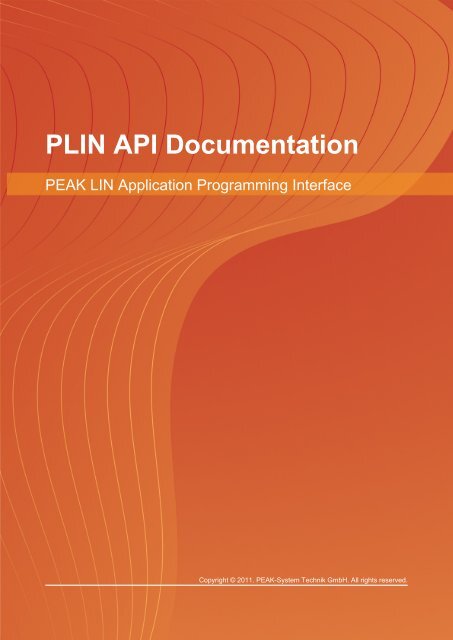
![English - Low Quality [7.2 MB] - PEAK-System](https://img.yumpu.com/5931738/1/184x260/english-low-quality-72-mb-peak-system.jpg?quality=85)












