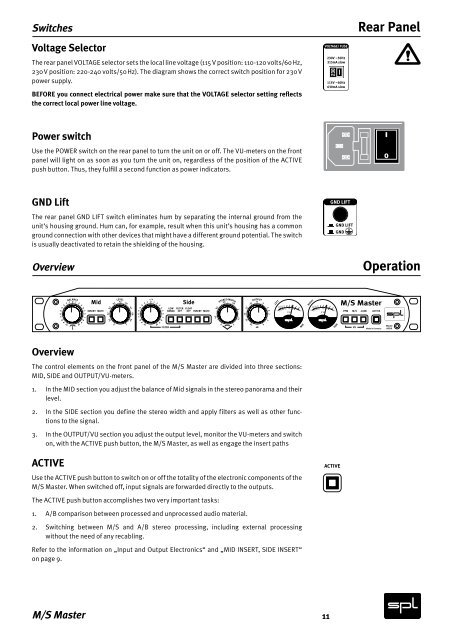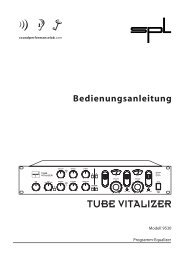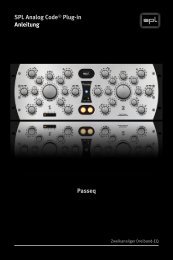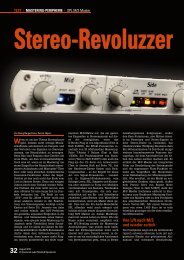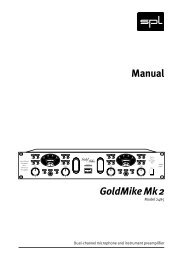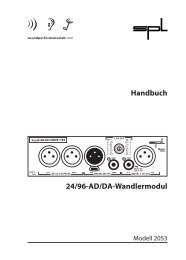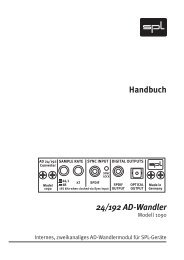Create successful ePaper yourself
Turn your PDF publications into a flip-book with our unique Google optimized e-Paper software.
Switches<br />
Voltage Selector<br />
The rear panel VOLTAGE selector sets the local line voltage (115 V position: 110-120 volts/6o Hz,<br />
230 V position: 220-240 volts/50 Hz). The diagram shows the correct switch position for 230 V<br />
power supply.<br />
BEFORE you connect electrical power make sure that the VOLTAGE selector setting reflects<br />
the correct local power line voltage.<br />
Power switch<br />
Use the POWER switch on the rear panel to turn the unit on or off. The VU-meters on the front<br />
panel will light on as soon as you turn the unit on, regardless of the position of the ACTIVE<br />
push button. Thus, they fulfill a second function as power indicators.<br />
GND Lift<br />
The rear panel GND LIFT switch eliminates hum by separating the internal ground from the<br />
unit’s housing ground. Hum can, for example, result when this unit’s housing has a common<br />
ground connection with other devices that might have a different ground potential. The switch<br />
is usually deactivated to retain the shielding of the housing.<br />
Overview<br />
Overview<br />
The control elements on the front panel of the M/S <strong>Master</strong> are divided into three sections:<br />
MID, SIDE and OUTPUT/VU-meters.<br />
1. In the MID section you adjust the balance of Mid signals in the stereo panorama and their<br />
level.<br />
2. In the SIDE section you define the stereo width and apply filters as well as other functions<br />
to the signal.<br />
3. In the OUTPUT/VU section you adjust the output level, monitor the VU-meters and switch<br />
on, with the ACTIVE push button, the M/S <strong>Master</strong>, as well as engage the insert paths<br />
ACTIVE<br />
BALANCE<br />
-10 -9 -8 -7 -6 -5 -4 -3 -2 -1 0 1 2 3 4 5 6 7 8 9 10<br />
Use the ACTIVE push button to switch on or off the totality of the electronic components of the<br />
M/S <strong>Master</strong>. When switched off, input signals are forwarded directly to the outputs.<br />
The ACTIVE push button accomplishes two very important tasks:<br />
1. A/B comparison between processed and unprocessed audio material.<br />
2. Switching between M/S and A/B stereo processing, including external processing<br />
without the need of any recabling.<br />
Refer to the information on „Input and Output Electronics“ and „MID INSERT, SIDE INSERT“<br />
on page 9.<br />
M/S <strong>Master</strong><br />
Mid Side<br />
LEVEL<br />
VOLTAGE | FUSE<br />
230V ~50Hz<br />
315mA slow<br />
115V ~60Hz<br />
630mA slow<br />
11<br />
GND LIFT<br />
GND LIFT<br />
GND<br />
LOW FLOAT<br />
INSERT MUTE RANGE OFF INSERT<br />
PPM M/S -10dB ACTIVE<br />
FILTER<br />
OFF MUTE<br />
0 0.1 0.2 0.3 0.4 0.5 0.6 0.7 0.8 0.9 1<br />
–/+<br />
-10 -9 -8 -7 -6 -5 -4 -3 -2 -1 0 1 2 3 4 5 6 7 8 9 10<br />
FILTER<br />
STEREO WIDTH<br />
0 0.2 0.4 0.6 0.8 1 1.5 2<br />
OUTPUT LEFT<br />
-16 -15 -14 -13 -10 -8 -5 -2 0 2 3 4 dB<br />
MID<br />
RIGHT<br />
SIDE<br />
ACTIVE<br />
VU<br />
Rear Panel<br />
M/S <strong>Master</strong><br />
I<br />
0<br />
Operation<br />
Made in Germany<br />
Model<br />
1020