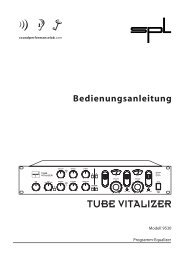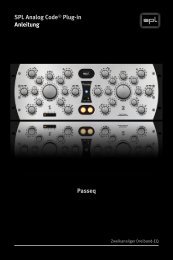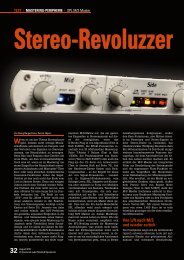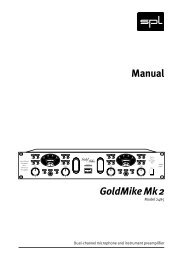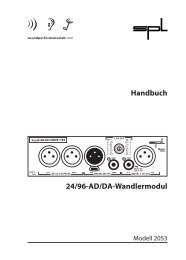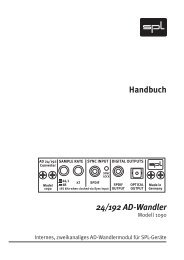You also want an ePaper? Increase the reach of your titles
YUMPU automatically turns print PDFs into web optimized ePapers that Google loves.
MID section<br />
MID: INSERT<br />
Use the INSERT switch to activate the insert point for the Mid channel. You can connect any<br />
mono processor, or a single channel of a stereo unit, to the insert jacks on the rear panel.<br />
As soon as you engage the INSERT switch, the connected units are integrated into the M/S<br />
<strong>Master</strong> processing path. To use the processors independently of the M/S <strong>Master</strong>, as well as<br />
for mono or L/R processing, disengage the ACTIVE switch of the M/S <strong>Master</strong>.<br />
Refer to the information on „Input and Output Electronics“ and „MID INSERT, SIDE INSERT“ on<br />
page 9 and „ACTIVE“ on page 11.<br />
For more information on how to use external processors go to „Working with External<br />
Processors“ on page 18.<br />
MID: MUTE<br />
The MUTE push button silences the Mid signal. There is another MUTE button for the SIDE<br />
section. When you isolate either channel from the other, you can actually concentrate better<br />
and gain a more focused perspective on the audio material of that particular channel. The<br />
relation between the mixed elements is easier to distinguish and, at the same time, overprocessing<br />
becomes much more evident. Focused processing is also made easier and the control<br />
over previous work becomes very revealing.<br />
LEVEL<br />
Use the LEVEL control to set the Mid signal volume in relation to the Side signal. The start<br />
position is set hard right. The more you turn the control to the left, the more the volume decreases.<br />
When turned fully left, the Mid signal disappears completely.<br />
Together with the STEREO WIDTH control in the SIDE section, the LEVEL control determines<br />
the ratio between both channels. Understanding the interdependence of these controls is<br />
essential when working with them. Thus, you should always ponder if it is more appropriate<br />
to decrease one or increase the other. For example: to expand the stereo image without losing<br />
mono compatibility, the most convenient would be to increase the STEREO WIDTH to positive<br />
values. On the contrary, if you were to decrease the LEVEL of the (Mono) Mid signal without<br />
changing the STEREO WIDTH value, mono compatibility would also be affected. Typical application<br />
examples include the need to emphasize or attenuate elements in the Mid signal, with<br />
the intention of modifying the depth of elements (like the vocals) placed at the front or back of<br />
a mix, or even to alter the relation between Mid and Side elements.<br />
In this last case, and as described above, the LEVEL and STEREO WIDTH controls provide optimal<br />
conditions to make delicate adjustments. When it comes to localization, as in the first case, it is<br />
interesting to know that the depth of a signal is strongly influenced by high-frequency, monophonic<br />
differences, which are then shaped by the ear. Sounds above 1.5 kHz coming from in front<br />
of the receiver are more intensely reflected by the ear and are responsible for a good directivity.<br />
Given this, processing the relevant frequency range in the Mid signal with an EQ connected to the<br />
MID INSERT can help modify positioning. Signal presence is intensified by emphasizing frequencies<br />
between 1.5 kHz and 2 kHz, which results in a small increase in the overall level.<br />
Dynamic differences throughout the audio material are one of the most common situations<br />
that require correcting. For example, the level of vocals usually changes when the song goes<br />
from the verse to a chorus, so it might be necessary to control the dynamics. The high quality<br />
of the potentiometers is evident on their perfectly adjusted torque – dynamic adjustments<br />
are thus much more carefully controlled.<br />
M/S <strong>Master</strong><br />
Control Elements<br />
INSERT MUTE<br />
13<br />
Mid<br />
Mid<br />
INSERT MUTE<br />
LEVEL<br />
0 0.1 0.2 0.3 0.4 0.5 0.6 0.7 0.8 0.9 1