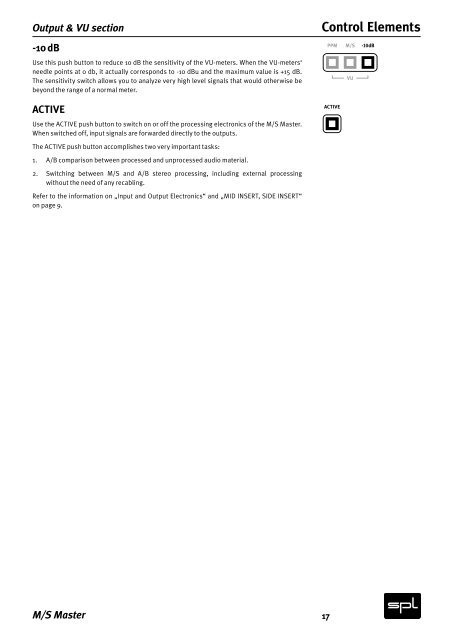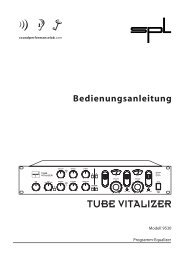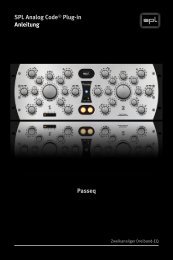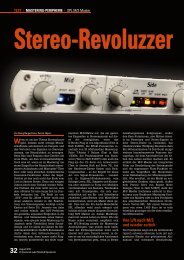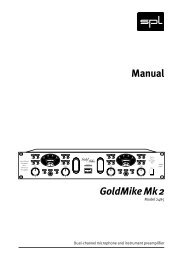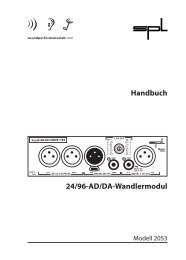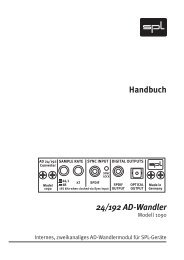You also want an ePaper? Increase the reach of your titles
YUMPU automatically turns print PDFs into web optimized ePapers that Google loves.
Output & VU section<br />
-10 dB<br />
Use this push button to reduce 10 dB the sensitivity of the VU-meters. When the VU-meters‘<br />
needle points at 0 db, it actually corresponds to -10 dBu and the maximum value is +15 dB.<br />
The sensitivity switch allows you to analyze very high level signals that would otherwise be<br />
beyond the range of a normal meter.<br />
ACTIVE<br />
Use the ACTIVE push button to switch on or off the processing electronics of the M/S <strong>Master</strong>.<br />
When switched off, input signals are forwarded directly to the outputs.<br />
The ACTIVE push button accomplishes two very important tasks:<br />
1. A/B comparison between processed and unprocessed audio material.<br />
2. Switching between M/S and A/B stereo processing, including external processing<br />
without the need of any recabling.<br />
Refer to the information on „Input and Output Electronics“ and „MID INSERT, SIDE INSERT“<br />
on page 9.<br />
M/S <strong>Master</strong><br />
Control Elements<br />
17<br />
PPM M/S<br />
ACTIVE<br />
VU<br />
-10dB