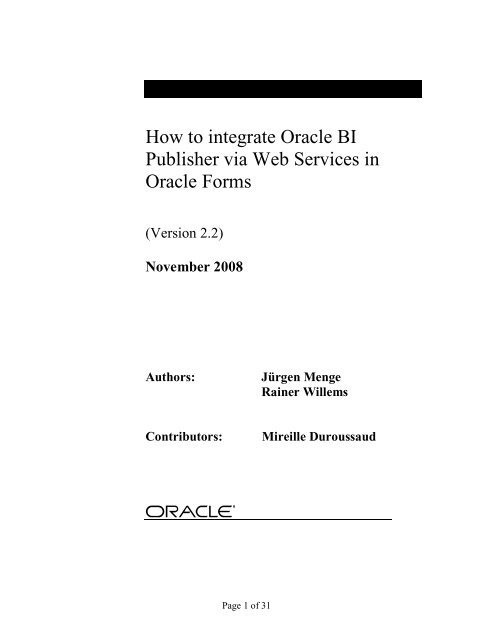How to integrate Oracle BI Publisher via Web Services in Oracle Forms
How to integrate Oracle BI Publisher via Web Services in Oracle Forms
How to integrate Oracle BI Publisher via Web Services in Oracle Forms
Create successful ePaper yourself
Turn your PDF publications into a flip-book with our unique Google optimized e-Paper software.
<strong>How</strong> <strong>to</strong> <strong><strong>in</strong>tegrate</strong> <strong>Oracle</strong> <strong>BI</strong><br />
<strong>Publisher</strong> <strong>via</strong> <strong>Web</strong> <strong>Services</strong> <strong>in</strong><br />
<strong>Oracle</strong> <strong>Forms</strong><br />
(Version 2.2)<br />
November 2008<br />
Authors: Jürgen Menge<br />
Ra<strong>in</strong>er Willems<br />
Contribu<strong>to</strong>rs: Mireille Duroussaud<br />
Page 1 of 31
This paper describes <strong>in</strong> a step-by-step way the generation of a client for the <strong>Web</strong> <strong>Services</strong> provides by<br />
<strong>Oracle</strong> <strong>BI</strong> <strong>Publisher</strong> and how <strong>to</strong> import and use this client <strong>in</strong> <strong>Oracle</strong> <strong>Forms</strong>.<br />
Used Versions for this example<br />
• <strong>Oracle</strong> <strong>Forms</strong> 10.1.2.3<br />
• <strong>Oracle</strong> JDeveloper 10.1.3.4<br />
http://www.oracle.com/technology/software/products/jdev/htdocs/soft10134.html<br />
• <strong>BI</strong> <strong>Publisher</strong> Enterprise 10.1.3.4 on <strong>Web</strong>Logic Server 10.3<br />
(but should also work on OC4J <strong>in</strong> the same way)<br />
As a step by step example <strong>to</strong> use <strong>Web</strong> <strong>Services</strong> <strong>in</strong> <strong>Oracle</strong> <strong>Forms</strong> see also the Tu<strong>to</strong>rial<br />
SOA for <strong>Forms</strong> and 4GL Developers: Call<strong>in</strong>g a <strong>Web</strong> service from <strong>Oracle</strong> <strong>Forms</strong> 10.1.2<br />
(http://www.oracle.com/technology/products/forms/htdocs/10gr2/how<strong>to</strong>/webservicefromforms/ws_10_<br />
1_3_from_forms.html)<br />
<strong>Oracle</strong> <strong>BI</strong> <strong>Publisher</strong> <strong>Web</strong> Service API<br />
With <strong>Oracle</strong> <strong>BI</strong> <strong>Publisher</strong> 10.1.3.3.1 a Public <strong>Web</strong> Service API was firstly <strong>in</strong>troduced <strong>in</strong><strong>to</strong> the product.<br />
Compared <strong>to</strong> the previously exist<strong>in</strong>g web service <strong>in</strong>terface (which was not a public one) there were<br />
changes <strong>in</strong> names and parameters of web service method.<br />
A description can be found <strong>in</strong> the official documentation<br />
http://download.oracle.com/docs/cd/E12844_01/doc/bip.1013/e10416/bip_webservice_101331.htm#CHDGIJHH<br />
The web services were created by us<strong>in</strong>g Apache Axis 1.3.<br />
The WSDL for the web service can be found at:<br />
http://:/xmlpserver/services/PublicReportService?wsdl<br />
Page 2 of 31
Creat<strong>in</strong>g a client for the <strong>Web</strong> <strong>Services</strong> with <strong>Oracle</strong> JDeveloper<br />
Create a new Application <strong>in</strong> JDeveloper<br />
Page 3 of 31
Select No Template as Application Template<br />
Use <strong>BI</strong>P_<strong>Web</strong>Service as Project Name<br />
When choos<strong>in</strong>g another name pay attention <strong>in</strong> the document. There are several code pieces us<strong>in</strong>g this<br />
project name.<br />
Page 4 of 31
Select the created Project <strong>BI</strong>P_<strong>Web</strong>Service.jpr <strong>in</strong> the Naviga<strong>to</strong>r and choose the Project Properties<br />
with a right-click.<br />
Select the Compiler node and set the Source and Target dropdown lists <strong>to</strong> 1.4. (That’s because of the<br />
used JRE of <strong>Forms</strong> 10.1.2)<br />
If you had <strong>to</strong> go <strong>via</strong> a HTTP-Proxy def<strong>in</strong>e this <strong>in</strong> the Tools-Menu under Preferences at <strong>Web</strong> Browser<br />
and Proxy. Stay <strong>in</strong> the project properties.<br />
Page 5 of 31
When work<strong>in</strong>g with <strong>Oracle</strong> <strong>Forms</strong> you have <strong>to</strong> replace the version of JDK which is used <strong>in</strong> the project.<br />
Select the Libraries node <strong>in</strong> the Project Properties and press the but<strong>to</strong>n <strong>to</strong> Change the J2SE version.<br />
Page 6 of 31
In the Edit J2SE Def<strong>in</strong>ition W<strong>in</strong>dow go <strong>to</strong> the left pane and select the node Project.<br />
Page 7 of 31
By press<strong>in</strong>g the but<strong>to</strong>n New a w<strong>in</strong>dow Create J2SE opens where you can reference the necessary J2SE.<br />
Press the but<strong>to</strong>n Browse and select the file java.exe from the direc<strong>to</strong>ry \jdk\jre\b<strong>in</strong> <strong>in</strong> the <strong>Oracle</strong> Home<br />
of your Developer Suite.<br />
If you submit your selection with OK you will see that several jar-Files were added <strong>to</strong> the classpath. In<br />
the w<strong>in</strong>dow Project Properties the version of J2SE should now be set <strong>to</strong> 1.4.2_14.<br />
Page 8 of 31
After saved the project, right-click the project, choose New and select the Item <strong>Web</strong> <strong>Services</strong> Proxy <strong>in</strong><br />
the Category Bus<strong>in</strong>ess Tier – <strong>Web</strong> <strong>Services</strong><br />
Page 9 of 31
Choose as your WSDL Document URL the appropriate URL of your <strong>BI</strong> <strong>Publisher</strong> Server:<br />
http://://services/PublicReportService?wsdl<br />
(Default for is xmlpserver)<br />
If you run <strong>in</strong><strong>to</strong> problems when generat<strong>in</strong>g the WSDL from the above URL you could manually create a<br />
WSDL file and use it with the second option Mapp<strong>in</strong>g File.<br />
A complete def<strong>in</strong>ition of the WSDL can be found <strong>in</strong> the documentation at:<br />
http://download.oracle.com/docs/cd/E12844_01/doc/bip.1013/e10416/bip_webservice_101331.htm#BABHEHEJ<br />
Just copy the text <strong>in</strong> a file and add it <strong>to</strong> the content of your project.<br />
Page 10 of 31
Accept the follow<strong>in</strong>g two screens and than set your wished Package Name (here<br />
bip_webservice.proxy).<br />
Accept aga<strong>in</strong> the two follow<strong>in</strong>g screens.<br />
Check that <strong>in</strong> the F<strong>in</strong>ish screen the method runReport is available <strong>in</strong> the service endpo<strong>in</strong>t.<br />
Page 11 of 31
F<strong>in</strong>ally you’ve created the proxy stub.<br />
Now we will test the web service. Edit the method ma<strong>in</strong> <strong>in</strong> the class PublicReportServiceClient<br />
(f<strong>in</strong>d the l<strong>in</strong>e „// Add your code here“) with the code you want.<br />
In the documentation there is a test client for all methods of the web service which you can take as an<br />
example:<br />
http://download.oracle.com/docs/cd/E12844_01/doc/bip.1013/e10416/bip_webservice_101331.htm#CBADBFAF<br />
For example choose someth<strong>in</strong>g like the follow<strong>in</strong>g code fragment <strong>to</strong> call one of your <strong>BI</strong> <strong>Publisher</strong> reports<br />
and create it <strong>in</strong> your prefered output format <strong>in</strong> the file system.<br />
The source code of the report Employees.xdo can be found <strong>in</strong> Appendix A.<br />
public static void ma<strong>in</strong>(Str<strong>in</strong>g[] args) {<br />
try {<br />
bip_webservice.proxy.PublicReportServiceClient myPort =<br />
new bip_webservice.proxy.PublicReportServiceClient();<br />
System.out.pr<strong>in</strong>tln("call<strong>in</strong>g " + myPort.getEndpo<strong>in</strong>t());<br />
// Add your own code here<br />
f<strong>in</strong>al Str<strong>in</strong>g username = "Adm<strong>in</strong>istra<strong>to</strong>r";<br />
f<strong>in</strong>al Str<strong>in</strong>g password = "Adm<strong>in</strong>istra<strong>to</strong>r";<br />
f<strong>in</strong>al Str<strong>in</strong>g reportAbsolutePath = "/<strong>Web</strong> Service Test/Employees/Employees.xdo";<br />
// Test<strong>in</strong>g runReport<br />
System.out.pr<strong>in</strong>tln("Test<strong>in</strong>g runReport Service");<br />
ReportRequest repRequest = new ReportRequest();<br />
Page 12 of 31
epRequest.setReportAbsolutePath(reportAbsolutePath);<br />
repRequest.setAttributeTemplate("Simple");<br />
repRequest.setAttributeFormat("pdf");<br />
repRequest.setAttributeLocale("en-US");<br />
repRequest.setSizeOfDataChunkDownload(-1);<br />
ParamNameValue[] paramNameValue = new ParamNameValue[2];<br />
paramNameValue[0] = new ParamNameValue();<br />
paramNameValue[0].setName("p_deptno");<br />
paramNameValue[0].setValues(new Str<strong>in</strong>g[] {"20"});<br />
paramNameValue[1] = new ParamNameValue();<br />
paramNameValue[1].setName("p_job");<br />
paramNameValue[1].setValues(new Str<strong>in</strong>g[] {"CLERK"});<br />
repRequest.setParameterNameValues(paramNameValue);<br />
ReportResponse repResponse = new ReportResponse();<br />
repResponse = myPort.runReport(repRequest,username,password);<br />
Str<strong>in</strong>g contentType = repResponse.getReportContentType();<br />
System.out.pr<strong>in</strong>tln(contentType);<br />
byte[] baReport = repResponse.getReportBytes();<br />
FileOutputStream fio = new FileOutputStream("C:\\temp\\test.pdf");<br />
fio.write(baReport);<br />
fio.close();<br />
After follow<strong>in</strong>g JDevelopers h<strong>in</strong>t <strong>to</strong> import java.io.FileOutputStream<br />
you’ve the follow<strong>in</strong>g code:<br />
Page 13 of 31
Start<strong>in</strong>g with <strong>BI</strong> <strong>Publisher</strong> 10.1.3.4 there is a new and important parameter <strong>in</strong> the type ReportRequest -<br />
SizeOfDataChunkDownload. Accord<strong>in</strong>g <strong>to</strong> the documentation it should be set <strong>to</strong> -1 if you don’t want<br />
<strong>to</strong> chunk the result<strong>in</strong>g data. Otherwise <strong>BI</strong> <strong>Publisher</strong> will produce a correct outfile but you will never<br />
seen anyth<strong>in</strong>g from it <strong>in</strong> your result<strong>in</strong>g document. If you use an earlier version of <strong>BI</strong> <strong>Publisher</strong> you can<br />
skip this parameter.<br />
Page 14 of 31
You can test your <strong>Web</strong> Service Proxy by click<strong>in</strong>g RUN (from the context menu of<br />
PublicReportServiceClient.java or <strong>in</strong> the <strong>to</strong>olbar. Dur<strong>in</strong>g the test the method ma<strong>in</strong>() is used.<br />
To call the method runReport() from our <strong>Forms</strong> application we need some additional code because we<br />
should not:<br />
• use the method ma<strong>in</strong>() from outside<br />
• modify the generated method runReport().<br />
There are two conceptual ways <strong>to</strong> do that:<br />
• write a wrapper class around PublicReportServiceClient.java<br />
• write an additional cus<strong>to</strong>mized method <strong>in</strong> PublicReportServiceClient.java which we will call from<br />
outside<br />
For reasons of simplicity we’ll go the second way and add a method callRunReport() <strong>in</strong><br />
PublicReportServiceClient.java.<br />
First we def<strong>in</strong>e the parameters <strong>in</strong> the class PublicReportServiceClient:<br />
public class ReportServiceClient {<br />
private bip_webservice.proxy.PublicReportService _port;<br />
private Str<strong>in</strong>g username;<br />
private Str<strong>in</strong>g password;<br />
Page 15 of 31
private Str<strong>in</strong>g reportPath;<br />
private Str<strong>in</strong>g format;<br />
private Str<strong>in</strong>g template;<br />
private Str<strong>in</strong>g locale;<br />
private <strong>in</strong>t sizeOfDataChunkDownload;<br />
private Str<strong>in</strong>g paramName;<br />
private Str<strong>in</strong>g paramValue;<br />
private Str<strong>in</strong>g outFile;<br />
and <strong>in</strong>itialize them<br />
public PublicReportServiceClient() throws Exception {<br />
ServiceFac<strong>to</strong>ry fac<strong>to</strong>ry = ServiceFac<strong>to</strong>ry.newInstance();<br />
_port =<br />
((bip_webservice.proxy.PublicReportServiceService)fac<strong>to</strong>ry.loadService(bip_webservice.proxy.<br />
PublicReportServiceService.class)).getPublicReportService();<br />
username=null;<br />
password=null;<br />
reportPath=null;<br />
format=null;<br />
template=null;<br />
locale=”en-US”<br />
sizeOfDataChunkDownload=-1;<br />
paramName=null;<br />
paramValue=null;<br />
outFile=null;<br />
}<br />
Page 16 of 31
Now we will add a public method callRunReport(). This method will call the generated method<br />
runReport() <strong>in</strong> the web service client.<br />
ParamNameValue is an object we will need <strong>to</strong> pass parameters (pairs of name and values) <strong>to</strong> the web<br />
service. You can run a report with multiple parameters and for every parameter you can have multiple<br />
values. The name and values will be passed as a nested array.<br />
For the sake of simplicity we will reduce our example <strong>to</strong> only one parameter and only one value for it.<br />
An example how <strong>to</strong> pass an array of parameters can be found <strong>in</strong> Appendix B.<br />
public void callRunReport (Str<strong>in</strong>g reportPath, Str<strong>in</strong>g paramName, Str<strong>in</strong>g paramValue,<br />
Str<strong>in</strong>g username, Str<strong>in</strong>g password, Str<strong>in</strong>g format, Str<strong>in</strong>g template, Str<strong>in</strong>g outFile) {<br />
}<br />
try {<br />
bip_webservice.proxy.PublicReportServiceClient myPort =<br />
new bip_webservice.proxy.PublicReportServiceClient();<br />
// Call<strong>in</strong>g runReport<br />
ReportRequest repRequest = new ReportRequest();<br />
repRequest.setReportAbsolutePath(reportPath);<br />
repRequest.setAttributeTemplate(template);<br />
repRequest.setAttributeFormat(format);<br />
repRequest.setAttributeLocale(locale);<br />
repRequest.setSizeOfDataChunkDownload(sizeOfDataChunkDownload);<br />
ParamNameValue[] paramNameValue = new ParamNameValue[1];<br />
paramNameValue[0] = new ParamNameValue();<br />
paramNameValue[0].setName(paramName);<br />
Str<strong>in</strong>g[] values = new Str<strong>in</strong>g[1];<br />
values[0] = paramValue;<br />
paramNameValue[0].setValues(values);<br />
repRequest.setParameterNameValues(paramNameValue);<br />
ReportResponse repResponse = new ReportResponse();<br />
repResponse = myPort.runReport(repRequest,username,password);<br />
byte[] baReport = repResponse.getReportBytes();<br />
FileOutputStream fio = new FileOutputStream(outFile);<br />
fio.write(baReport);<br />
fio.close();<br />
} catch (Exception ex) {<br />
ex.pr<strong>in</strong>tStackTrace();<br />
}<br />
Page 17 of 31
H<strong>in</strong>t:<br />
The address of the webservice endpo<strong>in</strong>t (i.e. your host, port and application) is def<strong>in</strong>ed <strong>in</strong> the file<br />
PublicReportServiceSoapB<strong>in</strong>d<strong>in</strong>g_Stub.java.<br />
Page 18 of 31
You have built and tested the <strong>Web</strong> Service Proxy from with<strong>in</strong> JDeveloper. In order <strong>to</strong> call the <strong>Web</strong><br />
Service from <strong>Forms</strong>, the proxy must be deployed <strong>to</strong> the file system as a JAR file.<br />
(As an alternative <strong>to</strong> a JAR file it’s possible <strong>to</strong> use the generated files directly).<br />
Right-click the project and select New from the context menu. There choose as item JAR File <strong>in</strong> the<br />
Category: General – Deployment Profiles.<br />
Page 19 of 31
You can now choose the deployment profile name (here mystub)<br />
Accept the JAR Deployment Profile Properties<br />
Page 20 of 31
Select<strong>in</strong>g the option Filters you can check if all the necessary files are selected.<br />
Right-click on the archive file under the Resources node and select Deploy <strong>to</strong> JAR file. This will<br />
deploy the JAR file <strong>to</strong> the file system.<br />
Page 21 of 31
Import<strong>in</strong>g and us<strong>in</strong>g the client <strong>in</strong> <strong>Oracle</strong> <strong>Forms</strong><br />
<strong>Oracle</strong> <strong>Forms</strong> needs <strong>to</strong> be able <strong>to</strong> see the relevant Java files <strong>in</strong> the <strong>Forms</strong> Builder dur<strong>in</strong>g design time and<br />
<strong>in</strong> the <strong>Oracle</strong>AS <strong>Forms</strong> Service dur<strong>in</strong>g runtime.<br />
<strong>Forms</strong> Builder<br />
Java classes which have <strong>to</strong> be imported must be visible <strong>in</strong> the Classpath of the <strong>Forms</strong> Builder. You need<br />
at least the generated jar-File (mystub.jar) with the web service proxy and some other classes <strong>to</strong> call<br />
web services from <strong>Forms</strong> 10.1.2.x which are comb<strong>in</strong>ed for convenience <strong>in</strong><strong>to</strong> a jar-File.<br />
You can download and extract the jar file from:<br />
http://download.oracle.com/otn/java/oc4j/101320/wsclient_extended_101320.zip<br />
There are two possible ways <strong>to</strong> expose the necessary classes <strong>to</strong> <strong>Forms</strong> Builder:<br />
• Enter all necessary jar-Files <strong>in</strong>clud<strong>in</strong>g their absolute path <strong>in</strong> the registry key<br />
FORMS_BUILDER_CLASSPATH for the <strong>Oracle</strong> Home of your Developer Suite <strong>in</strong>stallation.<br />
• Set the environment variable FORMS_BUILDER_CLASSPATH <strong>in</strong> a script and call the <strong>Forms</strong><br />
Builder from this script.<br />
Here is an example:<br />
set<br />
FORMS_BUILDER_CLASSPATH=C:\ora_ods_1012\jdk\jre\lib\rt.jar;C:\ora_ods_1012\forms\java\<br />
frmbld.jar;C:\ora_ods_1012\jlib\importer.jar;C:\ora_ods_1012\jlib\debugger.jar;C:\ora_ods_1012\jli<br />
b\utj.jar;C:\ora_ods_1012\jlib\dfc.jar;C:\ora_ods_1012\jlib\help4.jar;C:\ora_ods_1012\jlib\oracle_ic<br />
e.jar;C:\ora_ods_1012\jlib\jewt4.jar;C:\ora_ods_1012\jlib\ewt3.jar;C:\ora_ods_1012\jlib\share.jar;C<br />
:\ora_ods_1012\forms\java\frmwebutil.jar;C:\ora_ods_1012\forms\java\frmall.jar;C:\<strong>Web</strong>\Class;C:\<br />
ora_ods_1012\soap\lib\soap.jar;C:\JDev10134\webservices\lib\wsclient.jar;C:\<strong>Web</strong>\Class\wsclient_<br />
extended_101320.jar;C:\<strong>Web</strong>\Class\getempclient.jar;C:\<strong>Web</strong>\Class\mystub.jar<br />
C:\ora_ods_1012\b<strong>in</strong>\frmbld.exe<br />
Page 22 of 31
In the <strong>Forms</strong> Builder create a new <strong>Forms</strong> module and import the class<br />
bip_webservice.proxy.PublicReportServiceClient by us<strong>in</strong>g the Java Importer from the menu Program -<br />
Import Java Classes ...<br />
If the class is not accessible you have <strong>to</strong> modify the classpath and restart the <strong>Forms</strong> Builder.<br />
If the class is accessible but you get error messages dur<strong>in</strong>g the import probably some referenced classes<br />
are miss<strong>in</strong>g <strong>in</strong> the classpath. Add them and restart the <strong>Forms</strong> Builder.<br />
If the import succeeds you will get a package PUBLICREPORTSERVICECLIENT.<br />
Now you can def<strong>in</strong>e your application logic <strong>in</strong> <strong>Forms</strong> and call the <strong>BI</strong> <strong>Publisher</strong> web service by us<strong>in</strong>g the<br />
PL/SQL procedure PublicReportServiceClient.callRunReport().<br />
Page 23 of 31
Here is an example how the code could like like. The code assumes that there’s a block CONTROL with<br />
the items REPORT_PATH, FORMAT, TEMPLATE, OUT_FILE_NAME, PARAM_VALUE and a but<strong>to</strong>n<br />
GENERATE_PDF.<br />
Here is the program code of the trigger WHEN-BUTTON-PRESSED:<br />
DECLARE<br />
param_name varchar2(200);<br />
un varchar2(200);<br />
pw varchar2(200);<br />
out_file varchar2(200);<br />
obj ORA_JAVA.JOBJECT;<br />
BEGIN<br />
obj := publicreportserviceclient.new();<br />
param_name := 'p_deptno';<br />
un := 'Adm<strong>in</strong>istra<strong>to</strong>r';<br />
pw := 'Adm<strong>in</strong>istra<strong>to</strong>r';<br />
out_file := 'C:\ora_ods_1012\j2ee\home\default-web-app\'||:out_file_name;<br />
END;<br />
publicreportserviceclient.callRunReport(obj,:report_path,param_name,:param_value,un,<br />
pw,:format,:template,out_file);<br />
web.show_document('http://jmenge-de.de.oracle.com:8889/j2ee/' || :out_file_name);<br />
Page 24 of 31
The report will be created as a file on the application server. Afterwards this file will be displayed with<br />
the built-<strong>in</strong> web.show_document(). For a multi-user environment you need <strong>to</strong> generate unique filenames.<br />
The file <strong>in</strong> this simple example is generated <strong>in</strong><strong>to</strong> c:\ora_ods_1012\j2ee\home\default-web-app which is<br />
a virtual direc<strong>to</strong>ry for the local OC4J <strong>in</strong> the <strong>Oracle</strong> Developer Suite.<br />
The sample code has no error handl<strong>in</strong>g (which would be a good idea <strong>to</strong> have).<br />
Parameters<br />
report path: the location of the report def<strong>in</strong>ition file relative <strong>to</strong> the <strong>BI</strong> <strong>Publisher</strong> reposi<strong>to</strong>ry<br />
(example: /HR Manager/Employee Salary Report/Employee Salary Report.xdo).<br />
param_name: The name of the parameter which is passed <strong>to</strong> the <strong>BI</strong> <strong>Publisher</strong> web service.<br />
param_value: The value of the parameter which is passed <strong>to</strong> the <strong>BI</strong> <strong>Publisher</strong> web service.<br />
un / pw: Username and Password for authentication aga<strong>in</strong>st the <strong>BI</strong> <strong>Publisher</strong> server<br />
format: The desired format of the document. Valid values are pdf, rtf, excel, xml and<br />
html.<br />
If <strong>in</strong> the <strong>BI</strong> <strong>Publisher</strong> Environment a specific format is not allowed, it’s not<br />
generated <strong>via</strong> web services <strong>to</strong>o.<br />
template: The name of the template<br />
(take the logical name of the template, not the physical one).<br />
out_file: Direc<strong>to</strong>ry path and name of the file which has <strong>to</strong> be genererated.<br />
Synchronous vs. asynchronous call<br />
The example uses a synchronous call of the <strong>BI</strong> <strong>Publisher</strong> <strong>Web</strong> Service, so you can call the document <strong>via</strong><br />
web.show_document directly after the call of the method callRunReport(). For long runn<strong>in</strong>g reports it<br />
would be better, <strong>to</strong> call the reports asynchronous, which could be done <strong>via</strong> a multi-threated web service<br />
client.<br />
Page 25 of 31
<strong>Oracle</strong>AS <strong>Forms</strong> Service<br />
In the runtime environment you aga<strong>in</strong> need all the used and referenced classes <strong>in</strong> the classpath. This<br />
time the classpath has <strong>to</strong> be def<strong>in</strong>ed <strong>in</strong> the environment file of the <strong>Forms</strong> Service (default.env). It should<br />
conta<strong>in</strong> a list of required jar-files <strong>in</strong>clud<strong>in</strong>g their absolute path on the application server mach<strong>in</strong>e.<br />
Here is an example of the CLASSPATH <strong>in</strong> default.env:<br />
CLASSPATH=C:\ora_ods_1012\jdk\jre\lib\rt.jar;<br />
C:\ora_ods_1012\j2ee\OC4J_<strong>BI</strong>_<strong>Forms</strong>\applications\formsapp\formsweb\WEB-<br />
INF\lib\frmsrv.jar; C:\ora_ods_1012\jlib\reposi<strong>to</strong>ry.jar;C:\ora_ods_1012\jlib\ldapjclnt10.jar;<br />
C:\ora_ods_1012\jlib\debugger.jar;C:\ora_ods_1012\jlib\ewt3.jar;<br />
C:\ora_ods_1012\jlib\share.jar;C:\ora_ods_1012\jlib\utj.jar;C:\ora_ods_1012\jlib\zrclient.jar;<br />
C:\ora_ods_1012\reports\jlib\rwrun.jar;C:\ora_ods_1012\forms\java\frmwebutil.jar;<br />
C:\<strong>Web</strong>\Class;C:\<strong>Web</strong>\Class\wsclient_extended_101320;<br />
C:\<strong>Web</strong>\Class\mystub.jar;C:\ora_ods_1012\soap\lib\soap.jar;<br />
C:\JDev10134\webservices\lib\wsclient.jar;C:\JDev10134\webservices\lib\jaxrpc-api.jar;<br />
C:\JDev10134\webservices\lib\saaj-api.jar;C:\JDev10134\webservices\lib\orasaaj.jar;<br />
C:\JDev10134\webservices\lib\xsdlib.jar;C:\JDev_mywork\XMLP\jlib\xdocore.jar;<br />
C:\JDev_mywork\XMLP\jlib\xdoparser.jar;C:\JDev_mywork\XMLP\jlib\xmlparserv2-904.jar;<br />
C:\JDev_mywork\XMLP\jlib\collections.jar;C:\JDev_mywork\XMLP\jlib\version<strong>in</strong>fo.jar;<br />
C:\JDev_mywork\XMLP\jlib\i18nAPI_v3.jar;C:\JDev10132\jdbc\lib\ojdbc14dms.jar;<br />
C:\JDev10134\jdbc\lib\ojdbc14.jar;C:\JDev10134\jdbc\lib\orai18n.jar;<br />
C:\JDev_mywork\XMLP\jlib\jewt4.jar;C:\JDev10134\jdbc\lib\ocrs12.jar;<br />
C:\JDev10134\diagnostics\lib\ojdl.jar;C:\JDev10134\lib\dms.jar;<br />
C:\JDev10134\j2ee\home\oc4jclient.jar<br />
It is recommended <strong>to</strong> have a separate configuration <strong>in</strong> the formsweb.cfg and <strong>to</strong> def<strong>in</strong>e here a specific<br />
environment file for this application.<br />
[bip_webservice]<br />
envFile=bip_webservice.env<br />
...<br />
Test the form by runn<strong>in</strong>g the named configuration and call the <strong>BI</strong> <strong>Publisher</strong> report from your<br />
application:<br />
http://:/forms/frmservlet?config=bip_webservice& ...<br />
Debugg<strong>in</strong>g<br />
When runn<strong>in</strong>g the Form for the first time you perhaps will get an unhandled exception with ORA-<br />
105100 or ORA-105101. This <strong>in</strong>dicates that Java classes are still miss<strong>in</strong>g <strong>in</strong> your runtime environment<br />
or that a Java error occured dur<strong>in</strong>g the execution of your code.<br />
It would be helpful <strong>to</strong> have some more <strong>in</strong>formation what happened by us<strong>in</strong>g some k<strong>in</strong>d of exception<br />
handl<strong>in</strong>g. There is a way <strong>to</strong> display the Java error stack <strong>in</strong> your Form which could be of great help<br />
f<strong>in</strong>d<strong>in</strong>g the cause of the error.<br />
Duncan Mills and Jan Carl<strong>in</strong> (from <strong>Oracle</strong>) have described a solution <strong>in</strong> their blogs:<br />
Page 26 of 31
http://groundside.com/blog/DuncanMills.php?title=exception_handl<strong>in</strong>g_<strong>in</strong>_forms_java_<strong>in</strong>tegra&more=<br />
1&c=1&tb=1&pb=1<br />
http://groundside.com/blog/JanCarl<strong>in</strong>.php?title=extract<strong>in</strong>g_a_stack_trace_from_a_java_exc&more=1&c<br />
=1&tb=1&pb=1<br />
If you still get unhandled exceptions dur<strong>in</strong>g the execution of your Form you probably have <strong>to</strong> modify<br />
the code from both examples. In the code example below a nested exception catches the errors dur<strong>in</strong>g<br />
the execution of the Exception_.<strong>to</strong>Str<strong>in</strong>g().<br />
The modified parts are marked.<br />
exception<br />
--check for ORA-105100<br />
when ORA_JAVA.JAVA_ERROR then<br />
message('Unable <strong>to</strong> call out <strong>to</strong> Java, ' ||ORA_JAVA.LAST_ERROR);<br />
return;<br />
--check for ORA-105101<br />
when ORA_JAVA.EXCEPTION_THROWN then<br />
raisedException := exception_.new(ORA_JAVA.LAST_EXCEPTION);<br />
beg<strong>in</strong><br />
:control.excep := 'Exception: '||Exception_.<strong>to</strong>Str<strong>in</strong>g(raisedException);<br />
exception<br />
when ORA_JAVA.JAVA_ERROR then<br />
message('Unable <strong>to</strong> call out <strong>to</strong> Java, ' ||ORA_JAVA.LAST_ERROR);<br />
return;<br />
end;<br />
--Get an array of StackTraceElement from the Exception<br />
stack_trace:=Exception_.getStackTrace(raisedException);<br />
--Loop over all the Elements<br />
for i <strong>in</strong> 0..ora_java.get_array_length(stack_trace) loop<br />
--Get each Element<br />
stackTrcElement:=ora_java.get_object_array_element(stack_trace, i);<br />
--Make a str<strong>in</strong>g out of it and add it <strong>to</strong> the error field<br />
:control.excep:=:control.excep||(10)||stackTraceElement.<strong>to</strong>Str<strong>in</strong>g(stackTrcElement);<br />
end loop;<br />
ORA_JAVA.CLEAR_EXCEPTION;<br />
return;<br />
when OTHERS then<br />
message('Problem!');<br />
return;<br />
end;<br />
Page 27 of 31
Outlook<br />
The example could be extended <strong>in</strong> many ways:<br />
• It is possible <strong>to</strong> pass also complex parameter structures with more than one parameter and more<br />
than one value per parameter (multiple selection) by us<strong>in</strong>g the class ParamNameValue from the<br />
web service proxy.<br />
In that case you have <strong>to</strong> import the class bip_webservice.proxy.ParamNameValue <strong>in</strong><strong>to</strong> your<br />
form. First you have <strong>to</strong> create an <strong>in</strong>stance of that class <strong>in</strong> <strong>Forms</strong> with:<br />
a0 := paramnamevalue.new();<br />
Than you can use the methods setName() and setValues() <strong>to</strong> provide the necessary parameters <strong>to</strong><br />
the object. F<strong>in</strong>ally you call the web service and pass this object as a parameter.<br />
• Another direction could be <strong>to</strong> separate the process<strong>in</strong>g of the report from the <strong>Forms</strong> application<br />
by us<strong>in</strong>g an asynchronous call of <strong>BI</strong> <strong>Publisher</strong> <strong>Web</strong> Service (see above).<br />
• It is also possible <strong>to</strong> write the generated report as a byte stream <strong>in</strong><strong>to</strong> a CLOB column <strong>in</strong> the<br />
database which would give us the opportunity <strong>to</strong> use features from the database (security, s<strong>to</strong>red<br />
procedures, AQ etc.).<br />
Disclaimer<br />
This document is not an official <strong>Oracle</strong> product documentation. Therefore follow<strong>in</strong>g the described<br />
approach is at your own risk and there is no claim for support from <strong>Oracle</strong> Support Service. If you need<br />
help we recommend <strong>to</strong> engage <strong>Oracle</strong> Consult<strong>in</strong>g.<br />
Contact<br />
Dr. Jürgen Menge Ra<strong>in</strong>er Willems<br />
Pr<strong>in</strong>cipal Sales Consultant Pr<strong>in</strong>cipal Sales Consultant<br />
juergen.menge@oracle.com ra<strong>in</strong>er.willems@oracle.com<br />
Page 28 of 31
Appendix A Report Employees.xdo<br />
<br />
<br />
Employees<br />
Used for <strong>Web</strong> Service demonstration<br />
<br />
<br />
<br />
<br />
<br />
<br />
<br />
<br />
<br />
<br />
<br />
<br />
<br />
<br />
<br />
<br />
<br />
<br />
<br />
<br />
<br />
<br />
<br />
<br />
<br />
<br />
<br />
<br />
<br />
<br />
<br />
Page 29 of 31
<br />
<br />
<br />
<br />
<br />
<br />
<br />
<br />
<br />
Page 30 of 31
Appendix B Method callRunReport() with an array of parameters<br />
public void callRunReport (Str<strong>in</strong>g reportPath, Str<strong>in</strong>g[] paramName, Str<strong>in</strong>g[] paramValue, Str<strong>in</strong>g<br />
username, Str<strong>in</strong>g password, Str<strong>in</strong>g format, Str<strong>in</strong>g template, Str<strong>in</strong>g outFile)<br />
{<br />
try {<br />
bip_webservice.proxy.PublicReportServiceClient myPort =<br />
new bip_webservice.proxy.PublicReportServiceClient();<br />
// Call<strong>in</strong>g runReport<br />
ReportRequest repRequest = new ReportRequest();<br />
repRequest.setReportAbsolutePath(reportPath);<br />
repRequest.setAttributeTemplate(template);<br />
repRequest.setAttributeFormat(format);<br />
repRequest.setAttributeLocale(“en-US”);<br />
repRequest.setSizeOfDataChunkDownload(-1);<br />
if (paramName != null)<br />
{<br />
ParamNameValue[] paramNameValue = new ParamNameValue[paramName.length];<br />
Str<strong>in</strong>g[] values = null;<br />
for (<strong>in</strong>t i=0; i