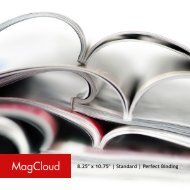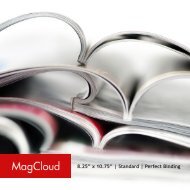Front Steps Philly Magazine
The who, what, where, when, how and why from the doers and the go getters. fun, entertainment, food, music, etc
The who, what, where, when, how and why from the doers and the go getters. fun, entertainment, food, music, etc
Create successful ePaper yourself
Turn your PDF publications into a flip-book with our unique Google optimized e-Paper software.
Option 2: Create a New Book Using a New Custom Theme<br />
1. Open Aperture<br />
2. Click the New icon in the upper left corner, then select Book from the dropdown menu<br />
3. Choose a Book Name for your book<br />
4. Select “Custom” from the Book Type dropdown menu, then click “New Theme...”<br />
5. Enter a Theme Name and enter 8.5 inches for the Width and 11 inches for the Height<br />
6. Set the Image Spacing to whatever you want (this is the space that will be added between<br />
images in layouts that contain multiple images)<br />
7. Set the Margins: Top: 0.375 in. | Bottom: 0.375 in. | Inside: 0.25 in. | Outside: 0.5 in.<br />
8. Click OK, then click Choose Theme to create your book