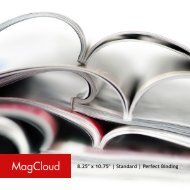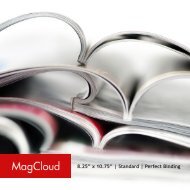Front Steps Philly Magazine
The who, what, where, when, how and why from the doers and the go getters. fun, entertainment, food, music, etc
The who, what, where, when, how and why from the doers and the go getters. fun, entertainment, food, music, etc
Create successful ePaper yourself
Turn your PDF publications into a flip-book with our unique Google optimized e-Paper software.
Install MagCloud Book Themes:<br />
1. If you haven’t already, go to the Create tab on the MagCloud website, download the PDF<br />
instruction packet for Aperture from the Getting Started page, and unzip the folder<br />
2. Open a new Finder window and select “Go to Folder...” from the Go menu<br />
3. In the text field that appears, type: ~/Library/Application Support/Aperture/Book Themes<br />
4. Click Go<br />
5. Drag the “8.25 x 10.75 Standard or Pamphlet” folder from the unzipped folder into this new<br />
Book Themes window