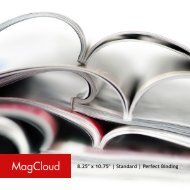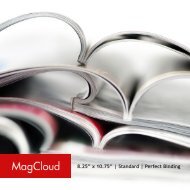Front Steps Philly Magazine
The who, what, where, when, how and why from the doers and the go getters. fun, entertainment, food, music, etc
The who, what, where, when, how and why from the doers and the go getters. fun, entertainment, food, music, etc
You also want an ePaper? Increase the reach of your titles
YUMPU automatically turns print PDFs into web optimized ePapers that Google loves.
Export Your Book as a PDF:<br />
1. After you have finished designing your book, click Print in the upper righthand corner<br />
2. Select “Manage Custom Sizes” from the Paper Size dropdown menu to open the window shown<br />
above (if you aren’t seeing the Paper Size setting, click the “Show Details” button first)<br />
3. Set Page Size: Width = 8.5 in | Height = 11 in<br />
4. Select “User Defined” from the Non-Printable Area dropdown menu and set each of the Top,<br />
Left, Right and Bottom text fields to 0.00 in<br />
5. Click OK<br />
6. From the Color Profile dropdown menu, select a profile that starts with “sRGB...”<br />
7. Click the “PDF” button and select “Save as PDF...” from the dropdown menu<br />
8. Enter a name for your PDF and select where you want it to be saved on your computer<br />
9. Click Save