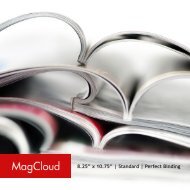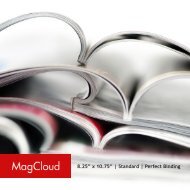Instructions_8.25x10.75StandardPB_WordPC
You also want an ePaper? Increase the reach of your titles
YUMPU automatically turns print PDFs into web optimized ePapers that Google loves.
Get to Know the Layout of Your Document*:<br />
The black line is the edge of<br />
the 8.5" x 11" PDF you will<br />
upload to MagCloud.<br />
This is the first page of your<br />
PDF and will be the cover of<br />
your publication.<br />
The gray line is the 8.25" x<br />
10.75" trim line that will be<br />
the edge of your print and<br />
digital versions. Although<br />
the trim line is shown on all<br />
four sides, your publication<br />
will only be trimmed on the<br />
top, bottom and outside<br />
edges. On the inside edge,<br />
everything up to the gray<br />
line will be printed in the final<br />
publication.<br />
The dotted black line is the safe<br />
zone, 0.25" inside the trim line.<br />
The area between the gray<br />
and solid black lines is called<br />
the bleed.<br />
IMPORTANT: The trim line<br />
can vary slightly in either<br />
direction, so all text content<br />
should be kept within the safe<br />
zone to avoid getting trimmed<br />
off, while all images you want<br />
to extend to the edge of the<br />
page should fill the bleed.<br />
*If you can't see the gray trim lines, go to the View tab and check the box next to "Gridlines"