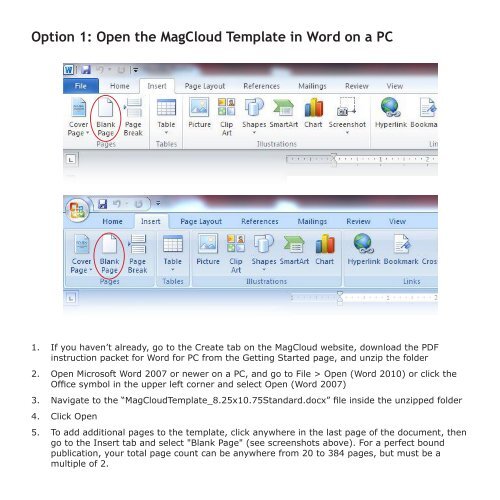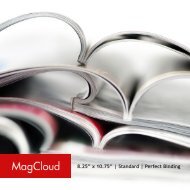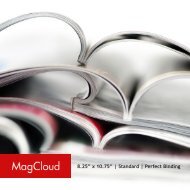Instructions_8.25x10.75StandardPB_WordPC
Create successful ePaper yourself
Turn your PDF publications into a flip-book with our unique Google optimized e-Paper software.
Option 1: Open the MagCloud Template in Word on a PC<br />
1. If you haven’t already, go to the Create tab on the MagCloud website, download the PDF<br />
instruction packet for Word for PC from the Getting Started page, and unzip the folder<br />
2. Open Microsoft Word 2007 or newer on a PC, and go to File > Open (Word 2010) or click the<br />
Office symbol in the upper left corner and select Open (Word 2007)<br />
3. Navigate to the “MagCloudTemplate_8.25x10.75Standard.docx” file inside the unzipped folder<br />
4. Click Open<br />
5. To add additional pages to the template, click anywhere in the last page of the document, then<br />
go to the Insert tab and select "Blank Page" (see screenshots above). For a perfect bound<br />
publication, your total page count can be anywhere from 20 to 384 pages, but must be a<br />
multiple of 2.