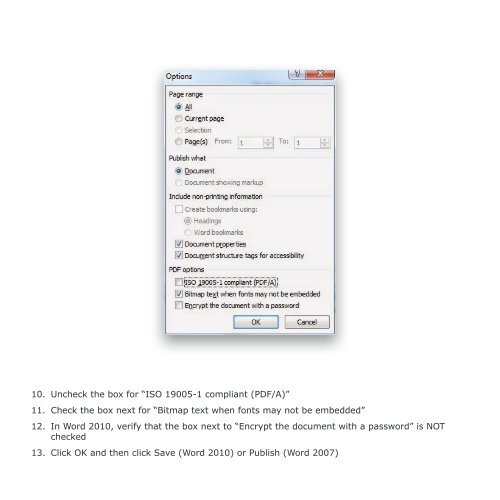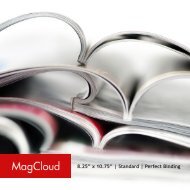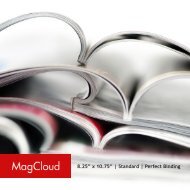Instructions_8.25x10.75StandardPB_WordPC
Create successful ePaper yourself
Turn your PDF publications into a flip-book with our unique Google optimized e-Paper software.
10. Uncheck the box for “ISO 19005-1 compliant (PDF/A)”<br />
11. Check the box next for “Bitmap text when fonts may not be embedded”<br />
12. In Word 2010, verify that the box next to “Encrypt the document with a password” is NOT<br />
checked<br />
13. Click OK and then click Save (Word 2010) or Publish (Word 2007)