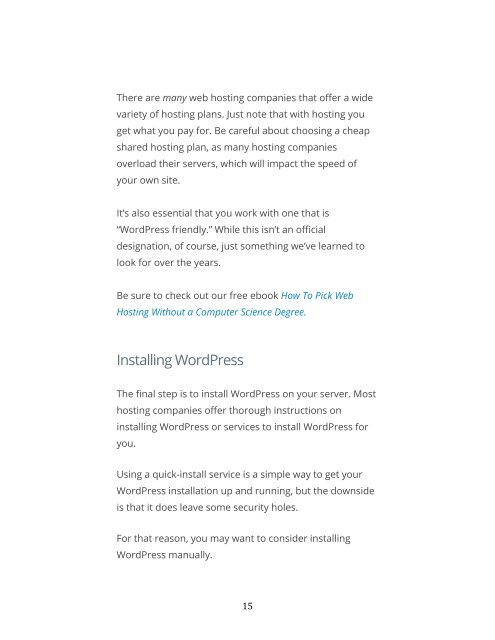You also want an ePaper? Increase the reach of your titles
YUMPU automatically turns print PDFs into web optimized ePapers that Google loves.
There are many web hosting companies that offer a wide<br />
variety of hosting plans. Just note that <strong>with</strong> hosting you<br />
get what you pay for. Be careful about choosing a cheap<br />
shared hosting plan, as many hosting companies<br />
overload their servers, which will impact the speed of<br />
your own site.<br />
It’s also essential that you work <strong>with</strong> one that is<br />
“<strong>WordPress</strong> friendly.” While this isn’t an official<br />
designation, of course, just something we’ve learned to<br />
look for over the years.<br />
Be sure to check out our free ebook How To Pick Web<br />
Hosting Without a Computer Science Degree.<br />
Installing <strong>WordPress</strong><br />
The final step is to install <strong>WordPress</strong> on your server. Most<br />
hosting companies offer thorough instructions on<br />
installing <strong>WordPress</strong> or services to install <strong>WordPress</strong> for<br />
you.<br />
Using a quick-install service is a simple way to get your<br />
<strong>WordPress</strong> installation up and running, but the downside<br />
is that it does leave some security holes.<br />
For that reason, you may want to consider installing<br />
<strong>WordPress</strong> manually.<br />
15