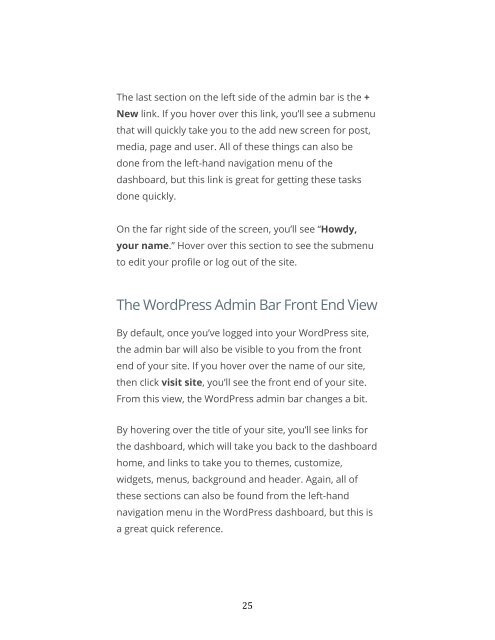You also want an ePaper? Increase the reach of your titles
YUMPU automatically turns print PDFs into web optimized ePapers that Google loves.
The last section on the left side of the admin bar is the +<br />
New link. If you hover over this link, you’ll see a submenu<br />
that will quickly take you to the add new screen for post,<br />
media, page and user. All of these things can also be<br />
done from the left-hand navigation menu of the<br />
dashboard, but this link is great for getting these tasks<br />
done quickly.<br />
On the far right side of the screen, you’ll see “Howdy,<br />
your name.” Hover over this section to see the submenu<br />
to edit your profile or log out of the site.<br />
The <strong>WordPress</strong> Admin Bar Front End View<br />
By default, once you’ve logged into your <strong>WordPress</strong> site,<br />
the admin bar will also be visible to you from the front<br />
end of your site. If you hover over the name of our site,<br />
then click visit site, you’ll see the front end of your site.<br />
From this view, the <strong>WordPress</strong> admin bar changes a bit.<br />
By hovering over the title of your site, you’ll see links for<br />
the dashboard, which will take you back to the dashboard<br />
home, and links to take you to themes, customize,<br />
widgets, menus, background and header. Again, all of<br />
these sections can also be found from the left-hand<br />
navigation menu in the <strong>WordPress</strong> dashboard, but this is<br />
a great quick reference.<br />
25