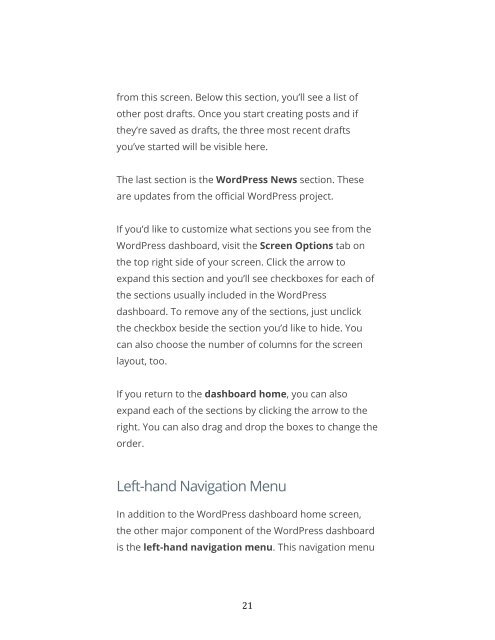You also want an ePaper? Increase the reach of your titles
YUMPU automatically turns print PDFs into web optimized ePapers that Google loves.
from this screen. Below this section, you’ll see a list of<br />
other post drafts. Once you start creating posts and if<br />
they’re saved as drafts, the three most recent drafts<br />
you’ve started will be visible here.<br />
The last section is the <strong>WordPress</strong> News section. These<br />
are updates from the official <strong>WordPress</strong> project.<br />
If you’d like to customize what sections you see from the<br />
<strong>WordPress</strong> dashboard, visit the Screen Options tab on<br />
the top right side of your screen. Click the arrow to<br />
expand this section and you’ll see checkboxes for each of<br />
the sections usually included in the <strong>WordPress</strong><br />
dashboard. To remove any of the sections, just unclick<br />
the checkbox beside the section you’d like to hide. You<br />
can also choose the number of columns for the screen<br />
layout, too.<br />
If you return to the dashboard home, you can also<br />
expand each of the sections by clicking the arrow to the<br />
right. You can also drag and drop the boxes to change the<br />
order.<br />
Left-hand Navigation Menu<br />
In addition to the <strong>WordPress</strong> dashboard home screen,<br />
the other major component of the <strong>WordPress</strong> dashboard<br />
is the left-hand navigation menu. This navigation menu<br />
21