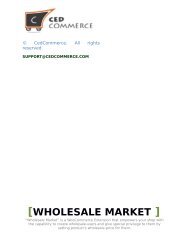Walmart 3dCart Integration (Yearly)
You also want an ePaper? Increase the reach of your titles
YUMPU automatically turns print PDFs into web optimized ePapers that Google loves.
For creating orders on 3D-Cart store you must have the Payment Method ID. Please follow the below steps for getting payment<br />
method id from 3dcart store.<br />
1. Open 3D-Cart store and click on the module tab (left side section), then Click on Select Payment Methods<br />
2. Now, Click on Advanced settings in the OFFLINE PAYMENT METHODS<br />
3. Then, Click Select Edit Exclude List below the Country/State option (See in the image below)<br />
4. Now Copy the Payment Method id from url






![WALMART MAGENTO 2 INTEGRATION [M2]- CedCommerce](https://img.yumpu.com/58660291/1/184x260/walmart-magento-2-integration-m2-cedcommerce.jpg?quality=85)