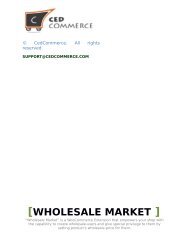Walmart 3dCart Integration (Yearly)
Create successful ePaper yourself
Turn your PDF publications into a flip-book with our unique Google optimized e-Paper software.
WALMART CATEGORY MAPPING<br />
To sell on <strong>Walmart</strong>, map your 3dcart Product Type with <strong>Walmart</strong> Category. Note: You are highly recommended to map all the<br />
Product Types with <strong>Walmart</strong> category at once. To map the categories:<br />
Go to top menu & click Manage Products > Map Category.<br />
Following screen appears.<br />
On the left side of the screen is Product type (3dcart) and on right side WALMART CATEGORY NAME.<br />
-Map appropriate 3dcart product type category with <strong>Walmart</strong> category.<br />
- Enter the Tax Code (provided by <strong>Walmart</strong>) corresponding to the Product Type.<br />
Note:<br />
If you want to sell products belonging to single product-category of <strong>Walmart</strong> (Although, you’ve divided the products into<br />
multiple categories but for <strong>Walmart</strong> they they all belong to same product type category.<br />
Then you can define a single Universal Tax code for your products.<br />
To do this:<br />
Click Settings on the Dashboard And, Enter Product Tax Code (in the Product Settings Section), Now, you’re no longer required<br />
to enter Tax Code for the products again.<br />
WALMART ATTRIBUTE MAPPING






![WALMART MAGENTO 2 INTEGRATION [M2]- CedCommerce](https://img.yumpu.com/58660291/1/184x260/walmart-magento-2-integration-m2-cedcommerce.jpg?quality=85)