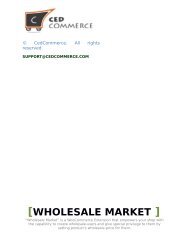Walmart 3dCart Integration (Yearly)
Connect your 3dCart online store with Walmart.com and get orders from the world’s leading marketplace platform.
Connect your 3dCart online store with Walmart.com and get orders from the world’s leading marketplace platform.
You also want an ePaper? Increase the reach of your titles
YUMPU automatically turns print PDFs into web optimized ePapers that Google loves.
WALMART CATEGORY MAPPING<br />
To sell on <strong>Walmart</strong>, map your 3dcart Product Type with <strong>Walmart</strong> Category. Note: You are highly recommended to map all the<br />
Product Types with <strong>Walmart</strong> category at once. To map the categories:<br />
Go to top menu & click Manage Products > Map Category.<br />
Following screen appears.<br />
On the left side of the screen is Product type (3dcart) and on right side WALMART CATEGORY NAME.<br />
-Map appropriate 3dcart product type category with <strong>Walmart</strong> category.<br />
- Enter the Tax Code (provided by <strong>Walmart</strong>) corresponding to the Product Type.<br />
Note:<br />
If you want to sell products belonging to single product-category of <strong>Walmart</strong> (Although, you’ve divided the products into<br />
multiple categories but for <strong>Walmart</strong> they they all belong to same product type category.<br />
Then you can define a single Universal Tax code for your products.<br />
To do this:<br />
Click Settings on the Dashboard And, Enter Product Tax Code (in the Product Settings Section), Now, you’re no longer required<br />
to enter Tax Code for the products again.<br />
WALMART ATTRIBUTE MAPPING






![WALMART MAGENTO 2 INTEGRATION [M2]- CedCommerce](https://img.yumpu.com/58660291/1/184x260/walmart-magento-2-integration-m2-cedcommerce.jpg?quality=85)